BrowserAct Automated Data Collection to Airtable

The BrowserAct Automated Data Collection to Airtable template is a no‑code workflow that simplifies how businesses gather and organize web data. Built on Make (formerly Integromat), it automates browser scraping, JSON parsing, and real‑time syncing with Airtable or Google Sheets. Ideal for market research, SEO tracking, competitor monitoring, and lead generation, BrowserAct turns manual data gathering into an efficient, automated process. Teams can easily manage structured information across multiple sources, reduce errors, and focus on analysis instead of repetition—making web data collection smarter, faster, and more scalable.
The BrowserAct Automated Data Collection to Airtable Template is a no‑code automation solution designed to help teams collect, organize, and centralize web data automatically. Built with Make, it connects BrowserAct’s powerful browser automation with Airtable’s flexible database. Ideal for marketing analysts, e‑commerce managers, researchers, and startup teams, this template transforms repetitive data‑collection tasks into a fully automated workflow.
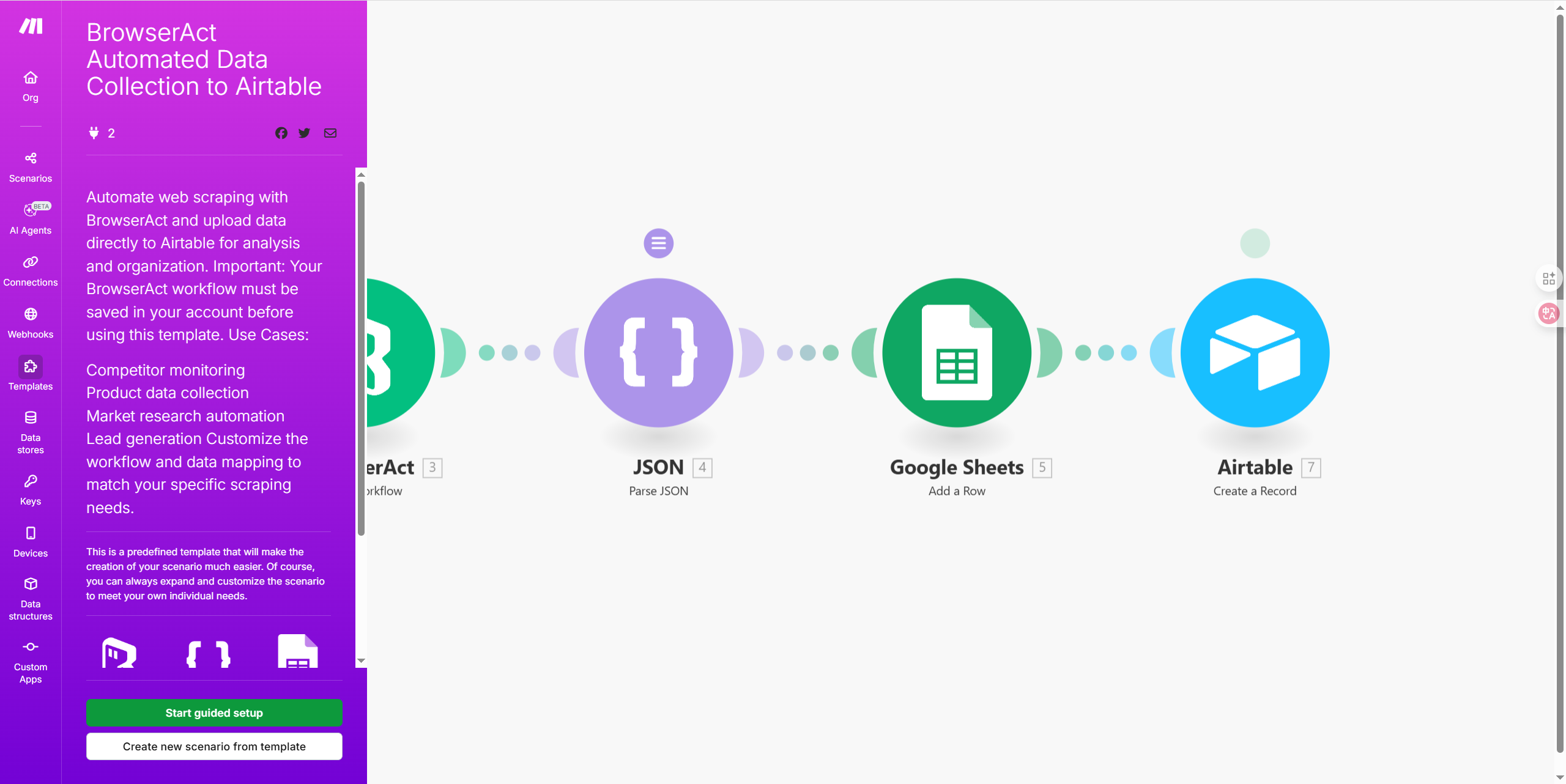
Core Functionality
BrowserAct automates browser actions such as visiting web pages, scraping structured or tabular data, and capturing JSON results. The template then parses that data through a JSON module, pushes a copy to Google Sheets for backup, and finally creates a record in Airtable, giving teams a live, synchronized database. In just a few clicks, this automation replaces hours of manual copying, pasting, and spreadsheet updates — turning any website into a real‑time data source.
Key Features:
- Automated web data scraping and upload to Airtable
- End‑to‑end workflow built entirely in Make
- Automated data parsing (JSON) and optional backup in Google Sheets
- Real‑time creation of Airtable records
- Perfect for competitor monitoring, product data collection, and market research automation
Take Billboard hot list scraper as an example. (only some values are displayed on the sheet, you can add them yourself when you are automating)
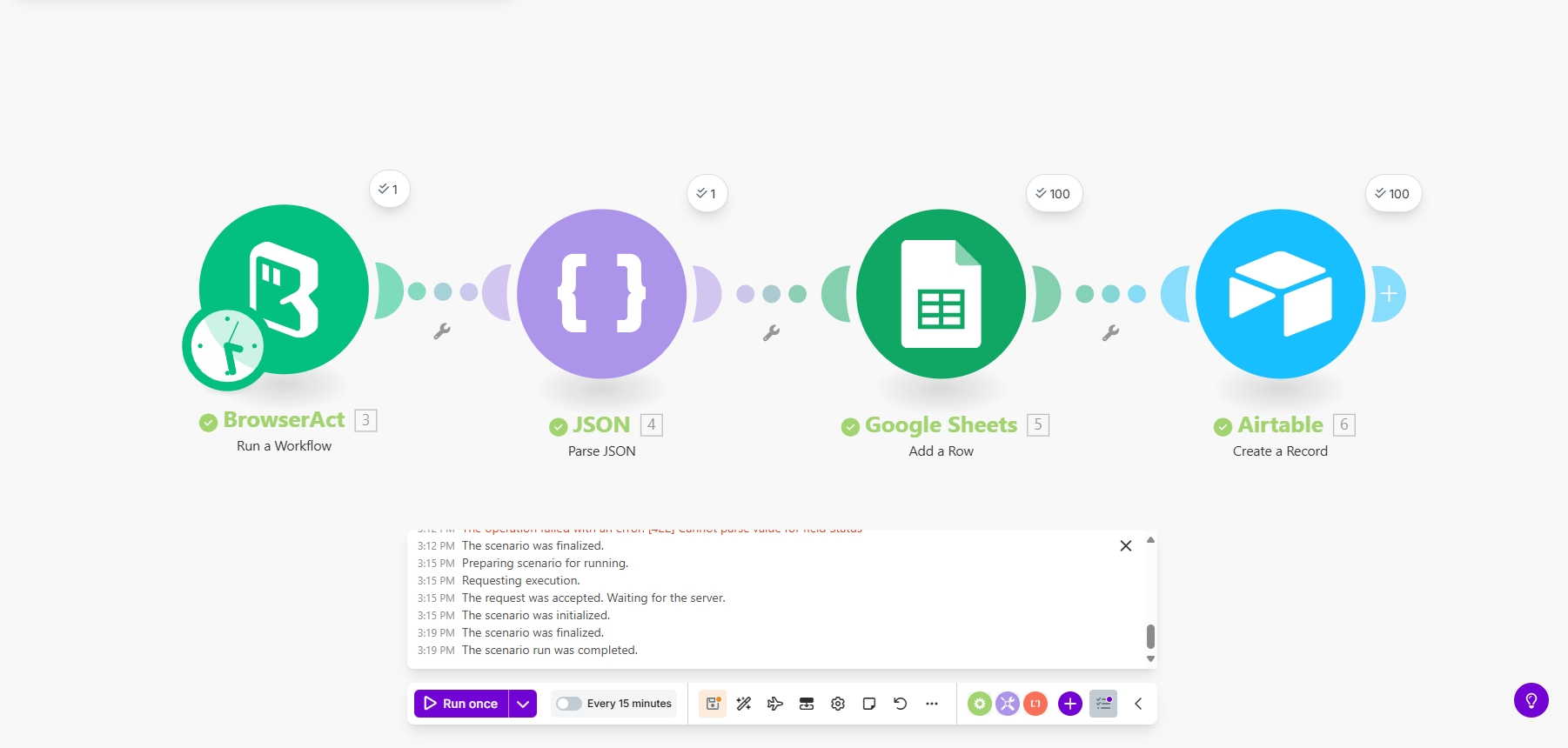
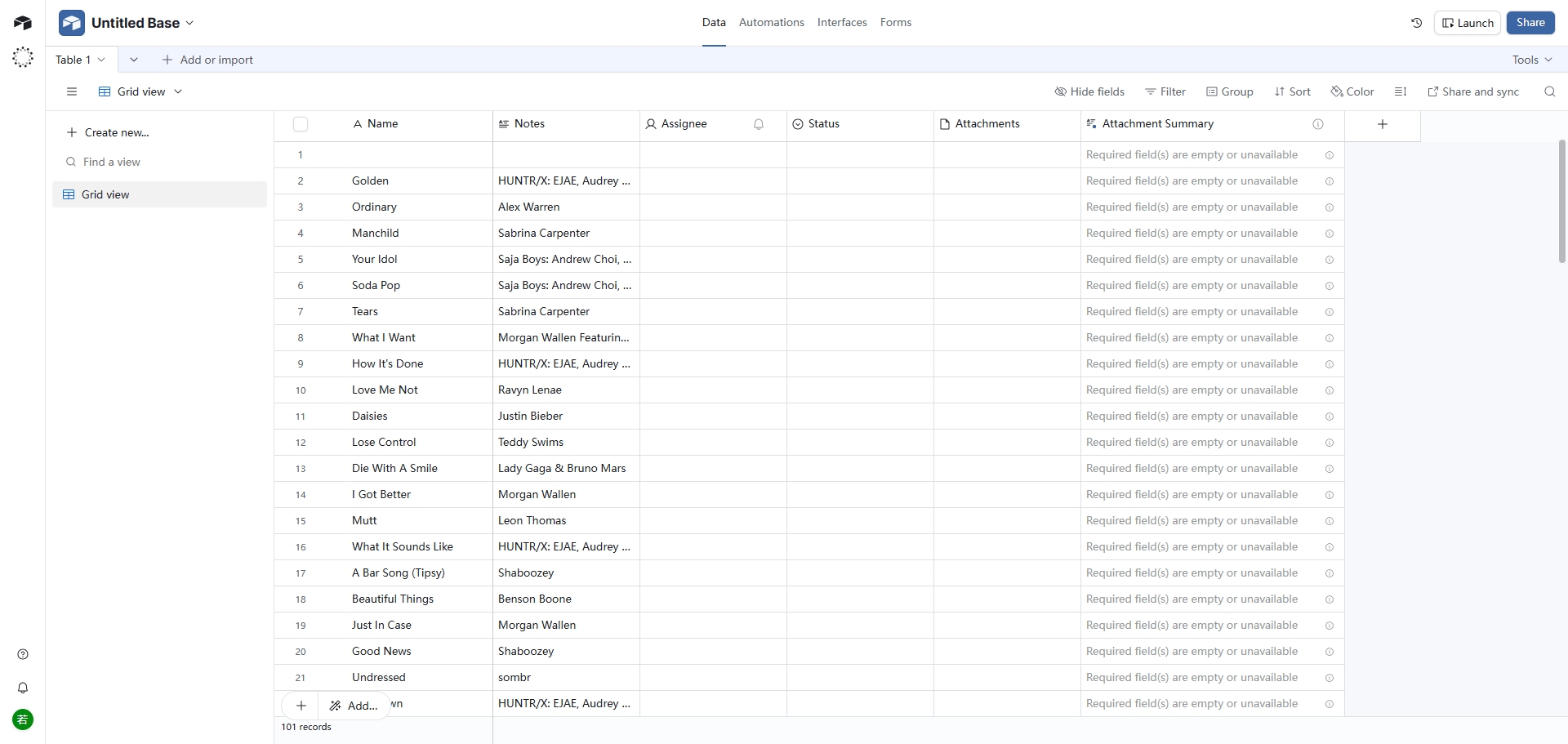
Target audience
Marketing & Growth Teams
- Monitor competitor websites for product launches, pricing, promotions, and marketing materials automatically.
- Track landing pages, titles, and metadata to support SEO performance analysis.
- Use Airtable to centralize campaign intelligence and build live competitor‑insight dashboards.
E‑commerce Product Managers
- Automate the collection of product pricing, inventory status, reviews, and ratings from multiple e‑commerce sites.
- Keep Airtable as a product data hub, ensuring accurate comparisons across online marketplaces.
- Analyze competitor assortment or detect stock‑out patterns in near real time.
Market Researchers & Data Analysts
- Collect structured data from niche industry websites, reports, or public sources.
- Remove repetitive copy‑paste work and instantly transform it into clean, structured Airtable records.
- Combine with visualization tools or BI dashboards for deeper insight into market trends.
Business Consultants & Agencies
- Automate client data gathering (competitors, market signals, news) directly into Airtable workspaces.
- Keep your projects updated with the latest research inputs, without manual scraping or browser bots.
- Deliver more robust insights to clients, supported by real‑time structured information.
SaaS Operations & Startup Founders
- Automate repetitive lead data collection from online directories, form responses, or listings.
- Build “data pipelines” from web sources to Airtable for CRM, outreach, or internal analytics.
- Combine BrowserAct’s automation engine with Airtable’s relational database for agile startup operations.
Academic Researchers & Journalists
- Extract structured datasets from online publications, government sites, and open data portals.
- Centralize data in Airtable for tagging, classification, and trend comparison.
- Perfect tool for data journalism, policy research, and academic meta‑analysis.
Use cases
Competitor Monitoring & Market Intelligence
Automatically track competitor websites for price changes, new features, and promotions. BrowserAct scrapes product pages or pricing tables, stores results in Airtable, and generates instant competitor dashboards. For example, a SaaS marketing team monitors five competitor pricing pages daily. When BrowserAct detects a tier price update or new offer, it records the change in Airtable, so the pricing lead can adjust campaigns instantly.
Recommend templates:
Market Research Automation
Researchers can schedule BrowserAct to collect structured data from industry directories, news portals, or review sites, then transform and store it in Airtable for analysis. For instance, a market research agency monitors fintech startup funding announcements. BrowserAct scrapes Crunchbase data daily, parses JSON results, and Airtable automatically categorizes them by funding stage and region.
Recommend templates:
Content & SEO Tracking
Monitor digital content changes — from new blog posts and backlinks to meta description updates — and sync everything to Airtable for SEO analysis. For example, an SEO consultant can use BrowserAct to track when competitors publish new blog content. Airtable logs URLs, titles, and publish dates, feeding them into a Google Data Studio dashboard for trend analysis.
Recommend templates:
- TikTok Influencer Scraper
- Youtube Comment Scraper
- Reddit Content Scraper
- YouTube Video Metadata Scraper
Lead Generation & CRM Enrichment
Use BrowserAct to collect contact names, positions, and company details from business directories, and store them in Airtable as a lightweight CRM. For example, if you a B2B sales team, scraping 200 LinkedIn Company Profile pages weekly via BrowserAct is possible. Parsed data flows to Airtable, updating their lead database and automatically tagging new prospects for email outreach.
Recommend templates:
Custom Dashboards for Internal Teams
It can also be used in daily data tracking — whether it’s startup founders monitoring brand mentions, marketing teams collecting website metrics, or project managers supervising partner activities. For example, a PR team can build a dedicated “Media Mentions Tracker” using BrowserAct to scrape Google News search results for their brand every morning. Collecting data including source, headline, and publication date for real-time dashboard of recent media coverage to share internally and analyze trends.
Recommend templates:
With the BrowserAct Automated Data Collection to Airtable Template, teams can finally move from manual spreadsheets to real‑time, automated data flows. Stop wasting hours on repetitive copy‑paste tasks.
Start automating your browser data collection today!

Relative Resources

From Reviews to Strategy: Using Sentiment Analysis for Market Analysis and Product Research

Automate News Tracking and Content Updates with AI

Using Amazon Competitor & Review Sentiment Scraper to Outperform Rivals

Twitter/X to Telegram AI Automation — Smart Social Media Dashboard
Latest Resources

Why Facebook Suspended My Account & How to Fix It (2026)

Can Clawdbot Do It All? 12 Use Cases That Work & What Fail

Clawdbot Review: Why Everyone's Talking About This AI
