
LinkedIn Job Scraper
Brief
What Does BrowserAct LinkedIn Job Scraper Do?
Automatically extract LinkedIn job listings with our powerful LinkedIn Job Scraper tool. Capture job titles, company names, locations, salary information, and posting times from any LinkedIn job search results page. Enjoy flexible filtering, pagination control, and multiple output formats for comprehensive job market analysis—no coding required.
Our LinkedIn Job Scraper is built for seamless integration with automation platforms like Make.com, making it ideal for ongoing job monitoring, market research, and recruitment intelligence tasks.
Key Features of LinkedIn Job Scraper
- Customizable Search Parameters: Enter any job keyword and location to target specific opportunities
- Flexible Data Limits: Set Data_Limit to control how many job listings to extract (e.g., 10, 20, 50, or unlimited)
- Smart Pagination: Automatically navigate through multiple pages of search results
- Intelligent Scrolling: Handles LinkedIn's scrollable job panel to load all available listings
- Comprehensive Data Extraction: Captures job title, company, location, salary, and posting time for each listing
- No-Code & Free to Use: Runs directly in your browser with a simple setup; no installation or coding required
- LinkedIn Auto-Login: Supports stored credentials for seamless authenticated access
- Reliable Data Collection: Avoids blocks with built-in wait times and smart element detection
- Automation Integration: Connects with Make.com and n8n to schedule runs and auto-save data to Google Sheets
- Flexible Data Export: Download collected data in standard, analysis-ready formats like CSV and JSON
What Data Can You Scrape from LinkedIn Jobs?
With BrowserAct's LinkedIn Job Scraper, you can pull a wide range of publicly available job data for analysis. Here's a breakdown:
LinkedIn Job Listings
- Job titles
- Company names
- Job locations
- Salary information (when available)
- Posted time/date
How to Use LinkedIn Job Scraper in One Click
If you want to quickly start experiencing scraping LinkedIn jobs, simply use our pre-built "LinkedIn Job Scraper" template for instant setup and start scraping LinkedIn job data effortlessly.
- Register Account: Create a free BrowserAct account using your email.
- Configure Input Parameters: Fill in necessary inputs like Search_Keyword (e.g., "marketing"), Location (e.g., "New York"), and Data_Limit (e.g., 40) – or use defaults to learn how to scrape LinkedIn jobs quickly.
- Start Execution: Click "Start" to run the workflow. Login credentials will be prompted if needed.
- Download Data: Once complete, download the results file from LinkedIn job scraping.
Why Scrape LinkedIn Jobs?
Scraping LinkedIn jobs allows you to systematically collect and analyze job market data at scale. This process is valuable for gathering specific information that can be used for recruitment, research, and competitive analysis. Here are the primary reasons to scrape LinkedIn jobs:
- Job Market Research: Track hiring trends, in-demand skills, and salary ranges across industries and locations to understand market dynamics.
- Competitive Intelligence: Monitor which companies are hiring, for what roles, and in which locations to identify competitor growth and expansion patterns.
- Recruitment Strategy: Build targeted candidate pipelines by identifying companies posting similar roles and understanding compensation benchmarks.
- Career Planning: Aggregate job opportunities matching specific criteria to identify the best career opportunities and negotiate better compensation.
- Talent Analytics: Create datasets to analyze hiring patterns, skill requirements, and geographic demand for workforce planning.
- Lead Generation: Identify growing companies and hiring organizations as potential business leads for B2B services.
Scraping automates the data collection process, enabling you to efficiently gather large volumes of job information from LinkedIn search results for structured analysis and decision-making.
How to Build Your LinkedIn Job Scraper Workflow: Step-by-Step
LinkedIn Job Scraper workflow building with BrowserAct requires no coding skills—it's automation-ready and easy to set up. Follow these step-by-step instructions to get started.
Step 1: Parameter & Credential Setup
Parameter Setup
- Search_Keyword: Job search term (default: "Marketing"; you can modify to others like "Engineering").
- Location: Job location (default: "New York"; you can modify to others like "San Francisco").
- Data_Limit: Maximum items to collect (default: 40; adjust for more data).
Input Parameters:
- search_keyword: "Marketing"
- location: "New York"
- data_limit: 40
Use default values for quick runs, such as keeping Search_Keyword as "Marketing" for testing without manual changes.
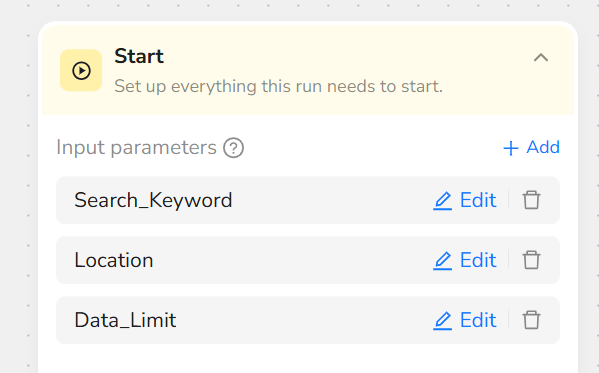
Credential Setup for Auto Login
Since LinkedIn requires login to view job details, you need to upload your LinkedIn credentials in our platform for automated access. Follow these steps to set it up securely:
- Check "Use Stored Credentials" and open settings.
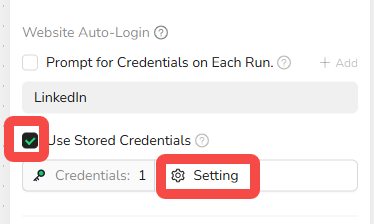
- Click "Add New Credential", then fill in your username and password (we ensure high security; for details, see our tutorial: How to Use BrowserAct's Credential Management Feature).
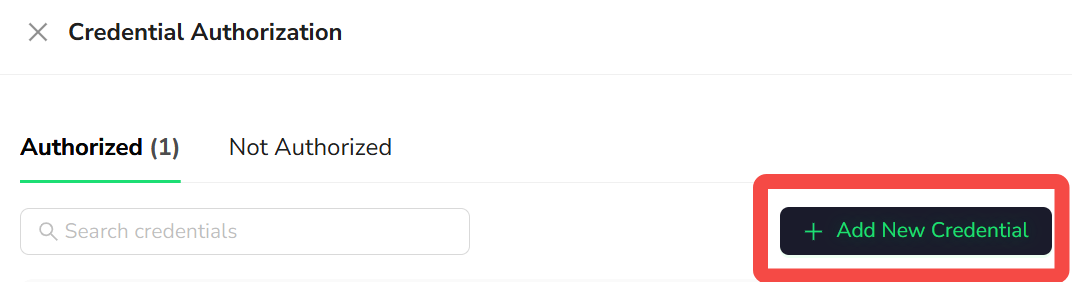
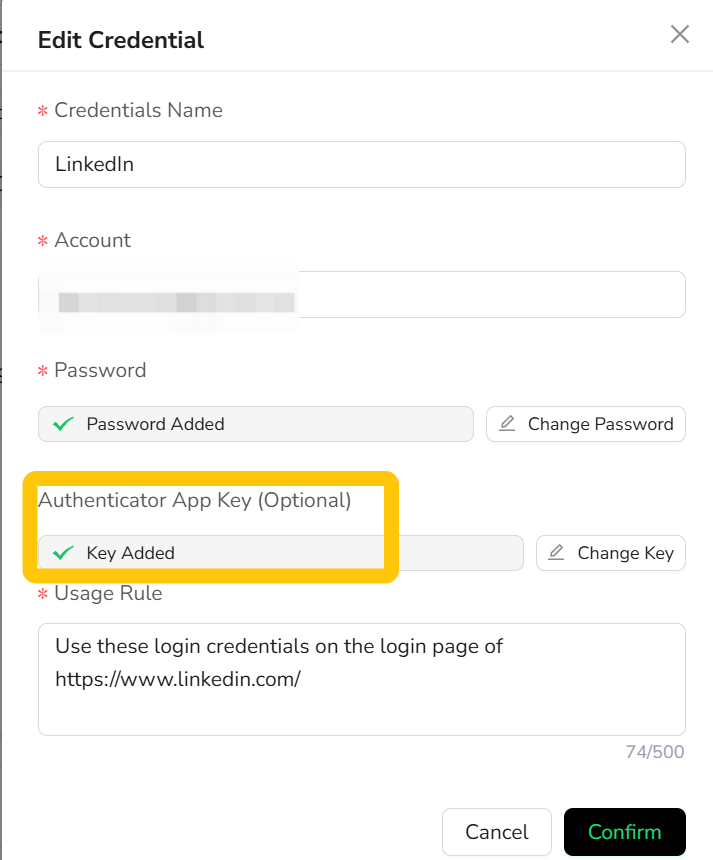
- Note: Enable "Two-factor authentication" on your LinkedIn account and enter the LinkedIn 2FA key into BrowserAct's credential authenticator app key section. (For more details, please check: How to Set Up LinkedIn Two-Factor Authentication in BrowserAct)
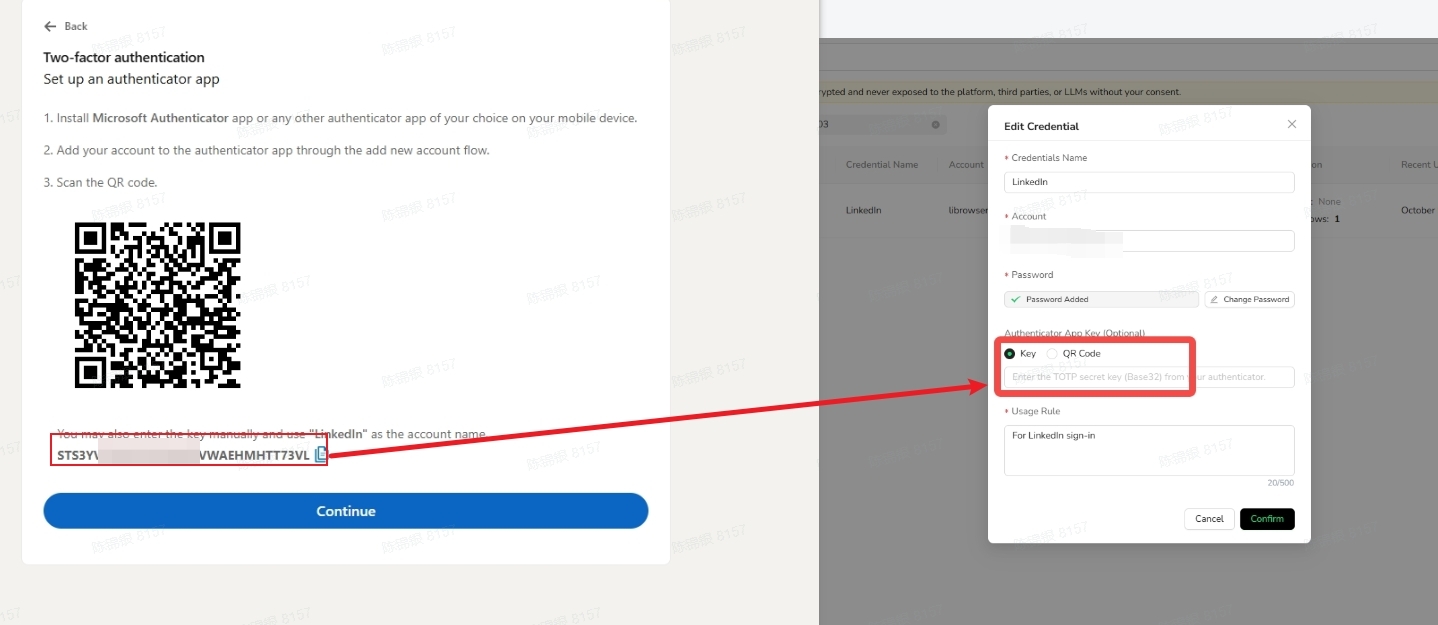
Step 2: Visit Page
Navigate to LinkedIn job search URL: https://www.linkedin.com/jobs/search/
This will open the LinkedIn jobs search page in your browser session.
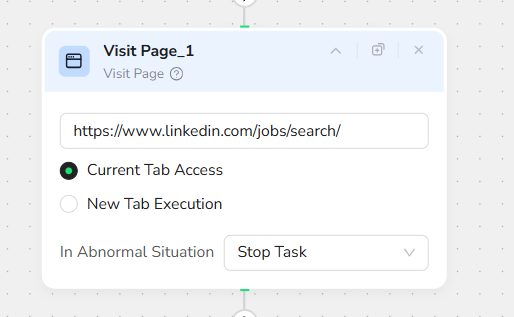
Step 3: Add Input Text Node (Search Keyword)
In the prompt box, enter "the search bar" to locate the search input field.
Text to Enter: Use the variable Search_Keyword to input your job search term.
Then Click: "the first option in the search dropdown" (combined action)
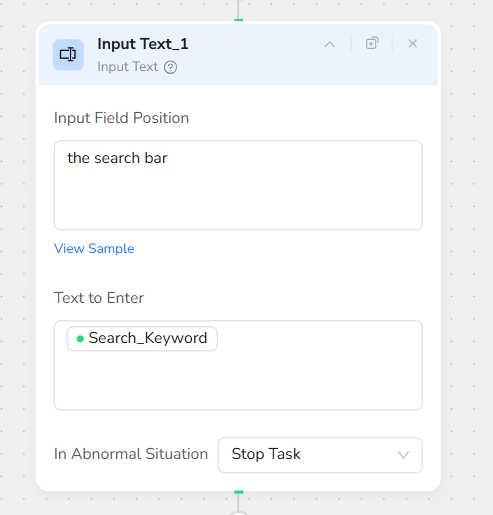
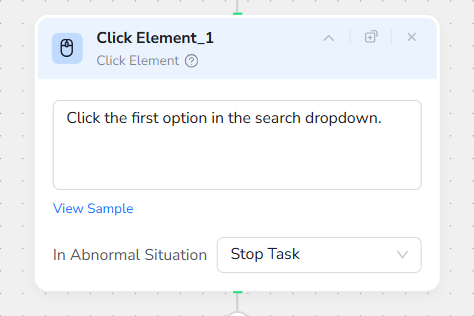
Step 4: Input Location Filter
- Add wait time: 5 seconds
- Click: "the map pin icon in the search bar"
- Input Text:
- Field: "The location search box with the map pin icon"
- Text:
Locationvariable
- Click: "the first option in the location dropdown"
This sets the geographic filter for your job search.
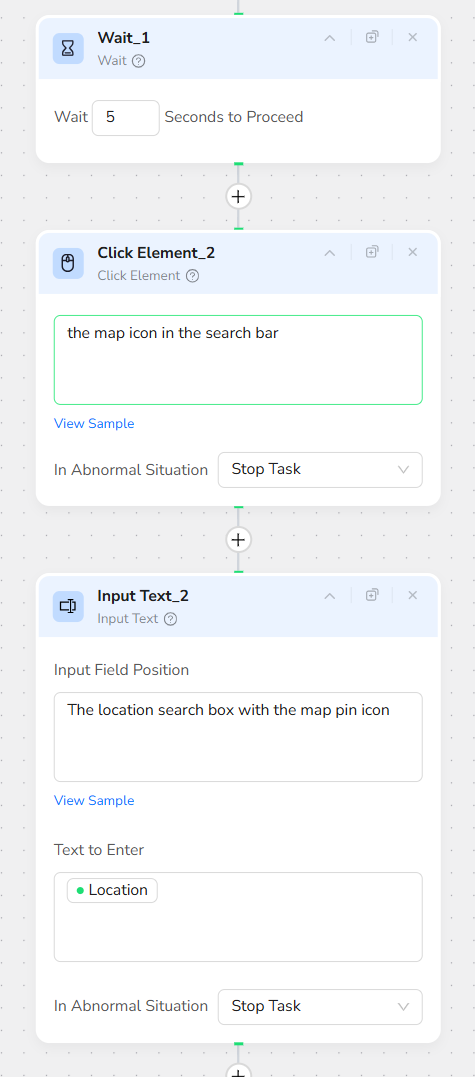
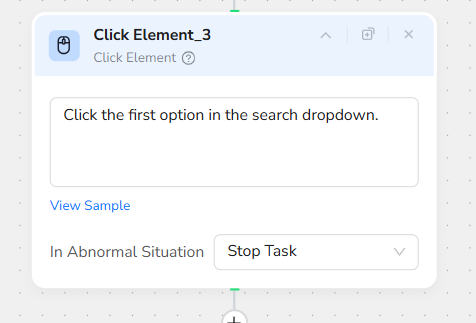
Step 6: Loop Through Pages
Loop Configuration:
- Stop Condition: "Continue until
Data_Limititems are collected" - Max Cycles: 15 (adjust based on expected results)
Inside Loop - Actions:
6a. Scroll Left Panel
- Scroll Type: "Scroll Down One Screen"
- Max Iterations: 10 screens
- Multiple Scrollable Areas: ✓ Enabled
- Area Description: "left-side job listings panel"
This loads all job cards in the current page's left panel.
6b. Extract Job Data
- Capture Range: Full Page
- Data Fields: "Extract from all job postings visible: Job Title, Company Name, Location, Salary (if shown), Posted Time"
This captures all job listing details from the current page.
6c. Navigate to Next Page
- Pagination Type: "Next Page"
- Action: Click the "Next" or pagination button
This moves to the next results page to continue collection.
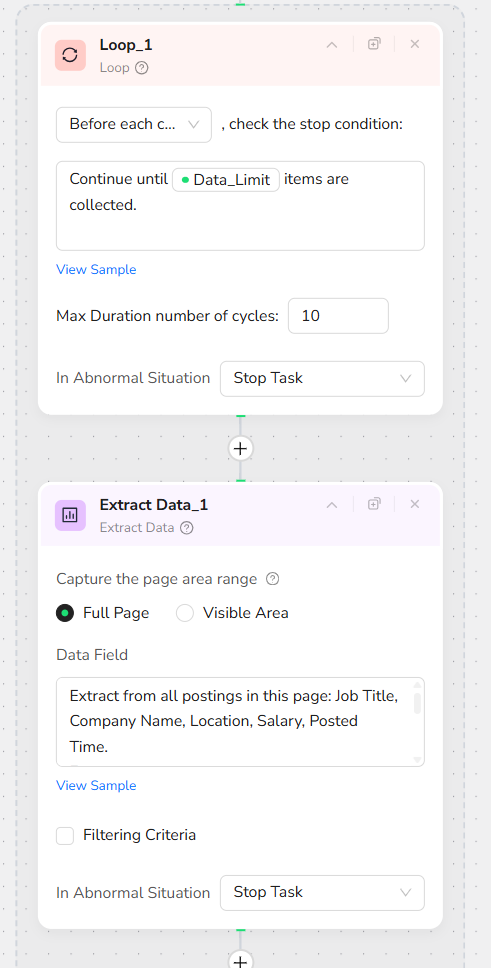
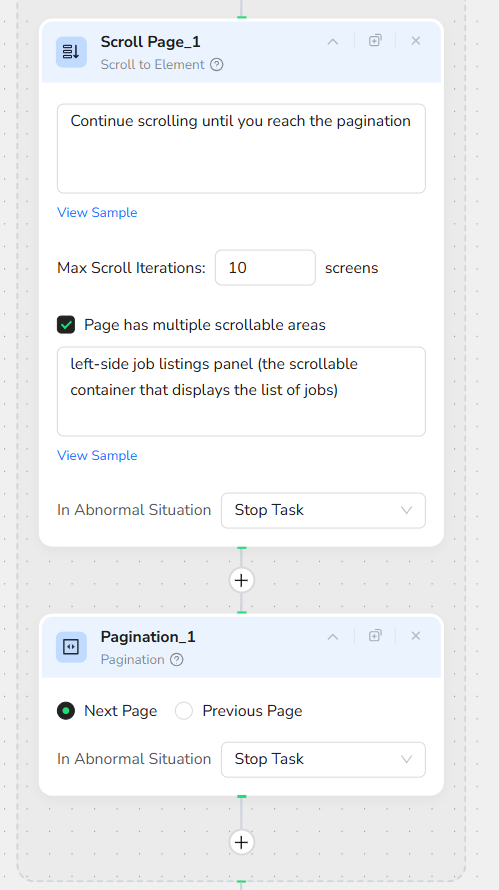
Step 7: Finish- Output Data
Output Format: CSV (or choose JSON, XML, or Markdown based on your needs)
Output as a file: ✓ Enabled
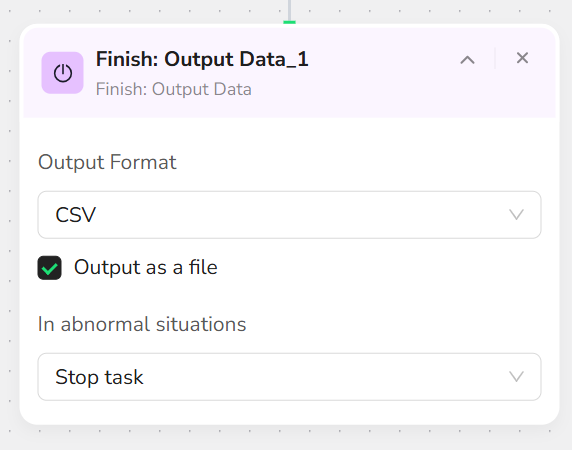
- Download Results: Once complete, download the CSV file with your scraped LinkedIn data.
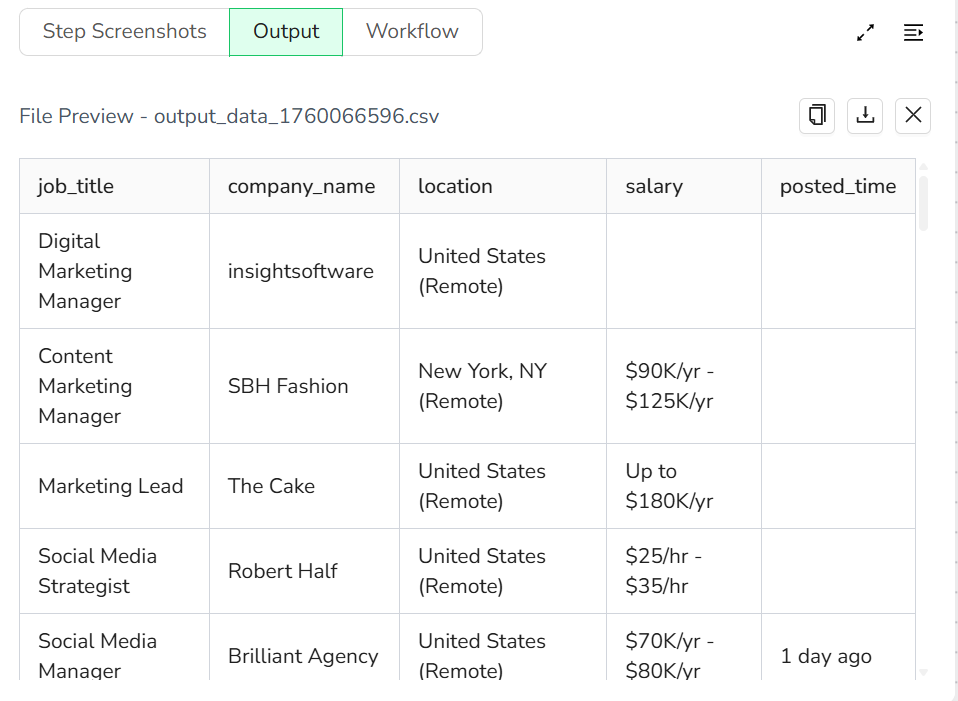
Who Should Use This LinkedIn Job Scraper?
Recruiters: Perfect for sourcing candidates, monitoring job postings, and spotting hiring trends using this LinkedIn job scraper, or expand your reach with an Indeed Job Scraper to collect listings from multiple career platforms.
Job Seekers: Ideal for discovering tailored opportunities, comparing salaries across roles, and preparing applications based on real-time market data. Combine it with a We Work Remotely Job Scraper to explore flexible remote jobs across industries.
Marketers: Great for tracking industry roles, company insights, and talent landscapes as a LinkedIn scraper to refine branding and outreach strategies. Pair it with a Remotetive Job Scraper for deeper visibility into specialized or remote-first talent pools.
Researchers: Excellent for analyzing job market patterns, compensation trends, and economic indicators in various sectors and locations.
Analysts: Useful for bulk data extraction to fuel labor market intelligence, forecasting, and competitive analysis with LinkedIn data scraper features — or opt for a Multi-Platform Job Scraper to aggregate insights from several job sources simultaneously.
Skill Requirements: No coding needed – just basic knowledge of web browsing to set up and run.
Usage Scenarios: Use it for proactive job hunting, competitive salary benchmarking, hiring trend monitoring, or compiling reports for career advancement and talent management.
Need help? Contact us at
- 📧 Discord: [Discord Community]
- 💬 E-mail: service@browseract.com
