
YouTube Video Metadata Scraper
Brief
Automatically extracts comprehensive YouTube video metadata including video titles, descriptions, view counts, like counts, publication dates, channel information, subscriber counts, video duration, tags, and engagement metrics from any YouTube search results, channel page, or playlist, with flexible filtering and output options for in-depth content analysis and competitive research.
Use Cases:
- Monitor competitor video performance by tracking views, likes, and engagement metrics across their channels
- Analyze trending content patterns by extracting metadata from top-performing videos in your niche
- Track brand mentions and product reviews by scraping video titles and descriptions for specific keywords
- Build content strategy insights by analyzing successful video formats, titles, and descriptions in your industry
- Collect creator data for influencer marketing campaigns including subscriber counts and engagement rates
- Research video SEO patterns by extracting tags, descriptions, and titles from high-ranking videos
- Monitor content performance over time by regularly extracting metrics from your own or competitors' videos
- Identify collaboration opportunities by discovering creators in specific niches with detailed channel metrics
Workflow Steps:
1.Visit Page
Enter the target URL to navigate to YouTube:
- Search results: "https://www.youtube.com/results?search_query=BrowserAct"
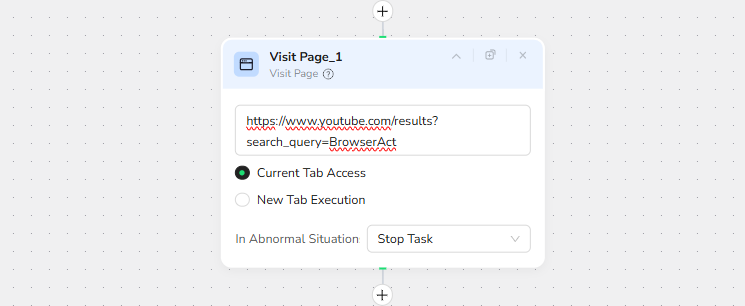
Note: You can replace this URL with any YouTube search results page you want to scrape. Simply change the search query parameter (e.g., search_query=your+keywords) to match your target content.
2.Add Loop List Node
Loop List Node Basic Settings:
- List Region Description: Loop through the video list in the main content section of the page
- Load More:Unchecked
- Max Focused Loop Items: Limit the number of videos to process; adjustable, e.g., 5
Note: The number of focused items here represents the number of videos you want to extract. For example, if you want to extract 50 videos, adjust this value to 50.
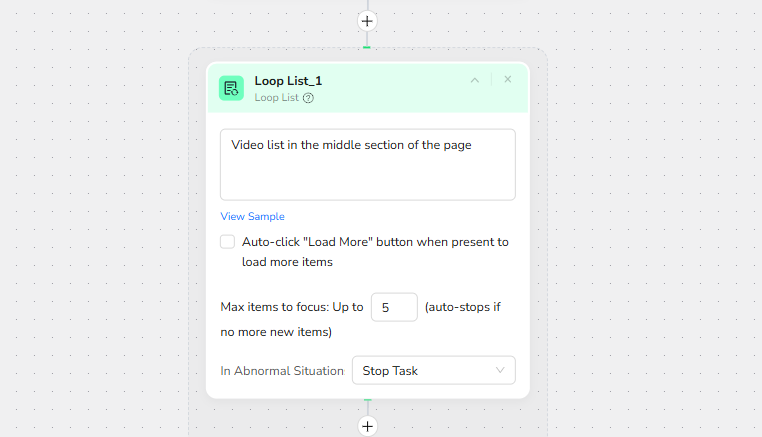
3.Add Click Element Item
Click the video title link in the current video item
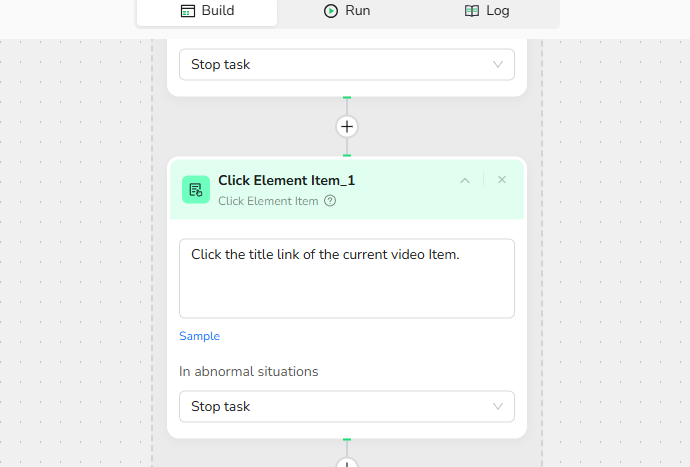
4.Add Click Element
- Click the skip button on the video screen
- Exception Handling: Select “lgnore this node and continue execution”.
Note: Some videos contain advertisements. By skipping the ad, you ensure accurate extraction of the actual video duration and other metadata. This step prevents the scraper from getting stuck on ads that may not have a skip button immediately available.
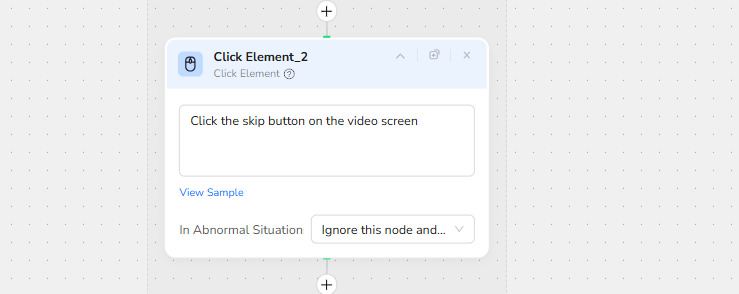
5.Add Click Element
Click the “”More” button in the description section below the video title.
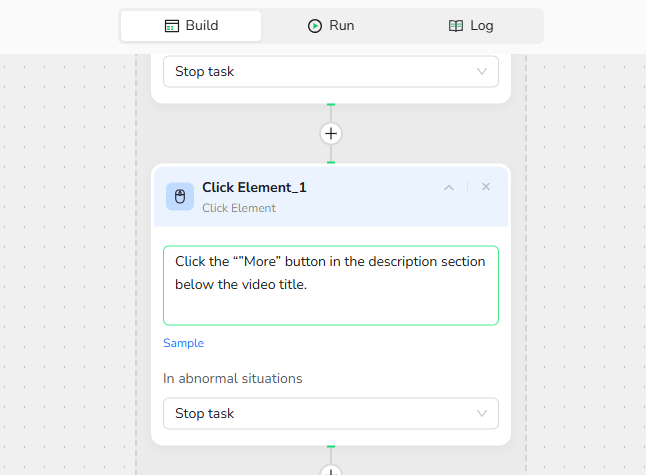
6.Add Extract Data (Detail Page Metadata)
Data Field:
From the video description section below the video title, extract the following fields:Description, Watch Time , and Tags.Automatically Filter Out Non-Field Data
Note: You can specify the exact location of the data to be collected on the page to increase the accuracy of data extraction.
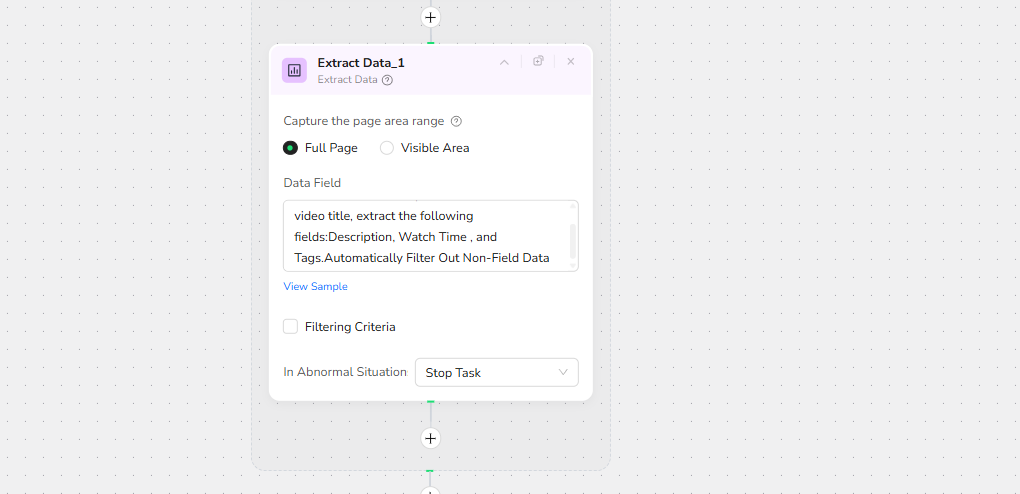
7.Output Data
Output Format: CSV
Alternative Formats: You can also output as a file in Json, XML, or Markdown (MD) formats
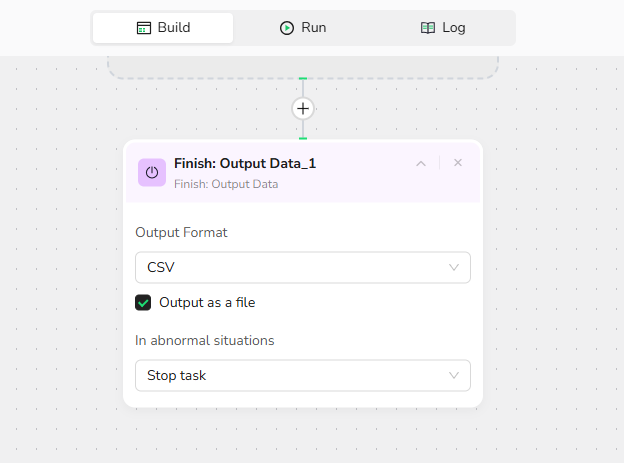
Key Features:
- Customizable Video Selection:
Adjust Max_Videos to control how many videos to extract (e.g., 20, 50, or 100 videos) - Multi-Source Support:
Works with YouTube search results, channel pages, playlists, and trending pages - Dual-Level Extraction:
Captures both listing-level data (quick overview) and detail-page data (comprehensive metadata) - Complete Metadata Coverage:
Extracts titles, descriptions, view counts, like counts, subscriber counts, tags, categories, and more - Engagement Metrics:
Captures key performance indicators including views, likes, comments for competitive analysis - Channel Intelligence:
Collects channel-level data including subscriber counts and channel names for influencer research
Make.com Integration:
BrowserAct is now available as a native app on Make.com - simply add it to your scenarios without complex API setup
- Automation-Ready:
Easily integrate with Make, n8n, or other automation platforms for scheduled content monitoring - Rate Limit Handling:
Built-in delays and error handling to respect YouTube's usage policies and avoid blocks - Multi-Keyword Tracking:
Run multiple instances to monitor different search terms or channels simultaneously
💡 Use Case:
Perfect for content strategy research, competitive analysis, influencer discovery, and video SEO optimization with comprehensive metadata
🚀 Quick Start with Make.com:
BrowserAct is now available as an official app on Make.com! Simply search for "BrowserAct" in the Make.com app directory and add it directly to your automation scenarios - no complex configuration needed.
Need help? Contact us at
Discord: [Discord Community]
E-mail: service@browseract.com
