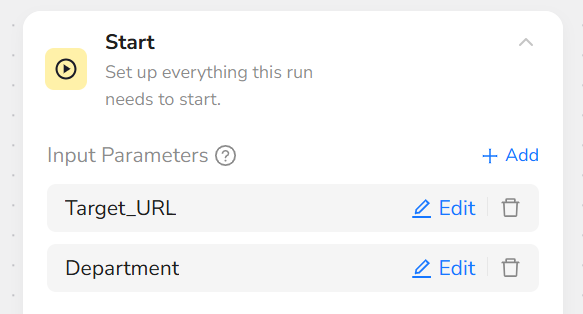Amazon Best Sellers Scraper
Brief
What Does BrowserAct Amazon Best Sellers Scraper Do?
BrowserAct Amazon Best Sellers Scraper is a powerful, no-code tool that automates scraping Amazon best sellers for product titles, prices, ratings, and more to easily find top-selling items, allowing you to scrape Amazon product data effortlessly without manual effort. It solves the exhaustion of manually compiling data from countless pages, enabling sellers, marketers, researchers, and e-commerce analysts to uncover best products to sell on Amazon, monitor prices, analyze reviews, and gain a competitive edge through automated Amazon data extraction.
Key Features of Amazon Best Sellers Scraper
- Customizable Parameters: Adjust Department to target specific categories (e.g., "Clothing, Shoes & Jewelry" or "Electronics") for focused scraping.
- Streamline Tracking: Streamline tracking of top 100 best sellers in different categories, prices, and ratings without manual work, saving hours of effort.
- Trend Discovery: Extracts structured data like rankings and review counts from various categories to uncover best selling products on Amazon and support strategy optimization.
- Customizable Extraction: Supports precise pricing and review extraction, functioning as an Amazon price scraper or Amazon review scraper with user-defined data fields.
- No-Code & Free to Use: Runs directly in your browser with a simple setup; no installation or coding required.
- Reliable Data Collection: Avoids blocks with a built-in IP management system, ensuring complete and uninterrupted scraping.
- Flexible Data Export: Download collected data in standard, analysis-ready formats like JSON, CSV, Excel, and XML.
What Data Can You Scrape from Amazon Best Sellers?
With BrowserAct's Amazon Best Sellers Scraper, you can pull a wide range of publicly available data for analysis. Here's a breakdown:
Amazon Best Sellers Products Data
- Rank: Captures the numerical ranking after stripping the leading "#".
- Product Title: Records the product title for identification.
- Price: Extracts the numerical price in a clean format like 129.99.
- Star Rating: Formats the average rating as X.X/5.0 for quality assessment.
- Review Count: Counts the total reviews as numbers only.
- Product URL: Provides the full link to the product page.
If you want more output data (e.g., seller info or images), you can customize the workflow to include them.
How to Use the Amazon Best Sellers Scraper in One Click
If you want to quickly start experiencing scraping Amazon Best Sellers, simply use our pre-built "Amazon Best Sellers Scraper" template for instant setup and start scraping Amazon effortlessly.
- Register Account: Create a free BrowserAct account using your email.
- Configure Input Parameters: Fill in necessary inputs like Target_URL (e.g., "https://www.amazon.com/bestsellers") and Department (e.g., "Clothing, Shoes & Jewelry") – or use defaults to learn how to scrape Amazon quickly.
- Start Execution: Click "Start" to run the workflow.
- Download Data: Once complete, download the results file from Amazon scraping.
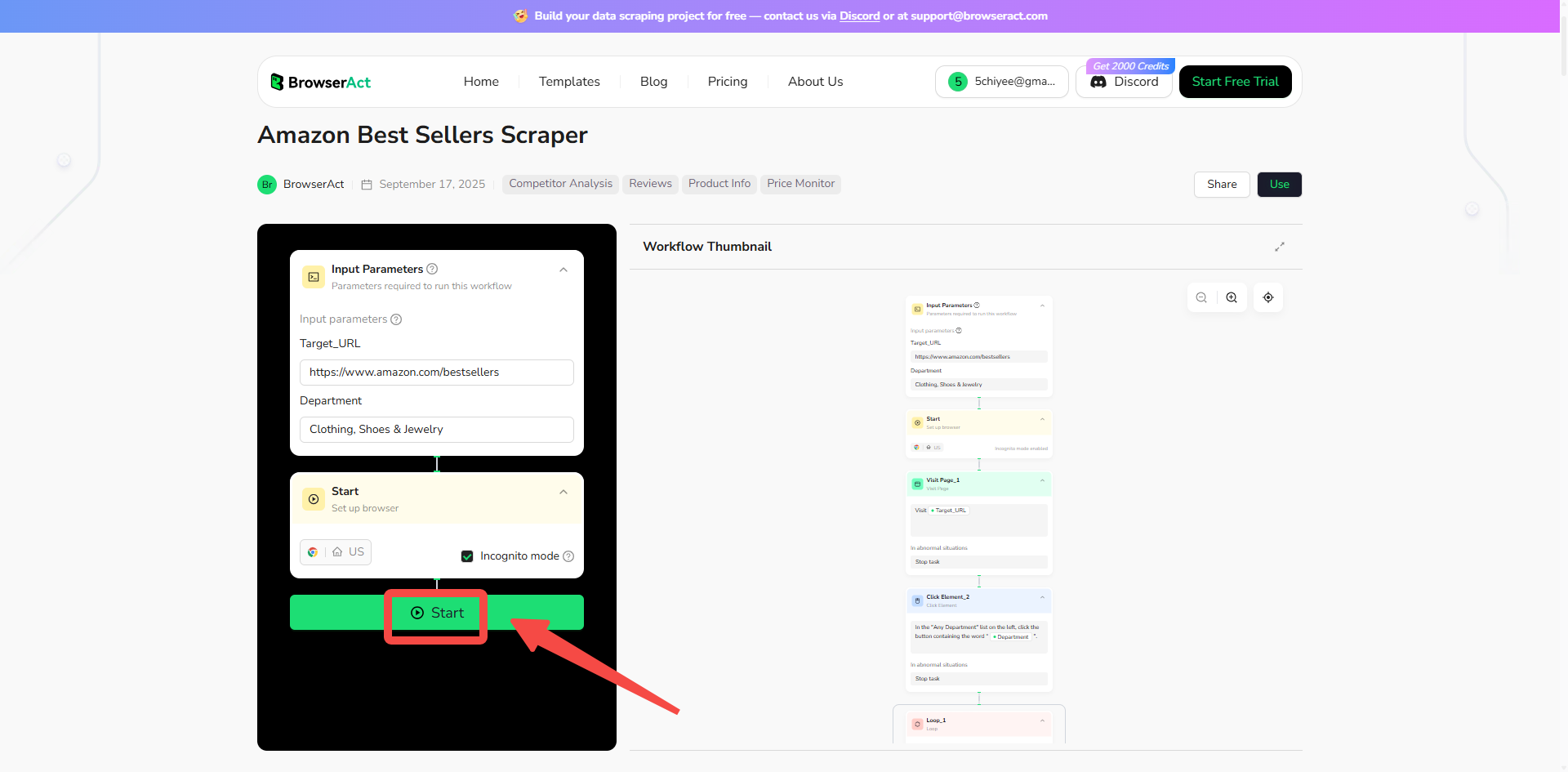
Why Scrape Amazon Best Sellers?
Scraping Amazon Best Sellers allows you to systematically collect and analyze public data from its top-selling products. This process is valuable for gathering specific information that can be used for business, research, and analysis. Here are the primary reasons to scrape Amazon Best Sellers:
- Gather Market Insights: Extract product data to understand top-selling items, prices, and ratings in different categories, providing direct insights for sellers and analysts.
- Conduct Product Research: Collect data from best sellers lists to identify profitable opportunities, trending products, and strategies on how to find best selling products on Amazon.
- Track Prices and Trends: Monitor pricing, reviews, and rankings in real-time to detect emerging trends and optimize e-commerce strategies.
- Monitor Competitors: Systematically find and log data on competitors' products to gain a competitive edge and analyze market patterns.
- Build Datasets for Analysis: Create structured datasets from Amazon's public product data for use in machine learning, academic research, or detailed statistical analysis.
Scraping automates the data collection process, enabling you to efficiently gather large volumes of information from specific categories or departments for structured analysis. You can even combine it with an eBay Scraper to monitor trending products across marketplaces in parallel.
How to Build an Amazon Best Sellers Scraper Workflow: Step by Step
Amazon Best Sellers Scraper workflow building with BrowserAct requires no coding skills—it's automation-ready and easy to set up. Follow these step-by-step instructions to get started.
Step 1: Start Node Parameter Settings
- Target_URL: "https://www.amazon.com/bestsellers".
- Department: Amazon Best Sellers category (default: "Clothing, Shoes & Jewelry"; you can modify to others like "Electronics").
Step 2: Add Visit Page Node
Add a "Visit Page" node and input "/target_url" to select the parameter and navigate to the Amazon Best Sellers page.
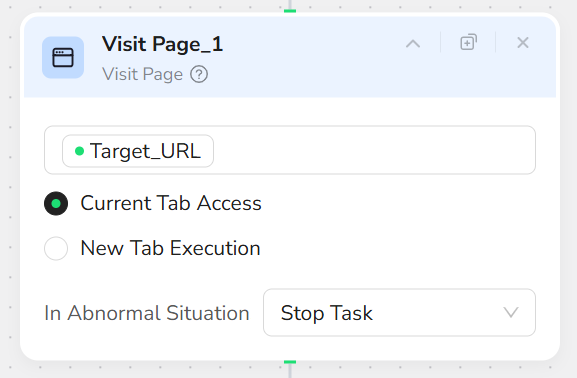
Step 3: Add Click Element Node
Add a "Click Element" node and input the prompt: "In the 'Any Department' list on the left, click the button containing the word '/Department'." This selects the specified department category.
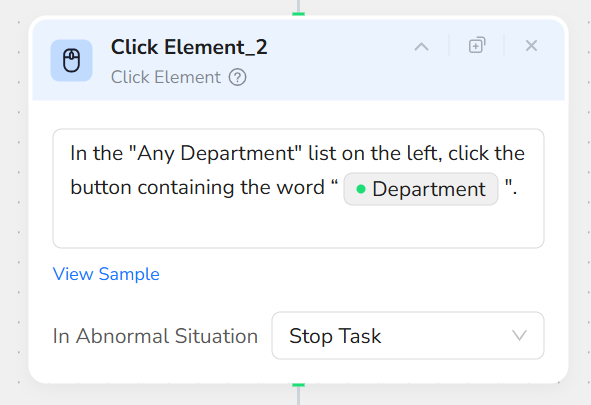
Step 4: Add Loop Node (Loop-1)
Add a "Loop" node and input the prompt: "Exit after looping twice". Set the "Max duration number of cycles" to 2. This outer loop handles pagination across two pages, as the Amazon Best Sellers top 100 are typically spread over two pages.
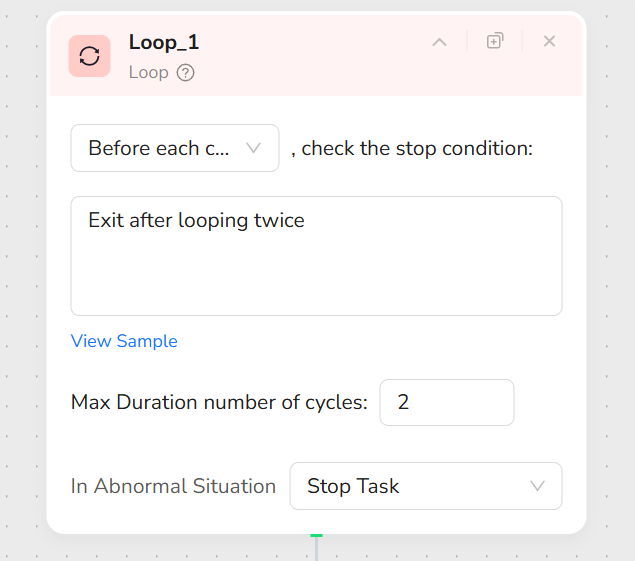
Step 5: Add Inner Loop Node (Loop-2)
Inside Loop-1, add another "Loop" node (Loop-2) and input the prompt: "Exit the loop after scrolling to the bottom of the page". Leave the loop cycles at the default of 10 (no need to modify).
Step 6: Add Scroll Page Node
Inside Loop-2, add a "Scroll Page" node and select "Scroll Down One Screen" to progressively load the page content.
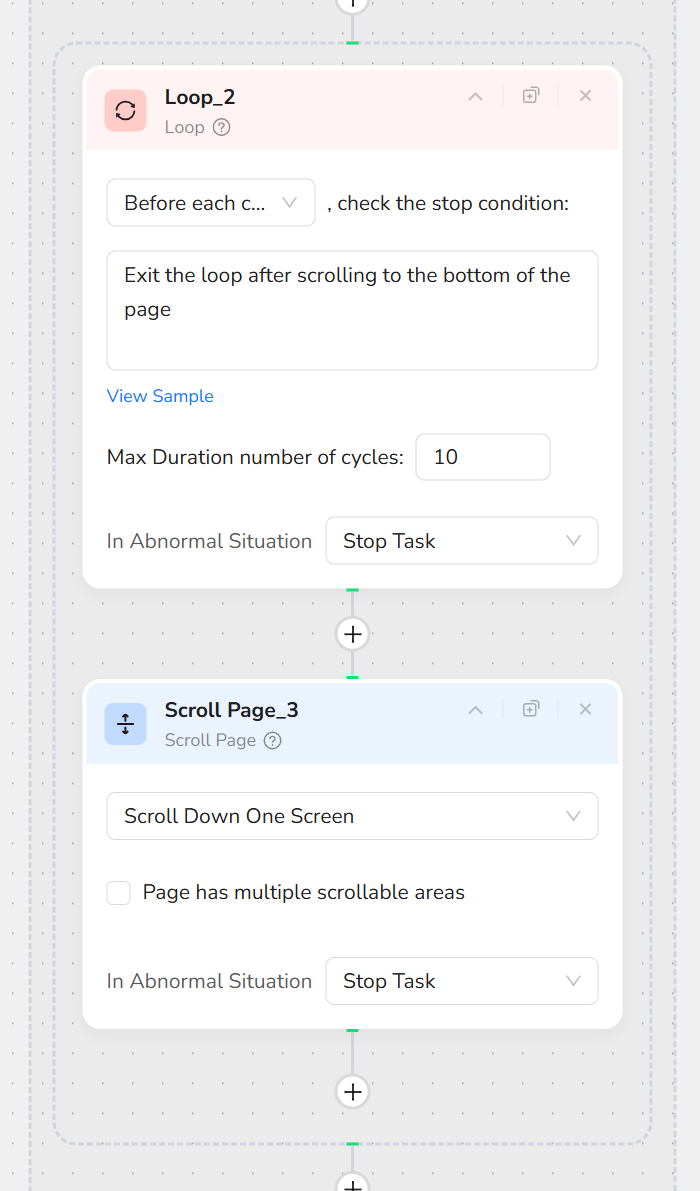
Step 7: Add Extract Data Node
At the level of Loop-1 (after Loop-2), add an "Extract Data" node and input: "Extract all 50 products on this page: Rank, Title, Price, Star Rating, Review Count, Product URL.
Format:
Rank: numbers only (strip the leading '#'; this is the badge at the top-left of the product image)
Price: numbers only (e.g., 129.99)
Star Rating: X.X/5.0 (e.g., 4.3/5.0)
Review Count: numbers only (e.g., 1234)
Product URL: full URL
Missing data: 'N/A'".
Step 8: Add Pagination Node
Inside Loop-1 (after the Extract Data node), add a "Pagination" action to navigate to the next page (e.g., the second page) for continued extraction.
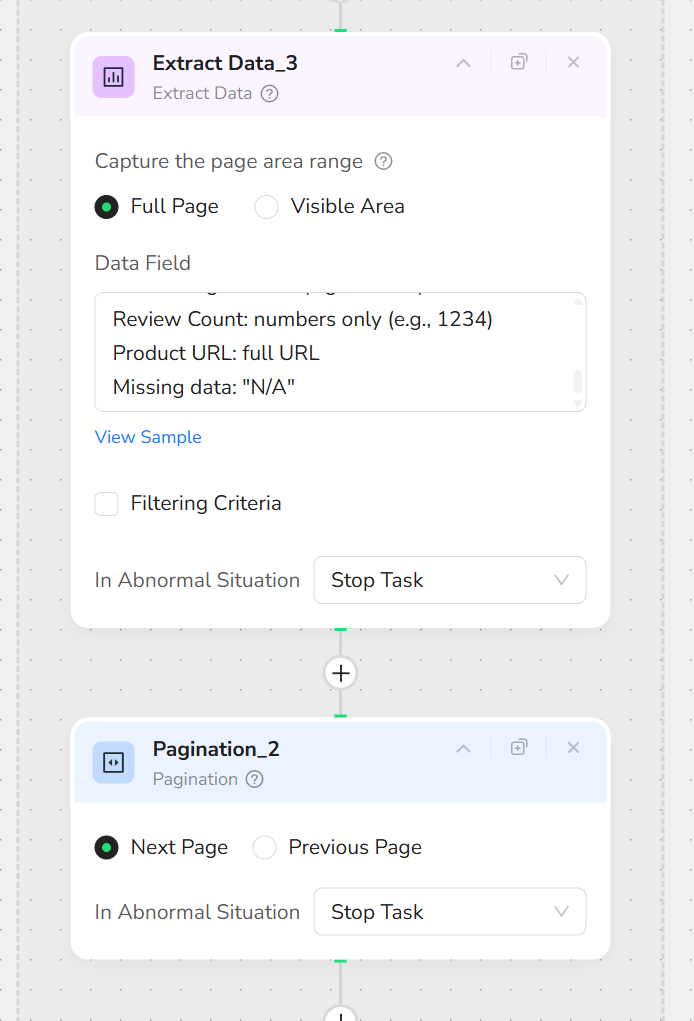
Step 9: Add Finish: Output Data Node
At the outermost level (after Loop-1), add a "Finish: Output Data" node. Select "CSV" as the output format and check "Output as a file" for easy downloading. You can also choose to export in JSON, XML, or Markdown (MD) formats.
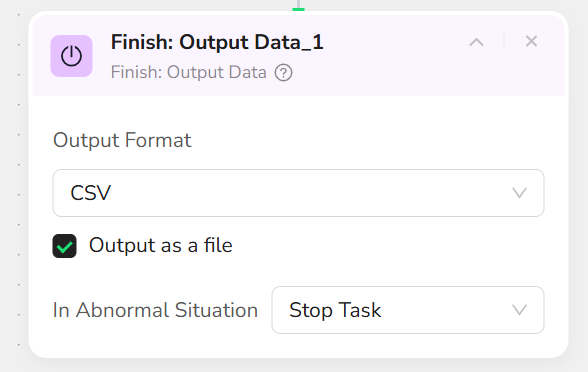
Who Can Use Amazon Best Sellers Scraper?
Amazon Best Sellers Scraper is designed for anyone needing quick, reliable access to Amazon data. It's ideal for a variety of users, including:
- Sellers: Perfect for discovering top 100 best sellers in different categories, monitoring prices, and spotting profitable opportunities.
- Marketers: Ideal for tracking trending items, reviews, and data as an Amazon product scraper to refine strategies across categories.
- Researchers: Great for analyzing sales patterns, ratings, and insights in various Amazon categories.
- E-commerce Analysts: Useful for bulk extraction to support competitive intelligence and trend forecasting in different departments.
- Small Businesses and Startups: Conduct affordable competitive research without needing advanced technical skills.
- Academics and Students: Research market trends, pricing, and consumer behavior on topics like e-commerce and sales data.
- Hobbyists and Everyday Users: Explore best-selling products for personal interest, track prices in favorite categories, or find opportunities for reselling.
No matter your background, if you're looking to scrape Amazon without hassle, this tool is accessible and effective for both individuals and teams.
Skill Requirements: No coding needed – just basic knowledge of web browsing to set up and run.
Is It Legal to Scrape Amazon Best Sellers?
Yes, scraping publicly available data from Amazon Best Sellers is generally considered legal, provided it is done ethically and respects the platform's rules. This means only accessing information that is visible to any public visitor (like product ranks, titles, prices, and ratings), never attempting to access private data, and adhering to Amazon's Terms of Service to avoid overwhelming their servers with excessive requests. The way you use the data is also critical; it should not be used to violate copyright or privacy laws like GDPR or CCPA. Our Amazon Best Sellers Scraper is designed to operate within these responsible guidelines, focusing on ethical data extraction. Please note that this information does not constitute legal advice, and we recommend consulting with a legal professional to ensure full compliance for your specific project.
Make.com Integration
BrowserAct's Amazon Best Sellers Scraper is now available as a native app on Make.com—add it to your scenarios without API hassle.
- Automation-Ready: Integrate with Make, n8n, or others for scheduled monitoring.
- Rate Limit Handling: Built-in delays to comply with Amazon policies.
- Multi-Category Tracking: Run instances for different departments or categories.
💡 Use Case Tip: Ideal for product research, price monitoring, review analysis, and gaining competitive insights with structured data from best sellers.
🚀 Quick Start with Make.com: Search for "BrowserAct" in Make.com's app directory and add it directly—no complex setup.
Need help? Contact us at
- 📧 Discord: [Discord Community]
- 💬 E-mail: service@browseract.com