
YouTube Comments Scraper( LoopList Multi-Video Deep Extraction)
Brief
Automatically extracts comprehensive YouTube comment data including comment text, author names, like counts, reply counts, publication timestamps, author channel links, pinned status, and threaded replies from any YouTube video, with flexible filtering options for sentiment analysis, audience research, and brand monitoring across single or multiple videos.
Use Cases:
- Conduct audience research by collecting user feedback, questions, and pain points from educational content in your niche
- Track customer feedback by scraping comments from your product review videos and tutorial content
- Discover content ideas by mining popular comments and frequently asked questions from successful videos
- Influencer vetting by analyzing comment quality and engagement rates on potential partner channels
- Competitive intelligence by monitoring comment sentiment and topics on competitor product launches and announcements
- Crisis management by tracking negative comments and brand mentions across YouTube for rapid response
Workflow Steps:
Before You Begin
This example focuses on 10 YouTube videos and extracts 50 comments from each qualifying video.
You can adjust it according to your needs!
1.Start Node Parameter Settings
- Set up Video_URL parameter: the YouTube video URL to scrape comments from (e.g., "https://www.youtube.com)
- Set upKetwords parameter: e.g., "BrowserAct"
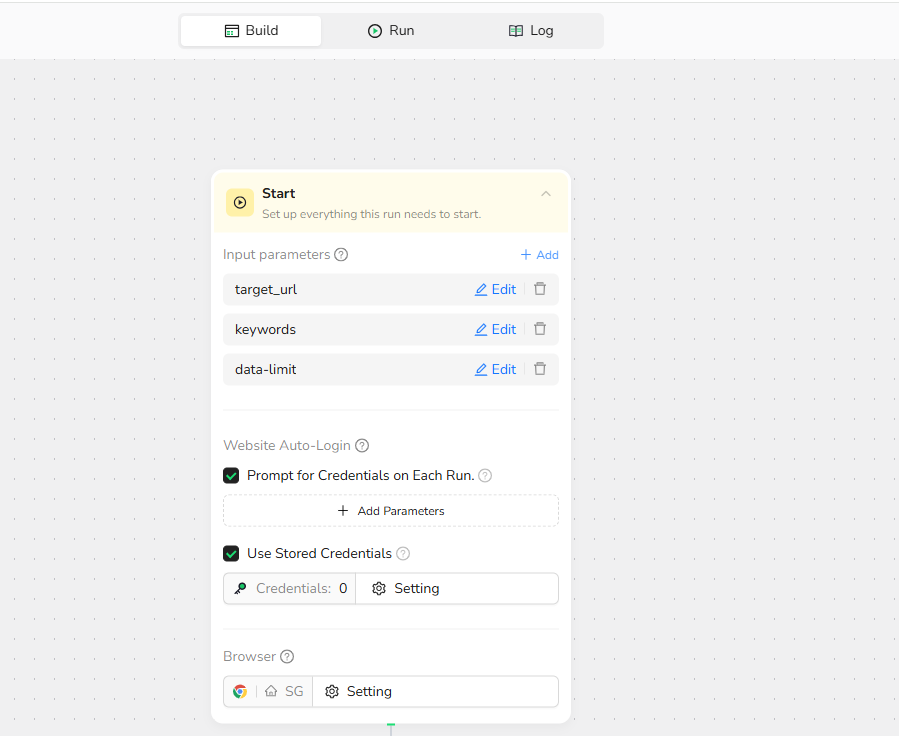
2.Visit Page
Navigate to the target YouTube video page using the target_url parameter
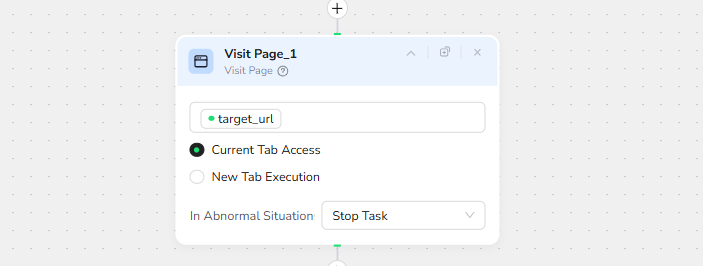
3.Input Text:
Input Field Position:In the top search bar
Text to Input: Input "/" to reference the keyword parameter
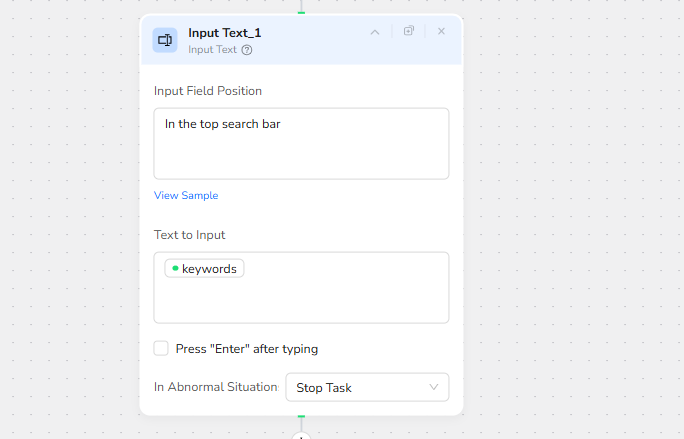
4.Click Element:Click “search ” button
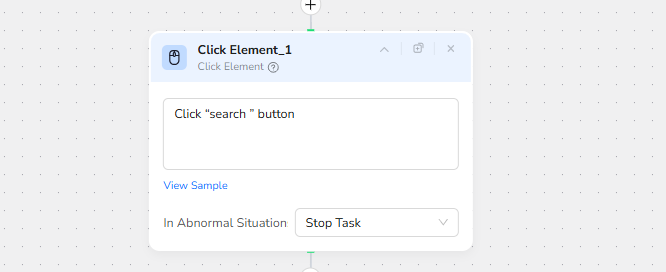
5.Add Loop List Node
Loop List Node Basic Settings:
- List Region Description: Video list in the main content area of the page
- Load More: Unchecked
- Max Focused Loop Items: (e.g., 10)
Note: The number of focused items = the number of videos you want to extract. Please adjust it according to your needs.
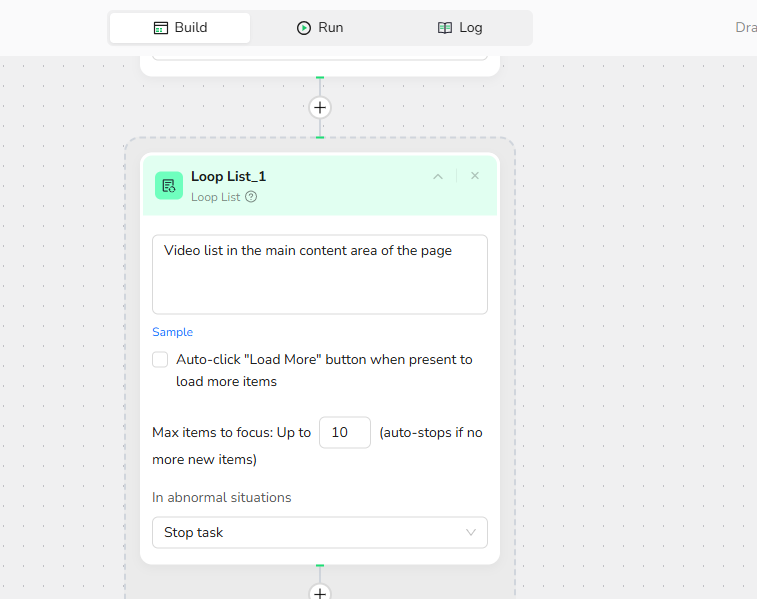
6.Add Extract Data Item
Data Fields: Extract the following fields from the current item: video name, video URL,video publication time, and video view count.
Filtering Criteria:Extract the individual video URL, not the channel URL,Not the URL in the description
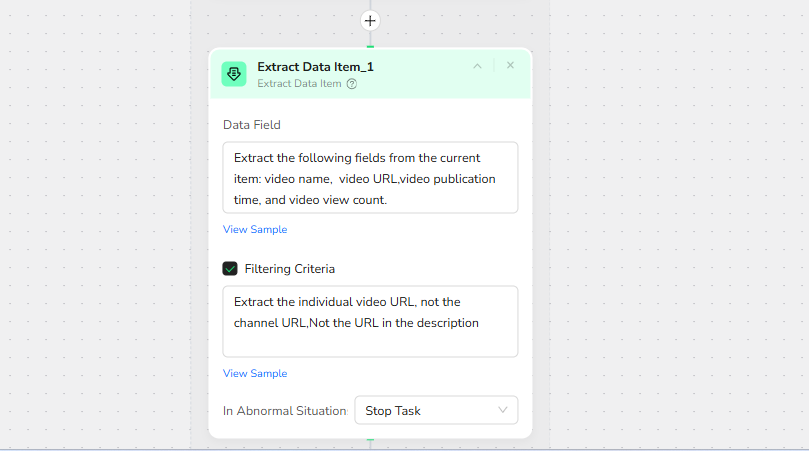
7.Add Click Element
- Target Element: Video link or title link in the current focused item
8.Add Wait:
wait 5 seconds to proceed to the next step
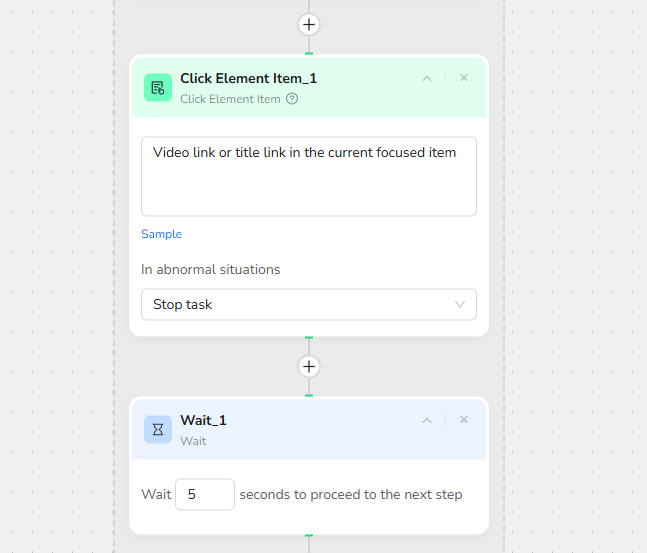
9.Add Scroll Page
Select "Scroll to bottom"
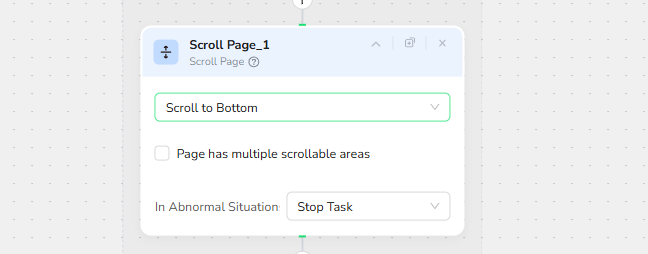
10.Add Extract Data
Data Fields:
extract following data: comment_text,commenter name,Comment publish date , comment_likes,reply_count
Filtering criteria:
Collect top 50 comments from the page.
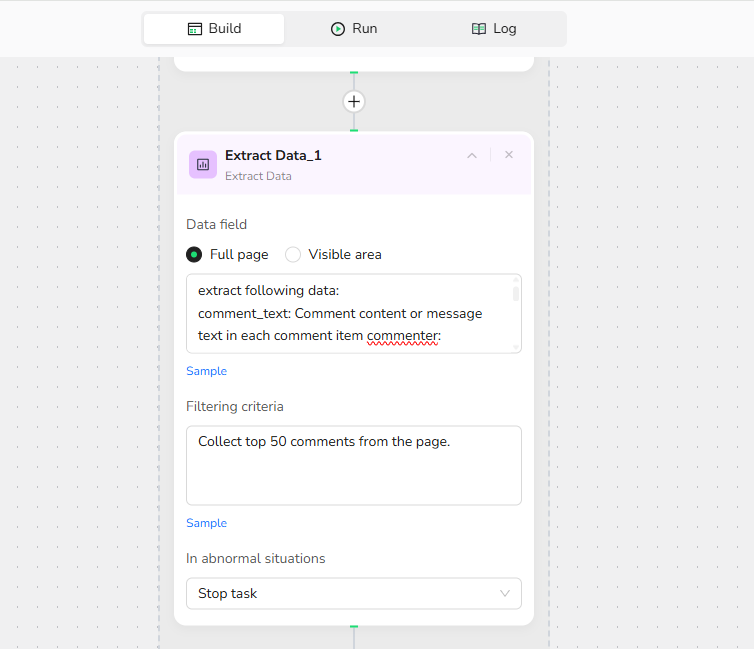
11.Output Data
Choose from multiple format options to suit your needs:
- JSON - Perfect for sentiment analysis tools, API integrations, and nested reply structures
- CSV - Ideal for Excel, Google Sheets, text analysis, and database imports
- XML - Great for enterprise content management systems and legacy integrations
- Markdown (MD) - Easy-to-read format for reports and human review
Key Features:
✅ Customizable Comment Volume:
Extract anywhere from 10 to 1,000+ comments per video based on your analysis needs
✅ Temporal Analysis:
Extract publish timestamps to track comment patterns over time and identify trending topics
✅ Make.com & n8n Integration:
Native integration with automation platforms for scheduled comment monitoring and alerts
✅ Duplicate Prevention:
Intelligent tracking to avoid re-extracting comments in subsequent scraping runs
✅ Language Detection:
Preserve original comment language for multi-lingual sentiment analysis
Make.com Integration
BrowserAct is now available as a native app on Make.com - simply add it to your scenarios without complex API setup.
Automation-Ready:
Seamlessly integrate with Make, n8n, Zapier, or other automation platforms to build end-to-end comment monitoring and analysis workflows.
Multi-Video Parallel Monitoring:
Simultaneously track multiple channels, topics, or competitors.
Run multiple scraping instances to achieve large-scale comment intelligence collection.
💡 Use Cases:
- Brand Marketing Teams - Reputation monitoring and crisis management
- Content Creators / MCN Agencies - Content optimization and audience insights
- E-commerce Sellers / Product Selection Teams - Trending product prediction and negative review alerts
🚀 Quick Start with Make.com:
BrowserAct is now available as an official app on Make.com! Simply search for "BrowserAct" in the Make.com app directory and add it directly to your automation scenarios - no complex configuration needed.
Need help? Contact us at
Discord: [Discord Community]
E-mail: service@browseract.com
