BrowserAct Tab Operation Node—Beginner's Guide

Master BrowserAct's Tab Operation nodes for seamless browser tab management in automation workflows. Perfect for multi-page scraping, session management, and complex browsing scenarios. Learn how to close tabs, navigate backward, and switch between pages to streamline your browser automation—no coding required.
What is the Tab Operation Node?
The Tab Operation Node gives you automated control over browser tabs in your workflows. It handles three core actions: closing tabs you don't need, going back to previous pages. Think of it as your automated browser navigator—keeping your sessions clean and organized while you extract data across multiple pages.
When Should You Use It?
Use the Tab Operation Node if you need to:
- Navigate between multiple pages during data extraction (e.g., switching from a product list to individual product details)
- Clean up browser sessions by closing tabs after data collection
- Return to previous pages to continue scraping or verification
- Manage complex workflows that open multiple tabs and need organized navigation
Understanding the Three Operations
1.Close Tab
What it does: Closes the currently active browser tab.
Behavior: If only one tab remains open, executing Close Tab will navigate to a blank page instead of closing the browser entirely.
2.Go Back
What it does: Returns to the previous page in the current tab's browsing history.
Key behavior: Executes navigation within the visible region's history and automatically loads the page.
Key Features
- Precise Tab Control: Execute Close Tab, Go Back operations for accurate browser session management
- Smart Integration: Automatically handles tab state changes and works seamlessly with Visit Page and other nodes
- Error Recovery: Built-in fault tolerance with options to stop or skip when tabs are invalid, ensuring workflow stability
How to Set Up Tab Operation Nodes (Step by Step)
Step 1: Add a Tab Operation Node
Click the + button in your workflow, then select the specific operation you need from the "Tab Operation" group:
- Close Tab
- Go Back
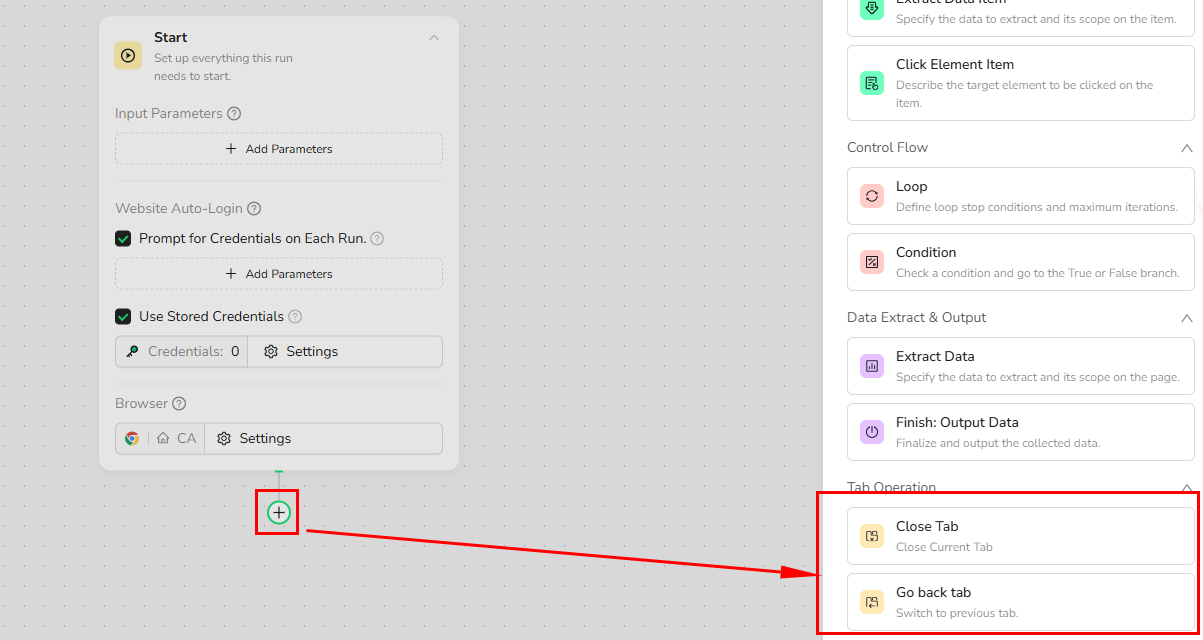
Step 2: Configure Close Tab Node
Operation Description: "Close current tab"
Error Handling:
- Stop Task: Stops the workflow immediately (recommended for critical operations)
- Skip: Continues to the next node (useful for optional cleanup)
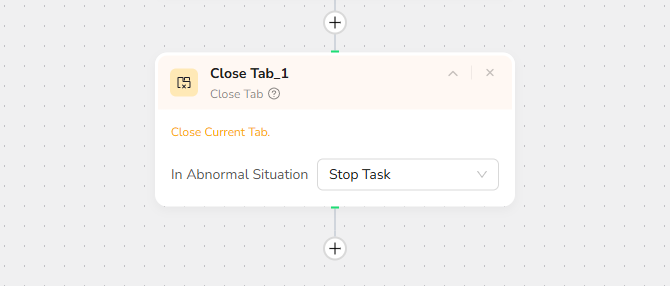
Step 3: Configure Go Back Node
Operation Description: "Go back to previous tab"
Error Handling:
- Stop Task: Stops workflow if navigation history is empty
- Skip: Continues workflow even if back navigation fails
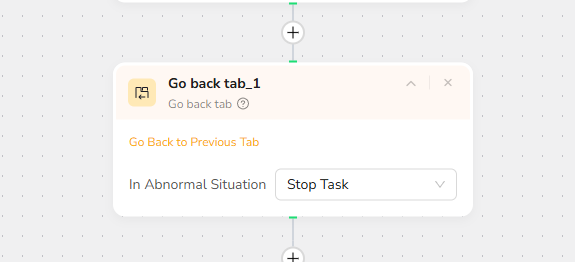
Step 4: Integrate with Other Nodes
Tab Operation nodes work best when combined with other workflow nodes:
- After Visit Page: Use Close Tab to clean up after visiting detail pages
- Before Extract Data: Use Switch Tab to navigate to the correct tab before extraction
- After Loop List: Use Go Back to return to the main list after processing details
Key Rules & Best Practices
- One operation per node: Don't try to close multiple tabs with a single Close Tab node
- Clear tab descriptions: Be specific but flexible when describing tabs for switching
- Error handling matters: Always configure appropriate error behavior for your use case
- Session awareness: Remember that Tab Operation only works within the current browser session
Quick Review
- What happens if you execute Close Tab when only one tab is open?
- When would you use Go Back instead of Close Tab?
Need help?
· Check our documentation for more automation tips
· Join our Discord community for live support
· Email us at support@browseract.com
Relative Resources
Latest Resources

10 Killer AI Agent Skills That Are Dominating GitHub Now

How One Person Made $100K in 3 Days Selling OpenClaw Setups

Amazon Price Scraper: Monitor Competitor Pricing in Real-Time | No Coding Required





