BrowserAct Pagination Node — Beginner's Guide

Master BrowserAct's Pagination Node for automated page navigation, multi-page data collection, and seamless pagination handling. Ideal for e-commerce product listings, search results, and forum archives. Learn features, rules, and real-world examples to streamline multi-page scraping workflows and maximize data extraction efficiency.
What is the Pagination Node?
The Pagination Node helps you automatically navigate through multiple pages of content by detecting and clicking pagination controls—like "Next" or "Previous" buttons—without manual intervention. It's designed for workflows where you need to collect data across multiple pages, such as product listings, search results, or forum threads, and works seamlessly with other nodes to automate the entire process.
When Should You Use It?
Use the Pagination Node if you need to:
- Scrape multi-page product listings (for example, navigate through Amazon search results to collect prices and reviews across 10+ pages)
- Extract historical content from paginated archives (like browsing backward through Google News articles for trend analysis)
- Automate job listing collection (such as gathering job postings from Himalayas across multiple pages for market research)
How to Set Up a Pagination Node (Step by Step)
1.Insert the Pagination Node
Click the + button in your workflow, then select "Pagination Node" from the node library.
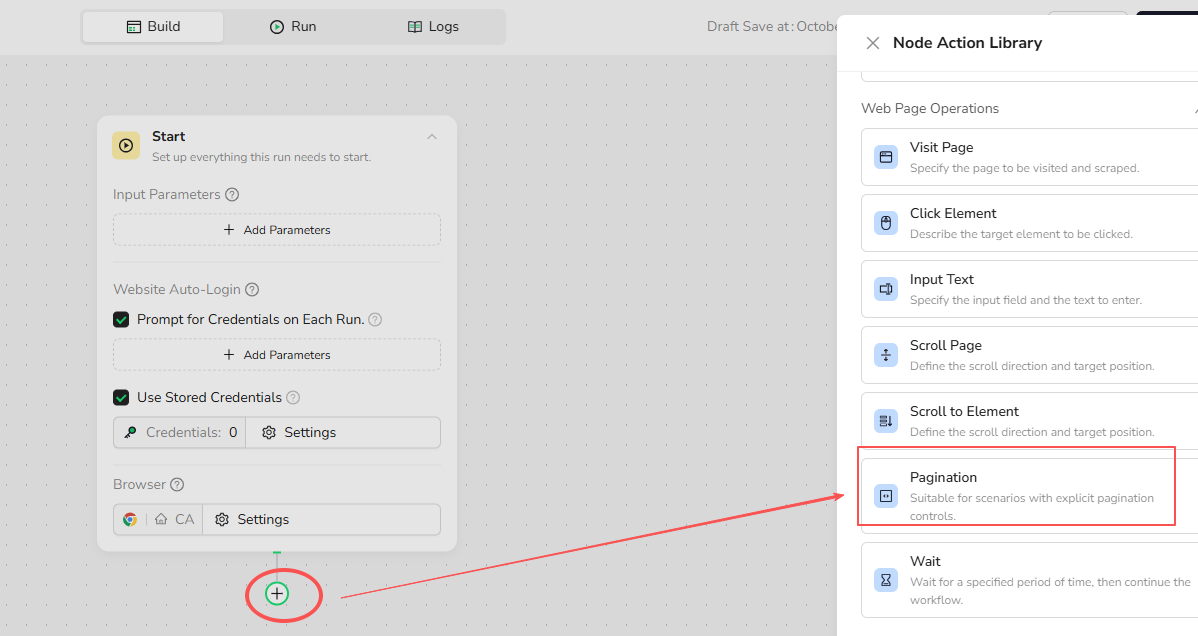
2.Select Pagination Direction
Choose the pagination direction based on the page layout:
- Next Page: Navigate forward through pages (most common)
- Previous Page: Navigate backward through pages
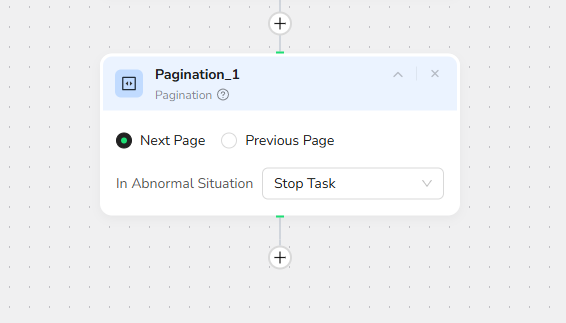
3.Handle Errors (Optional)
In case pagination fails (e.g., reaching the last page):
- Stop Task: Halt the workflow when no more pages are available
- Skip and Continue: Continue executing the next steps despite pagination failure
Best Practice: Use "Stop Task" when pagination is critical; use "Skip and Continue" for fault-tolerant workflows.
4.Integrate with Other Nodes
- Place after Extract Data nodes to collect data from the current page first
- Combine with Scroll Node if pagination controls are not immediately visible
- Nest within Loop List for automatic multi-page iteration
Real-World Example: Himalayas Job Details Scraper
Before You Begin
Determine the number of job listings and their categories to retrieve.
This example extracts 50 job listings from the Himalayas Customer Service search results. After applying this template, you can adjust it to suit your needs.
1.Start Node Parameter Settings
- Set up Datelimit parameter: the number of job listings to extract (e.g., "50")
- Note: You can adjust this value based on your needs.
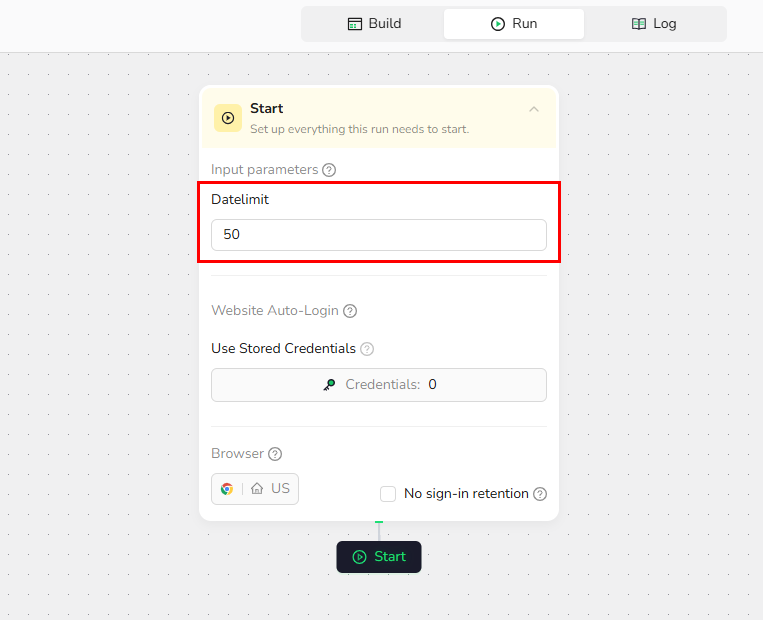
2.Visit Page
Enter the target URL to navigate to Himalayas: "https://himalayas.app/jobs/customer-service"
Note: You can replace these URLs with any Himalayas search results you want to scrape. Use filters like job type, location, or keywords to narrow your search.
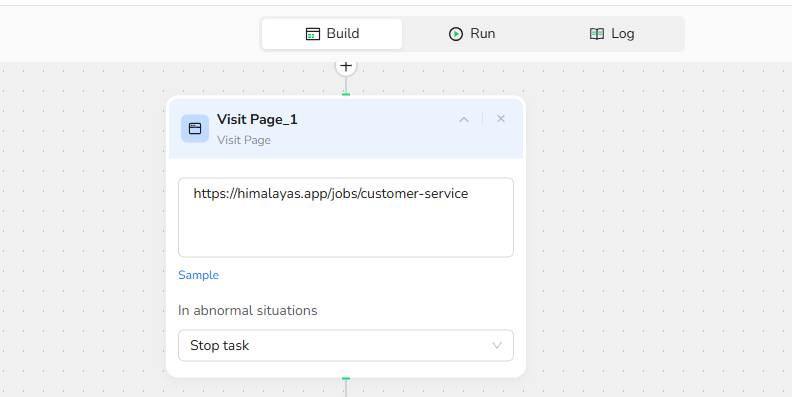
3.Add Loop Node:
Input Loop Stop Condition: Until the {{datelimit}} of items has been collected.
Note: If you need fewer jobs than appear on one page (e.g., extracting 10 jobs when the page displays 23), You don't need to set this node
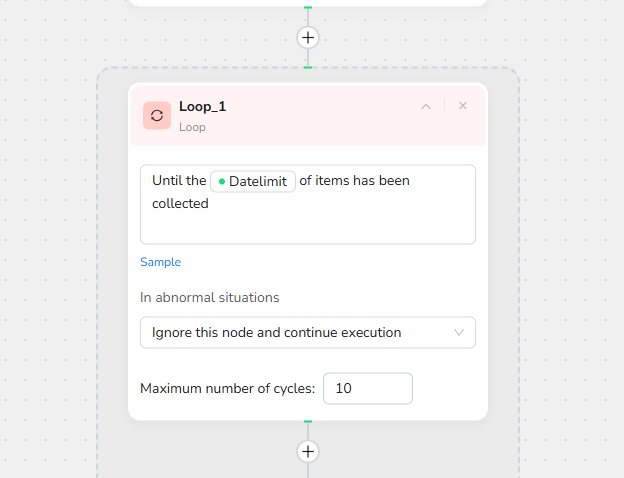
4. Add Loop List Node:
- List Region Description: The job listings in the middle section of the page.
- Load More: Unchecked.
- Max Focused Loop Items: 23 (based on page Item count).
Note:Count the actual number of job listings visible on the current page and enter that value here to ensure complete data extraction without gaps.
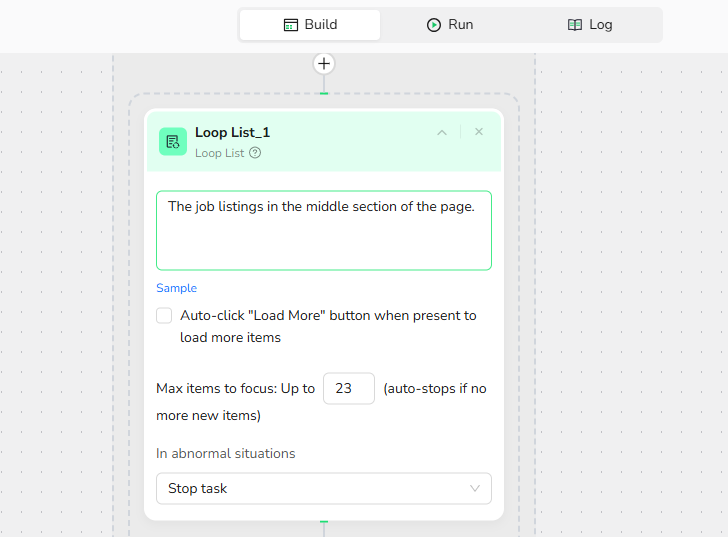
5.Add Click Element Item:
Click the title link in the current focused job Item.
6. Add Extract Data:
Data Field: Extract the information including the following fields in “the About the job” area from the job details page: Job Title, Job Type, Location Requirements, Hiring Timezones, Experience Level, Contract, Job Categories, Skills, Company Size, Company Name.
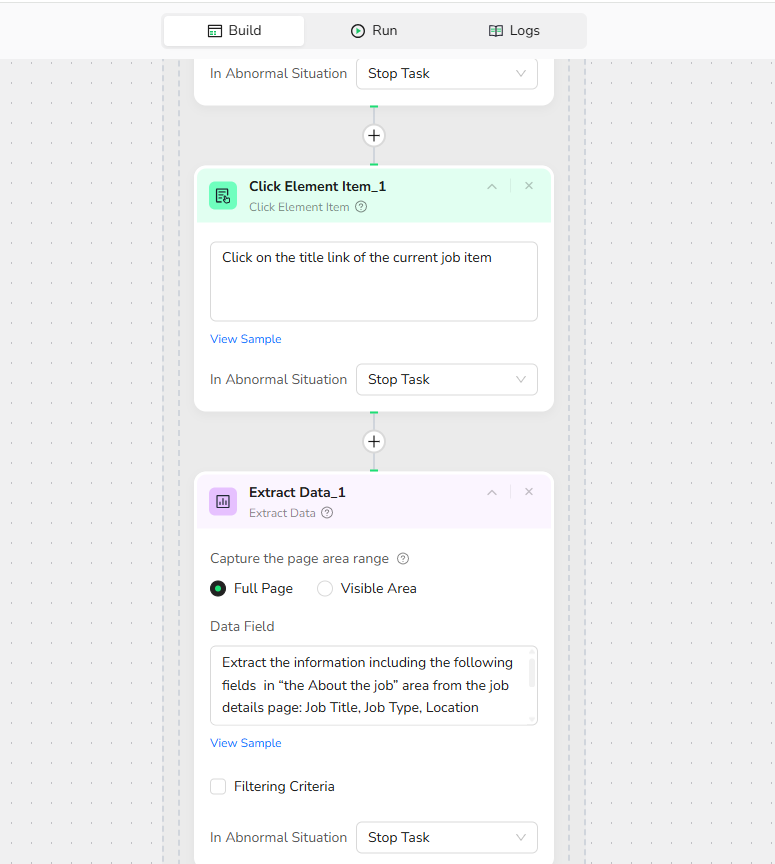
7.Add Pagination:
Select "Next page" to handle multi-page navigation.
8.Output Data
Choose from multiple format options to suit your needs:
- JSON - Perfect for job board integrations and preserving hierarchical data structures.
- CSV - Ideal for Excel, Google Sheets, ATS systems, and HR analytics tools.
- XML - Great for enterprise recruitment systems and legacy applications.
- Markdown (MD) - Easy-to-read format for documentation and job market reports.
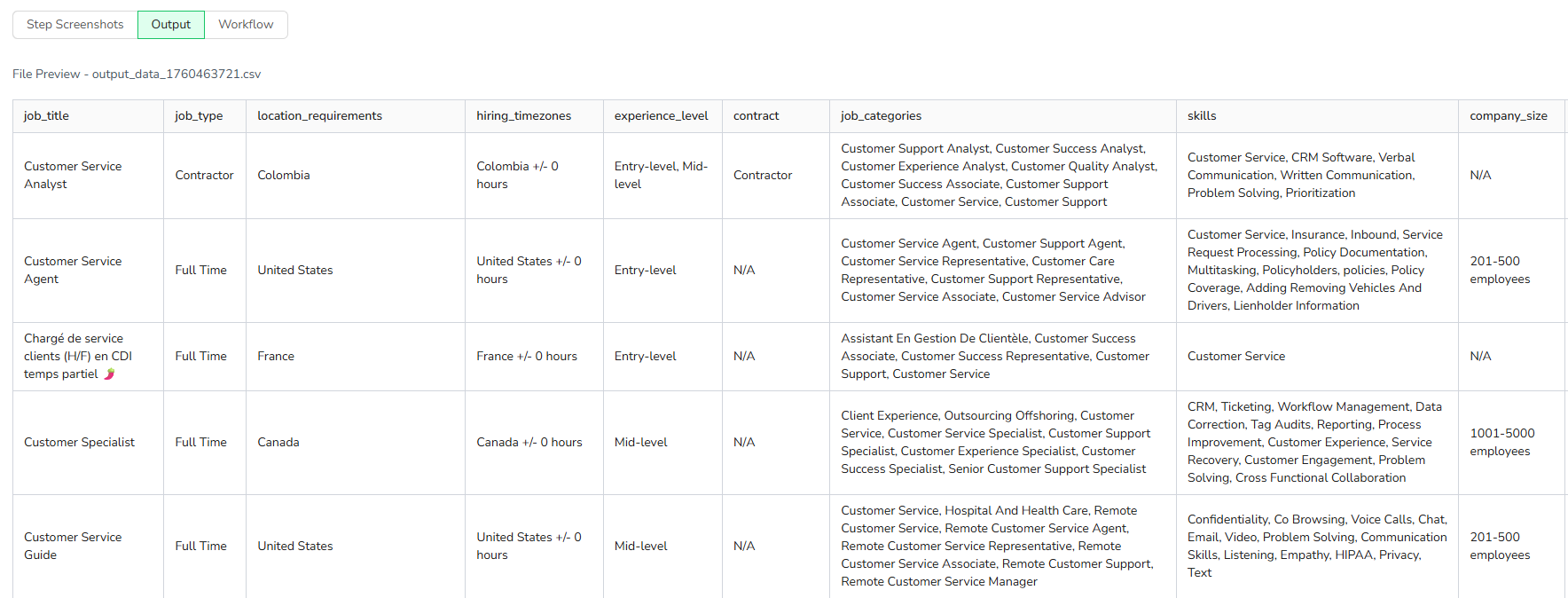
Key Rules & Best Practices
Rules:
- One action per execution — Each Pagination Node performs only one page turn; use Loop List for automatic multi-page iteration
- Visible controls only — The node can only detect pagination controls currently visible in the viewport; use Scroll Node if needed
- Explicit controls required — Only works with clear pagination elements (buttons, links, numbers); not suitable for infinite scroll
Best Practices:
- Always extract data before paginating — Place Extract Data nodes before Pagination to capture current page data
- Use Loop List for automation — Wrap Pagination + Extract Data in a Loop List to avoid manual repetition
- Set realistic page limits — Use Max Focused Loop Items to prevent excessive runtime
- Handle errors gracefully — Use "Skip and Continue" for exploratory scraping; "Stop Task" for production workflows
- Verify pagination type — Confirm the page uses supported pagination before building your workflow
Quick Review
- What does the Pagination Node do on each execution?
- When should you use "Stop Task" vs. "Skip and Continue" for error handling?
- How can you automate pagination across multiple pages without adding many Pagination nodes?
- What should you do if pagination controls are not visible in the viewport?
- Which node should you use for infinite scroll pages instead of Pagination?
Next Steps
The Pagination Node is essential for multi-page data collection workflows—start building your first paginated scraping project now!
Once you've walked through these steps, try setting up your own workflow. If you run into trouble, what part of the pagination setup do you feel least confident about?
If you tell me your current project or the exact site you want to automate, I can walk you through an even clearer, personalized example.
Need help?
- Check our documentation for more automation tips
- Join our Discord community for live support
- Email us at support@browseract.com
Relative Resources
Latest Resources

10 Killer AI Agent Skills That Are Dominating GitHub Now

How One Person Made $100K in 3 Days Selling OpenClaw Setups

Amazon Price Scraper: Monitor Competitor Pricing in Real-Time | No Coding Required





