10 Best LinkedIn Scraper Tools for Data Extraction [2026]
![10 Best LinkedIn Scraper Tools for Data Extraction [2026]](/_next/image?url=https%3A%2F%2Fbrowseract-prod.browseract.com%2Fblog%2Fcontent%2Fcover-1761039096019.png&w=1920&q=75)
Best LinkedIn Scraper: 1. BrowserAct 2. Phantombuster 3. ScraperAPI 4. Octoparse 5. Bright Data 6. Apify 7. Dux-Soup 8. Web Scraper 9. Captain Data 10. BrowseAI
LinkedIn is a gold mine of professional data, with over a billion members, millions of job listings, and endless company insights. But trying to gather this information by hand is a slow, frustrating process of copying and pasting that wastes valuable time. A LinkedIn scraper is the modern solution, automating data collection so you can access large-scale information in minutes, not hours, and turn it into a strategic advantage.
This guide breaks down the 10 best LinkedIn scrapers for 2025. Whether you're a recruiter building a talent pool, a job seeker tracking new roles, or a marketer analyzing the competition, we'll help you find the perfect tool for your needs.
Rank | Tool Name | Key Features | Best For | Pricing & Limitations |
|---|---|---|---|---|
#1 | BrowserAct LinkedIn Job Scraper | No-code editor, pre-built template, secure 2FA, AI data recognition, customizable exports | Recruiters, job seekers, marketers for easy, reliable scraping | Free trial (2000 credits), Lifetime Deal on AppSumo |
#2 | Phantombuster LinkedIn Profile Scraper | Extracts 40 profile points, cloud-automated, workflow chaining | Sales/marketing/recruiting for lead gen/outreach | Subscription with daily limits; costly for large tasks |
#3 | ScraperAPI LinkedIn Scraper | High success rate, anti-blocking, JS rendering, geo-targeting | Tech teams for custom large-scale scraping | Free trial (5,000 credits), starts at $49/month |
#4 | Octoparse LinkedIn Job Scraper | No login, targeted job extraction, ready template | Public job data for research/job hunting | Subscription; limited to public data |
#5 | Bright Data LinkedIn Scraper | Comprehensive scraping (profiles/jobs), unblocking, custom options | Enterprises for large diverse data | Pay-per-use; expensive for enterprises |
#6 | Apify Mass LinkedIn Profile Scraper | Cookie-free, email enrichment, scalable cloud | Mass profile/email scraping without accounts | Subscription/pay-per-use; third-party dependent |
#7 | Dux-Soup LinkedIn Automation | Automated visiting/scraping, browser-based, outreach | Sales/recruiters for browser automation | Subscription; requires running browser, account limits |
#8 | Web Scraper (Chrome Extension) | Visual builder, pagination/dynamic handling, free | Beginners for small one-off tasks | Completely free; limited scalability |
#9 | Captain Data LinkedIn Scraper | Workflow automation, integrations, templates | Teams integrating with CRMs/tech stack | Subscription by volume; complex for simple tasks |
#10 | Browse AI for LinkedIn | Pre-built robots, easy training, cloud monitoring | Various data scraping with visual setup | Credit-based subscription; may need re-training |
#1: BrowserAct LinkedIn Job Scraper
BrowserAct LinkedIn Job Scraper stands out as the top choice for 2025, offering a perfect blend of power, simplicity, and unbeatable value. It's specifically engineered to master the complexities of LinkedIn, making it the ideal solution for anyone looking to extract professional data without the technical headaches. Its pre-built linkedin job scraper template is a game-changer for immediate results.
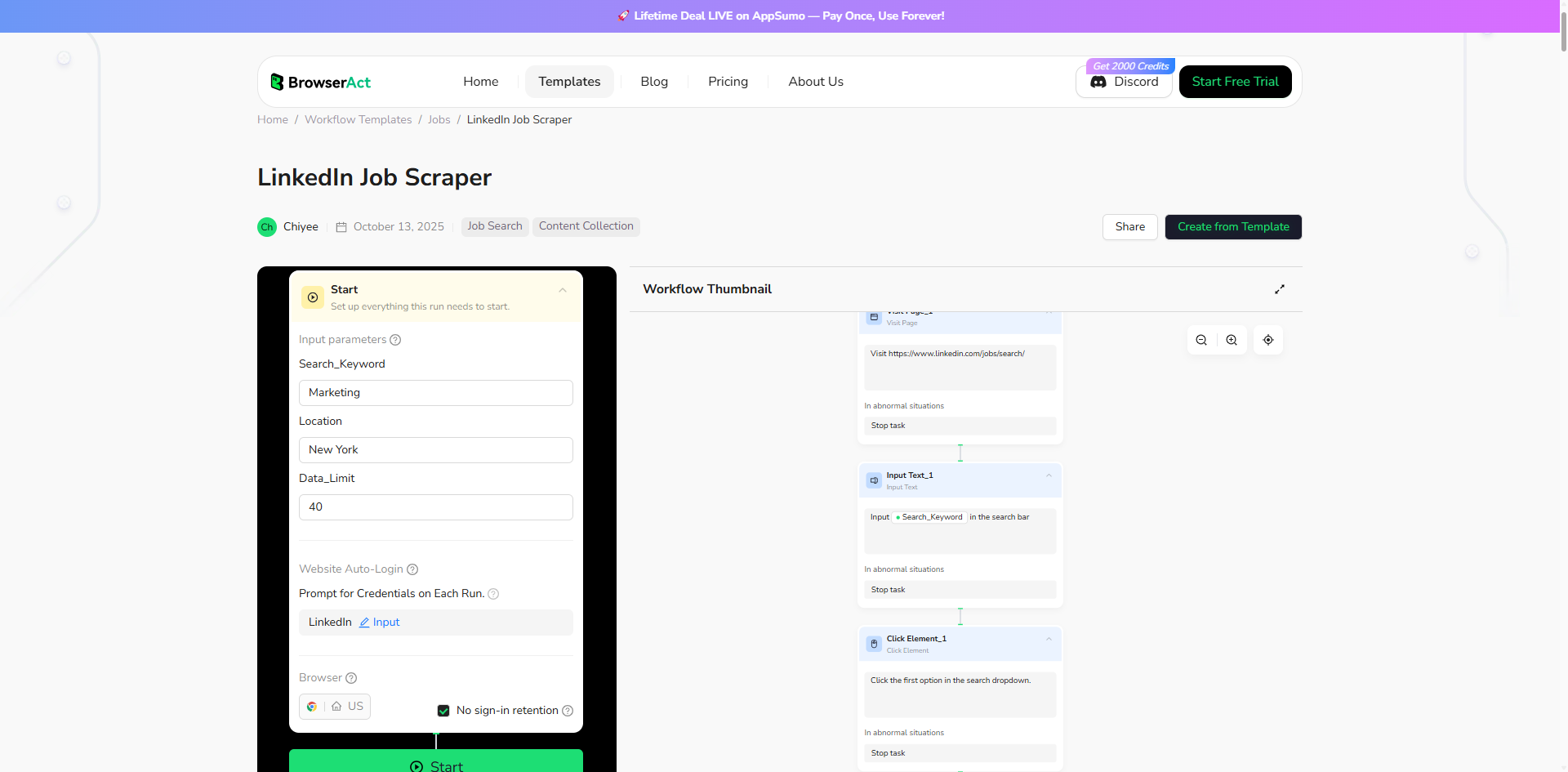
Why It's #1
- Solves Major Scraping Hurdles: BrowserAct is expertly designed to overcome the two biggest obstacles in LinkedIn scraping: mandatory logins and complex, dynamic page layouts that often break other tools.
- Built for Everyone: Its visual, no-code workflow builder and extensive library of pre-built templates mean you don't need any technical skills. If you can browse the web, you can automate data extraction.
- Seamless & Secure Automation: The platform's standout feature is its secure credential management system, which not only stores login details safely but also fully automates the 2-Factor Authentication (2FA) process, ensuring your scraping tasks run without interruption.
- Unbeatable Value Proposition: With a generous free trial and a highly-praised lifetime deal, BrowserAct delivers enterprise-grade power without the recurring subscription costs, making it the most cost-effective solution in the long run.
Key Features
- No-Code Workflow Editor: Create powerful automations by visually connecting action blocks. Simply link nodes like 'Click' and 'Extract Data' in a flowchart-style editor to build your scraper step-by-step, no coding needed.
- Pre-Built Template: The "LinkedIn Job Scraper" template allows you to start immediately. Simply input your keyword and location to begin scraping job titles, companies, salaries, and more in minutes.
- Secure Credential & 2FA Handling: Safely stores your LinkedIn login details and has a built-in system to handle 2FA keys, enabling automated, uninterrupted access for seamless scraping.
- AI-Enhanced Data Recognition: The scraper is powered by an AI engine that goes beyond simple code matching. It intelligently recognizes and targets the correct data fields—like 'Job Title' or 'Company Name'—even on cluttered or dynamic pages. This leads to higher precision and fewer errors in your final dataset.
- Precise Data Extraction: Expertly extracts specific data fields like Job Title, Company Name, Location, and Salary, keeping the exact text as it appears on the page to ensure accuracy and consistency.
- Fully Customizable: While the template is ready to go, you can easily modify the workflow to scrape additional data fields, such as job descriptions or experience levels, to fit your exact needs.
- Multiple Export Formats: Download your extracted data in CSV, JSON, XML, or Markdown formats, making it easy to integrate with Google Sheets, Excel, or other business intelligence tools.
- Seamless Platform Integration: Connect BrowserAct to third-party automation platforms like Make or n8n via API. This allows you to trigger scraping jobs from other apps and automatically send the extracted data to your CRM, database, or analysis tools, creating powerful end-to-end workflows.
Best For
Recruiters, job seekers, marketers, and researchers who need a powerful, reliable, and easy-to-use solution to scrape LinkedIn data without being tied to a recurring monthly subscription.
Pricing
BrowserAct offers a free trial with 2000 credits to get you started. For the best value, it offers a Lifetime Deal on AppSumo, allowing you to pay once and use the service forever.
How to Use BrowserAct LinkedIn Job Scraper
- Register Account: Create a free BrowserAct account using your email.
- Create from Template: Click "Create from Template" to copy the pre-built workflow to your dashboard, making it ready for immediate use.
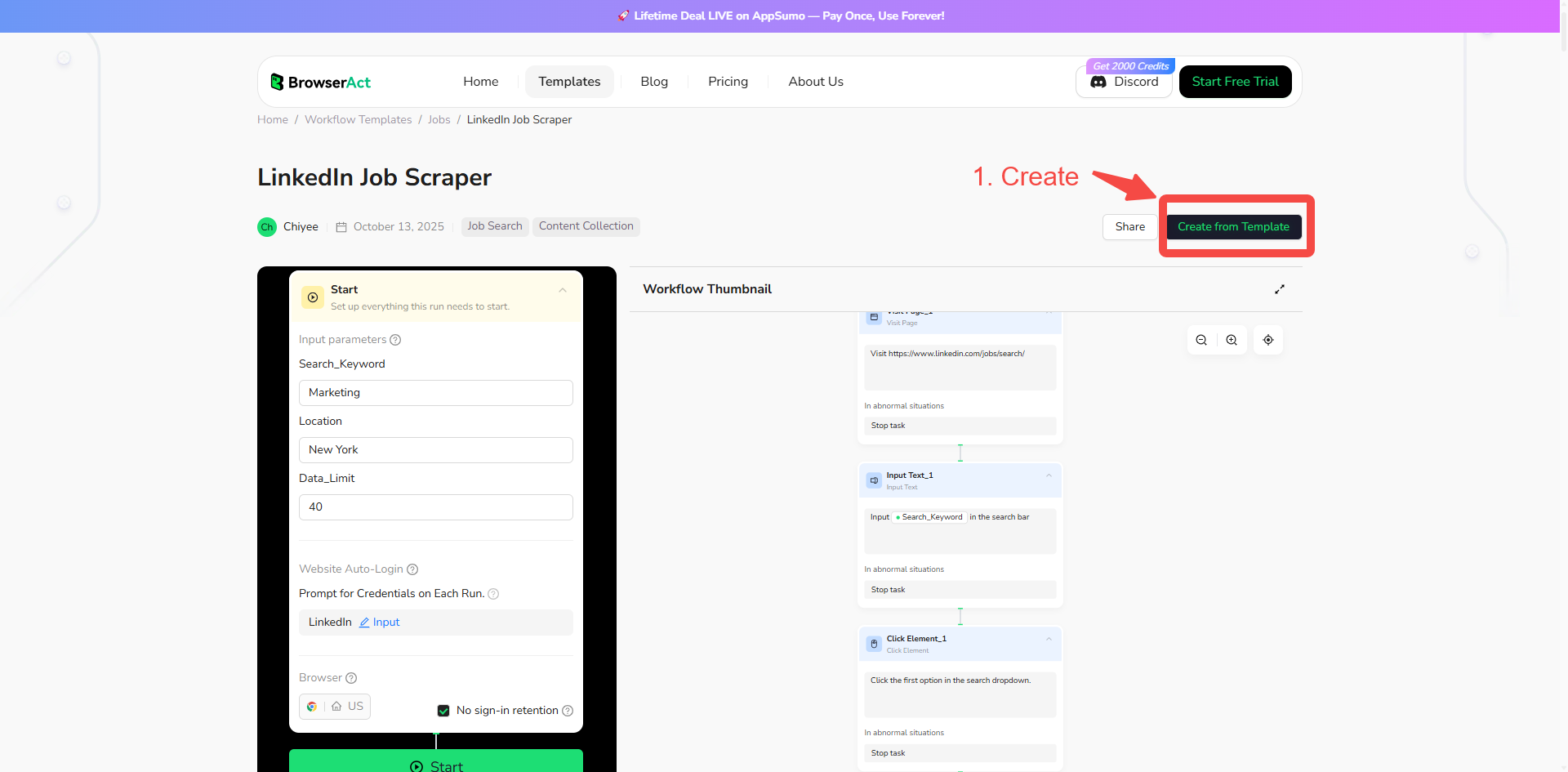
- Publish and Run: Click "Publish" to save the workflow, and then click "Run Now".
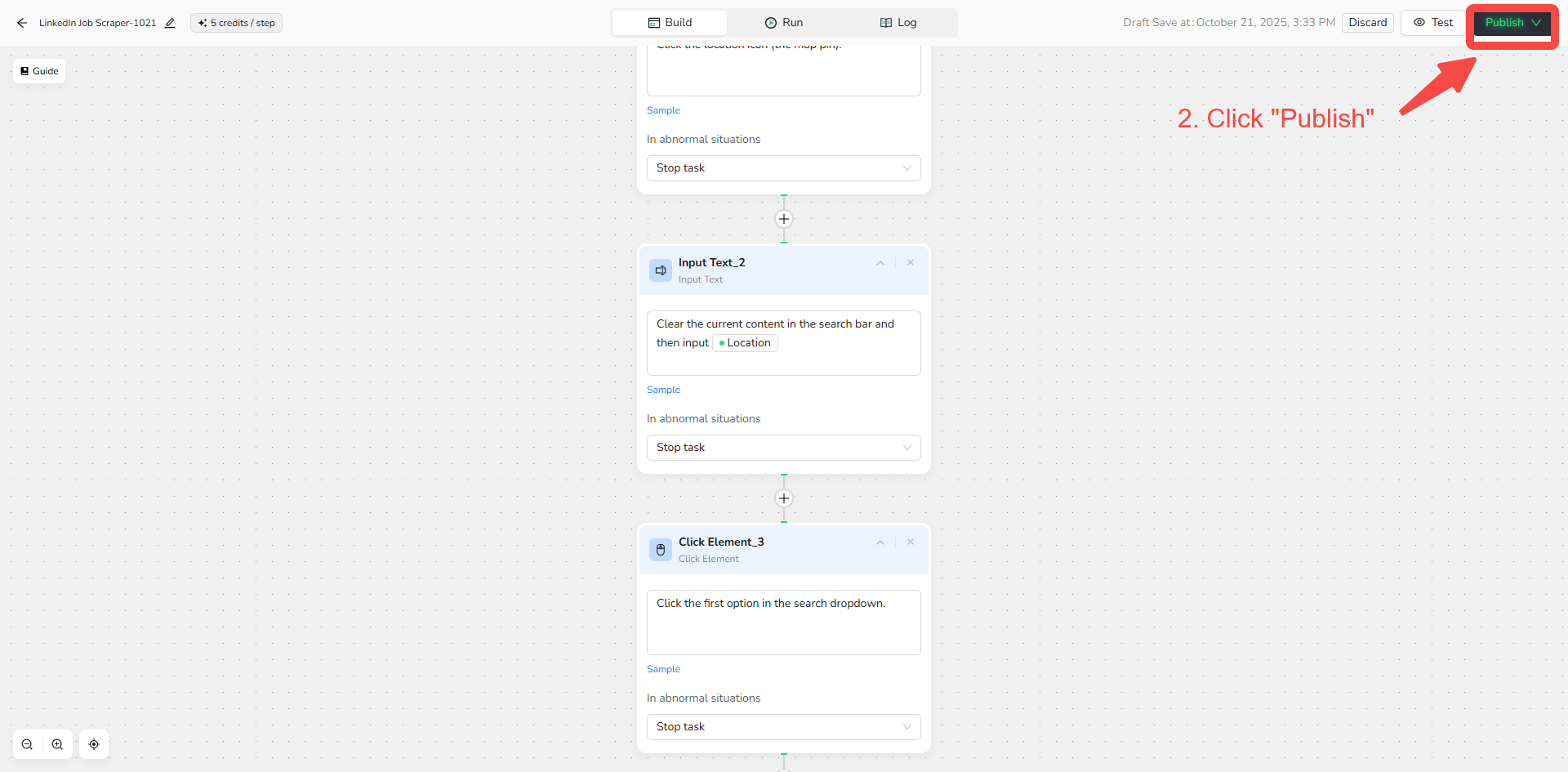
- Set Up Credentials: Now, set up your credentials for auto-login. Go to the Credential Center, click "Add New Credential," fill in your LinkedIn username and password, and add your 2FA key if enabled.
- Start Scraping: Click "Start" and wait for the scraper to run and collect the data.
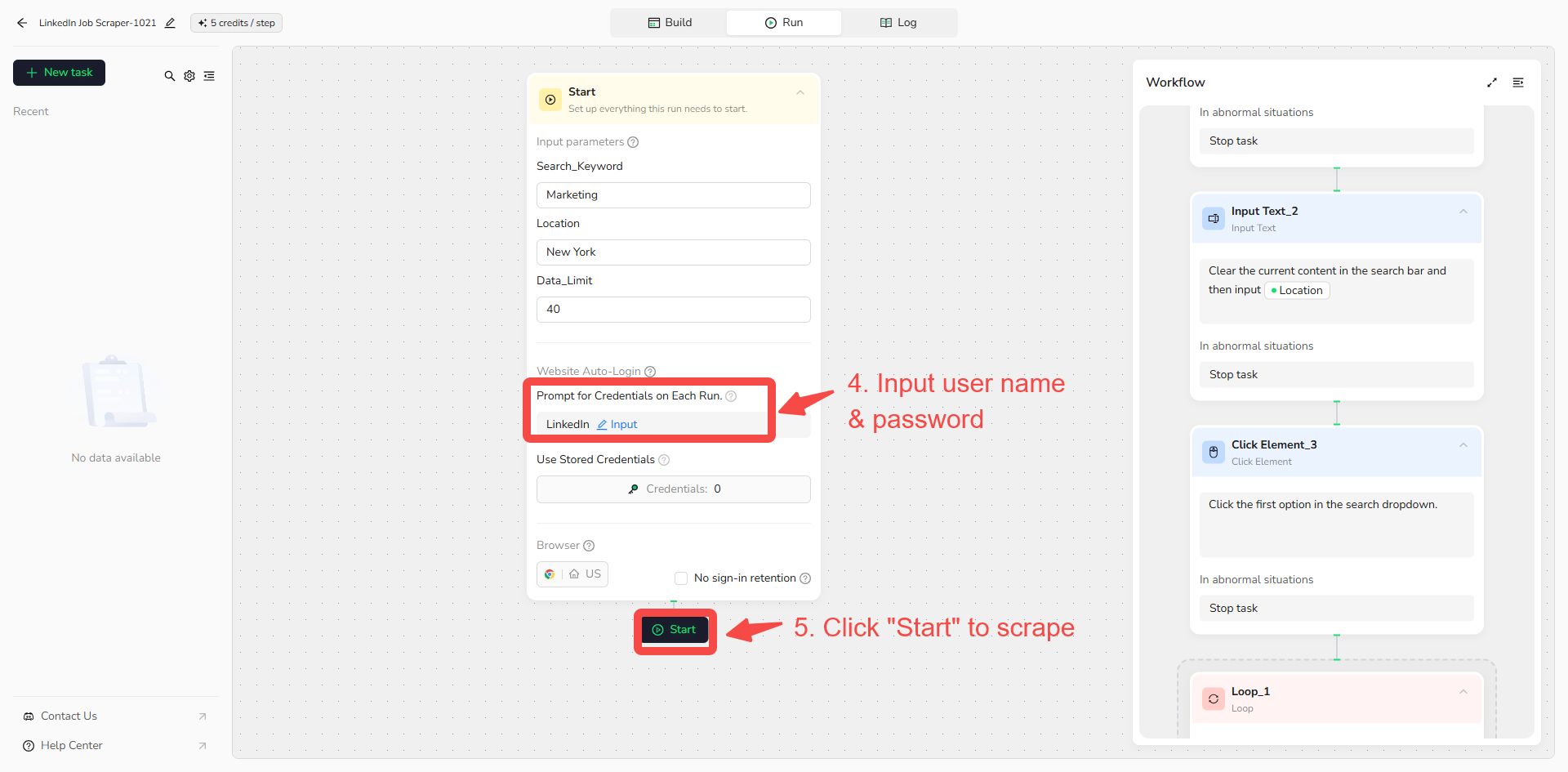
- Download Data: Once complete, download the results file from scraping LinkedIn.
Ready to get started? Try the BrowserAct LinkedIn Job Scraper now and see how easy data extraction can be.
#2: Phantombuster LinkedIn Profile Scraper
Phantombuster is a popular cloud-based automation platform known for its extensive library of "Phantoms" (individual automation scripts). Its LinkedIn Profile Scraper is a powerful tool for extracting detailed information directly from LinkedIn profiles.
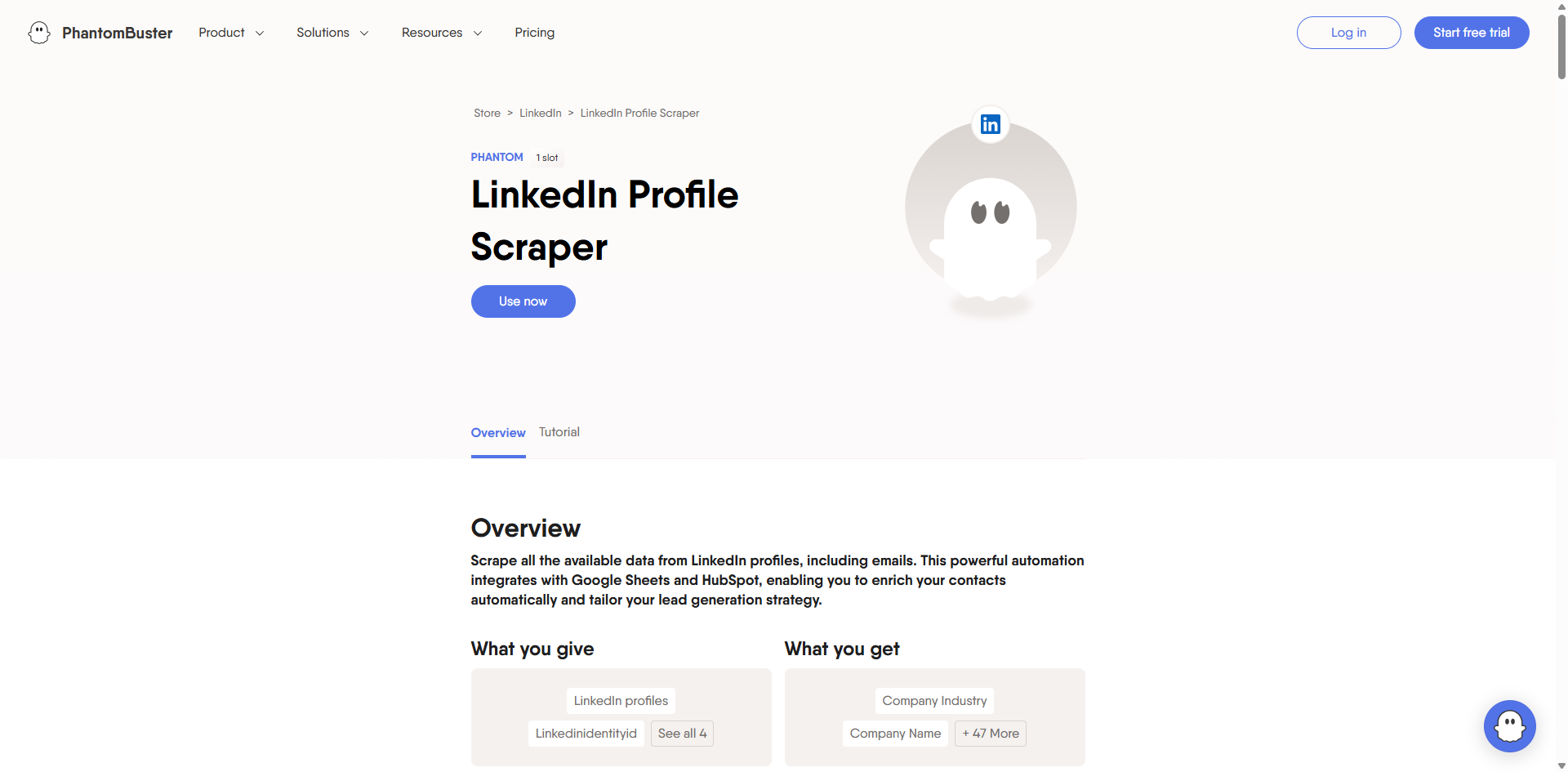
Key Features
- Targeted Profile Data Extraction: Scrapes up to 40 data points from LinkedIn profiles, including name, job title, company, education history, and skills, turning profiles into structured data.
- Cloud-Based & Automated: As a cloud platform, it runs your scraping tasks 24/7 on a schedule without needing your computer to be on, making it perfect for "set and forget" workflows.
- Workflow Chaining: Its key strength is connecting this scraper with other "Phantoms" to create powerful sequences, such as scraping profiles and then automatically sending connection requests or personalized messages.
Best For
Sales, marketing, and recruiting teams looking to build automated lead generation and outreach funnels directly on LinkedIn.
Pricing & Limitations
Phantombuster uses a subscription model with limits based on daily execution time and the number of slots for "Phantoms." This can become costly for users who need to run large-scale or continuous scraping tasks.
#3: ScraperAPI LinkedIn Scraper
ScraperAPI is a specialized web scraping API built for developers and businesses—from startups to global enterprises—requiring reliable, large-scale LinkedIn data extraction. It removes the friction of infrastructure management by abstracting away LinkedIn's aggressive anti-bot measures. The platform is designed for speed and scale, delivering structured data while facilitating ethical, GDPR, and CCPA-compliant workflows for professional data sourcing.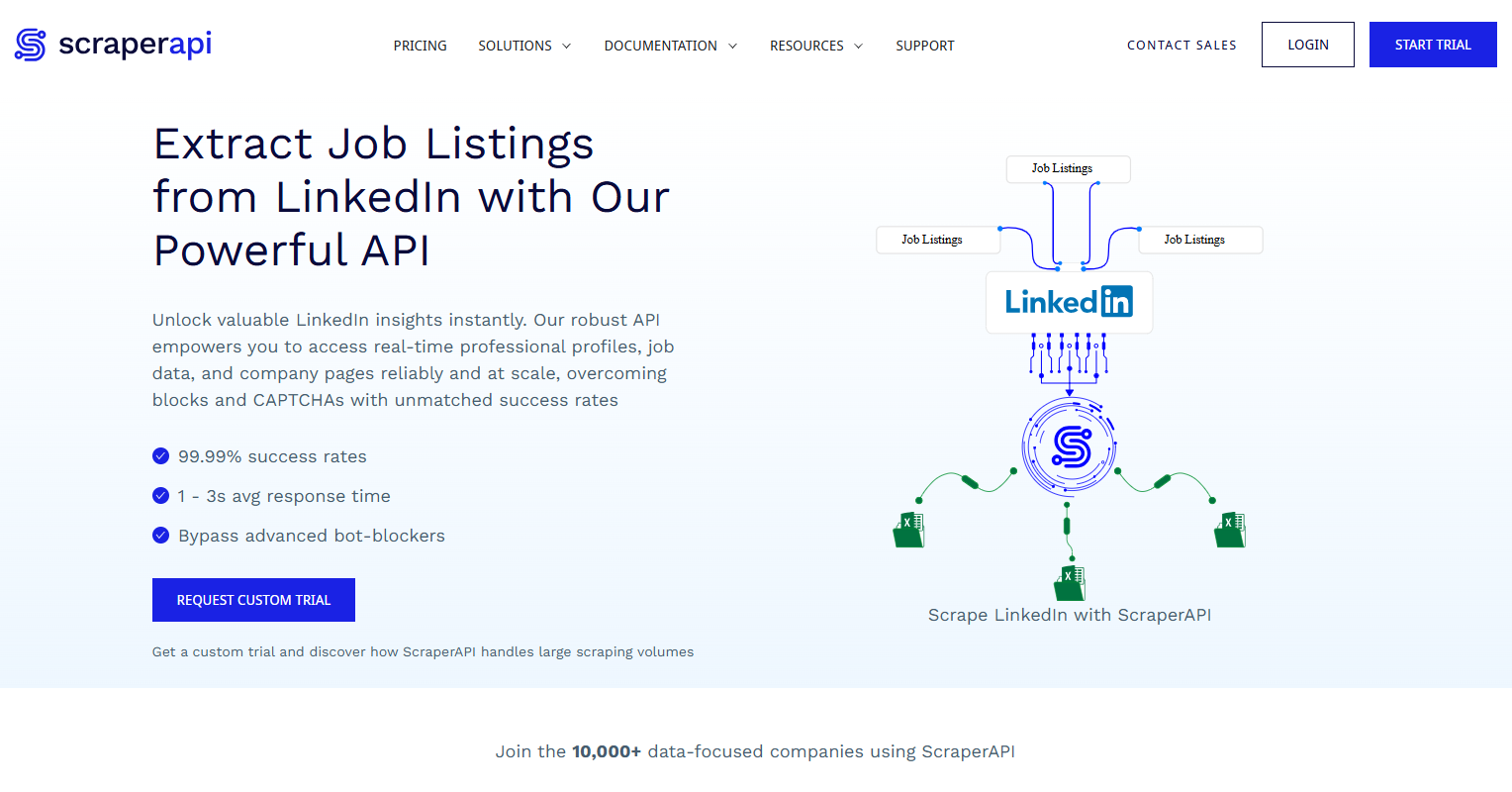
Key Features
- 99.99% Success Rate Logic: Specifically engineered to bypass LinkedIn’s sophisticated defenses using a vast pool of over 40 million global residential and mobile IPs.
- AI-Powered Anti-Blocking: Automatically handles sophisticated systems like Akamai, ensuring your requests mimic genuine human behavior to avoid bans.
- JS Rendering & Geo-Targeting: Renders JavaScript-heavy profile views effortlessly and offers geo-targeting to collect localized job and salary data from 150+ countries.
- Enterprise Infrastructure: Built to support massive asynchronous workloads, allowing businesses to scale their talent acquisition or market intelligence platforms confidently.
Best For
Technical teams and businesses building custom LinkedIn scraping tools or market research systems that require a robust proxy API for web scraping at scale.
Pricing & Limitations
Free trial available (5,000 credits). Paid plans start at $49/month (100,000 credits), with higher tiers available for enterprise concurrency and premium proxy features.
#4: Octoparse LinkedIn Job Scraper
Octoparse offers a pre-built template specifically designed to extract public job data from LinkedIn without requiring you to log in. This tool simplifies job market analysis by allowing users to scrape listings based on keywords and location.
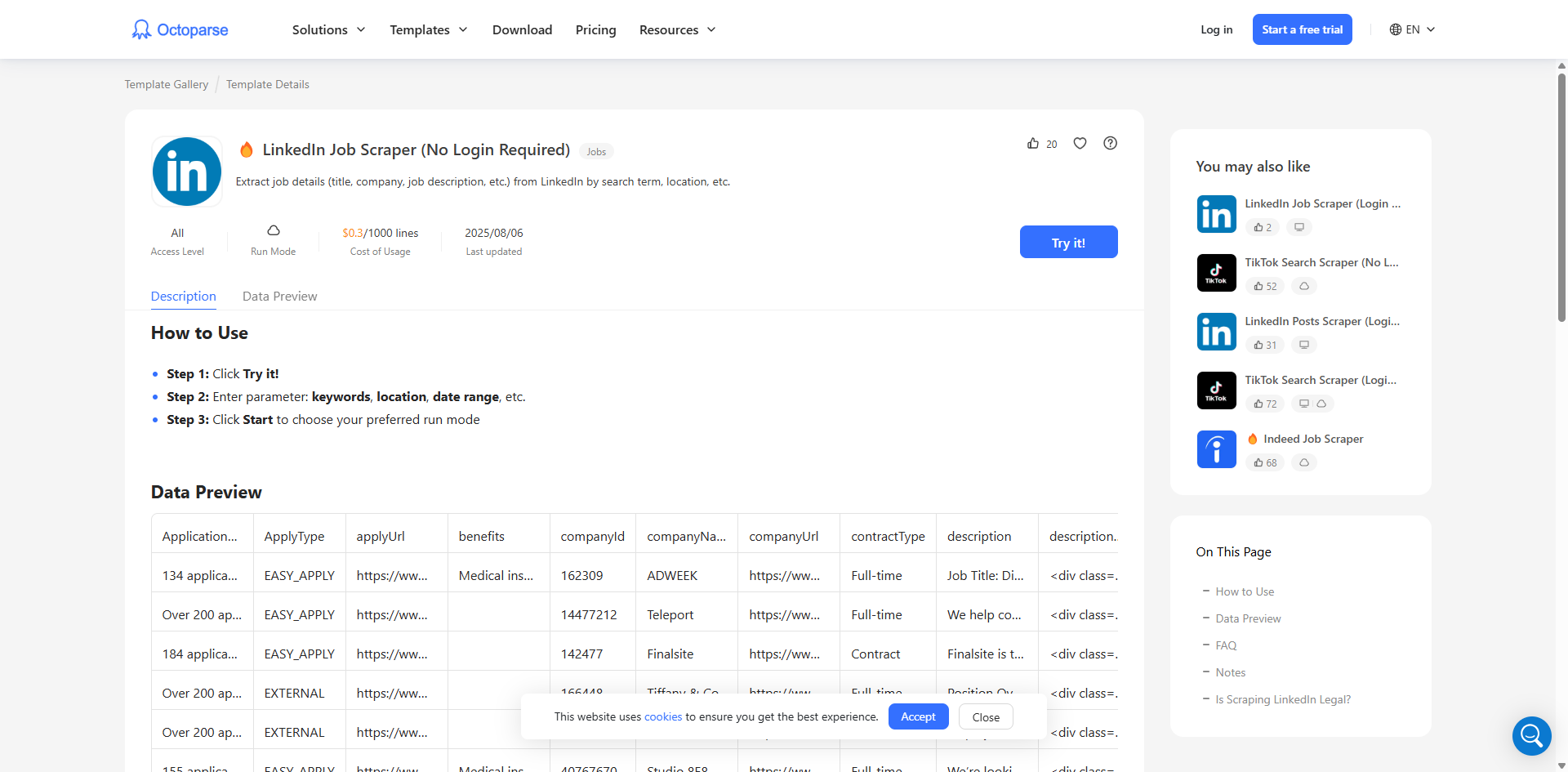 Key Features
Key Features
- No Login Required: A key feature that enhances safety and simplicity, as it scrapes publicly available job data without needing access to your personal LinkedIn account.
- Targeted Search & Extraction: Allows you to extract job details by providing specific search terms and locations, capturing data points like job title, company, and the full job description.
- Ready-to-Use Template: As a pre-built solution, it allows users to start scraping job data almost instantly, bypassing the need to configure a scraper from scratch.
Best For
Users who want a safe and easy way to collect public job posting data for market research, analysis, or job hunting without using their LinkedIn credentials.
Pricing & Limitations
This is a specialized template within the Octoparse ecosystem and requires a subscription. Its scope is limited to public job listings and cannot scrape data that is behind a login wall, such as user profiles or private company information.
#5: Bright Data LinkedIn Scraper
Bright Data provides a comprehensive LinkedIn scraping solution designed for collecting a wide variety of data points at scale. It can target profiles, company pages, job postings, and even individual posts.
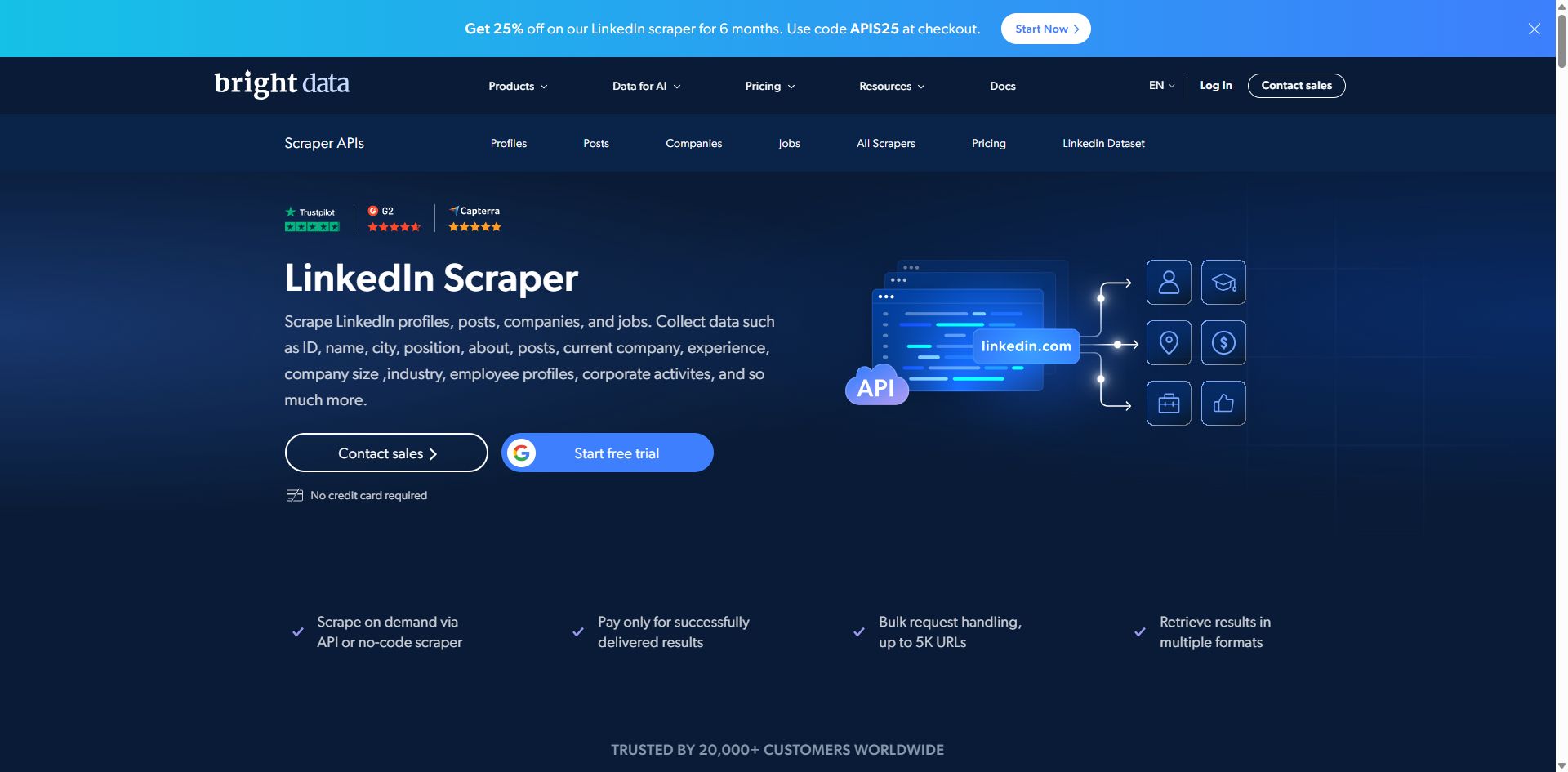
Key Features
- Comprehensive Data Scraping: Capable of scraping a vast range of data from LinkedIn, including profiles (name, position, experience), companies (size, industry), posts, and job listings.
- Enterprise-Grade Unblocking: Utilizes Bright Data's industry-leading proxy network and unblocking engine to manage all complexities, ensuring reliable data delivery at a massive scale.
- Flexible Delivery Options: Offers both pre-built data collectors for immediate, no-code data acquisition and a Web Scraper IDE for developers to build fully custom scraping solutions.
Best For
Businesses and enterprises that require large volumes of diverse and reliable data from all parts of LinkedIn for market intelligence, lead generation, or data analysis.
Pricing & Limitations
This is a premium, enterprise-focused solution with a pay-per-use model that can be expensive. It is best suited for users with a significant budget and, for custom solutions, requires development expertise.
#6: Apify Mass LinkedIn Profile Scraper
Apify provides a platform for cloud-based automation tools called "Actors," and this specific scraper is designed to mass-extract LinkedIn profile data, including emails, without requiring your session cookies.
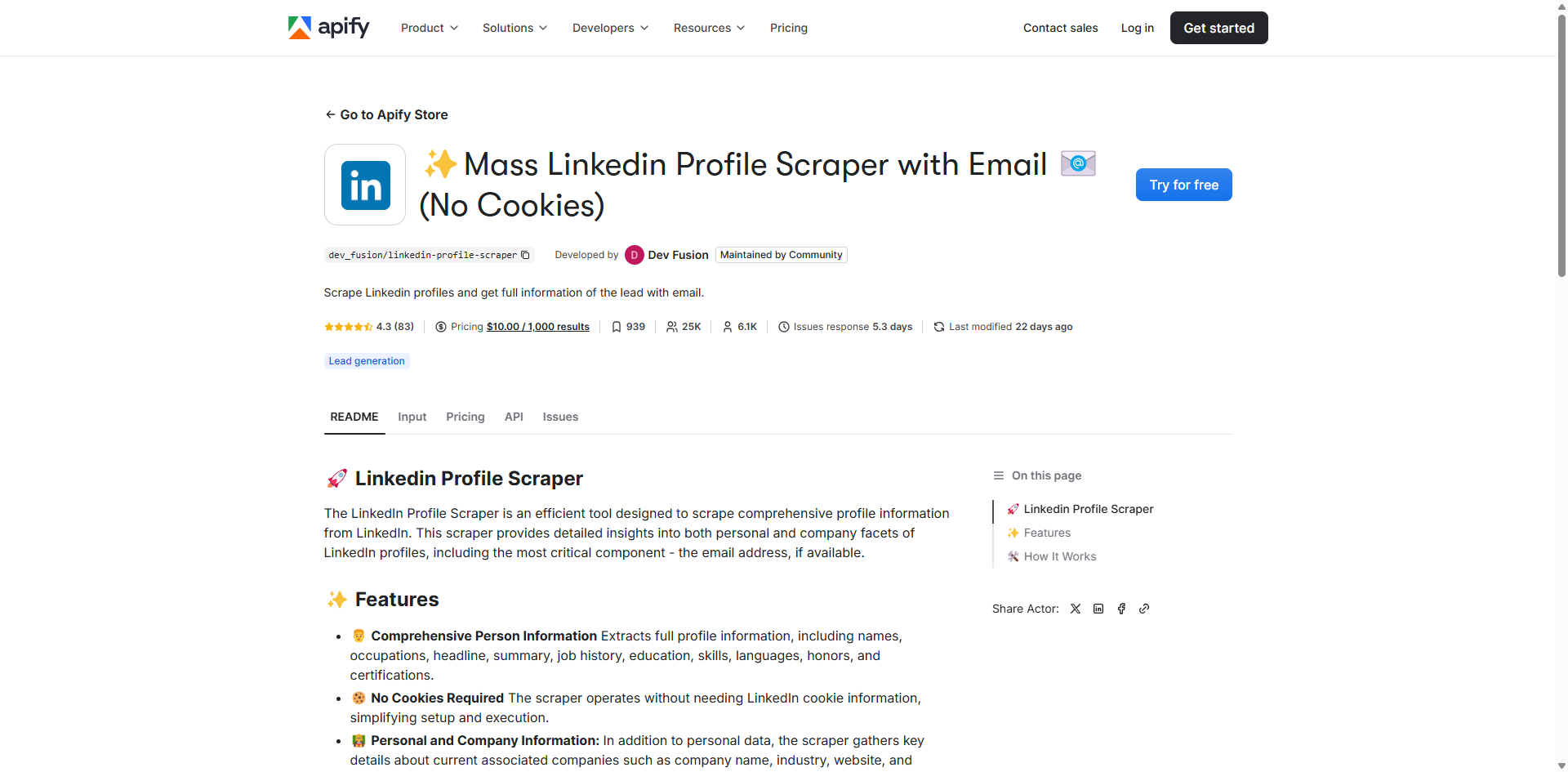
Key Features
- Cookie-Free Scraping: A major feature that allows you to scrape profiles without providing your own LinkedIn account's session cookies, simplifying the setup and enhancing account safety.
- Built-in Email Enrichment: The Actor automatically attempts to find and verify the professional email address associated with each scraped profile, combining data extraction and enrichment in one step.
- Cloud-Based & Scalable: Running on the Apify platform, it can be scheduled to run automatically and can handle large-scale scraping tasks, from hundreds to thousands of profiles.
Best For
Users who need a powerful, cloud-based solution for mass-scraping profiles and finding emails without the complexity of managing their own LinkedIn accounts or cookies.
Pricing & Limitations
Apify operates on a subscription and pay-per-use model; the effectiveness of this specific Actor depends on its third-party developer for maintenance and updates against changes on LinkedIn.
#7: Dux-Soup LinkedIn Automation
Dux-Soup is one of the most well-known Chrome extensions for LinkedIn automation, which works by mimicking human behavior directly in your browser to visit profiles, endorse skills, and scrape data.
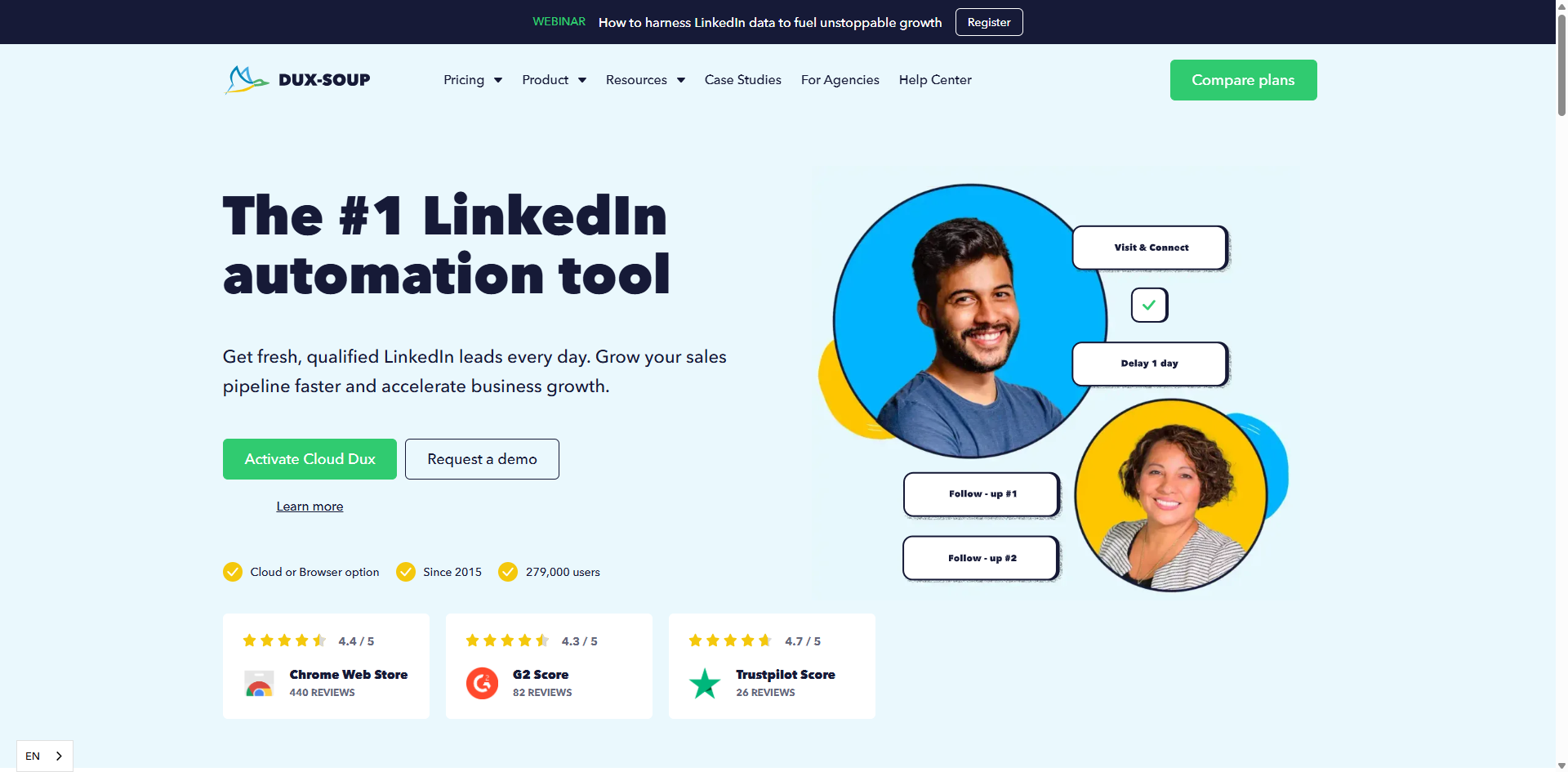
Key Features
- Automated Profile Visiting & Data Scraping: Automatically visits a list of LinkedIn profiles you define and scrapes key data points like name, job title, company, and location.
- Runs Directly in Your Chrome Browser: As an extension, it integrates with your LinkedIn interface, allowing you to monitor and control its activity in real-time as if you were browsing manually.
- Lead Generation & Outreach: Beyond scraping, it can automate sending personalized connection requests and direct messages to your target prospects, creating a full outreach funnel.
Best For
Sales professionals, recruiters, and marketers who want to automate their lead generation activities directly within their own browser and LinkedIn account.
Pricing & Limitations
It offers a subscription-based pricing model; its primary limitation is that it requires your computer and browser to be running and is constrained by the activity limits of your personal LinkedIn account to avoid suspension.
#8: Web Scraper (Chrome Extension)
Web Scraper is a popular and free browser extension that provides a simple point-and-click interface for building "sitemaps" to navigate and extract data from websites.
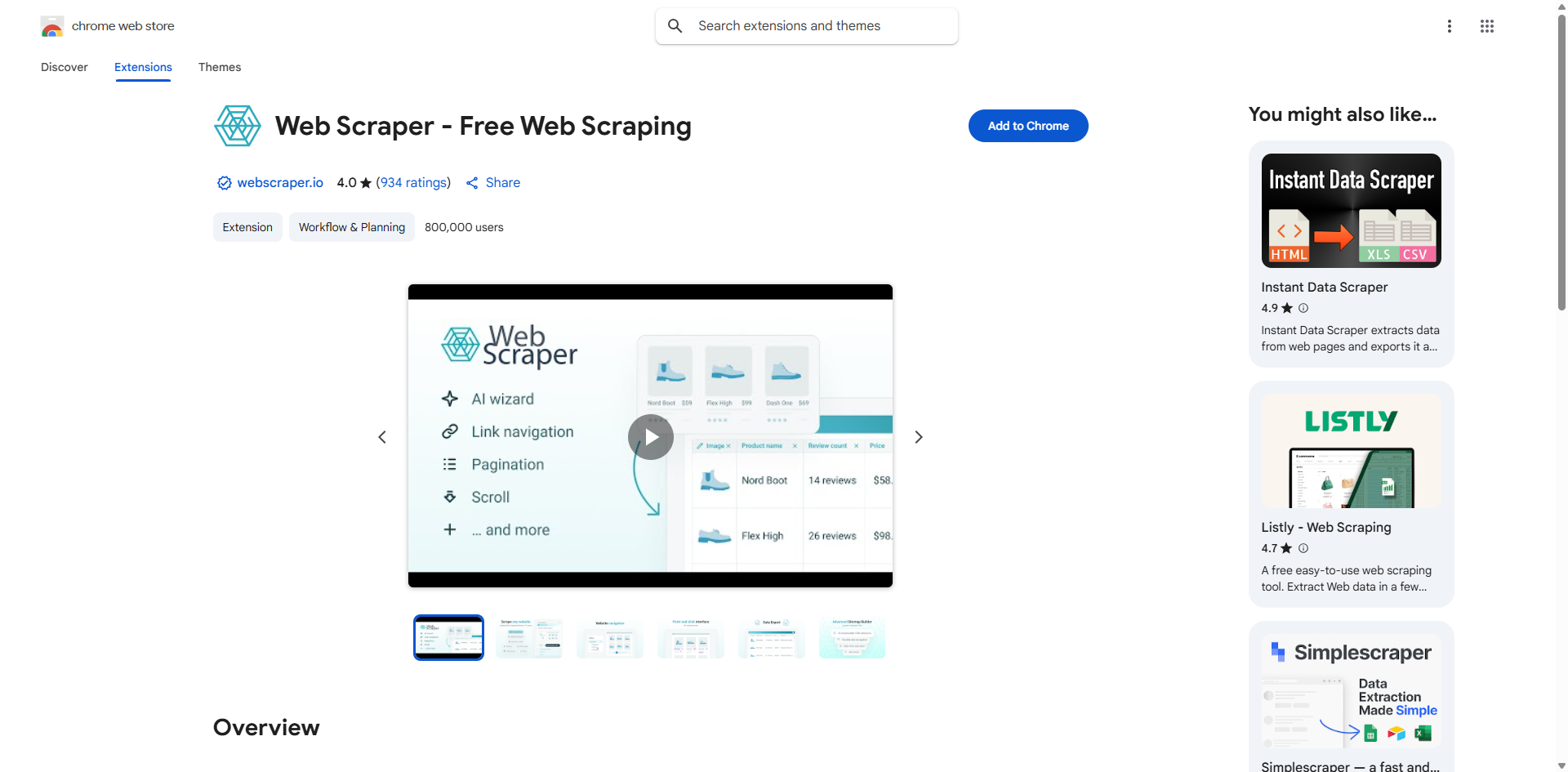
Key Features
- Visual Sitemap Builder: Allows you to create a scraping plan by simply clicking on the elements you want to extract, making it very intuitive for non-coders.
- Handles Pagination and Dynamic Content: Can be configured to navigate through multiple pages, click on buttons, and handle sites that load content dynamically.
- Completely Free and Browser-Based: The tool is entirely free for local use within the Chrome browser and allows you to export scraped data to a CSV file.
Best For
Beginners, students, or anyone needing to perform small, one-off scraping tasks without any financial commitment or coding knowledge.
Pricing & Limitations
While free, it has limited scalability and often struggles with the complex login requirements and advanced anti-scraping measures found on modern websites like LinkedIn.
#9: Captain Data LinkedIn Scraper
Captain Data is a no-code automation platform designed to create workflows that extract, enrich, and integrate data between different applications, with a strong focus on LinkedIn.
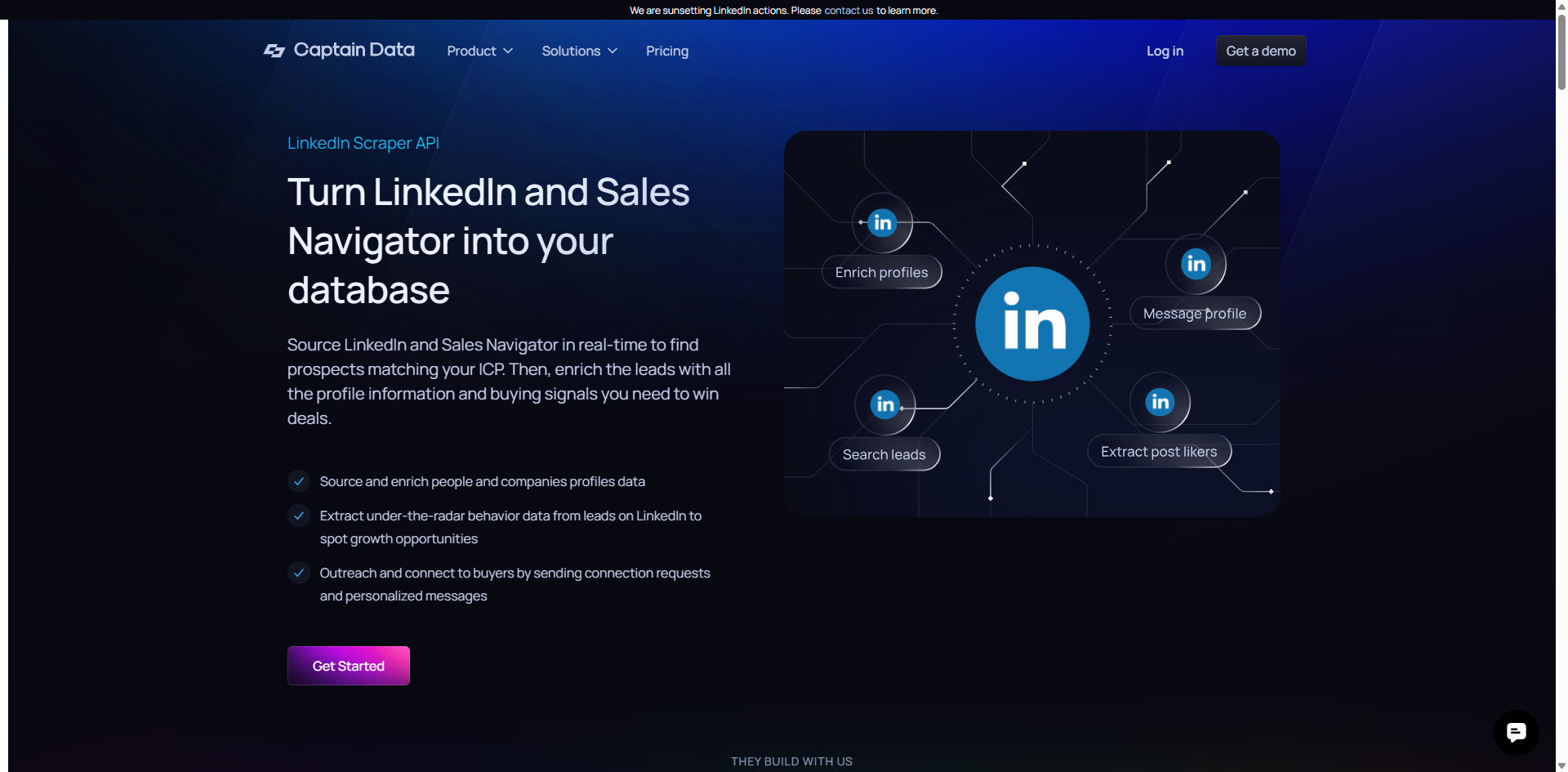
Key Features
- Workflow Automation: Its core strength is building multi-step workflows. For example, you can automatically scrape a list of LinkedIn profiles, enrich them with company information, find their professional emails, and then push the final data into your CRM.
- API-First and Integration-Focused: Built for seamless integration, it connects with hundreds of applications (like Salesforce, HubSpot, and Google Sheets) and offers a robust API for developers to build custom connections.
- Pre-built Templates & Scalability: Offers a library of ready-to-use templates for common LinkedIn tasks, while the platform itself is built to handle large-scale, continuous data extraction for teams.
Best For
Growth, sales, and marketing teams that need to build automated, scalable data workflows that integrate LinkedIn directly with their existing tech stack (CRMs, outreach tools, etc.).
Pricing & Limitations
Captain Data is a premium, subscription-based platform priced according to task volume, making it more suitable for businesses than individual users. Its power comes from connecting apps, so it may be overly complex for simple, one-off scraping tasks.
#10: Browse AI for LinkedIn
Browse AI is a no-code platform that allows you to train "robots" to scrape data from any website, and it offers several pre-built templates specifically for LinkedIn.
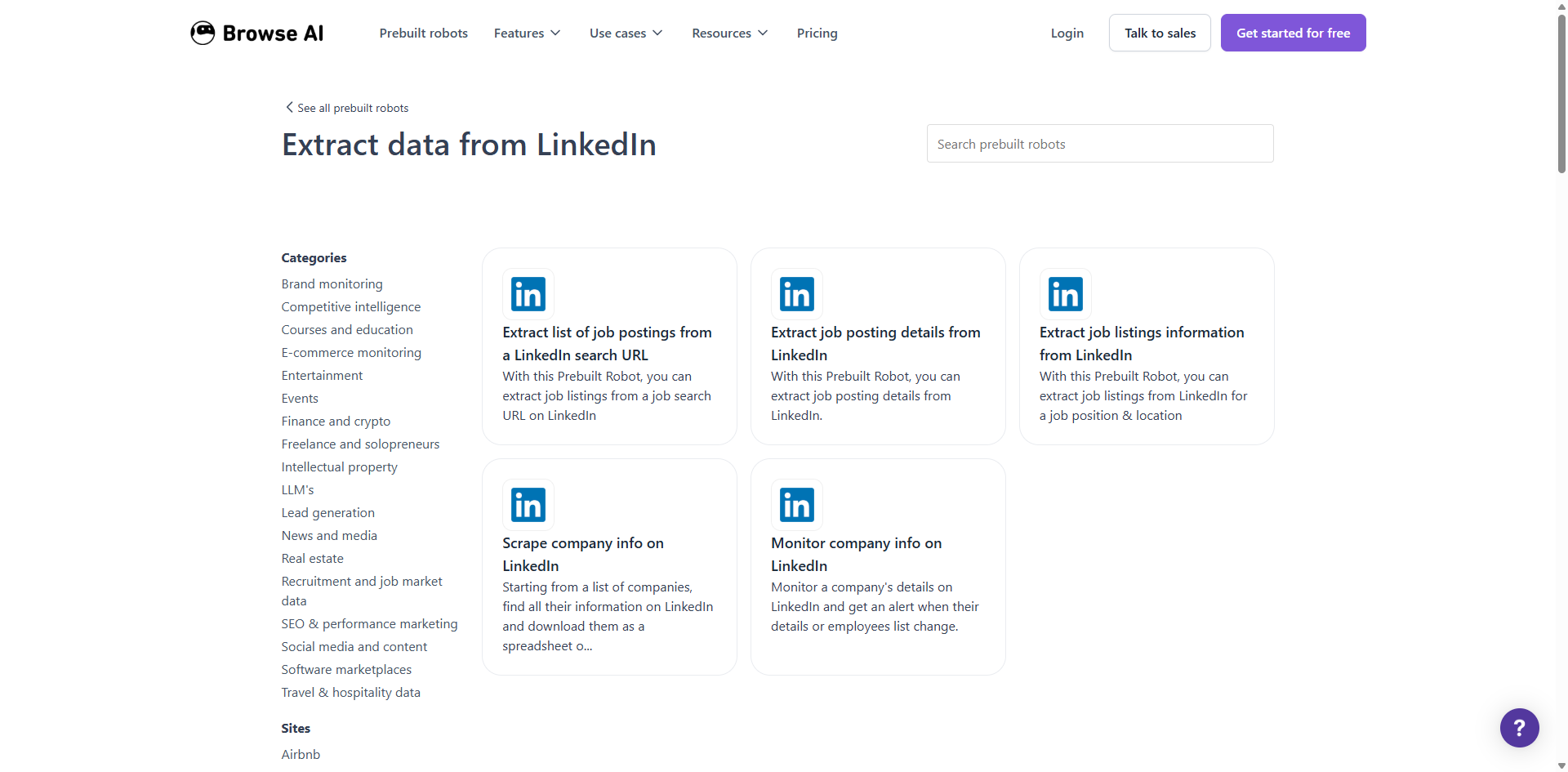
Key Features
- Pre-built LinkedIn Robots: Provides a library of ready-to-use robots for specific tasks, such as extracting company details, scraping profile information, and monitoring job listings, allowing for quick deployment.
- Easy Custom Robot Training: You can train a custom robot in minutes by simply recording your actions. The robot watches you navigate and extract data and then learns to replicate the task on its own.
- Cloud-Based Monitoring and Integration: Robots run in the cloud and can be scheduled to run at any interval or to monitor pages for changes. Data can be sent directly to Google Sheets or integrated via its API and webhooks.
Best For
Users who need to scrape various types of data from LinkedIn (profiles, companies, jobs) and value an easy, visual "record-and-play" method for setting up scrapers without writing any code.
Pricing & Limitations
Browse AI uses a credit-based subscription model where credits are consumed per scrape. Like other browser-based automation tools, its robots can sometimes require re-training if LinkedIn makes significant changes to its website layout.
Summary & Final Recommendation
Acquiring valuable LinkedIn data is a cornerstone of modern business strategies, from sales and marketing to recruitment. Throughout this review, we've explored a diverse landscape of 10 leading tools, each with its unique strengths.
Whether your objective is to scrape LinkedIn profiles for lead generation or scrape company data for market intelligence, this list provides a solution tailored to your specific needs, budget, and technical expertise.
However, after a comprehensive evaluation of all ten solutions, our top recommendation is the LinkedIn Job Scraper by BrowserAct. This is especially true for users whose primary goal is to scrape job postings, as its pre-built template allows for immediate deployment. But its true power lies in its unparalleled customization. The same no-code workflow editor allows you to easily modify the template or build a new scraper from scratch. This means you can quickly adapt it into a robust, all-purpose LinkedIn scraper to scrape LinkedIn profiles, company pages, or any other data you require, all without writing a single line of code.
Ready to transform your data gathering strategy?
Start using BrowserAct today and unlock the full potential of LinkedIn data for your business goals!

Relative Resources

10 Best Social Media Finder Tools in 2026

Top 20 MCP Tools to Supercharge Your AI Workflow in 2026

Best 15 Amazon Scrapers to Collect Product Data in 2025
![Top 10 Best Google News Scraper Tools [2025 Update]](/_next/image?url=https%3A%2F%2Fbrowseract-prod.browseract.com%2Fblog%2Fcontent%2Fcover-1762419272762.jpeg&w=640&q=100)
Top 10 Best Google News Scraper Tools [2025 Update]
Latest Resources

Is ClawdBot Safe? Security Risks Every CEO Must Know in 2026

Clawdbot Guide: Build a Secure Self-Hosted AI Control Plane

Clawdbot Viral: How to Deploy 24/7 AI Powerhouse in One-Click
