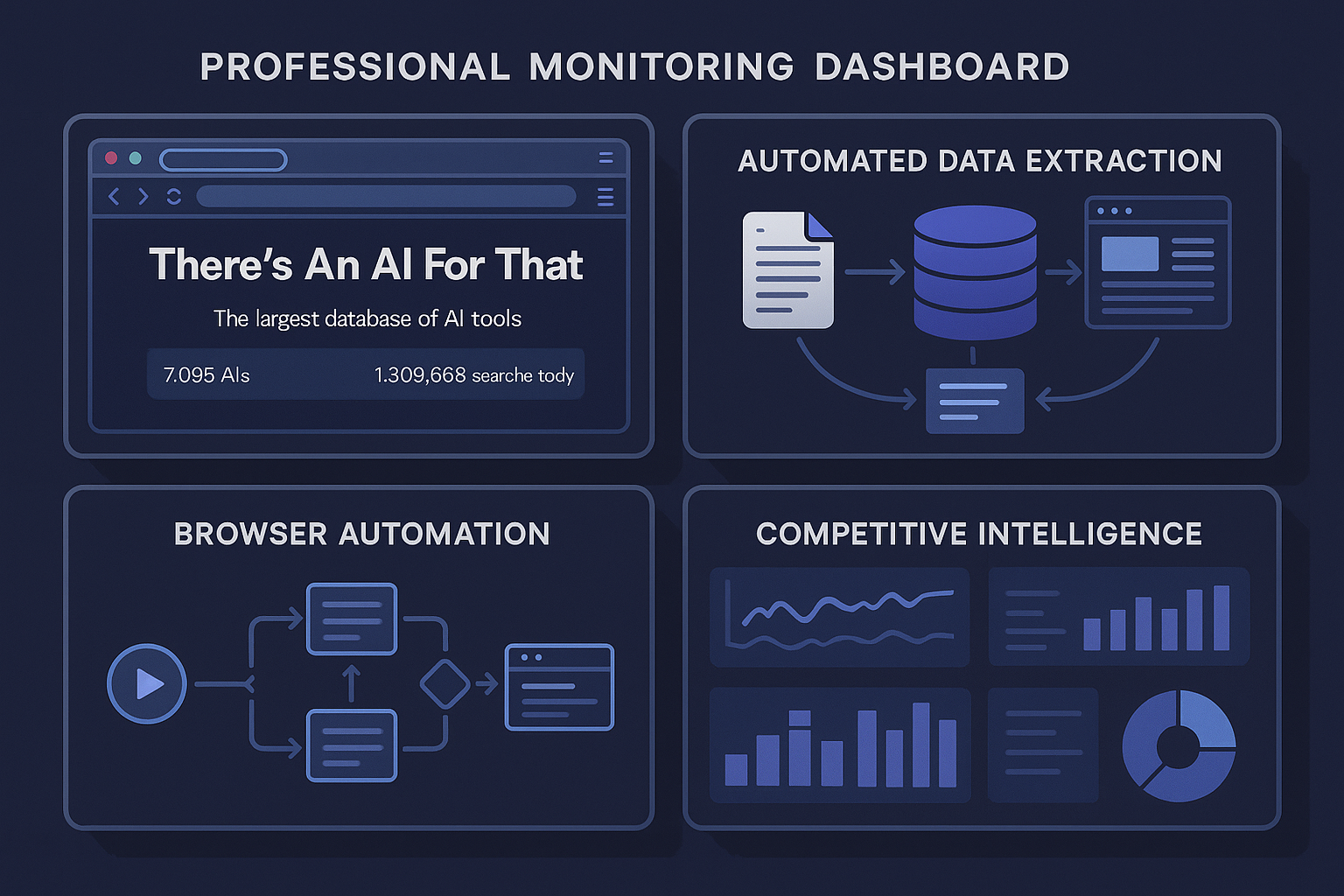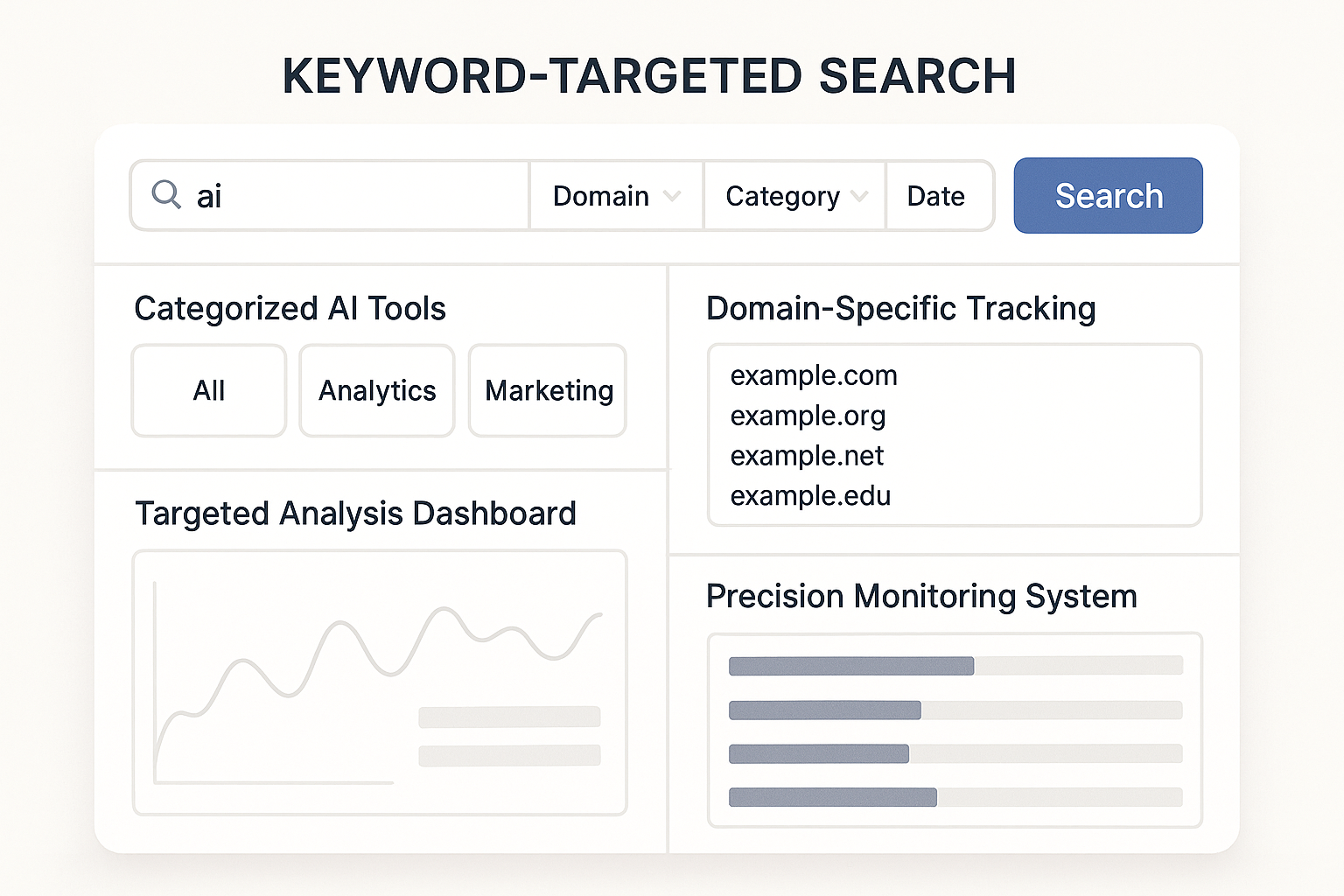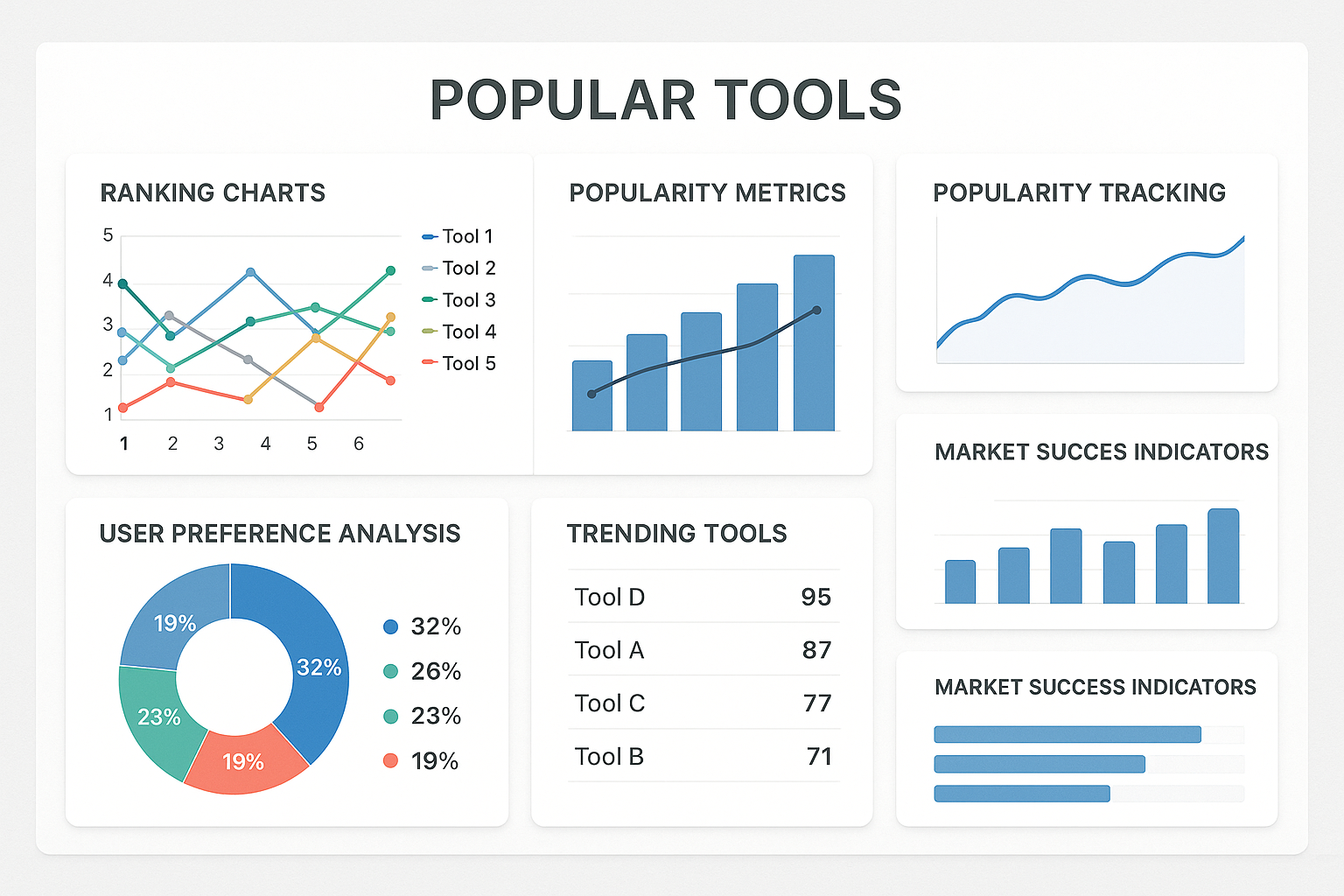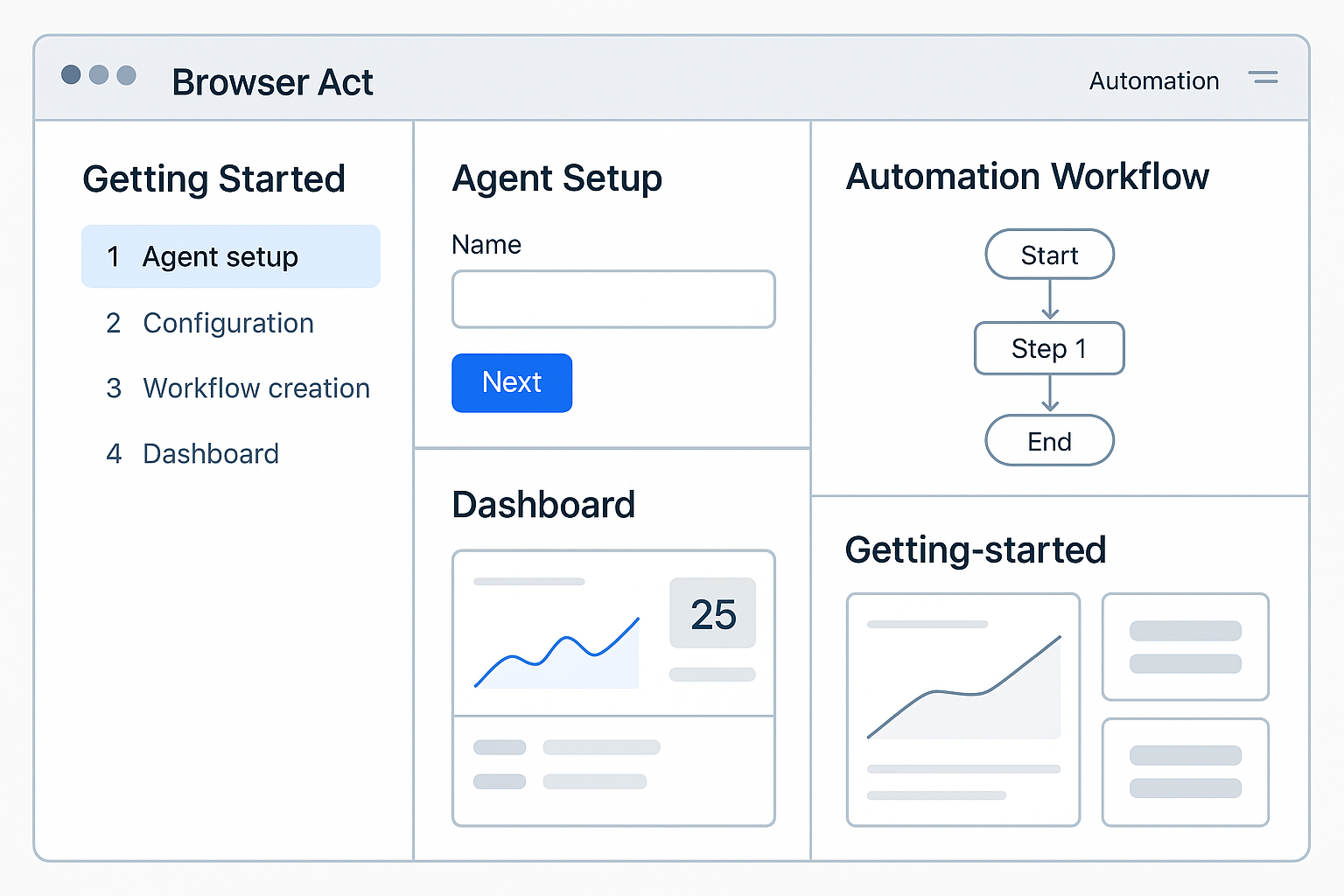How to Scrape There's An AI for That with Browser Act

Learn how to use Browser Act to automatically monitor There's An AI for That platform. Discover 4 practical scenarios for competitive intelligence, trend monitor
Imagine trying to keep track of hundreds of new AI tools launching every day, monitoring your competitors' moves, spotting emerging trends, and understanding what users actually love—all while running your own business. Sounds impossible, right?
The good news is that Browser Act makes this incredibly easy. we'll show you exactly how to use Browser Act to monitor There's An AI for That, the world's largest AI tool directory, and stay ahead of the curve.
Why There's An AI for That is Your AI Intelligence Goldmine
Why There's An AI for That (TAAFT) deserves your attention. Think of TAAFT as the "Google of AI tools." This platform attracts over 4 million monthly visitors and catalogs more than 3,800 AI tools across 1,000+ different use cases. From writing assistants to image generators, from data analysis to customer service bots—if there's an AI solution for it, you'll find it here.
What makes this platform perfect for monitoring is its clean, structured data organization. Every tool has detailed categorization, feature descriptions, user ratings, and real use cases. This structured approach makes automated monitoring both simple and accurate.
The platform's key sections include:
- Homepage: Showcasing the latest and most popular tools
- Category pages: Tools organized by function and industry
- Tool detail pages: Complete information for each tool
- Task pages: Tools organized by specific user needs
- Popular tools section: Most bookmarked and highest-rated tools
This multi-layered information architecture gives us rich monitoring opportunities. Whether you want to track overall trends or dive deep into specific tools, there's a perfect data source waiting for you.
Scenario 1: Competitive Intelligence - Deep Monitoring of Specific Tool Details
Your Use Case
Let's say you're building an AI writing tool and need to closely monitor your main competitors. You want to know:
- When did competitors update their features?
- How are users responding to new features?
- Have their pricing strategies changed?
- What new selling points are they emphasizing in their descriptions?
The traditional approach of manually checking competitor pages daily is time-consuming and prone to missing critical updates.
Browser Act Solution: Tool Detail Extraction Agent
Here's where Browser Act shines. Instead of using pre-built robots, you'll create a custom agent that can extract detailed information from any AI tool page on There's An AI for That.
Step-by-Step Setup Process:
Step 1: Create Your Agent
- Log into Browser Act and click the "+Create" button
- Set up your agent with a clear name like "TAAFT Competitor Monitor"
- Choose your preferred language model and IP settings
- Add an icon and description to keep your agents organized
Step 2: Configure System Instructions
Based on Browser Act's optimization framework, here's your simplified system instruction template:
You are an AI tool competitive intelligence specialist. Extract detailed information from There's An AI for That tool pages.
When accessing tool pages:
• Load page → Extract tool name, description, features → Capture pricing and ratings → Record user feedback
Output Format: CSV with columns - Tool Name, Category, Features, Pricing, Rating, Last Update, URL
Constraints: Stay on TAAFT pages only, no external links. Mark missing data as "N/A".
Target: https://theresanaiforthat.com/ai/jasper-ai
Limit: 20 steps
Real-World Application Example:
After setting up your Jasper AI monitoring agent, Browser Act will automatically extract:
- Basic Information: Tool name, category tags, official website
- Feature Details: Comprehensive product description and core capabilities
- Pricing Structure: Free trial options, paid plans, enterprise packages
- User Feedback: Ratings, review count, user recommendations
- Update History: Recent feature additions and version changes
Advanced Setup:
To monitor multiple competitors, create separate agents for each tool, then use Zapier or similar automation tools to consolidate all data into a single Google Sheets dashboard. This creates a comprehensive competitive intelligence system.
Scenario 2: Trend Monitoring - Discovering Emerging AI Tools First
Your Use Case
As an investor, product manager, or tech enthusiast, you want to:
- Be the first to know about new AI tools hitting the market
- Identify emerging technology trends and application areas
- Spot potential investment or partnership opportunities
- Understand which features and use cases are gaining traction
Manually refreshing websites obviously isn't scalable—you need an automated "new product radar."
Browser Act Solution: Latest Tools Discovery Agent
You'll create an agent that automatically tracks the newest tools added to There's An AI for That, giving you first-mover advantage in spotting trends.
Simplified System Instructions:
You are an AI market trend analyst. Identify new AI tools on There's An AI for That.
Process:
• Navigate to newest tools section → Identify tools from last 24-48 hours → Extract basic info → Assess innovation level
Analysis Focus: Unique features, market potential, emerging patterns
Output: CSV with new tools + trend summary grouped by category
Constraints: Focus on genuinely new tools, avoid duplicates
User Task Instructions:
Task: Discover new AI tools added in the past 24 hours
Steps:
1. Go to TAAFT newest tools section
2. Find tools published within 24 hours
3. Extract: name, category, features, pricing, target users
4. Group similar tools and identify patterns
5. Generate trend analysis report
Output: New tools CSV + trend insights
Limit: 35 steps
Data Analysis Techniques:
Once you're collecting new tool data, you can perform several types of analysis:
Trend Identification:
- Track weekly new tool volume changes
- Analyze functional category distribution of new tools
- Identify recurring keywords and concepts in descriptions
Opportunity Discovery:
- Spot areas with high user demand but few tool options
- Identify low-barrier-to-entry areas with strong market demand
- Find potential technology integration and innovation opportunities
Practical Case Study:
Imagine your monitoring discovers that 5 PDF-processing AI tools launched in one week. This signal tells you:
- PDF processing might be an emerging hot demand area
- Existing PDF solutions may have significant gaps
- There could be business opportunities in this space
You can then dive deeper into these tools' specific features to understand user pain points and inform your product planning or investment decisions.
Scenario 3: Keyword-Targeted Monitoring - Precision Tracking of Specific Domains
Your Use Case
You might be focused on a specific technology area or application scenario, such as:
- Exclusively following "customer service chatbot" related AI tools
- Tracking the latest developments in "image generation" field
- Monitoring "data analysis" tool feature evolution
- Understanding new trends in "educational technology" AI applications
You don't need to know about every AI tool—you want deep insights into your specific area of interest.
Browser Act Solution: Keyword Search Agent
You'll create an agent that automatically searches and extracts tools based on specific keywords, giving you laser-focused market intelligence.
Simplified System Instructions (Customer Service Focus):
You are a customer service AI specialist. Search customer service tools on There's An AI for That.
Keywords: "customer service", "chatbot", "support bot", "help desk", "live chat"
Process:
• Search each keyword → Identify relevant tools → Analyze features → Compare capabilities
Focus Areas: Communication channels, AI intelligence level, integrations, customization
Output: Competitive landscape report grouped by functionality and target market
Constraints: Business-focused tools only, avoid general chatbots
Keyword Strategy for Different Domains:
Image Generation Domain:
Keywords: ["image generation", "AI art", "design automation", "visual creation", "photo editing"]
Focus: Generation quality, style control, commercial licensing
Analysis: User type (pro/hobbyist), output formats, training options
Data Analysis Domain:
Keywords: ["data analysis", "business intelligence", "analytics automation", "data visualization"]
Focus: Data sources, visualization types, predictive features
Analysis: Technical complexity, industry focus, integration capabilities
Educational Technology Domain:
Keywords: ["educational AI", "learning automation", "tutoring systems", "assessment tools"]
Focus: Age groups, subject coverage, personalization level
Analysis: Learning outcomes, teacher tools, student engagement
User Task Instructions Template:
Task: Monitor writing assistant AI tools
Keywords: ["writing assistant", "content creation", "copywriting AI", "blog writing"]
Steps:
1. Search each keyword on TAAFT
2. Identify unique tools (no duplicates)
3. Extract: name, features, users, pricing, USPs
4. Categorize by writing type
5. Analyze gaps and positioning
Output: Tool comparison matrix + competitive analysis
Limit: 40 steps
Advanced Technique: Combination Monitoring
Set up multiple keyword agents to create a comprehensive monitoring network:
- Broad Keyword Agent: Monitor overall category development trends
- Specific Keyword Agent: Deep dive into particular features or technologies
- Competitor Keyword Agent: Track tools related to your competitors
By combining analysis across these agents, you get more comprehensive and deeper market insights.
Scenario 4: Popular Tools Tracking - Understanding Market Indicators and User Preferences
Your Use Case
Sometimes, understanding what tools are most popular is more valuable than knowing what's newest. You want to discover:
- Which AI tools are genuinely winning user approval?
- What common characteristics do "hit" tools share?
- How are user preferences evolving?
- Which tools are worth studying and learning from?
Popular tools often represent market-validated success patterns—crucial references for product design and business strategy.
Browser Act Solution: Popular Tools Tracking Agent
You'll create an agent that automatically tracks the most bookmarked and highest-rated AI tools on There's An AI for That, giving you insights into proven success formulas.
Simplified System Instructions:
You are an AI market success analyst. Track popular tools on There's An AI for That.
Process:
• Navigate to popular/most-saved tools → Extract top 50 by popularity → Record metrics → Track ranking changes
Success Analysis: Features, UX, pricing, positioning, user feedback themes
Output: Ranked list with trend analysis and success patterns
Constraints: Focus on genuine popularity metrics (bookmarks, ratings), avoid sponsored content
User Task Instructions:
Task: Monitor top 30 most popular AI tools
Steps:
1. Go to TAAFT most popular section
2. Extract top 30 with popularity metrics
3. Record: name, category, features, pricing, rating, bookmarks
4. Compare with previous data for ranking changes
5. Analyze success patterns
Output: Ranked popular tools + trend analysis
Focus: Ranking changes, feature patterns, satisfaction indicators
Limit: 30 steps
Data Analysis Methods:
Trend Analysis:
- Observe which tool types maintain consistent popularity
- Identify seasonal or event-driven popularity fluctuations
- Discover patterns in how new tools gain popularity
Success Factor Analysis: By analyzing common characteristics of popular tools, you can discover:
- Feature Design: Which core functions users value most
- User Experience: What interaction patterns are most appealing
- Pricing Strategy: What pricing models successful tools use
- Market Positioning: How to find the right target user groups
Practical Case Study: Popular Tool Insights
Suppose your monitoring reveals that 3 AI writing tools recently entered the top 20 popular list. Deeper analysis shows they all share one feature: multilingual content generation support.
This discovery tells you:
- Market Demand: Multilingual content creation is becoming essential
- Technology Trend: Multilingual AI model capabilities are rapidly improving
- Business Opportunity: If your product doesn't support multiple languages, consider adding this feature
Combination Monitoring Strategy:
Integrate popular tool tracking with other monitoring scenarios for complete market intelligence:
- Popular Tool Tracking → Discover market-validated success patterns
- New Tool Monitoring → Identify potential future popular tools
- Keyword Monitoring → Deep dive into specific domain developments
- Competitor Detail Monitoring → Learn specific tactics from successful tools
Getting Started: Your First Monitoring Project Step-by-Step
After reading about these four scenarios, you might wonder: where should I start? Here's a progressive implementation guide based on Browser Act's recommended approach.
Step 1: Choose Your Best-Fit Monitoring Scenario
- If you're a product manager or entrepreneur: Start with Scenario 1 (Competitive Intelligence) to understand what your direct competitors are doing.
- If you're an investor or industry analyst: Begin with Scenario 2 (Trend Monitoring) to grasp overall market development dynamics.
- If you focus on a specific niche: Start with Scenario 3 (Keyword Monitoring) to deeply understand your area of interest.
- If you want to understand market direction: Begin with Scenario 4 (Popular Tool Tracking) to see what tools users genuinely love.
Step 2: Set Up Your First Agent (Browser Act Method)
Following Browser Act's step-by-step process:
Account Setup:
- Create your Browser Act account using email, Google, or GitHub
- Choose an appropriate plan based on your monitoring frequency needs
Agent Creation:
- Click "+Create" to start building your new agent
- Configure basic settings: Choose language model and IP address preferences
- Customize identification: Set icon, name, and description for easy organization
- Write system instructions: Use our simplified templates above as starting points
Initial Testing:
- Start with direct run: Enter your task instructions and click "Send"
- Monitor real-time actions: Watch your agent work and identify any issues
- Take manual control if needed: Click on browser interface to guide your agent when necessary
Step 3: Optimize Based on Results (Browser Act Framework)
Browser Act recommends this optimization cycle:
Identify Problems:
- Step Errors: Agent clicking wrong elements or getting stuck in loops
- Extraction Errors: Missing data or incorrect information
- Output Format Errors: Wrong file format or incorrect data organization
Optimize Instructions: Follow the simplified Condition-Requirement-Constraint structure:
- Condition: When is this triggered? (e.g., "When accessing TAAFT tool pages...")
- Requirement: How to solve it? (e.g., "Extract name, features, pricing...")
- Constraint: What cannot be done? (e.g., "Stay on TAAFT pages only...")
Test and Iterate:
- Run your optimized agent and compare results
- Make incremental improvements based on performance
- Build up your system instructions over time
Step 4: Scale and Automate
- Week 1-2: Focus on data collection, don't rush to analyze—let your system stabilize.
- Week 3 onwards: Start comparing data changes and looking for interesting patterns and trends.
- Month 1+: You should have enough data for deep analysis and decision support.
Expansion Options:
- Adjust monitoring frequency and keywords based on initial experience
- Add new monitoring scenarios
- Set up automated data processing workflows with Zapier or Make
- Share monitoring results with team members
Troubleshooting Common Issues
Q: How much does Browser Act cost? A: Browser Act offers a free tier with basic monitoring capabilities. For higher frequency monitoring or more data extraction, you can upgrade to paid plans. Monitor your credit usage carefully as lengthy processes can consume credits quickly.
Q: What's the optimal monitoring frequency? A: Start with weekly runs for beginners, then adjust based on data change frequency and your needs. For competitor monitoring, daily runs work well; for trend monitoring, 2-3 times per week is sufficient.
Q: How do I avoid information overload? A: Set clear keywords and filtering criteria, focusing only on information most relevant to your business. Set change thresholds so you only get notifications for significant updates.
Q: How can I ensure data accuracy? A: Browser Act's custom agents can be highly accurate when properly configured. However, regularly spot-check results manually and refine your instructions based on any issues you discover.
Q: What if my agent gets stuck or produces errors? A: Use Browser Act's manual control feature to guide your agent back on track. Take note of where problems occur and update your system instructions to handle similar situations automatically in the future.
Advanced Tips for Power Users
Credit Management:
- Set step limits in your task instructions to control costs
- Monitor credit consumption patterns and optimize accordingly
- Use manual intervention strategically to prevent wasted credits
Data Integration:
- Export results to Google Sheets for easy analysis and sharing
- Set up Zapier integrations for automated data processing
- Create dashboards that combine data from multiple monitoring agents
Team Collaboration:
- Share agent templates with team members
- Create standardized monitoring reports
- Set up automated alerts for significant market changes
Conclusion: Turn Automated Monitoring into Your Competitive Edge
In today's rapidly evolving AI tool landscape, information equals competitive advantage. With Browser Act's automated monitoring, you can:
✅ Save massive amounts of time: No more manual browsing and information compilation
✅ Gain comprehensive insights: 24/7 monitoring that never misses important changes
✅ Make better decisions: Base strategies on real data rather than guesswork
✅ Maintain competitive advantage: Spot opportunities and threats before competitors do
Remember, monitoring is just the first step. The key is using this data to improve your products, optimize your strategies, and discover new opportunities. Start simple—choose the scenario that best fits your needs, set up your first agent, and stick with it.
A few months from now, when you look back, you'll realize this small automation investment delivered tremendous business value.
Ready to get started? Pick your scenario, create your first Browser Act agent, and join the ranks of businesses using automated intelligence to stay ahead in the AI game.
Want to learn more automation monitoring tips and advanced use cases? Follow our upcoming articles where we'll share more practical Browser Act applications and advanced techniques.

Relative Resources

Amazon Black Friday 2025 Guide for Sellers: How to Win

How to Find Best Selling Products on Amazon in 2025

How to Scrape Google News via No-Code News Scraper

Why Use a Reddit Scraper? 12 Reasons for Market Intelligence
Latest Resources

How to Scrape Fast People Search for Phones & Addresses

Where Is Meta Headquarters? | Facebook Headquarters in CA

Human Interaction Node Guide