Top Business Process Automation Tools And How They Work

Learn what business process automation is, see top tools, and discover how process automation software boosts workflow across different industries.
In our busy world today, companies are constantly seeking means to cut down on time and errors. One of the most effective means of achieving this is through using business process automation software. But what is it? And how can it make your business function better?
Let's dive into what business process automation is, have a look at some real-life examples, and check out some of the best tools on the market.
What Is Business Process Automation Tools (With Examples)
Business process automation (BPA) refers to using software to automate repetitive business tasks without any human touch. Instead of repeatedly doing the same task manually, the system does it for you. It saves time, decreases the risk of human error, and makes your business more efficient.
Business process automation software allows you to design, configure, and govern these processes. They can be used for a large number of tasks, like sending emails, form approvals, or updates to records.
Example 1: Automating Employee Onboarding
When a new employee joins, several things need to be done—setting up their email, dispatching company policies, and adding them to training. A BPA tool can execute all these steps so that the new employee gets everything they need in their hands right away.
Example 2: Invoice Processing
Instead of verifying and inputting every invoice manually, process automation software can scan the invoice, input the information, and send it for approval. Once approved, it even updates your accounts automatically.
These examples illustrate how business process automation can improve everyday tasks in almost any business.
Use Cases Of Business Process Automation Tools
Business process automation software is used across multiple departments in a company. Below are some of the most common uses teams make of them:
Human Resources (HR)
- Hiring and employee onboarding
- Requests for and approvals of time off
- Payroll processing and document management
Finance
- Invoicing and payment tracking
- Expense report approvals
- Budgeting and reminders
Customer Service
- Auto-response to customer emails or support tickets
- Tracking complaints and follow-up
- Sending surveys for customer feedback
Marketing
- Email or social media scheduling
- Lead and campaign tracking
- Updating customer information in CRMs
IT and Operations
- Monitoring systems and alerts across the enterprise
- Updating software or reporting
- Allowing access to tools and files
No matter industry or size, automating processes reduces busy work and keeps maximum priority on what matters most.
What Is The Difference Between RPA And BPA?
Others are likely to confuse RPA (Robotic Process Automation) and BPA (Business Process Automation) with each other. They are similar but different.
Feature | BPA (Business Process Automation) | RPA (Robotic Process Automation) |
Main Goal | Automate full business workflows | Automate small, repetitive tasks |
Uses | Software systems and apps | Software “bots” that copy human clicks |
Best For | Improving full processes | Handling rule-based actions |
Example | Onboarding a new hire | Filling out a form on a website |
So, BPA does more complicated tasks that have many steps and teams involved, whereas RPA does less complicated tasks, usually carried out by humans using a mouse and keyboard.
At times, companies use them both together to get the best outcomes.
Common Types Of Business Process Automation Software
Different types of software to fulfill different BPA needs. Below are the most used ones:
Workflow Automation Tools
Workflow automation tools help teams to design and control step-by-step procedures. Tasks are assigned and tracked automatically. Example: Kissflow, ProcessMaker.
CRM Automation Tools
Used by sales and support teams to manage customer relationships. These tools track leads, remind individuals, and follow up. Example: Salesforce, HubSpot.
ERP Systems
Enterprise Resource Planning software brings together various elements of a business like HR, sales, and finances. Example: SAP, Oracle NetSuite.
Project Management Automation
They aid in planning, tracking, and finishing projects. Example: Asana, Monday.com, ClickUp.
Marketing Automation Tools
They automate email campaigns, customer journeys, and ad performance. Example: Mailchimp, ActiveCampaign.
All these types make teams faster and better organized.
Top 10 Business Process Automation Tools (With Pros And Cons)
Here are ten of the most utilized business process automation tools in use today. Each one has different features, depending on what your business needs.
Zapier
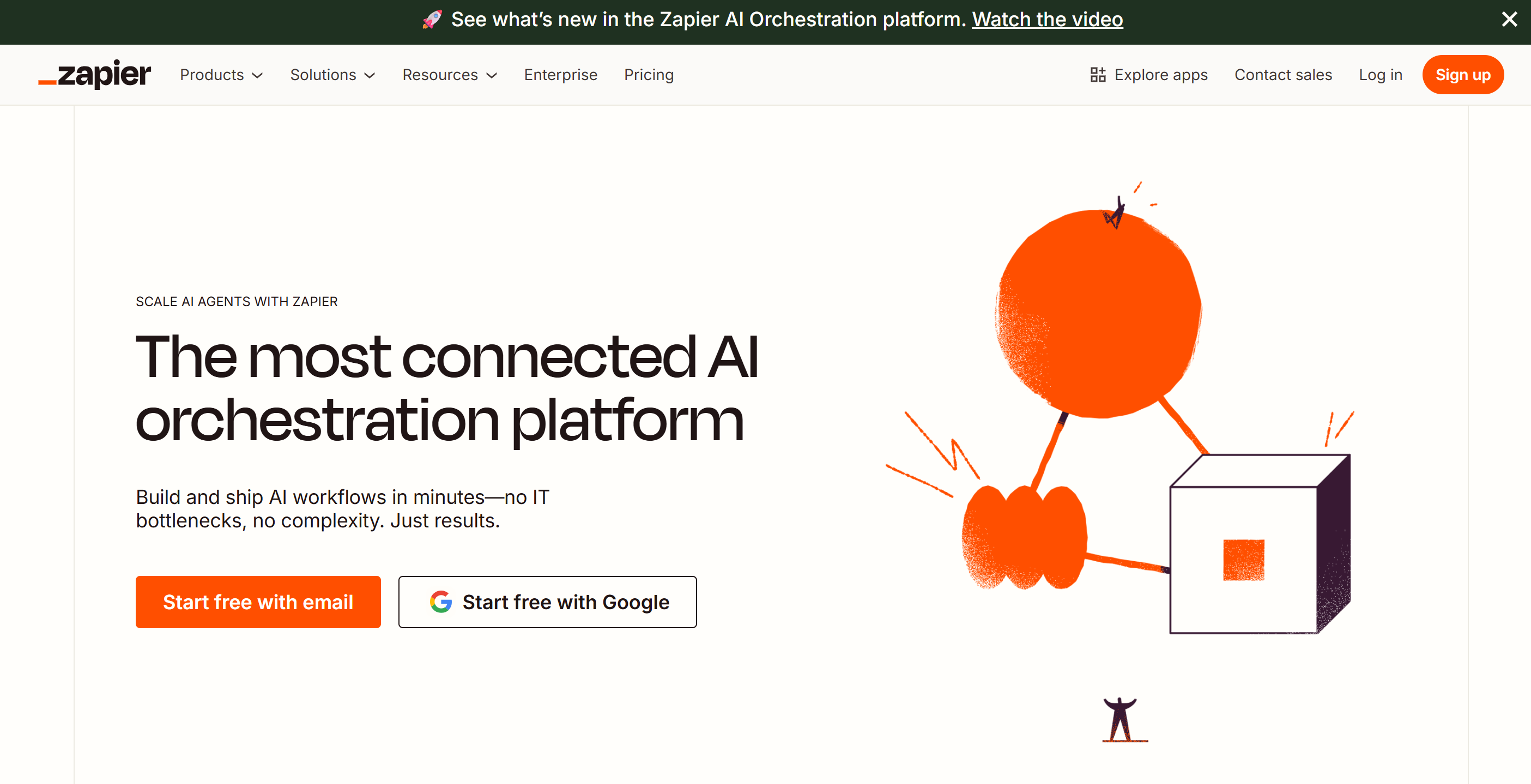
Benefits: Easy, connects 5,000+ apps
Drawbacks: Not for complex workflows
Kissflow

Benefits: Drag-and-drop, easy to use
Drawbacks: Too costly for large teams
Asana

Benefits: Great for tracking projects and collaboration
Drawbacks: Not for comprehensive automation
Monday.com

Benefits: Sleek interface, many templates
Drawbacks: Can get expensive with additional features
HubSpot

Pros: Powerful CRM and marketing features
Cons: Some automations locked behind more costly plans
Salesforce

Pros: Highly customizable, ideal for sales teams
Cons: Requires training and setup
ProcessMaker

Pros: Built for enterprise business process
Cons: May be daunting for small teams
Integrately

Pros: Less costly than Zapier
Cons: Fewer app integrations
Microsoft Power Automate

Pros: Seamlessly integrates with Microsoft apps such as Excel, Outlook
Cons: Challenging to learn at first
Smartsheet

Pros: Combines spreadsheets with automation features
Cons: More manual setup than others
Each tool has pros. Some are ideal for small companies, others for large corporations. The best one depends on your needs and budget.
Tips For Using Business Process Automation Tools
To get the most out of business process automation software, use these tips:
Begin Small
Pick one process—like processing time-off requests or sending welcome emails. Automate it first and see how it goes.
Outline the Process
Prior to implementing the tool, document each process step. This simplifies building the workflow properly.
Train Your Team
Ensure that everyone is aware of using the new tools. Training prevents errors and makes your team enthusiastic about the transition.
Keep Things Simple
Don't attempt to automate everything at one time. Automate actions that occur frequently and have defined rules.
Check and Refine
Once you've automated a process, look back after some time and see whether it is still running as smoothly. You can always adjust it to meet evolving needs.
With the right mindset, automation can accelerate your business, enhance precision, and increase flexibility.
Conclusion
Automating business processes is transforming business. It saves teams time, prevents errors, and keeps them on their tasks. Whether you are in finance, customer service, marketing, or HR, there's a business process automation tool that can assist you.
By discovering how BPA works, by comparing top tools, and how to use them, you can take your business to the next level. Whether you're a small business or big corporation, it's time to give business process automation software a test drive. Start with one process—and notice how much easier your work is.".
Relative Resources

Amazon Cyber Monday vs Black Friday: Deals & Prep Tips

Get free user reviews on Expedia without buying a search interface!

Ecommerce Dynamic Pricing Monitoring Guide

Best High-Income Case Analysis: How to Achieve $25,000 Monthly Revenue with n8n
Latest Resources

Moltbook: Where 150K AI Agents Talk Behind Our Backs

How to Bypass CAPTCHA in 2026: Complete Guide & Solutions

Moltbot (Clawdbot) Security Guide for Self-Hosted AI Setup

