Ecommerce Dynamic Pricing Monitoring Guide

Use ecommerce dynamic pricing monitoring to track competitor prices easily. Learn how tools like BrowserAct help you stay ahead and grow faster.
Price movement happens fast with ecommerce. If your prices are not in sync with others, you can lose sales or revenue. This is what makes tracking ecommerce dynamic pricing so useful for online sellers. In this guide, we will cover why you need it, how it helps your business, what are the tools available, and how to get started with using one of the top tools—BrowserAct.
The Requirement Of Competitor Price Monitoring For Ecommerce
Imagine you have a shop in which your prices are always above the others—buyers will just buy somewhere else. And if your prices are too low, you lose profits. That is where competitor price monitoring comes in.
Following is why you require it:
- Stay Competitive: Notice when competitors change prices and update yours quickly.
- Know The Market: Track the price changes over time to recognize trends and plan for the future.
- Act Fast: Real-time notifications enable you to make changes right away instead of taking too much time.
With the right tool, there is no longer any guessing. You can make better-informed choices depending on real data.
The Benefits Of Automated Pricing Monitoring
Manual price monitoring is time-consuming and tedious. That is why more businesses are using software that performs it for them. These tools track price fluctuations on many websites without your hands-on intervention.
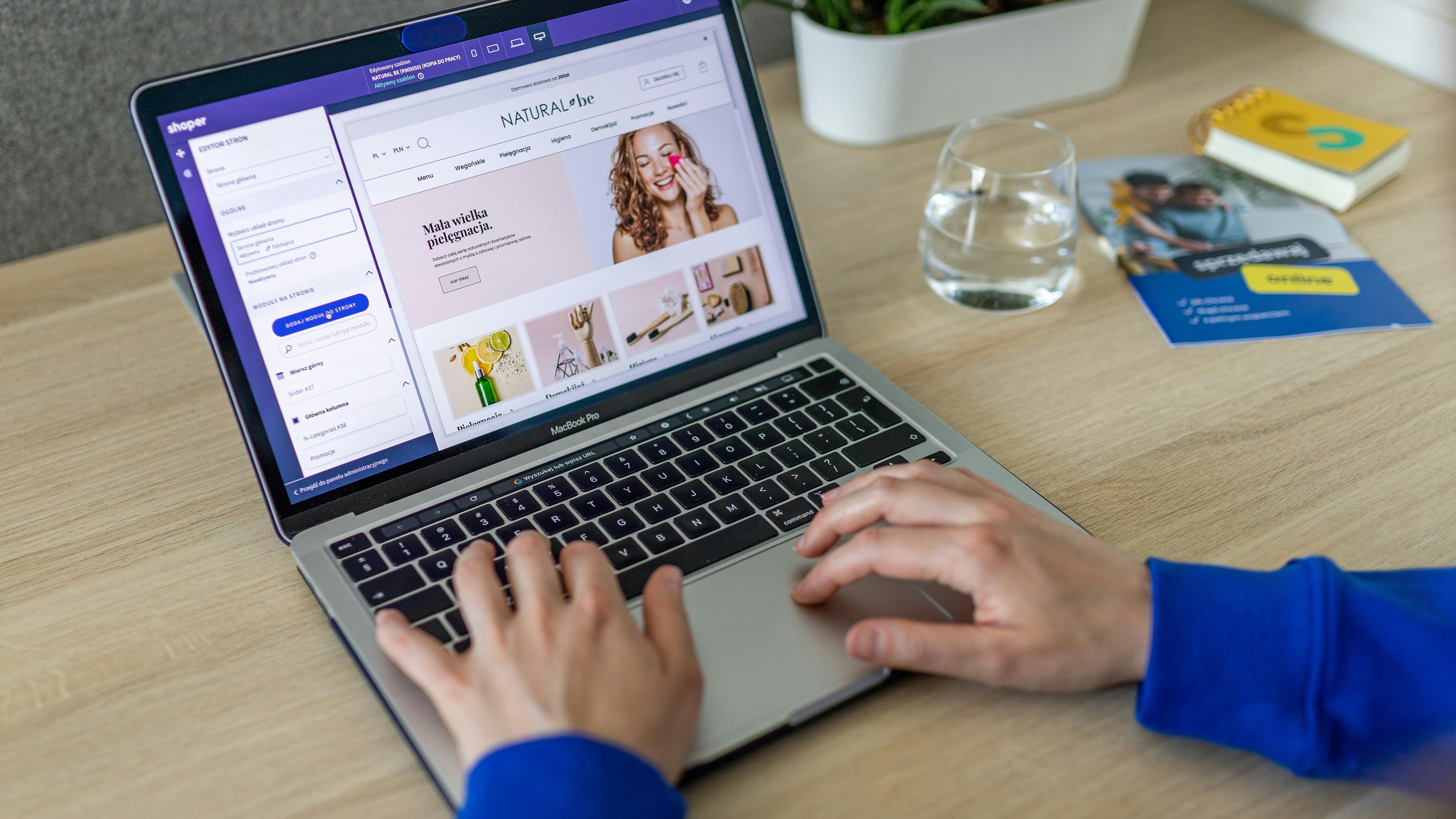
The following are the main advantages of automated ecommerce dynamic price tracking:
- Time-Saving: Software tracks prices on your behalf all day long.
- Correct Data: Get neat, real-time reports with less error.
- Monitors More Products: Track multiple sites and products at the same time.
- Real-Time Notifications: Get a notification every time there is a price change.
- Smart Pricing: Some software offers the best price based on the market.
You can automate, hence make decisions and not collect data.
Top Tools For Automated Ecommerce Price Monitoring
Ecommerce retailers have quite an array of tools through which they can track prices. Here are some of the best ones—and how BrowserAct stands out from the rest.
BrowserAct
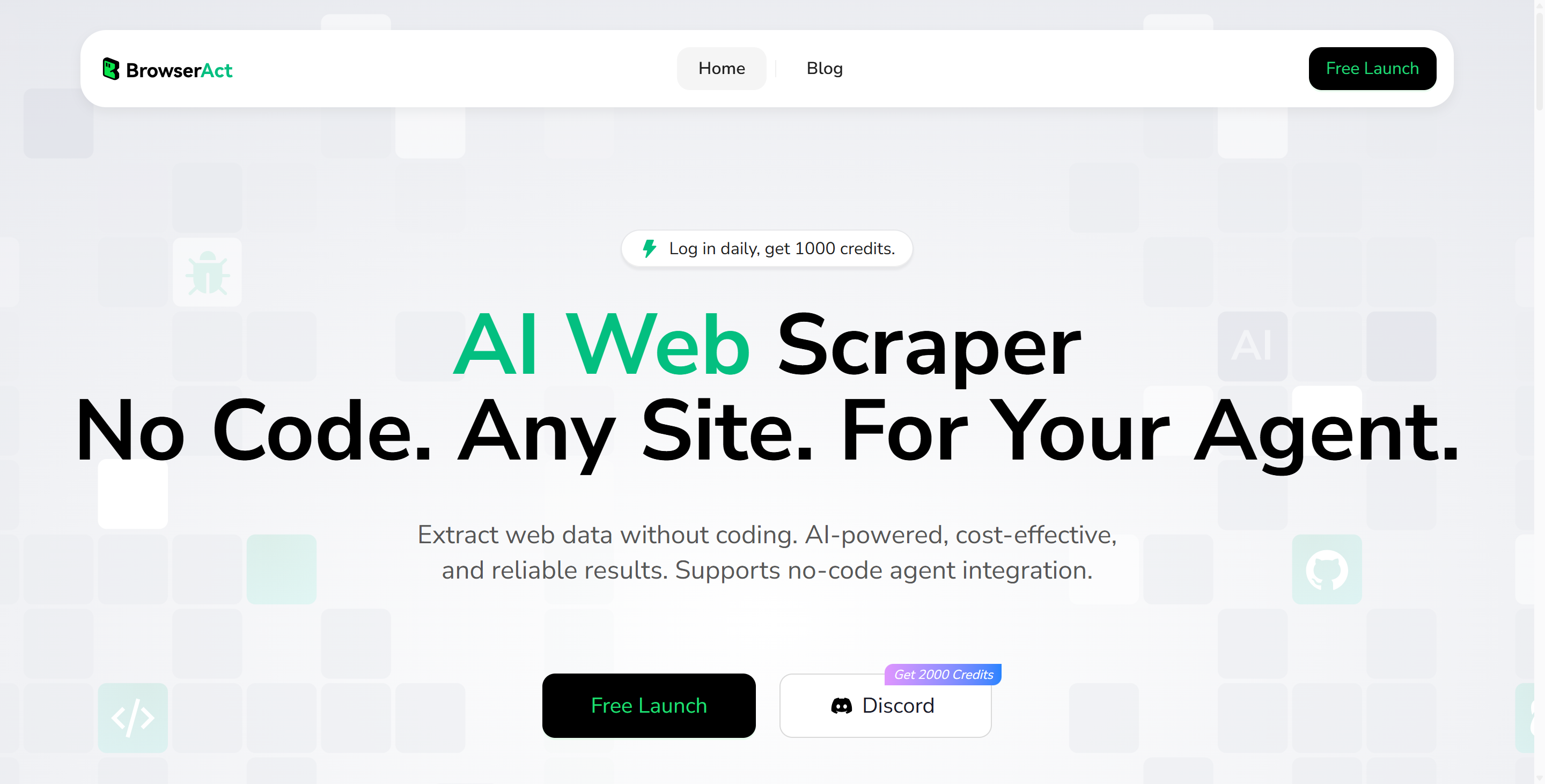
BrowserAct is an AI-powered web scraper to scrape and monitor data from any website. It's perfect for ecommerce businesses that want to monitor price fluctuations in real-time.
Why It's Better:
- Natural Language Workflow: Zero coding needed—write your goal in straightforward English and let BrowserAct do the rest.
- Works with All Sites: Works on any website, whether a tiny niche store, marketplace, or global platform.
- IP Network Residential: Exchanges IPs of different countries to track geo-targeted prices.
- Avoids Captchas: Behaves like a human to evade security and scrape unimpeded.
- Ad Blocking: Steers clear of ads and popups to prevent the task from failing or being in a stuck state.
- Data Storage: Enables saving scraped data for the long term and revisit results afterward.
- Agent-Powered Automation: Your agent can scrape product prices, stock levels, reviews, and more—all in one workflow.
Whether you're monitoring Amazon, Walmart, or a specialty ecommerce site, BrowserAct gives you the control and flexibility you need.
Prisync
Prisync tracks competitors' prices and inventory for sellers, then makes pricing suggestions based on your business rules.
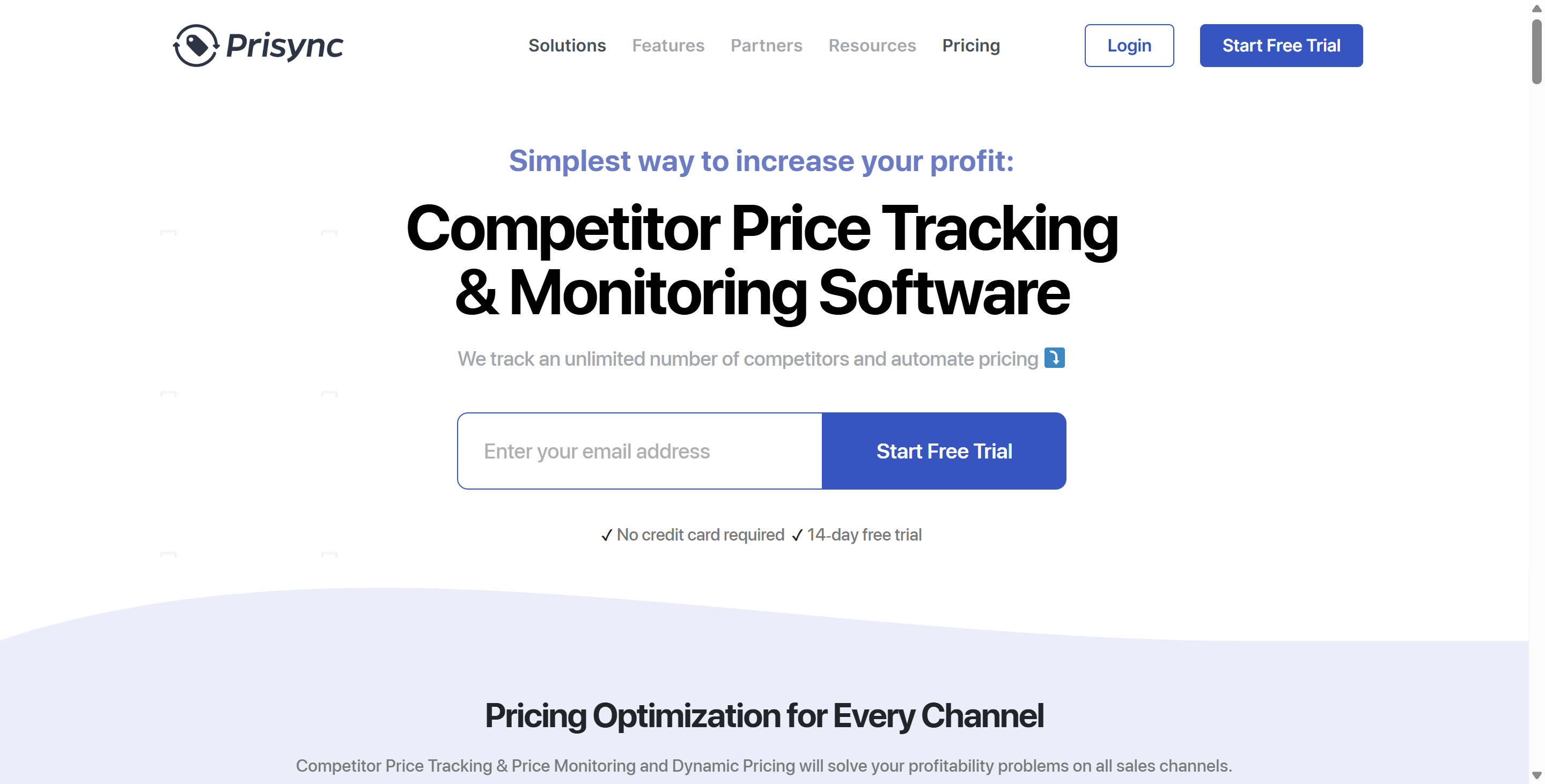
Features:
- Intelligent pricing engine
- Daily competitor reports
- API access
- Excel import/export
Price2Spy
Price2Spy offers manual and automated tracking and is popular with manufacturers and retailers.
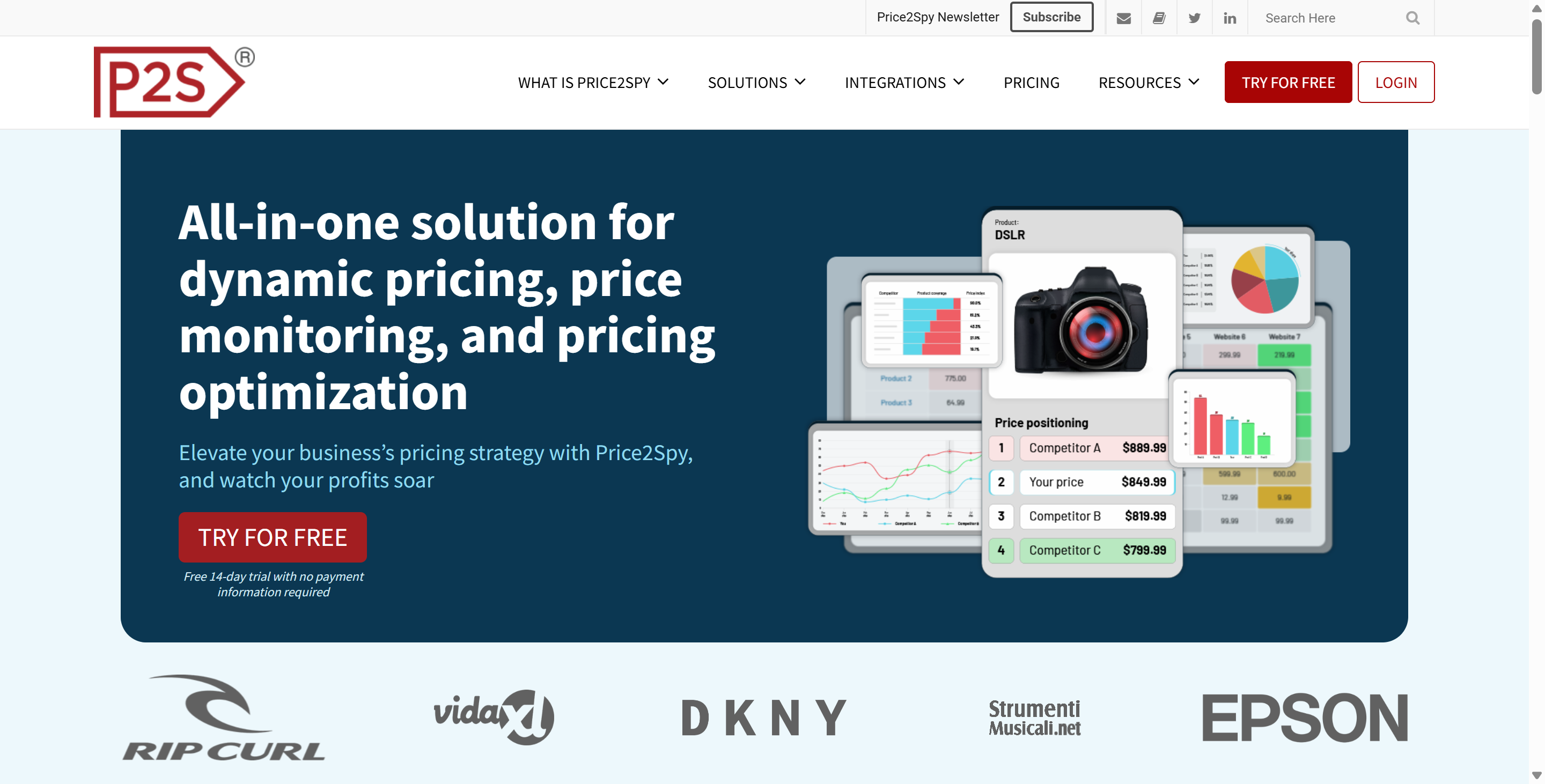
Features:
- Product matching
- Customizable alerts
- Multi-user access
- API integration
Minderest
Minderest is best for large ecommerce companies looking for comprehensive price tracking and analysis.
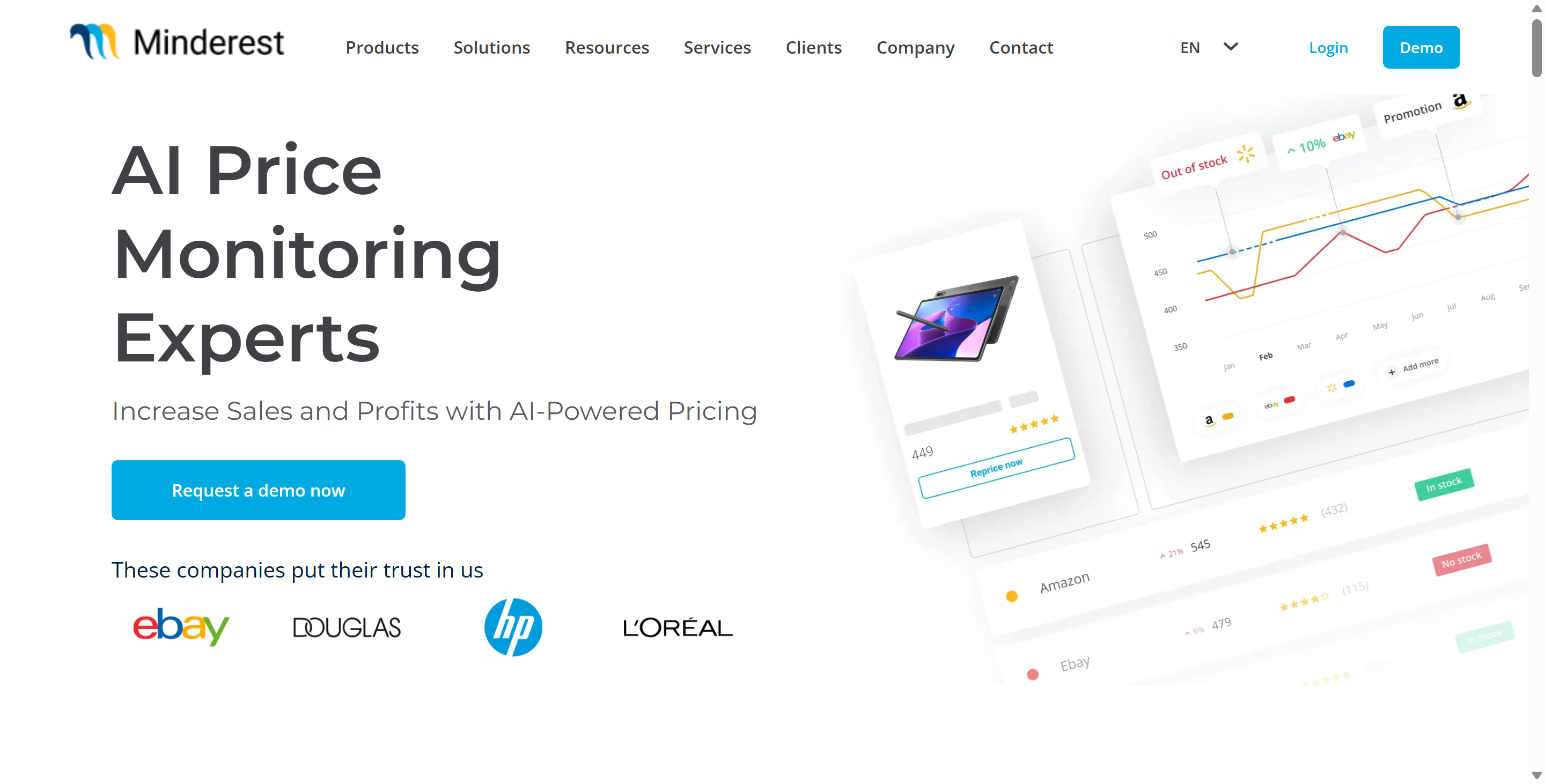
Features:
- Marketplace and catalog tracking
- Dynamic pricing rules are dynamic
- Support for multiple countries
- Dashboards with visualizations
Why BrowserAct Stands Out
Other software is great, but BrowserAct has groundbreaking features to render it the best for flexible and accurate ecommerce dynamic pricing tracking:
- No Coding Necessary: Anyone can utilize it—type what you wish to accomplish.
- Any Site Supported: Not limited to big platforms. It is capable of scraping even local or complex stores.
- Global Coverage: You can keep track of prices from different nations using residential IPs.
- Manages Verifications: BrowserAct acts like a human, solving captchas and bypassing popups.
- Workflows that are Customizable: Agents are trained as assistants, configured to replicate your exact pricing strategy.
You enjoy total control without technical aggravations using BrowserAct.
How To Utilize BrowserAct In Monitoring Pricing With Ease
It is simple to get started with BrowserAct. Follow these steps to start tracking competitor prices today.
Step 1: Sign Up For Your Account
Go to the website of BrowserAct and sign up. You can sign in with your email, Google, or GitHub account.
Step 2: Create A New Agent
Click on the +Create button to begin the creation of your first agent. Give it a name, choose an icon, and write a short description (e.g., "Monitor Amazon Headphones").
This helps you stay organized as you expand with more agents down the line.
Step 3: Configure Your Agent
In the agent setup:
- Choose your language model.
- Choose your IP region (perfect for tracking prices in other nations).
- Write simple commands like:
- "Go to Walmart.com, search 'wireless earbuds', click the first one, and get the price."
No coding is necessary—just instruct the agent on what to do.
Step 4: Run The Task
Click on Run, then enter your task instructions. The agent starts scraping based on what you entered. You can watch its actions in real time. If something goes wrong, you can take manual control, like completing a captcha or clicking a button.
Step 5: Check And Save Results
Once finished, review the task output. You'll have all data collected in the Output tab. You can download results to your local computer or review them later in Session History.
BrowserAct also shows how many credits you spent on each task so that you can plan accordingly.
Step 6: Repeat Or Refine
If the results aren't perfect, tweak the instructions or alter the settings. You don't need to start over—make small changes and proceed.
FAQ
Q1: Can I monitor prices for products from different countries?
Yes! BrowserAct accepts international IPs, so you can view prices as they appear in each region.
Q2: Do I have to code to use BrowserAct?
No. You can provide simple language commands like "Go to Target.com and check iPhone price." That's it.
Q3: What if a task fails?
You can take manual control or edit instructions and attempt again. Further, use ad blocking and verification bypass functionalities to reduce errors.
Q4: How is pricing on BrowserAct?
You pay using credits. Less difficult tasks cost less, but longer or more complex scraping may require more credits. Keep an eye on your balance to avoid task failure.
Q5: Can I store data for future reference?
Yes, BrowserAct offers long-term storage of data. You can retrieve your results at any time.
Conclusion
If you want your web-based business to grow and compete better, start using ecommerce dynamic pricing monitoring. That way, you'll know what your competitors are doing and be ready to adjust your own prices in a flash.
Software such as BrowserAct makes it easy—whether you have technical skills or not. You can track any website, in any country, and get alerts in real time.
Sign up for BrowserAct today, and take the guesswork out of your pricing strategy.
Relative Resources

Get free user reviews on Expedia without buying a search interface!

Instagram Scraping in 2025: Why I Recommend BrowserAct over Traditional APIs

How To Scrape LinkedIn Without Code Using BrowserAct (No More APIs or Python!)

What Is Document Workflow Automation And How It Works
Latest Resources

Moltbook: Where 150K AI Agents Talk Behind Our Backs

How to Bypass CAPTCHA in 2026: Complete Guide & Solutions

Moltbot (Clawdbot) Security Guide for Self-Hosted AI Setup

