LinkedIn Monitoring With Top 6 Scraping Tools Explained

Learn how LinkedIn scraping helps with LinkedIn monitoring and social tracking. See tools, trends, and best practices in this complete guide.
It has been more and more important for organizations and researchers to track activity on LinkedIn. As more and more people and organizations use LinkedIn to make announcements, find jobs, or promote services, tracking activity on LinkedIn is also becoming more important. Perhaps the most effective way to achieve this is through the utilization of LinkedIn scraping tools. Through these scraping tools, it is possible to scrape public data from profiles, job advertisements, and user activity in order to obtain insights.
Here, we will walk you through LinkedIn scraping trends, applications, and social monitoring tools using simple, uncomplicated language.
The Rise Of LinkedIn Scraping For Monitoring Trends
As of 2024, LinkedIn has over 1 billion users and is therefore one of the most populated professional websites. More than 60% of B2B marketers use LinkedIn as their preferred social medium, according to Statista. This growth means more businesses are now keeping pace with trends, recruitment campaigns, and audience engagement on LinkedIn.
However, there is one exception: LinkedIn gives open access to all its data only if you shell out big money in exchange for expensive plans or use powerful analytics tools. That is where LinkedIn scraping fills the need. Scraping tools enable businesses to collect public activity and track real-time changes—no premium plans required.
Some businesses use LinkedIn monitoring for:
- Tracking industry hiring trends
- Analyzing competitor recruitment patterns
- Sourcing potential leads or buyers
- Search for what others are saying about their brand
Due to this, scraping has also emerged as an essential aspect of new social monitoring strategies.
Common Use Cases For LinkedIn Social Scraping Tools
There are several uses of LinkedIn scraping tools for social data. Some of the most common of them are given below:
Job market research
Companies use scraping software to track new job listings and hiring trends. It might allow HR teams to understand what jobs need to be filled, what skills are trending, and where top performers are going.
Competitor Analysis
You can see:
- Who they are recruiting
- What type of posts they are writing
- How often they engage with users
by scraping competitor sites or business pages.
It helps in strategy planning and remaining competitive.
Lead Generation
Sales teams use scraping tools to gather data from user profiles, such as job positions, sectors, and geography. This allows them to determine leads that belong to their desired audience.
Brand Reputation Monitoring
Members of LinkedIn often comment on products, services, or companies. Scraping tools can track keywords or mentions in public updates, giving brands a tool to track their reputation.
Event and Webinar Insights
Companies host many events or webinars on LinkedIn. Scrapers can monitor engagement, comments, or the list of attendees from event pages.
All these tools form part of LinkedIn monitoring, and scraping tools simplify and automate this process.
How LinkedIn Scrapers Work To Fetch Data
LinkedIn scrapers use code or software to navigate public LinkedIn pages, scrape the data presented, and store it in a format that is easy to read like CSV or JSON.
Here is a quick rundown of the process:
- Define the Data: Select what data you require—e.g., profile names, title, company, or post content.
- Send Requests: The scraper is a browser and sends requests to LinkedIn pages.
- Scrape Page Content: It retrieves the page structure and text, and in this instance, the data you require.
- Extract and Clean: The raw data are filtered and cleaned for easy analysis.
- Store in Files: The cleaned data is saved in a format like a spreadsheet, database, or data dashboard.
Most scrapers use public data only, and they must follow legal and ethical practices, which we’ll cover later.
Recommended LinkedIn Social Scrapers To Try
There are many scraping tools out there, but not all of them are user-friendly and can be trusted. Some of the most popular scraping tools for LinkedIn monitoring include:
Phantombuster
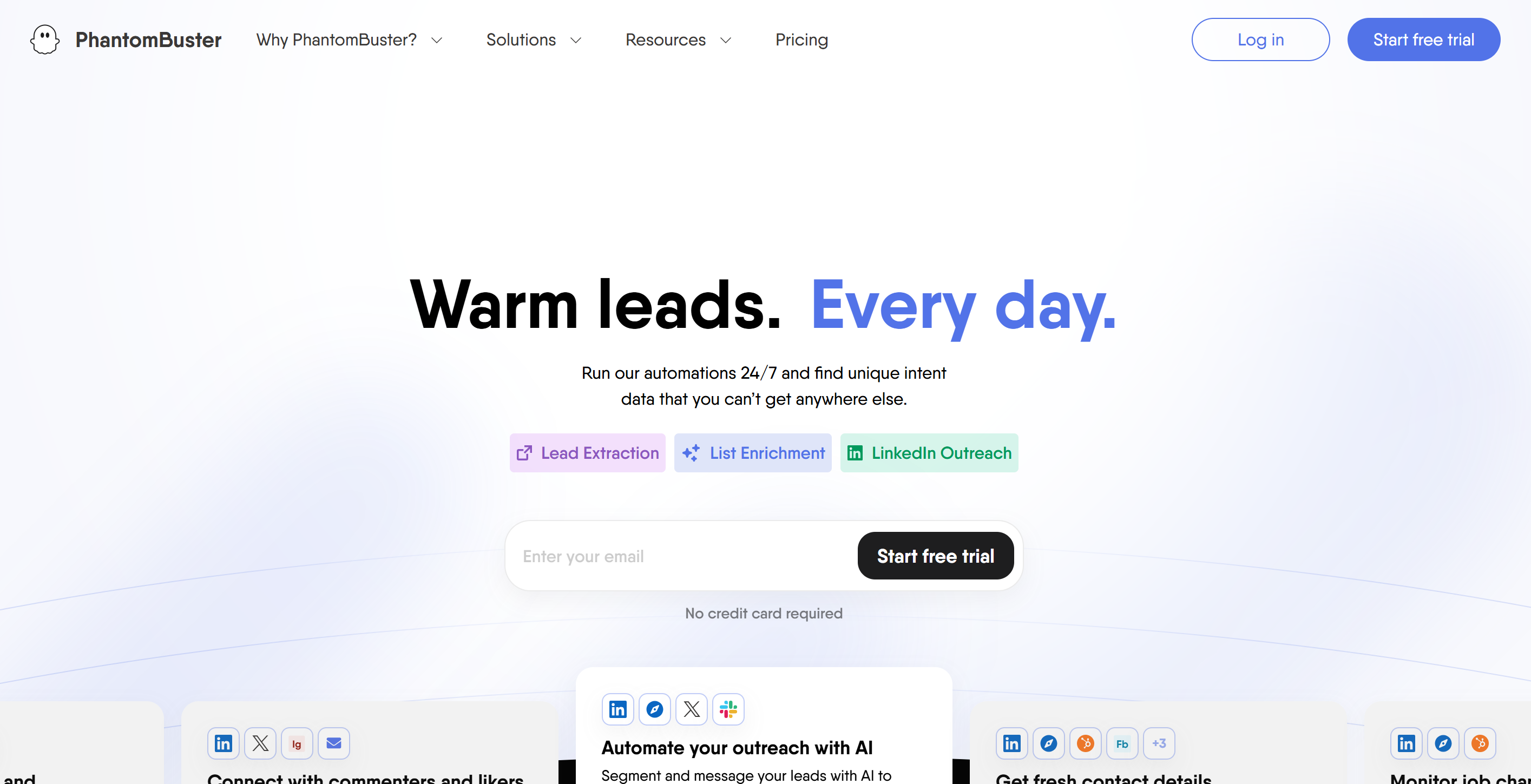
- Easy installation
- Offers pre-configured LinkedIn scrapers
- Suitable for scraping company, post, and profile details
TexAu
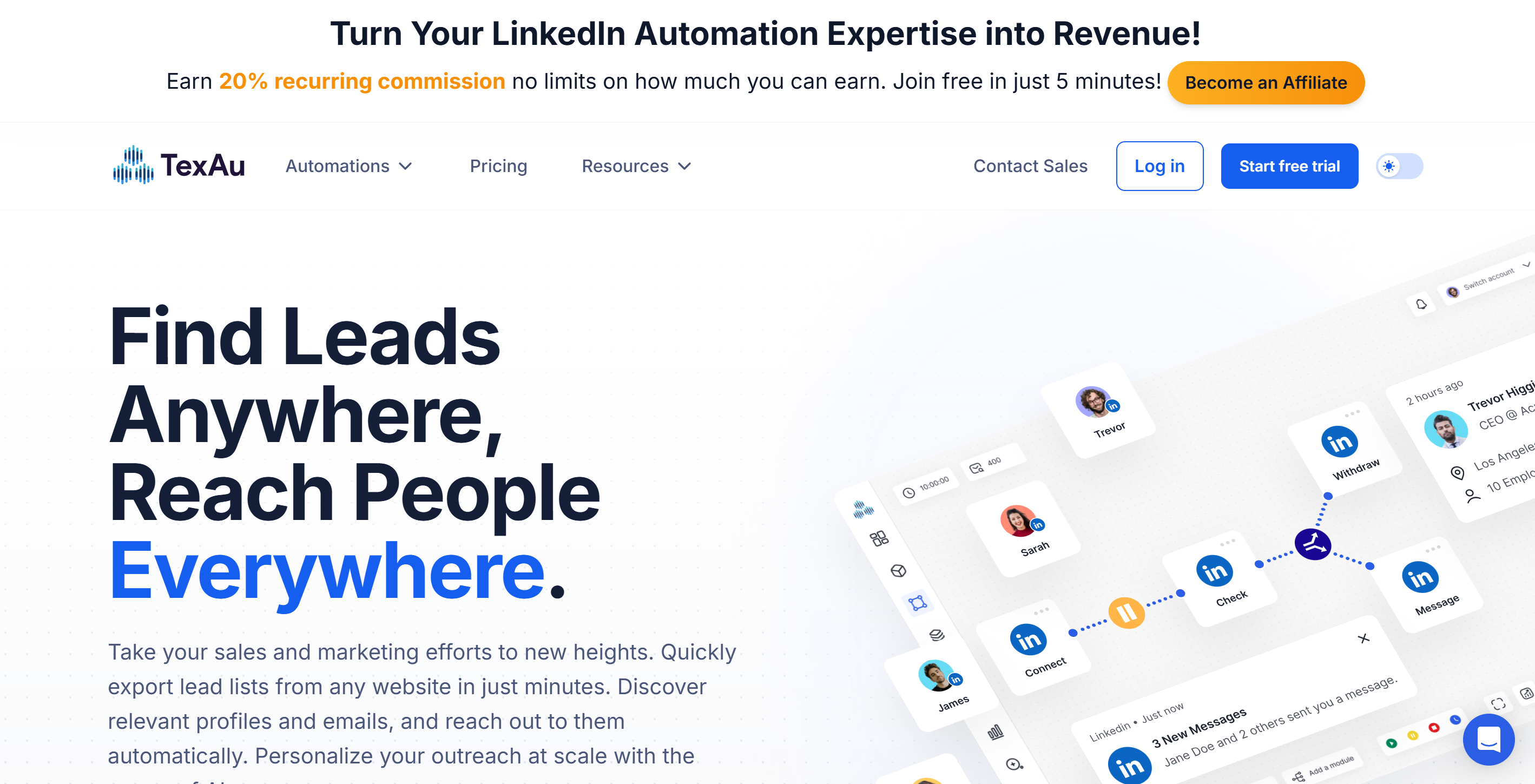
- Automation and growth focused
- Offers LinkedIn workflow for scraping and messaging
- Suitable for lead tracking and generation
Octoparse
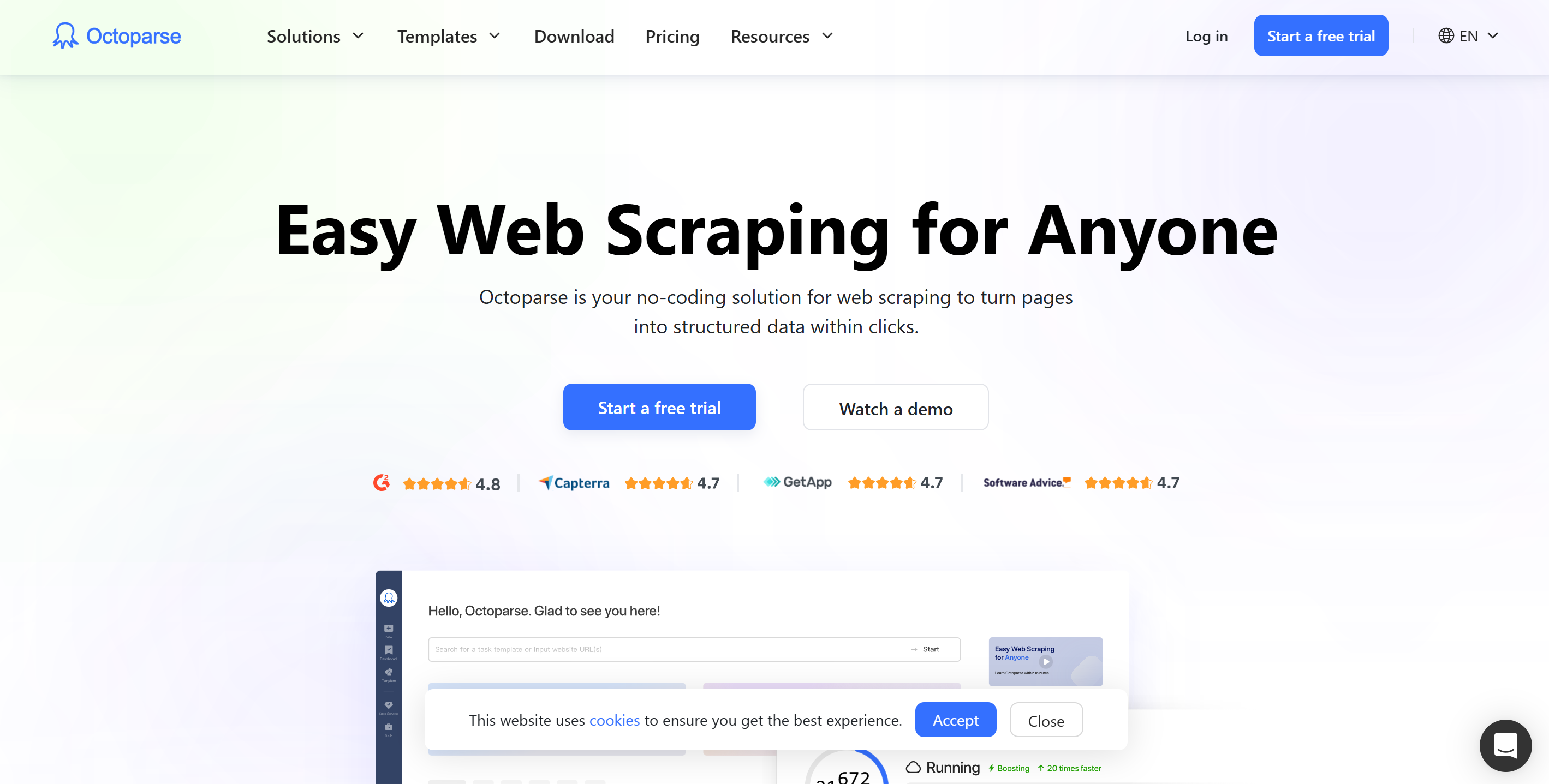
- No-code solution
- Suitable for non-developer users
- Visual LinkedIn page scraping supported
Apify
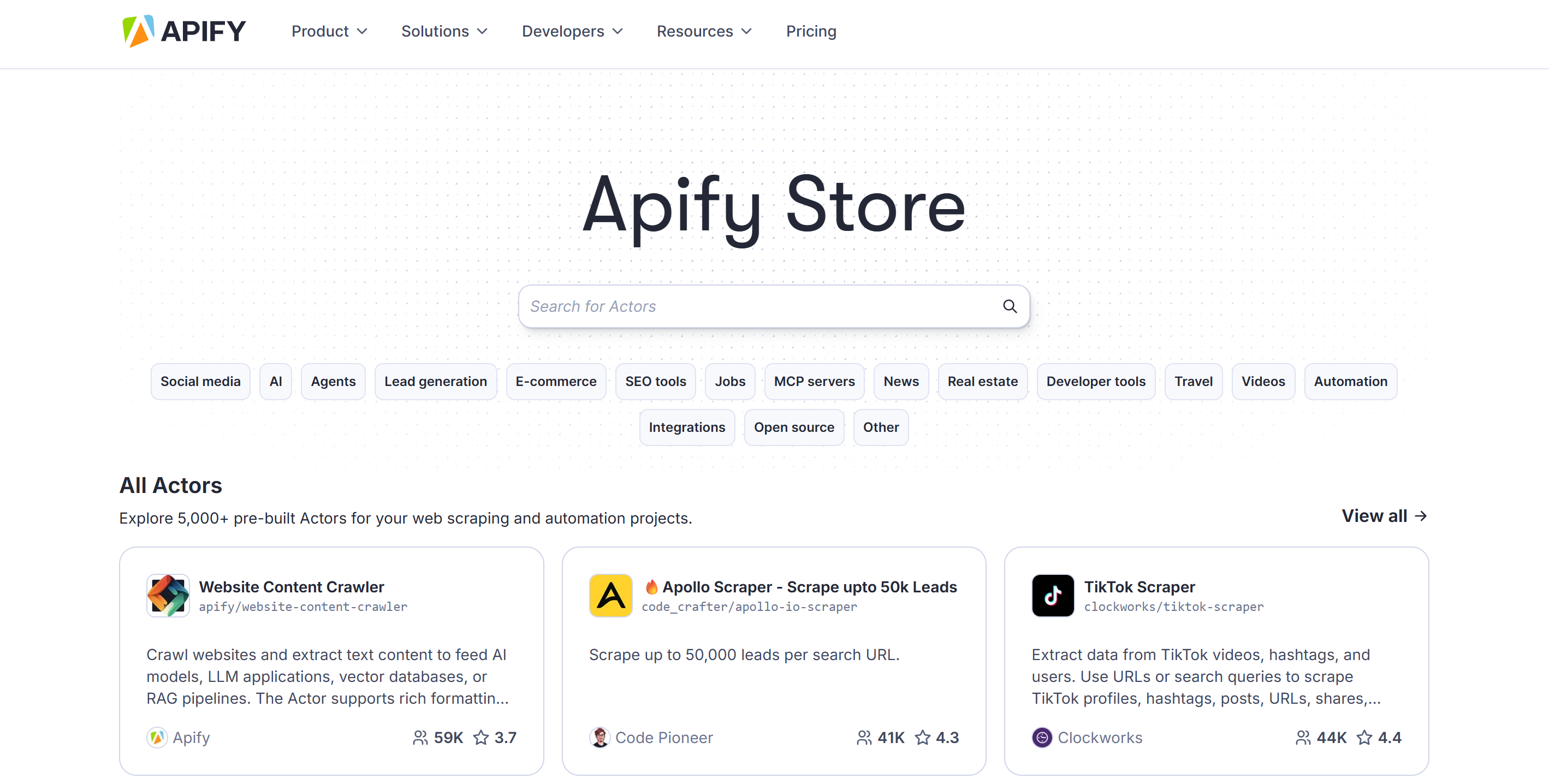
- Developer-focused and highly customizable
- Suitable for LinkedIn large-scale tracking
- Pre-configured LinkedIn actors offered
Bright Data
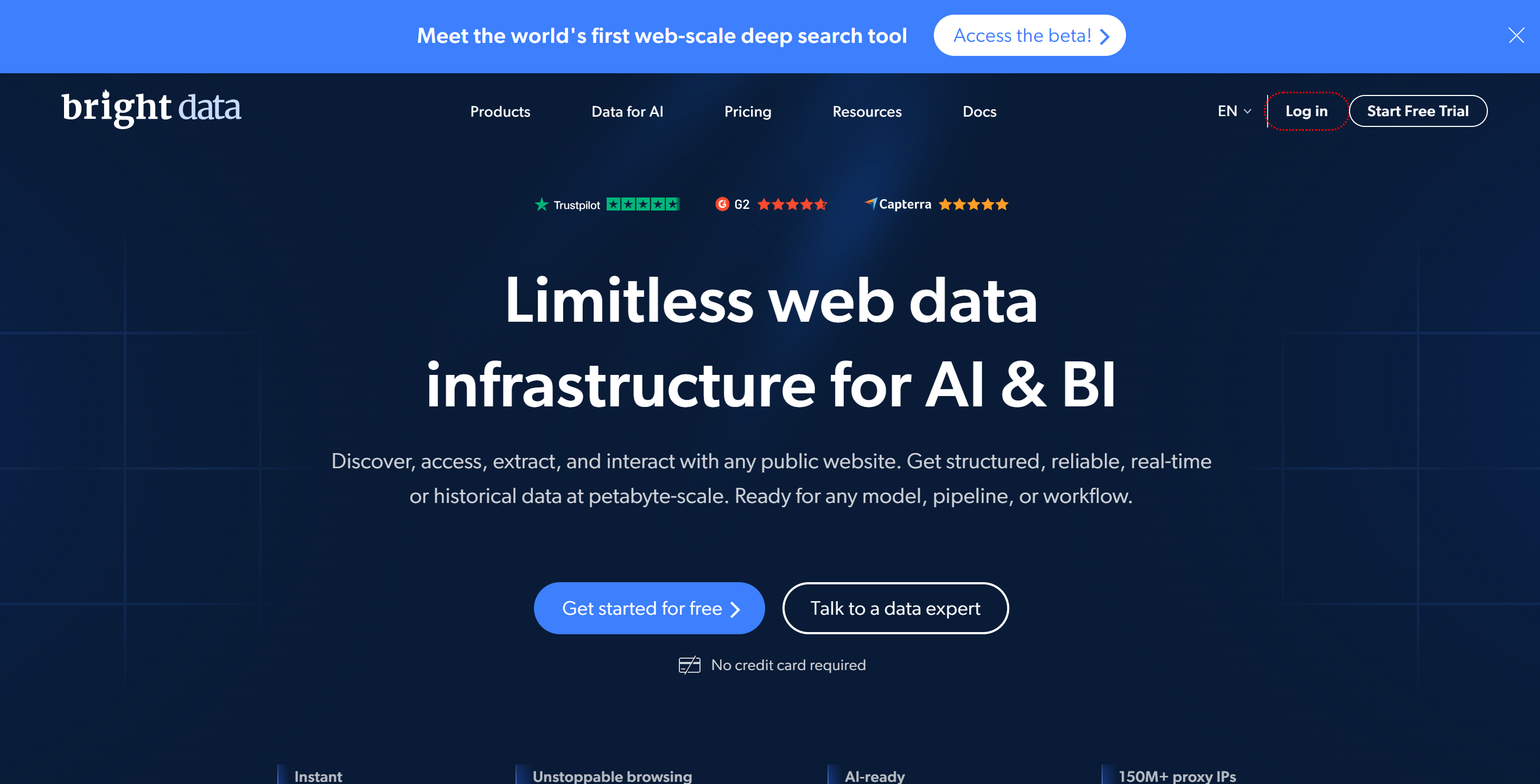
- Enterprise-level web data platform
- Scrapes LinkedIn data with the use of proxies and smart scraping
- Mostly utilized for corporate-level monitoring
Before using any tool, ensure it is LinkedIn terms of service-compliant and for ethical and legal use.
6. BrowserAct 🧠 (Flexible AI-Powered Alternative)
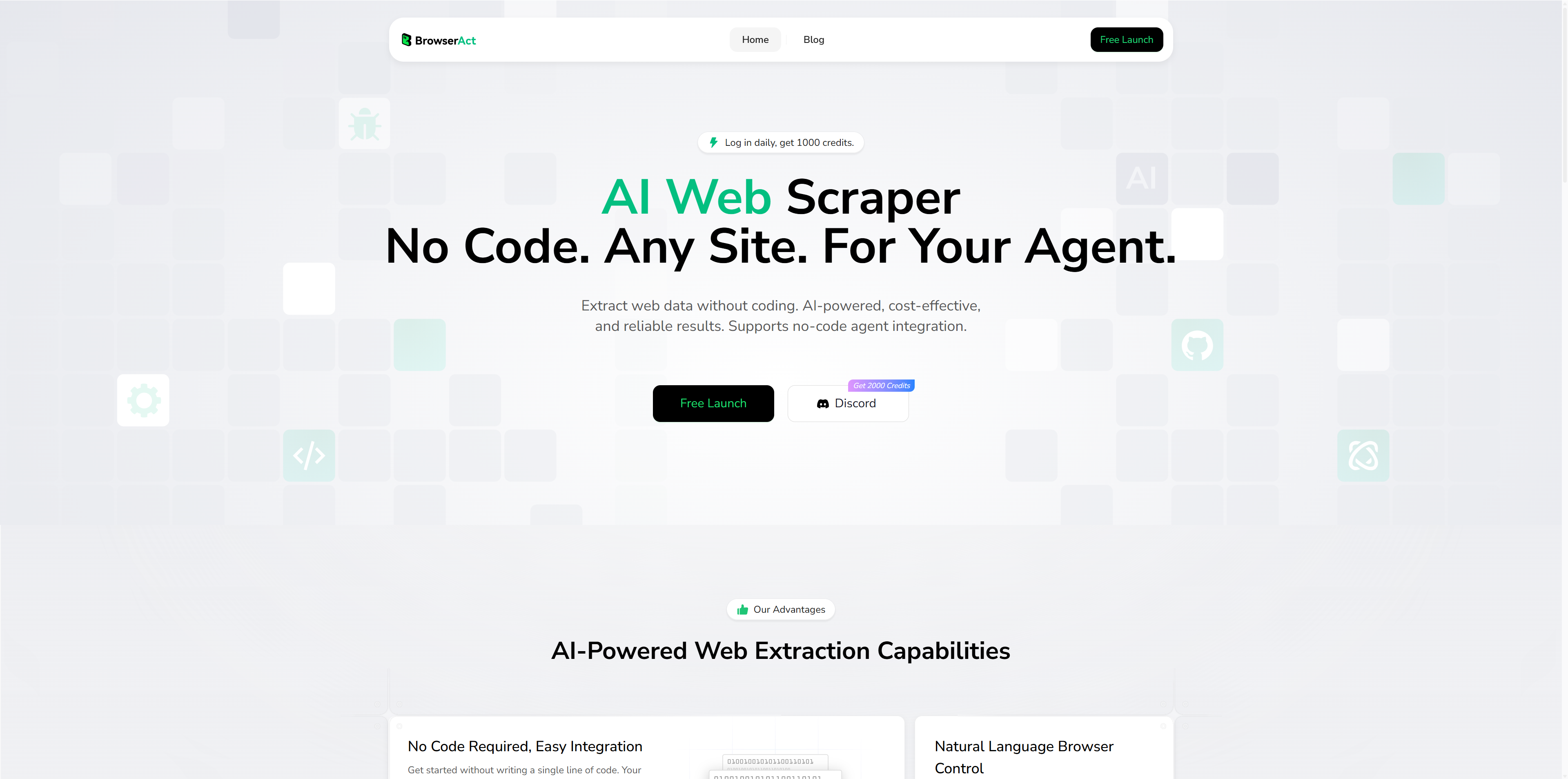
- Agent-based scraping with a built-in browser
- Customize your own LinkedIn monitoring workflows
- Scrapes live like a real user: can log in, scroll pages, click buttons, or solve captchas
- Especially suitable for advanced use cases, like scraping custom search results, specific post types, or following redirect chains
- You can intervene at any time if the agent is stuck—half-manual, half-AI, fully flexible
Safe LinkedIn Scraping Best Practice
Scraping will be effective, but not in the right manner, and it poses problems like bans or lawsuits. Use the best practices when scraping during LinkedIn monitoring:
Scrape Only Public Data
Scrape only public or login-free information. Never scrape private or login-restricted information. Scrape non-login-requiring information.
Don't Abuse Your Requests
Sending too many requests in succession might result in IP bans. Use time delays or throttling in your scraper.
Use Proxies
Rotating proxies while scraping at scale may evade detection and bans.
Respect Robots.txt and LinkedIn's TOS
Always refer to LinkedIn's robots.txt and site policies. Even if data is publicly accessible, scraping can be against their policy when scraping in large quantities.
Refrain from Scraping Personal or Sensitive Information
Do not scrape email addresses or contact information without permission.
Use Scraping Together with Analysis
Scraping alone doesn't help—you need to graph and analyze the data in order to take action. Use Excel, Google Sheets, or Power BI to analyze.
🎯 Case: How to Use LinkedIn + BrowserAct to Quickly Land a Real Estate Job
LinkedIn is one of the most powerful platforms for job seekers—but manually searching through hundreds of job posts or recruiter profiles can be time-consuming and overwhelming.
If you're looking for a job in real estate—whether as a leasing agent, project analyst, or property manager—BrowserAct can help you automate this process, collect highly relevant data, and speed up decision-making.
Goal: Find real estate job postings in a specific city (e.g., Los Angeles), understand employer hiring trends, and identify key decision-makers or recruiters in those companies.
Instead of spending hours searching and applying one by one, we use BrowserAct to do the heavy lifting.
🚀 Step-by-Step: How to Use BrowserAct to Search Real Estate Jobs on LinkedIn
🔧 Step 1: Getting Started
- Sign up at BrowserAct using your Google, GitHub, or email account.
- Click “+Create” to build your first agent and name it something like
LA_RealEstate_Jobs.
🧠 Step 2: Create and Configure Your Agent
When creating your agent, customize the following:
- Language Model: Choose your preferred AI assistant
- Proxy/IP Location: Optional, but useful if you want to view job listings from another region
- Instructions: Write step-by-step commands, for example:
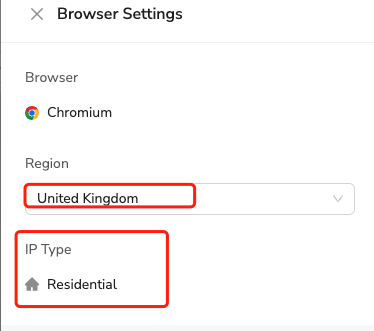
1. Go to linkedin.com
2. Log in with credentials
3. Search for “Real Estate Analyst jobs in Los Angeles”
4. Filter for postings in the past 7 days
5. Extract job title, company name, location, post date, and job link for top 20 results
6. Additionally, open company profiles and extract names of people in HR or Talent Acquisition
▶️ Step 3: Run and Monitor
- Click Run, and let your agent navigate LinkedIn like a real person: searching, filtering, and collecting info.
- You can watch it live and take over manually if needed (e.g., solve a captcha or log into your LinkedIn account).
- You’ll see every profile and job listing it visits.
📊 Step 4: Review Results
Once the task completes:
- View the captured data: a list of active job posts, links, companies, and recruiters
- Analyze:
- Which companies are hiring the most in real estate
- Common job titles and experience levels
- Who posted the jobs (helps you connect with the right people)
- Export the list to Excel or Notion for easy tracking and outreach
📁 Step 5: Follow Up and Refine
BrowserAct stores all task history. You can:
- Rerun the same task next week
- Add new filters (e.g., “multifamily,” “commercial leasing”)
- Create a second agent just for recruiter profiles and personalized outreach
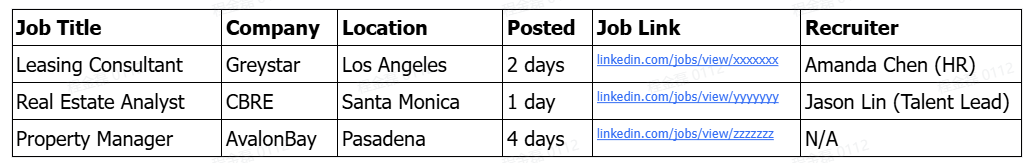
🧭 Why Use BrowserAct for Job Hunting?
Unlike other tools that just scrape static pages, BrowserAct simulates real browsing—you can:
- Collect live and filtered job data
- Search for specific roles, industries, and locations
- Extract recruiter names and connect with them instantly
- Re-run or refine your search anytime
- Save hours of clicking and searching manually
⚠️ Final Reminder
No matter which tool you use, always ensure your scraping practices comply with LinkedIn’s Terms of Service. Ethical and legal usage is essential for long-term data reliability and platform access
Conclusion
LinkedIn is filled with useful public data that can help growing businesses, but it is tiresome to track it manually. That is why LinkedIn scraping software programs are gaining popularity. It enables fast, smart LinkedIn monitoring, whether you are an HR department, sales, marketing, or research representative.
Utilized wisely, scraping tools allow you to collect information, follow trends, and make better strategies faster. Just remember to use these tools legally and morally and search for only public and permitted information.
Should your company want to keep itself one step ahead of the corporate game, it is time now to consider smart ways of monitoring LinkedIn.

Relative Resources

AI Web Scraper Case Study: Automated News Intelligence

Case Study: Building an Amazon Product Data Extraction Agent

Social Monitoring Tools For Brand Protection

How to scrape xxxx video by chat without code
Latest Resources

Why Facebook Suspended My Account & How to Fix It (2026)

Can Clawdbot Do It All? 12 Use Cases That Work & What Fail

Clawdbot Review: Why Everyone's Talking About This AI
