What Is Competitor Analysis and How to Do It Smartly

Learn what competitor analysis is and how to do competitor analysis using smart tools like BrowserAct and AI agents to track data and visualize results.
Every business wants to grow faster, sell more, and win more customers. But how can you stay ahead of others in your industry? The answer is competitor analysis. When done right, it helps you understand what your rivals are doing and how you can do better.
In this guide, we’ll explain why competitor analysis matters, simple ways to get started, and how to use smart tools like BrowserAct to make the process easier and more powerful—even if you’re not a data expert.
The Necessity Of Competitor Analysis
Competitor analysis means studying your competitors to find out what they’re doing right, where they are weak, and what you can learn from them.
Let’s look at why it’s necessary:
Stay Competitive
Knowing your rivals helps you adjust your pricing, features, or marketing. This helps you keep your customers and attract new ones.
Spot Market Trends
You can see what’s working in the industry by watching others. This helps you respond faster to changes in the market.
Avoid Mistakes
By seeing what didn’t work for others, you can avoid wasting time or money making the same mistakes.
Find New Opportunities
You might notice gaps your competitors aren’t filling. That could be a new product idea or a market they’re not reaching.
Even small businesses can grow smarter and faster by doing competitor analysis regularly.
Common Methods For Doing Online Competitor Analysis
You don’t need a big team or fancy software to start analyzing your competitors. Here are some popular and simple ways to do it:

Check Their Websites and Social Media
Look at your competitors’ websites, blogs, and social posts. What do they sell? How do they talk to their audience? Are they running promotions?
Use SEO Tools
Platforms like SEMrush or Ahrefs can show you which keywords your competitors rank for and where their backlinks come from.
Track Ads and Emails
Use tools like Similarweb or Facebook Ad Library to see what kinds of ads your competitors are running. Sign up for their newsletters to see how they speak to customers.
Monitor Reviews
Reading online reviews helps you see what customers like or dislike about your competitors’ products or services.
Using AI Agents for Competitor Analysis
Now, thanks to AI, you can do all of this faster and more deeply:
- AI agents can collect data from multiple websites automatically
- They can summarize long articles, detect trends, and filter noise
- AI learns over time and improves the quality of analysis
- They reduce human error and save hours of manual work
For example, if you want to know what products your top three competitors launched in the last month, an AI agent can collect this from their websites and news mentions and put it into a simple report for you.
The Most Advanced Way To Do Competitor Analysis (With BrowserAct)
BrowserAct isn't just another web scraping tool — it’s an AI-powered conversation interface that helps non-technical users monitor competitors’ online data effortlessly, without coding or building scrapers.
Whether you want to track product prices on Amazon, monitor new arrivals on Shopify stores, or observe travel prices across regions — you only need to talk to it, just like using ChatGPT.
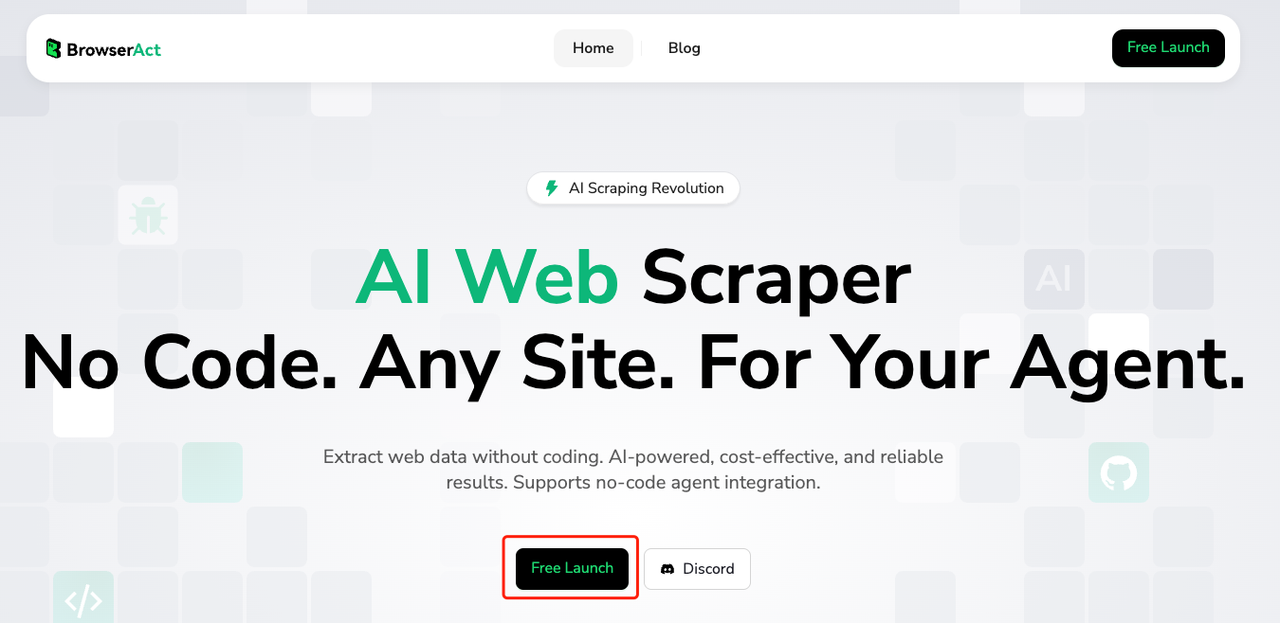
🧠 No Coding Required: Just Tell BrowserAct What to Scrape
Unlike traditional scrapers, BrowserAct works through natural language prompts. Here's a sample scenario:
Prompt Example
“Help me track the price of the top 5 bestselling mechanical keyboards on Amazon US and log the brand, current price, rating, and stock status.”
That’s it. The system will translate your intent into scraping logic behind the scenes.
You can even specify your target region. BrowserAct supports geo-based scraping with proxies — so if you're a global seller and need to monitor Amazon US, Amazon UK, or JD.com China, it works.
🛒 Example Use Cases for Long-Tail Scenarios
- “Monitor competitor pricing on Amazon every Friday for the keyword ‘wireless earbuds.’”
- “Track how many new listings Shopify stores under the fashion niche publish each week.”
- “Check and compare daily hotel prices in Tokyo on Booking.com and Airbnb.”
BrowserAct is especially useful for:
- Cross-border e-commerce sellers
- Affiliate marketers
- DTC brands doing pricing strategy
- Media teams tracking content updates
- Product teams watching feature changes on competitor sites
✍️ How to Write a Good Prompt?
The better your prompt, the better your results. Here's a structure that helps:
- Define the target website or keyword
e.g. “on Amazon US” or “from top-ranking Shopify stores” - List what information you want
e.g. product name, price, image URL, rating - Specify update frequency or region (optional)
e.g. “daily,” or “for Japan market only”
You can even refer to the visible structure on the webpage:
“Scrape the product title, price, and review count from the first 20 items in Amazon’s search result for ‘pet camera’.”
📤 What’s the Output Like?
Right now, BrowserAct returns results in an interactive table inside the chat, which you can download as CSV. It doesn’t yet support automatic syncing to Google Sheets or Excel, but that’s coming soon.
If your goal is to quickly copy data into Google Sheets, just export the CSV and paste. And you can always ask:
“Can you format this data for import into Google Sheets?”
⚠️ What It Doesn’t Do (Yet)
- You can’t schedule scrapes on a recurring basis (daily/weekly) — this is planned in the future.
- It doesn't push data directly into Google Sheets, Notion, or BI dashboards (yet).
- Charts and workflows are not automatic — but you can download the data and use your preferred tool (like Excel or Data Studio) to create visualizations manually.
🔮 A Glimpse Into What’s Coming
BrowserAct is building a Workflow API, which will allow you to:
- Automatically sync scraped data to your dashboard
- Set schedules for scraping (e.g., daily competitor checks)
- Connect to tools like Zapier, Notion, Monday, or CRMs
Stay tuned — but for now, it's all about prompt-based ad-hoc scraping that’s fast, flexible, and code-free.
Frequently Asked Questions
Q1: What is competitor analysis?
Competitor analysis means studying what your competitors are doing in business—what they sell, how they market, and what their customers are saying.
Q2: Why should I use AI for competitor analysis?
AI saves time and collects more accurate data. It works faster than humans, updates often, and helps you find patterns you might miss on your own.
Q3: Can I use BrowserAct even if I don’t know how to code?
Yes! BrowserAct is made for people who don’t code. You just tell the AI what to collect and how often, and it does the hard work for you.
Q4: What if my competitors update their websites often?
That’s exactly when BrowserAct works best. Set your agent to check their pages daily or weekly, and it will keep you updated in real time.
Q5: Is competitor analysis legal?
Yes, if you collect public information and follow each site’s rules. Don’t collect private data or try to hack into systems. Stick to ethical scraping.
Conclusion
Competitor analysis is one of the smartest ways to improve your business. It helps you spot trends, avoid mistakes, and find ways to grow. By using AI tools like BrowserAct, you can collect useful data automatically, track it in real time, and turn it into charts and dashboards that your whole team can use.
Whether you're a marketer, product manager, or founder, staying ahead of your competitors is easier than ever—with the help of smart tools and a little planning.
Now is the best time to upgrade how you do competitor analysis. Start simple, go step by step, and let tools like BrowserAct do the heavy lifting.
Relative Resources

BrowserAct Automated Data Collection to Airtable

Crypto Market Alerts: Real‑Time Intelligence for Traders, Analysts, and Institutions

Revolutionizing Market Research in the Digital Age with AI

Why Facebook Suspended My Account & How to Fix It (2026)
Latest Resources

Moltbook: Where 150K AI Agents Talk Behind Our Backs

How to Bypass CAPTCHA in 2026: Complete Guide & Solutions

Moltbot (Clawdbot) Security Guide for Self-Hosted AI Setup

