How to Build an Indeed Job Scraper Without Code

Learn how to build an Indeed scraper without coding. Step-by-step guide to scrape jobs, salaries, and locations from Indeed.com. Free tool included. Start in 15 mins!
In today's hyper-competitive job market, accessing real-time job data is crucial for staying ahead, and the demand for tools like an Indeed scraper has skyrocketed. According to Statista, the global online recruitment market reached $29.5 billion in 2023 and is projected to grow to $43.4 billion by 2027, driven by the need for efficient data extraction from platforms like Indeed, which boasts over 300 million unique monthly visitors. Recruiters, job seekers, market researchers, and businesses are increasingly turning to Indeed job scrapers to scrape job lis from the internet, unlocking valuable insights on salaries, locations, job titles, and employment trends. The benefits of scraping jobs are immense: it saves hours of manual searching, enables quick compilation of thousands of listings to spot hiring patterns or salary benchmarks, and provides a competitive edge in analyzing market dynamics—whether you're a recruiter building talent pipelines, a job seeker identifying opportunities, or a business forecasting labor trends.
However, many people shy away from web scraping because they lack coding skills, assuming it's a complex task reserved for developers. That's where BrowserAct comes in—a powerful, no-code tool that makes building an Indeed scraper incredibly simple. If you're looking to scrape jobs from the internet using an Indeed job scraper without writing a single line of code, this guide is for you. We'll cover top no-code tool recommendations, a step-by-step tutorial, and essential tips to avoid pitfalls, all tailored for beginners.
What Is an Indeed Scraper and Why Use One?
In the world of data-driven decision-making, tools like an Indeed scraper have become indispensable for anyone looking to extract valuable job information efficiently. Whether you're a recruiter hunting for top talent or a market analyst tracking employment shifts, understanding what an Indeed scraper is and its advantages can transform how you scrape jobs from the internet.
Defining an Indeed Scraper
An Indeed scraper is essentially a tool or method designed to automatically extract job listings from Indeed.com, one of the largest job search engines worldwide. It pulls out specific details such as job titles, full descriptions, company names, locations, salary ranges, posting dates, and even application links. Unlike manual browsing, which is time-consuming and prone to errors, an Indeed job scraper automates the process, compiling data into structured formats like spreadsheets or databases. For instance, if you're searching for "software developer" roles in San Francisco, the scraper can gather hundreds of entries in seconds, saving you from endless scrolling. This makes it a targeted solution for anyone needing to scrape jobs from the internet focused on Indeed's vast database of over 16 million job postings.
How It Differs from General Web Scraping
While general web scraping involves extracting data from any website—think pulling product prices from e-commerce sites or news articles from blogs—an Indeed scraper is specialized for job-related content on Indeed.com. It hones in on the site's unique structure, like its search results pages and job detail layouts, to ensure accurate data capture. This focus allows for more precise results when you want to scrape jobs from the internet, but the principles can inspire broader applications. For example, once you're comfortable with an Indeed job scraper, you could adapt similar techniques to other platforms like LinkedIn or Glassdoor, expanding your ability to gather job data across the web without starting from scratch.
Key Benefits of Using an Indeed Job Scraper
The advantages of incorporating an Indeed scraper into your workflow are numerous, particularly for those aiming to scrape jobs from the internet efficiently. Here's a breakdown of the top benefits:
- Time-Saving Automation for Bulk Data Collection: Instead of manually copying and pasting job details, an Indeed job scraper handles the heavy lifting, allowing you to collect thousands of listings in minutes. This is ideal for recruiters building candidate databases or researchers compiling datasets for reports.
- Competitive Edge (e.g., Tracking Job Market Trends): Gain insights into emerging trends, such as rising demand for remote roles or average salaries in specific industries. Businesses can use this to forecast hiring needs, while job seekers spot opportunities before they disappear, giving you a strategic advantage in a fast-paced market.
- No-Code Accessibility for Non-Technical Users: You don't need programming knowledge to get started. Tools like BrowserAct make it point-and-click simple, democratizing the process so anyone can scrape jobs from the internet without coding expertise.
Step-by-Step Guide: How to Build an Indeed Scraper Without Code
Ready to create your own Indeed job scraper and scrape jobs from the internet effortlessly? This no-code tutorial uses BrowserAct, a user-friendly platform that lets you build automated workflows through a simple drag-and-drop interface. No programming skills are required—just follow these steps to set up an Indeed scraper that extracts job data like titles, companies, salaries, and more. The process typically takes 10-15 minutes, and you can customize it for specific searches.
Step 1: Log in to BrowserAct and Start a New Workflow
Log in to BrowserAct! After logging in, click "Create" in the dashboard, then select "Workflow" to begin building your automation.
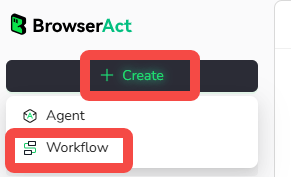
Step 2: Name Your Workflow
Give it a clear name, such as "Indeed Scraper," to easily identify it later.
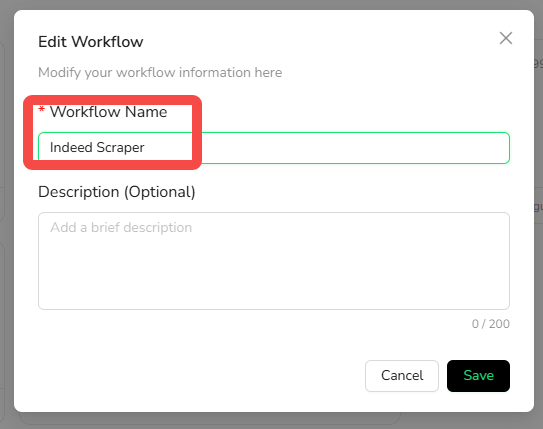
Step 3: Add Input Parameters
Define customizable inputs for flexibility. Include parameters like URL (for the base site), keyword (the job search term, e.g., job title), location (the area for job filtering), and datalimit (the maximum number of jobs to scrape). Click "Use the default value" for each and set defaults—for example, set the default keyword to "marketing" and the default URL to "www.indeed.com." This allows quick runs without manual tweaks.
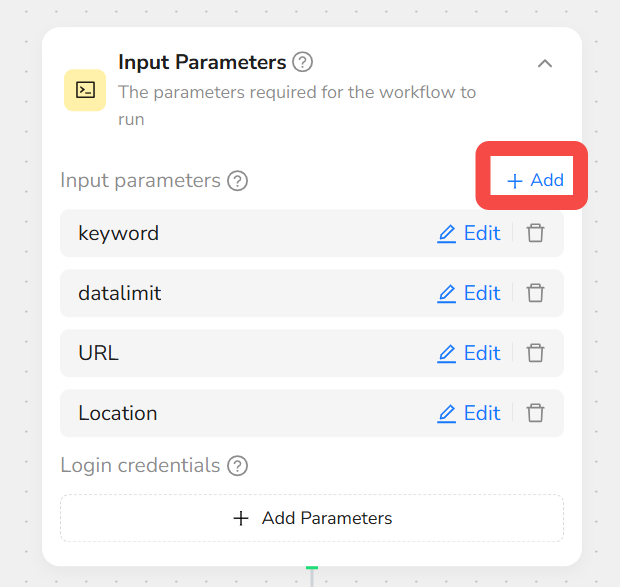
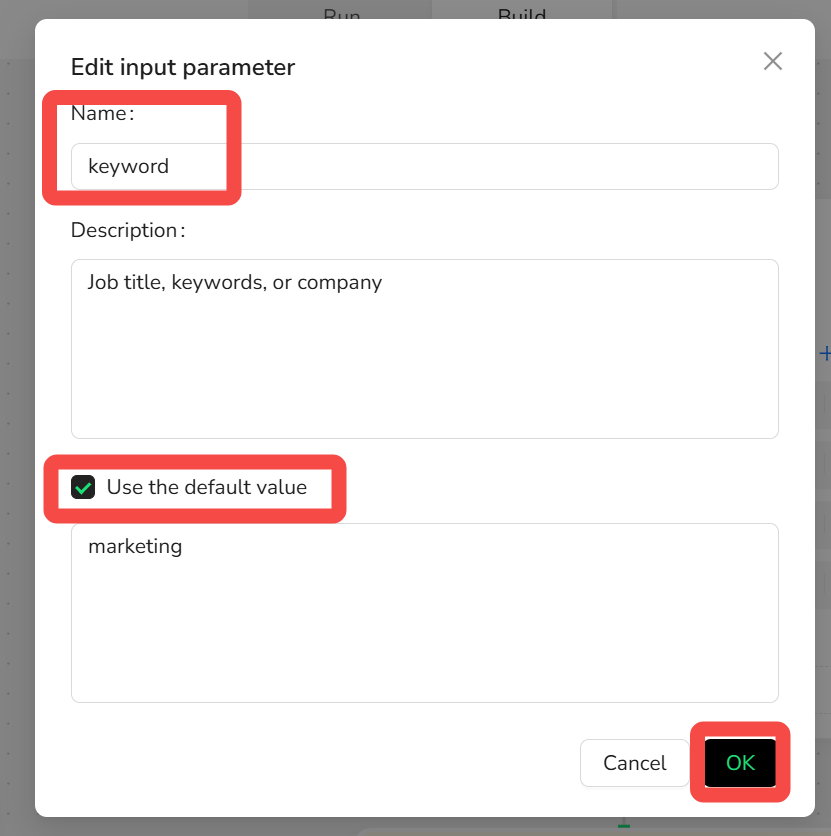
Step 4: Add "Visit Page" Action
Click the "+" icon to add a new action, then select "Visit Page." In the input box, enter "Visit /url" to direct the workflow to the specified URL, such as Indeed.com.
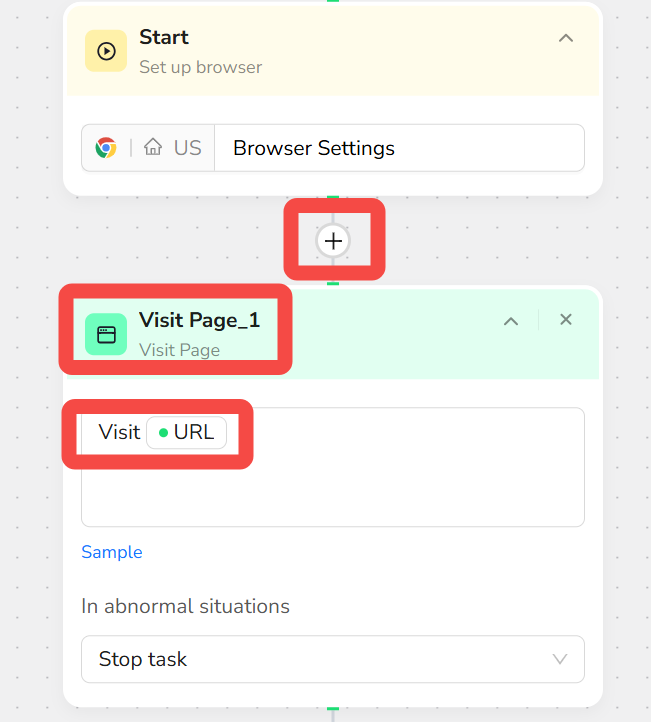
Step 5: Add "Input Text" for Keyword Search
Click "+" and choose "Input Text." Enter "input /keyword in the job title search bar" in the box. This step searches for jobs matching your keyword, such as specific job titles or skills.
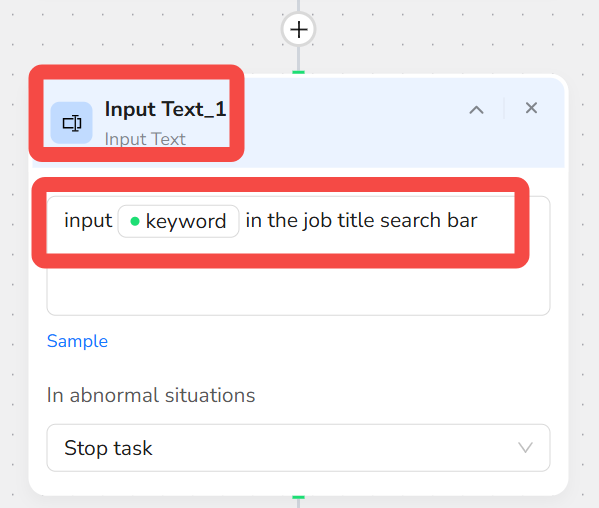
Step 6: Add "Click Element" for Keyword Dropdown
Click "+" and select "Click Element." Input: "From the dropdown that appeared under the Job Title search box after entering the /keyword, click the topmost selectable option only." This selects the most relevant suggestion from Indeed's autocomplete.
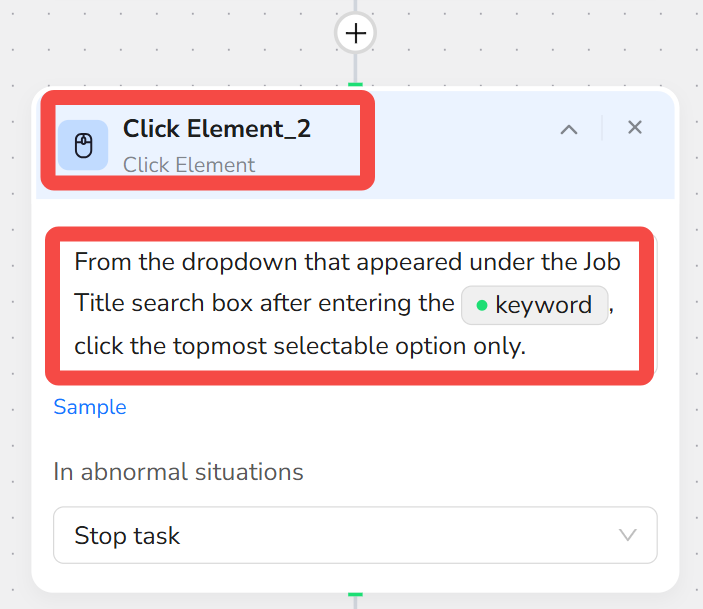
Step 7: Add "Input Text" for Location
Click "+" and choose "Input Text" again. Enter: "delete the default location and input /Location in the location search bar." This filters jobs by your desired area, such as "New York" or "Remote."
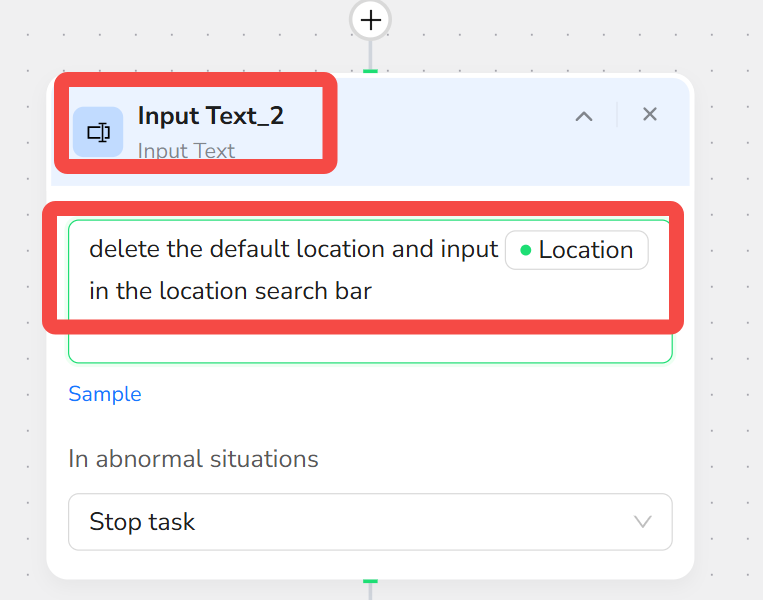
Step 8: Add "Click Element" for Location Dropdown
Click "+" and select "Click Element." Input: "From the dropdown that appeared under the Location search box after entering the /Location, click the topmost selectable option only." This confirms the location from Indeed's suggestions.
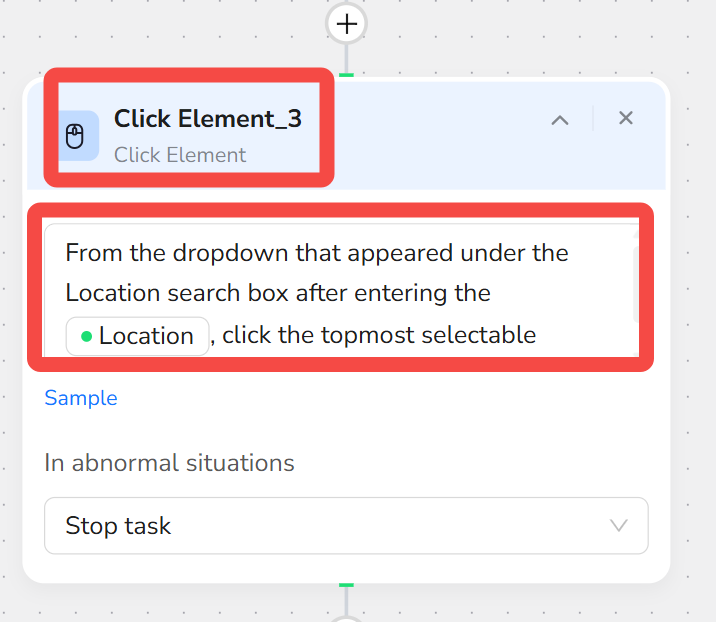
Step 9: Add "Click Element" to Search
Click "+" and choose "Click Element." Input: "Click the search button" to initiate the job search on Indeed.
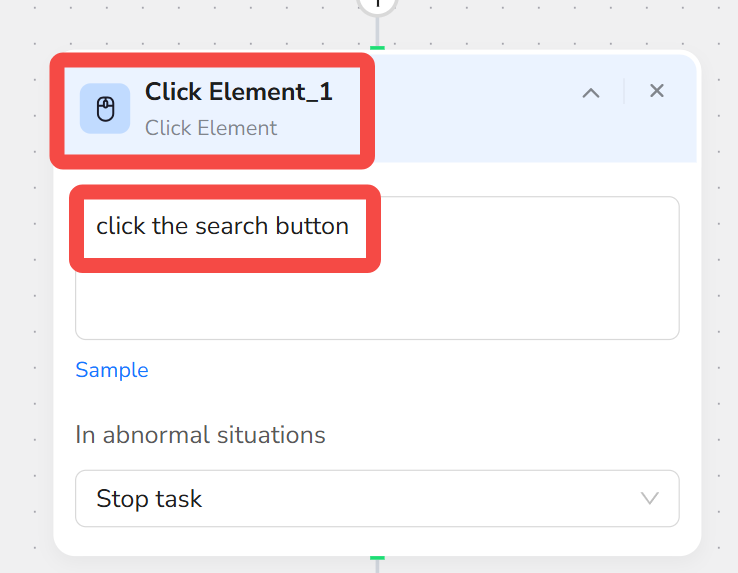
Step 10: Add "Extract Data" Action
Click "+" and select "Extract Data." In the description box, specify what to extract and set limits, such as: "Extract from /datalimit job postings: Job Title, Company Name, Salary, Salary Unit (Hourly/Monthly/Yearly), Location, Work Arrangement (Hybrid/Remote/On-site), Tags (e.g., Full-time, Contract). Format: Salary as numbers only; ranges as 'min--max' (numbers only, no currency symbols); Salary Unit normalized to one of 'Hourly', 'Monthly', or 'Yearly' based on the posting; Location as 'City, State/Province, Country' (use 'Remote' if fully remote); Work Arrangement normalized to 'Hybrid', 'Remote', or 'On-site'; Tags as comma-separated Title Case; missing data as 'N/A'." This extracts structured data from job postings, focusing on key details while handling variations like salary ranges or remote options. In the "Collection range" box, add a filter like: "Include only jobs related to /keyword; exclude all others" to refine results and avoid irrelevant data.
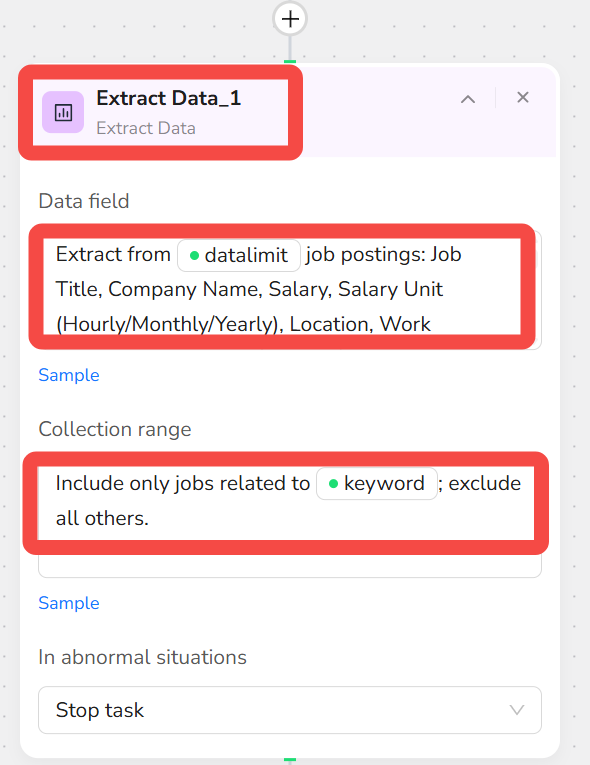
Step 11: Add "Finish: Output Data" Action
Click "+" and select "Finish: Output Data." Choose CSV as the output format and enable "Output as a file" for easy downloading.
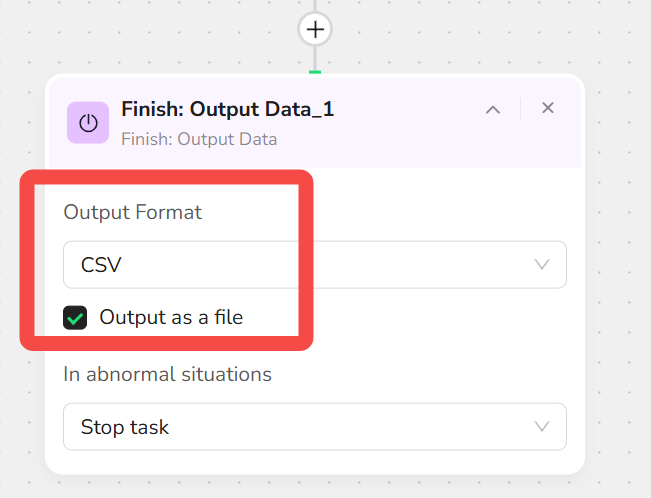
Step 12: Publish the Workflow
Click "Publish" to save and finalize your Indeed scraper.
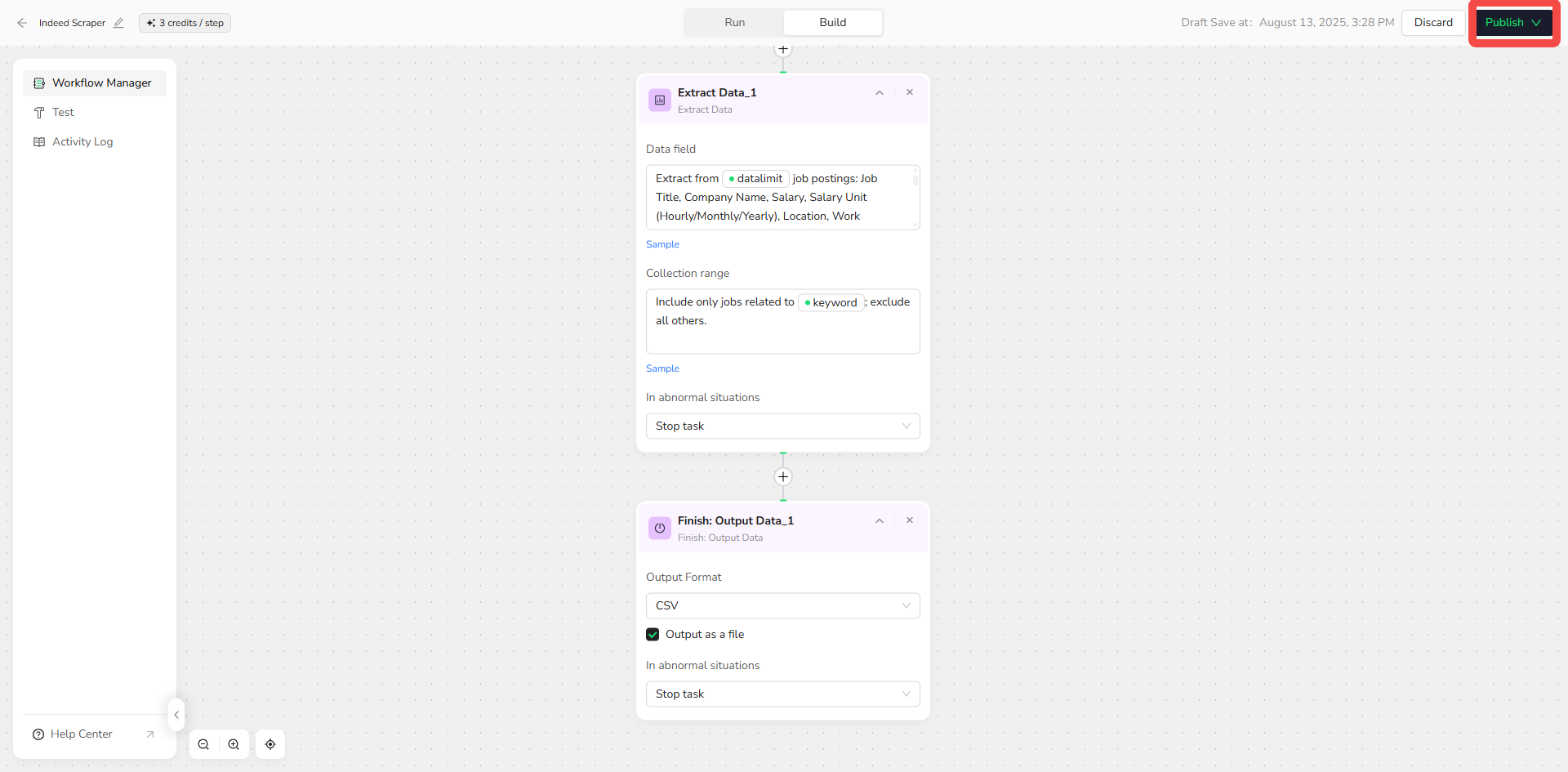
Step 13: Run the Workflow
Navigate to the "Run" section. Adjust parameters if needed (or use defaults), then click "Start" to execute the scrape.
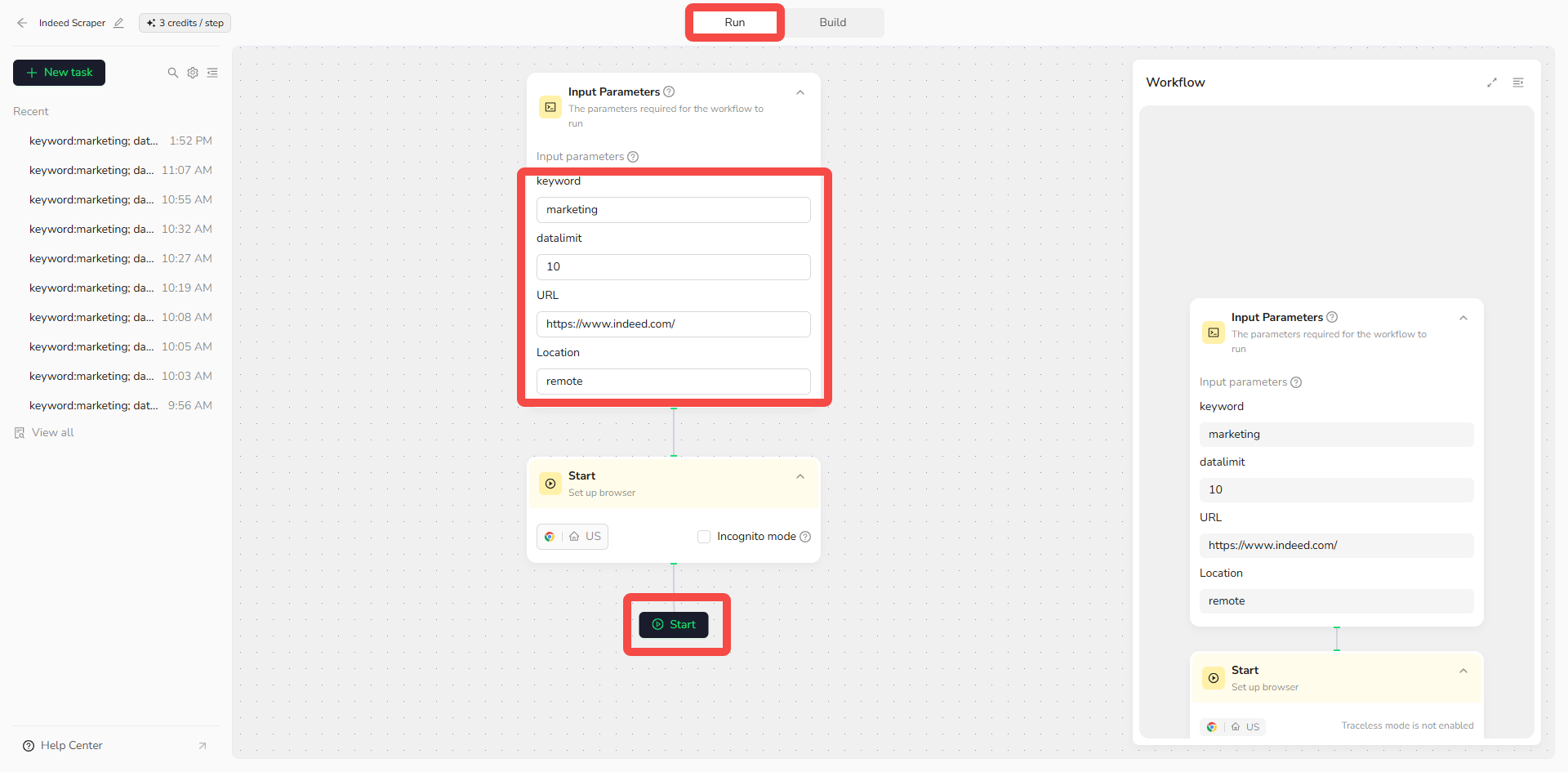
Step 14: Download the Results
Once the run completes, download the generated CSV file containing your scraped job data.
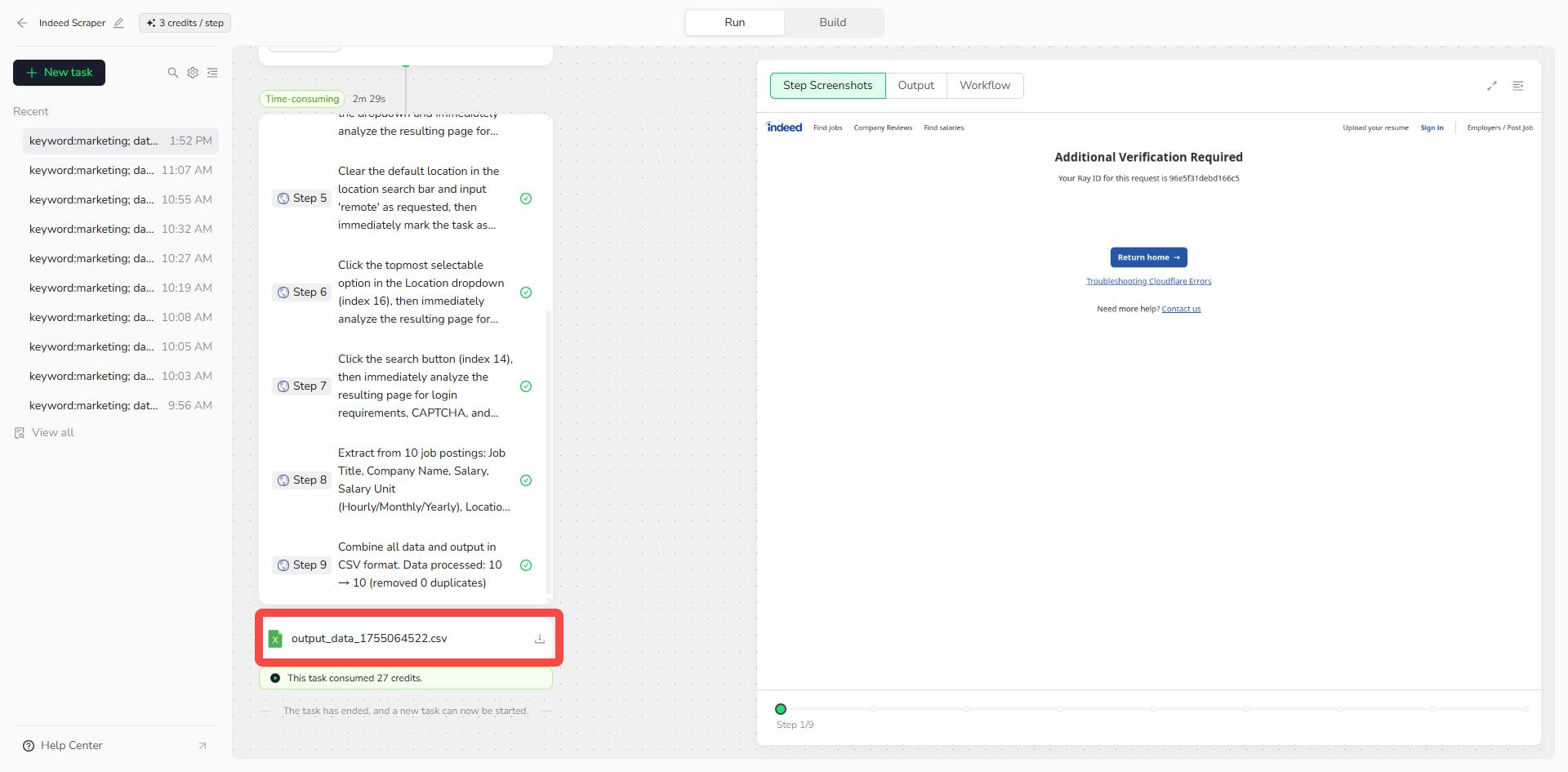
With this setup, your Indeed job scraper is ready to scrape jobs from the internet efficiently. For best results, start with small data limits (e.g., 10 jobs) to test, and use proxies if scraping large volumes to prevent detection. This method empowers non-technical users to gather actionable insights quickly, whether for job hunting or market analysis.
Start scraping jobs from the internet effortlessly today—sign up for free at BrowserAct and build your no-code Indeed job scraper in minutes to unlock valuable insights on salaries, locations, and trends!
Conclusion
Mastering an Indeed scraper opens up a world of possibilities for efficient job data collection, allowing you to gather comprehensive job listing data such as titles, salaries, locations, and company details without the need for complex coding. By following this guide, you've learned how a no-code web scraper can streamline scraping jobs from the internet, saving time and providing actionable insights for recruiters, job seekers, and market analysts alike. Whether tracking employment trends or building talent pipelines, these tools transform raw data into strategic advantages—remember to always scrape ethically and comply with site terms to avoid issues.
Ready to get started? Sign up for free at BrowserAct and build your no-code Indeed job scraper in minutes to unlock valuable job insights today!

Relative Resources

How to Find Best Selling Products on Amazon in 2025

How to Scrape Google News via No-Code News Scraper

Why Use a Reddit Scraper? 12 Reasons for Market Intelligence

How to Find Leads on Yellow Pages For Your Business with BrowserAct
Latest Resources

Where are the T-Mobile Headquarters and Global Offices

How to Choose a Reliable Web Scraper for Massive Requests

10 n8n Templates That Automate 90% of Video Production 2026
