Best Customer-Support review Chat Tools for Make Integration in 2025

Hands-on 2025 review of eight leading chat platforms for Make.com—compare pricing, features and automation tips; learn how BrowserAct turns chats into actions
You know the drill: it's 1 AM, and you're bouncing between Telegram, WhatsApp, and Facebook messages, desperately trying to copy-paste order numbers into a spreadsheet. And then it happens—you miss a message from a VIP customer.
Sound familiar? That's why Make-powered chat automation is taking off. With Make's intuitive drag-and-drop interface, anyone—even if you're not a developer—can transform incoming chats into support tickets, CRM updates, or Slack alerts. In fact, Gartner 2023 Service & Support Benchmark, reports that teams automating omnichannel chat workflows have cut their first-response time by up to 40%.
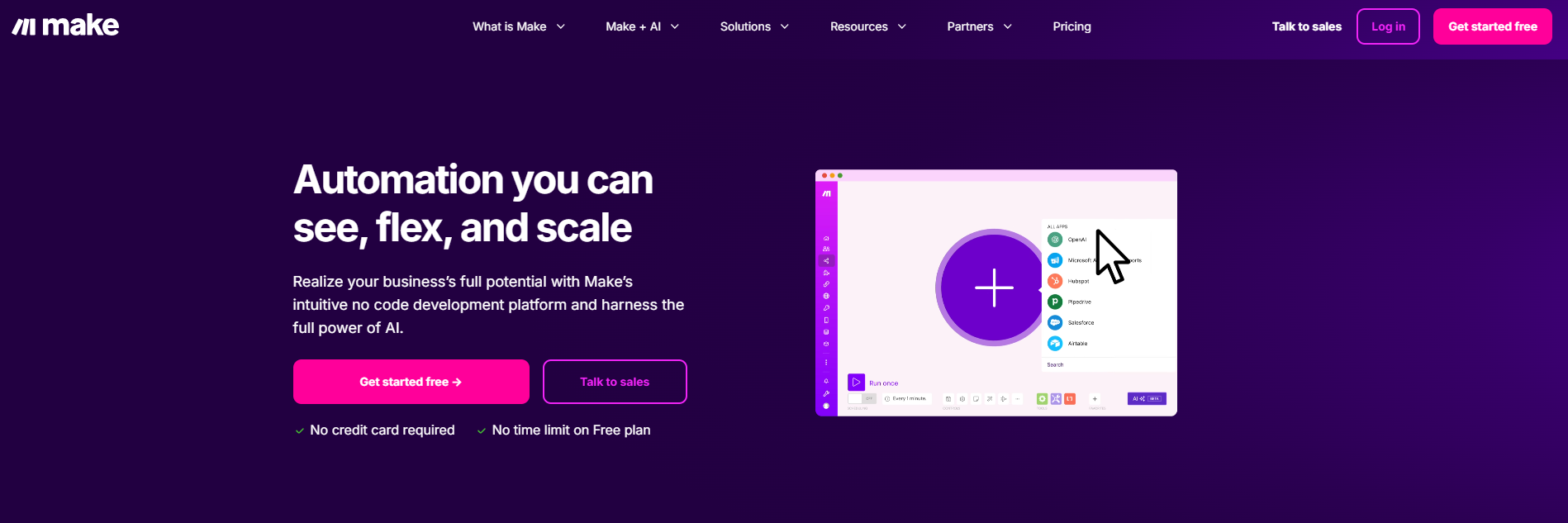
This isn't just a random list of tips. We dedicated four weeks to building and stress-testing over 20 scenarios across all the major chat integrations. By the time you're done with this guide, you'll have a clear understanding of which platform best suits your:
- Budget
- Target region
- Automation depth (from simple alerts to full-blown service pipelines)
Our Review Process — The Trust Builder
Scope: From 60+ chat/chatbot integrations on Make’s marketplace (see the full list here), we shortlisted the eight most popular for customer support.
Testing stack: Make (Pro plan), BrowserAct BrowserAct for data collection in the automation process, and a mix of live customer scenarios.
Evaluation criteria
Ease of use (zero-code setup)
Automation depth (triggers, actions, Webhooks)
Support-specific features (templates, rich media, assignment)
Compliance (GDPR, WhatsApp 24-h window, etc.)
Pricing clarity
Documentation & community help
In-Depth Reviews
- Telegram Bot — Best for Developer-Friendly Flexibility
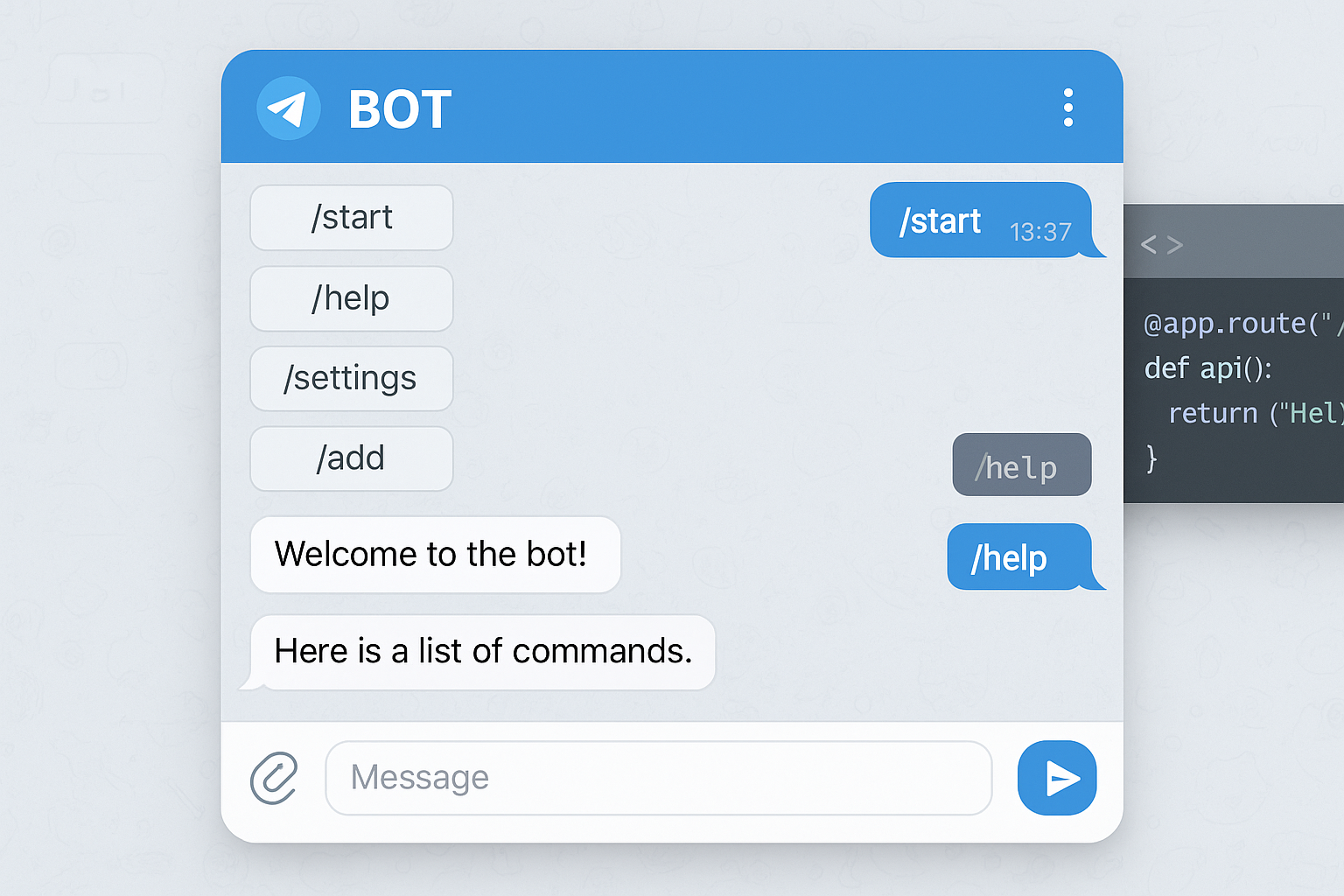
Pros
• Unlimited messages, no per-API cost
• Rich set of triggers in Make (new message, edited message, callback query)
• Open-source community bots for quick extensions
Cons
• Encryption only server-side (not E2E for groups)
• Discoverability is lower than mainstream apps
Pricing
Free for both API and Make module.
Need instant ticket routing? Pipe Telegram chats straight into Airtable and auto-assign an agent with the Telegram-to-Airtable BrowserAct recipe.
- WhatsApp Business Cloud — Widest Global Reach

Pros
• 2.5 B active users; perfect for cross-border ecommerce
• Template messages + interactive buttons fully exposed in Make
• Official Cloud API removes on-prem headaches
Cons
• 24-h session rule means you pay for out-of-window templates
• Meta approval process can take days
Pricing
$0.005–0.014 per conversation + Meta hosting; Make module on all plans.
Want every closed WhatsApp conversation to spawn a Salesforce task automatically? Use BrowserAct’s WhatsApp→Salesforce workflow.
- Facebook Messenger — Best for Social Commerce
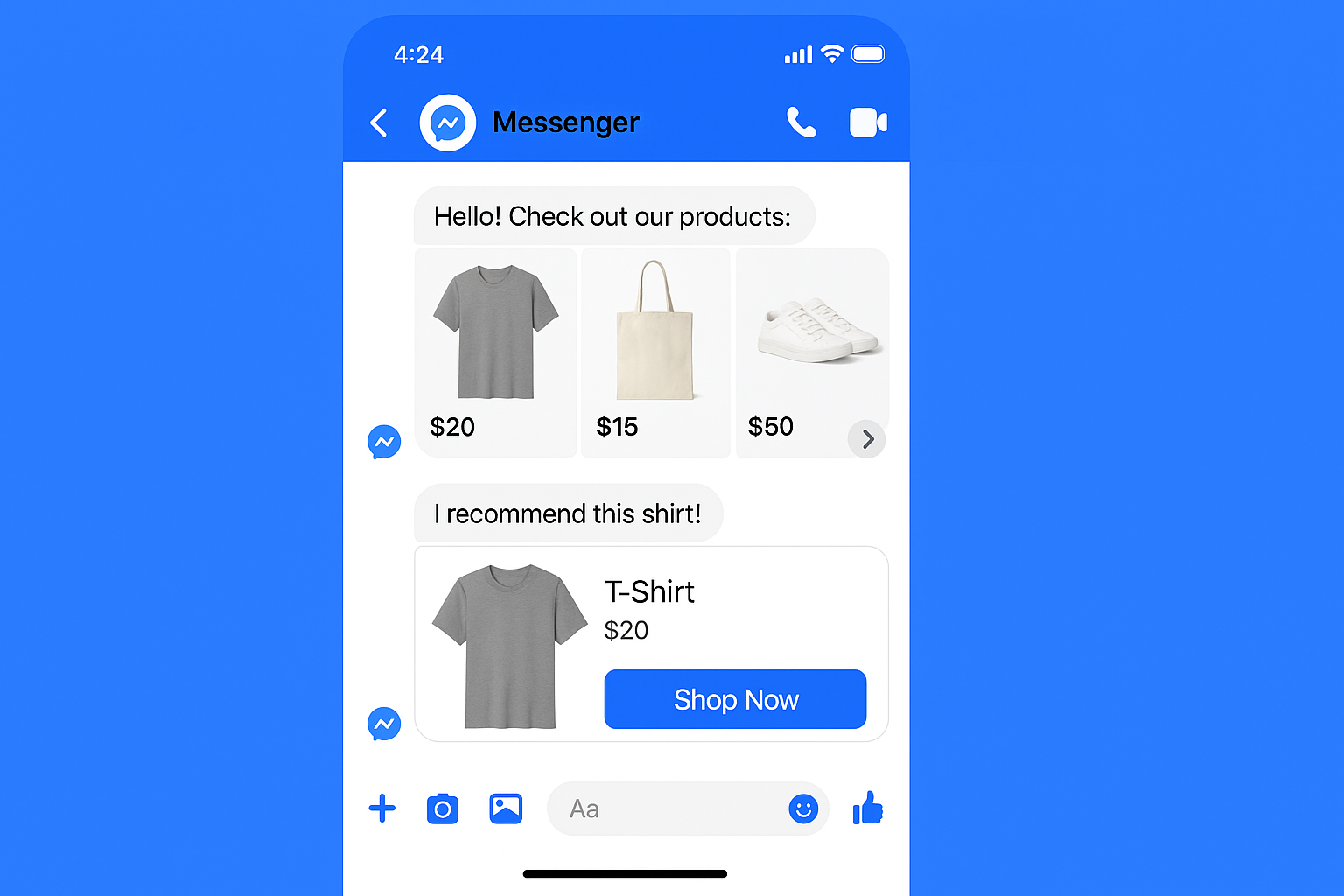
Pros
• Native connection to Facebook Shops & Ads
• Quick replies and persistent menus supported in Make
• Customers already logged in—zero friction
Cons
• Organic reach is declining; you’ll rely on paid traffic
• Rate limits during viral campaigns
Pricing
Free API; you pay only Make operations.
4 LINE Messaging API — King of Japan & SEA
 Pros
Pros
• 86 % penetration in Japan, 70 % in Thailand
• Rich, carousel-style Flex Messages
• Make module supports multicast broadcasts
Cons
• Documentation partly Japanese-only
• Premium plan needed for > 50 k friends
Pricing
Free tier up to 1 000 messages; paid from ¥5 000/mo.
5 Viber — Regional Stronghold for Eastern Europe & MENA
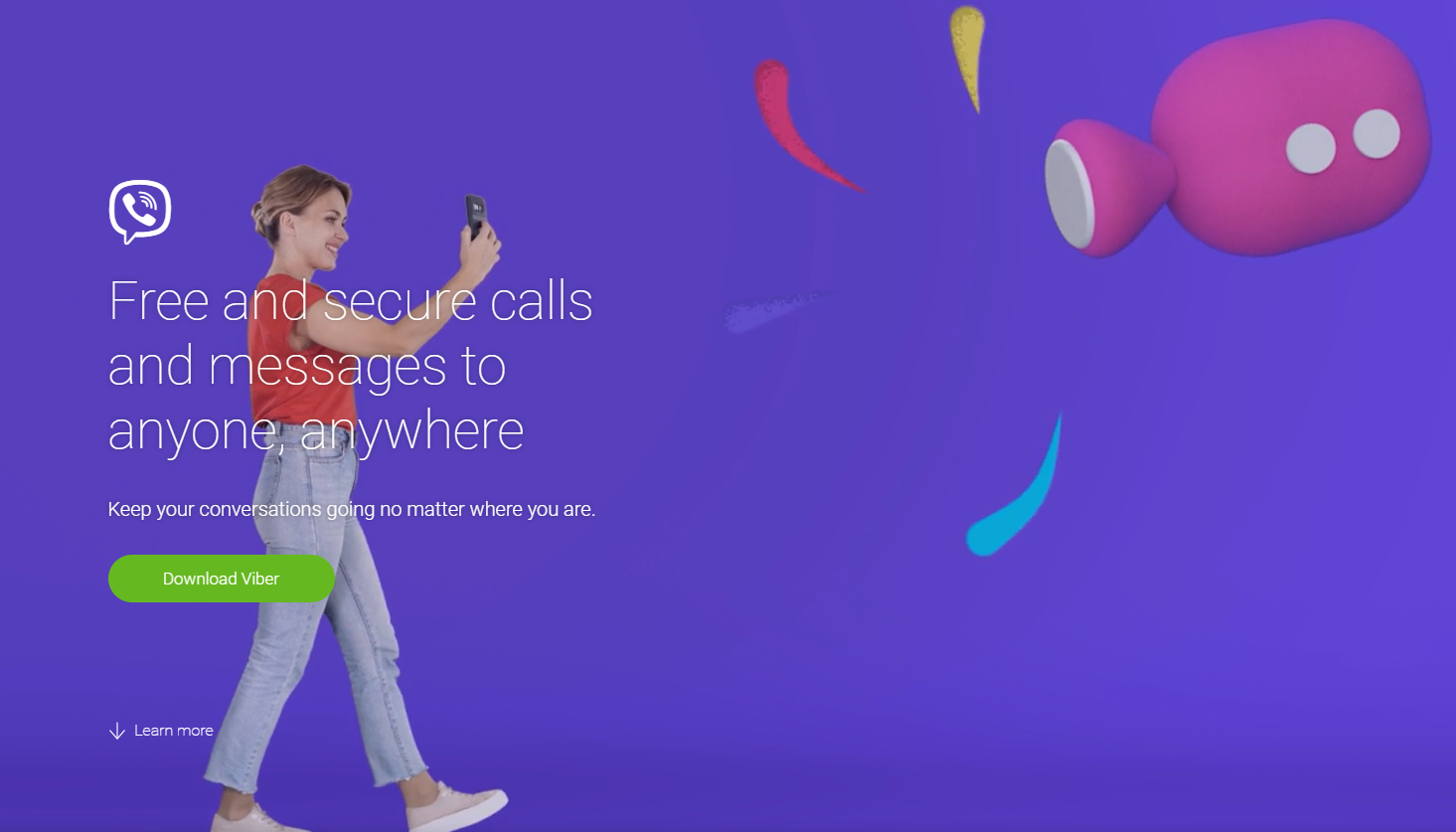
Pros
• High deliverability in Ukraine, Greece, Israel
• Public channels + private chats in one API
• End-to-end encryption by default
Cons
• Smaller developer community → fewer templates
• Pay-per-message can add up rapidly
Pricing
$0.001–0.014 per message; Make module on all plans.
6 Slack — B2B Customer-Success Favorite
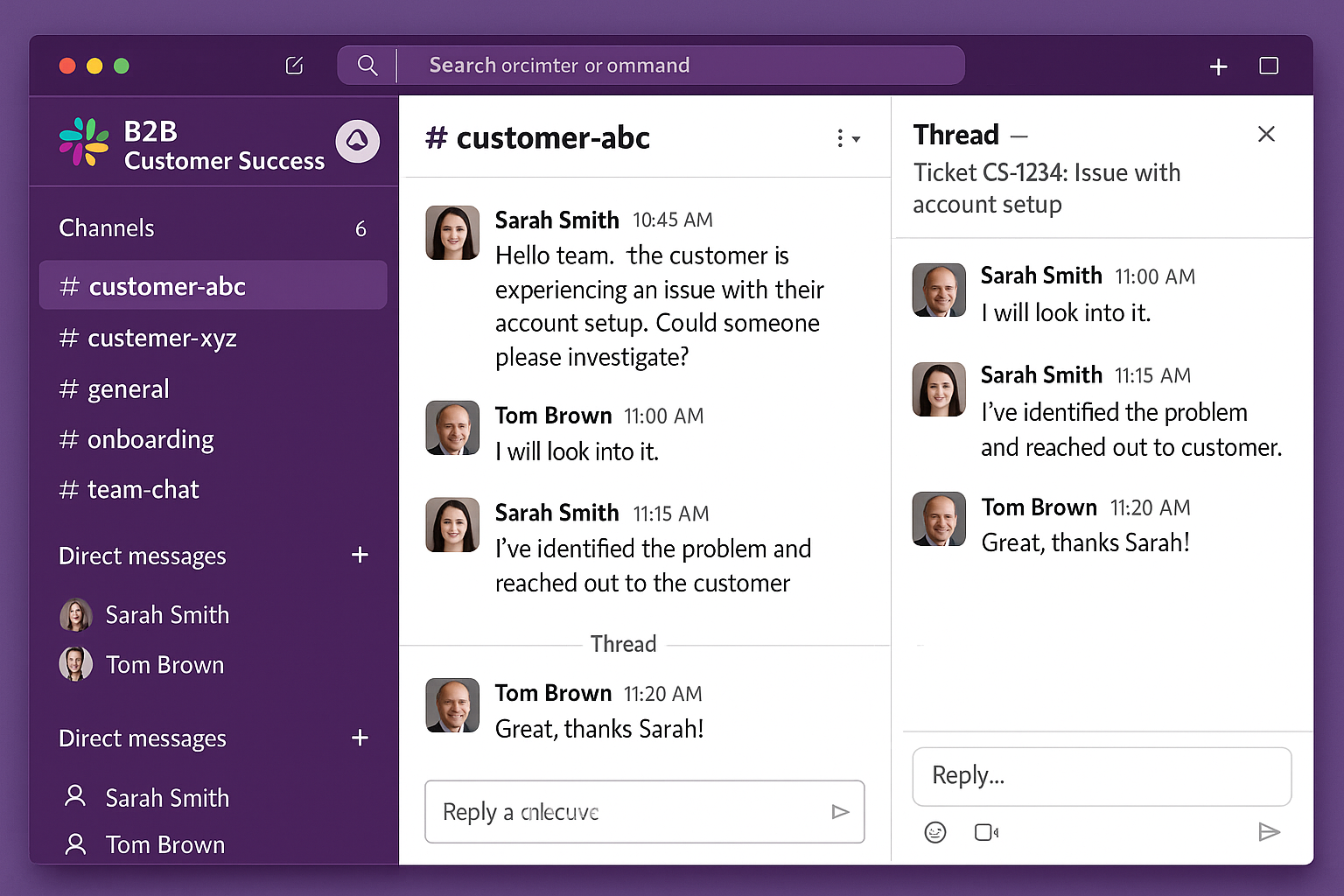
Pros
• Threaded replies keep context clear
• Make offers 10+ triggers (new mention, reaction, form submission)
• Excellent for high-touch SaaS onboarding
Cons
• Guest-account limits on free workspaces
• No phone-number identity, only email
Pricing
Free for 90-day history; Pro at $7.25/user/mo.
7 Discord — Ideal for Community-Driven Brands
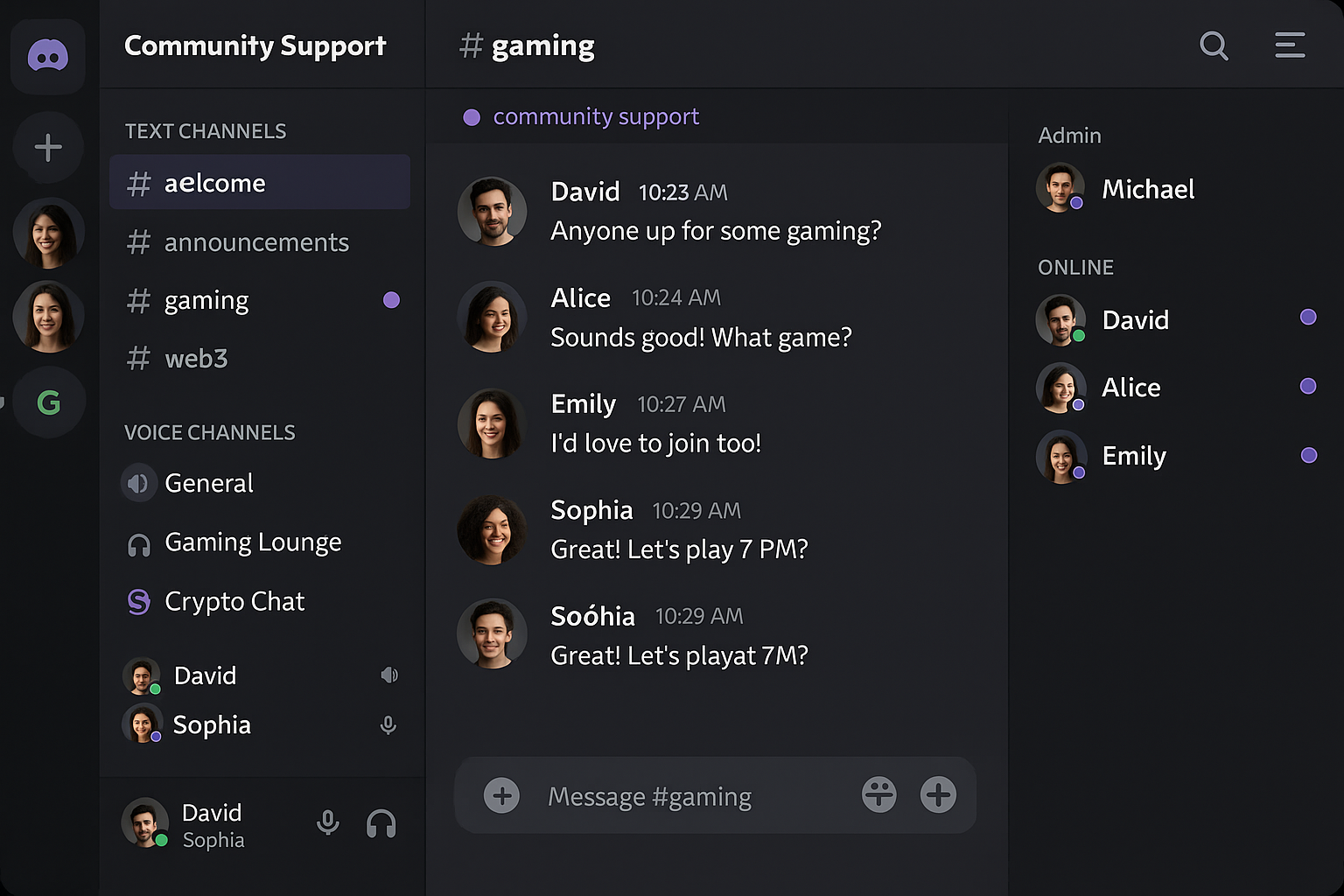
Pros
• Audio + Stage Channels for instant AMAs
• Granular role/permission model in Make actions
• Popular with Web3 & gaming audiences
Cons
• Less formal; may confuse traditional shoppers
• No native ticketing—needs bot or BrowserAct flow
Pricing
Free API & Make module.
8 Microsoft Teams — Enterprise Service-Desk Powerhouse
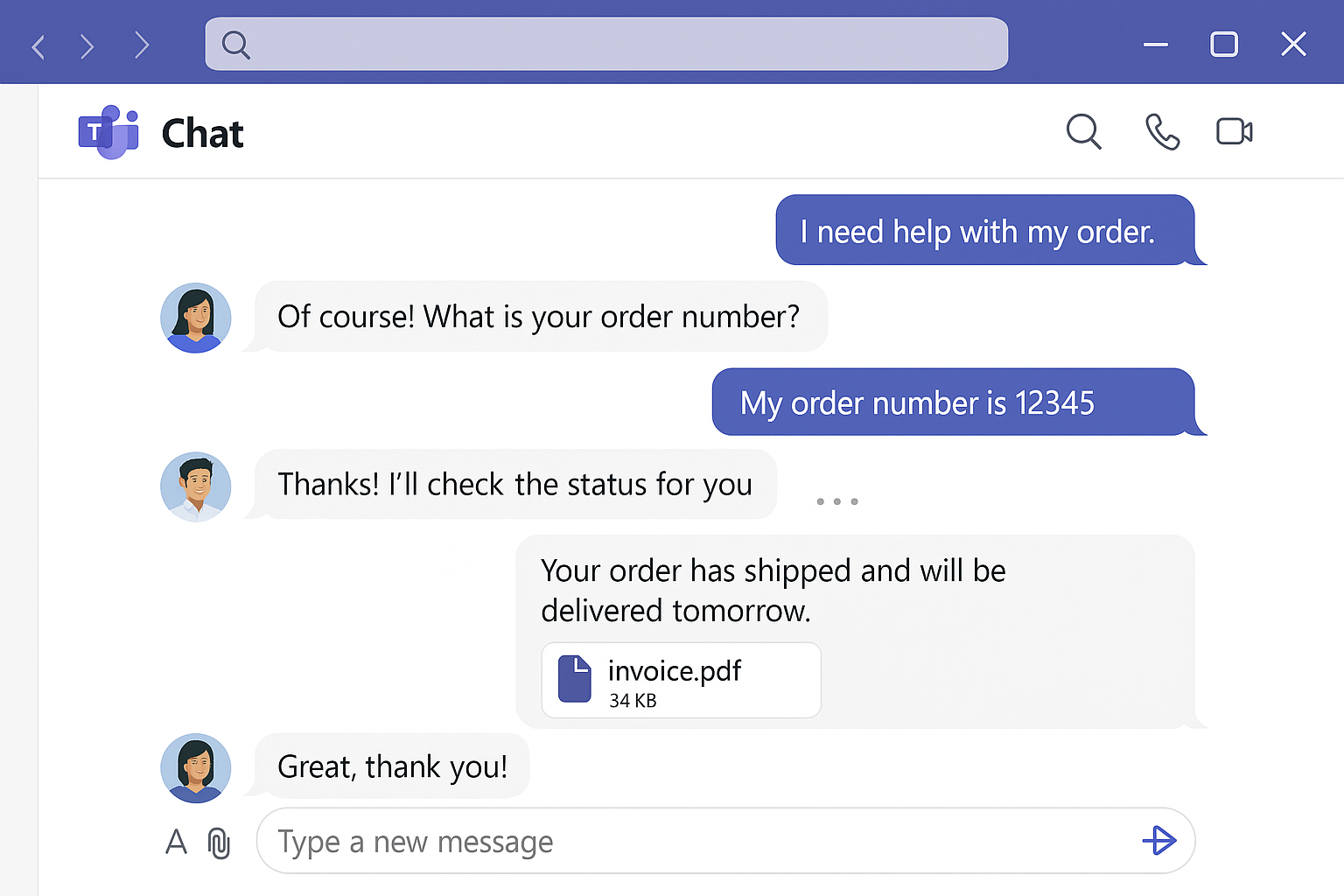
Pros
• Deep O365 integration (Outlook, SharePoint)
• Make triggers for channel posts, files, meetings
• Azure AD SSO and compliance baked in
Cons
• Heavier learning curve for non-corporate users
• Licensing can be complex outside E-plan bundles
Pricing
Included in M365 Business Basic ($6/user/mo) and up.
Side-by-Side Comparison Table
Tool | One-Line Positioning | Ease of Use (1–5) | Cost per 1 000 Msgs* | Make Triggers / Actions | Stand-Out Integration Feature |
|---|---|---|---|---|---|
Telegram | Developer playground | 4 | $0 | 8 | Unlimited bots |
WhatsApp Cloud | Global retail hero | 3 | ≈ $8 | 12 | Template broadcasts |
Facebook Messenger | Social-commerce loop | 4 | $0 | 9 | Shop connection |
LINE | Japan/SEA gateway | 3 | ≈ $25 | 7 | Flex Messages |
Viber | EE & MENA niche | 3 | ≈ $10 | 6 | Public channels |
Slack | SaaS success lane | 5 | $0 | 14 | Thread context |
Discord | Community magnet | 4 | $0 | 10 | Voice events |
MS Teams | Enterprise help-desk | 3 | $0 | 11 | O365 files |
*API cost only; Make operation fees not included.
6. FAQ
1. Will Make automations get my account banned?
Stay within each platform’s official rate limits and opt-in rules. All tools reviewed expose official APIs supported by Make.
2. How do I stay GDPR-compliant with WhatsApp Cloud?
Meta hosts data in EU and US regions. Activate “data-processing” terms in Business Manager and avoid storing personal info longer than necessary.
3. Can one agent manage all eight platforms?
Yes—route every incoming chat through Make and BrowserAct into a single help-desk (e.g. Zendesk or Freshdesk).
4. Browser-based scraping vs. native APIs—when to choose which?
Use native chat APIs for speed and reliability; fall back on scraping only when an official API doesn’t expose the data you need.
7. Conclusion
- New to automation? Start with Telegram—it’s free and forgiving.
- Need global reach? WhatsApp Business Cloud + BrowserAct will scale with you.
- Running a community-centric brand? Combine Discord (engagement) with Slack (customer success).
But if your end goal is real business actions, BrowserAct is the obvious choice. Stop replying at midnight—let automation take the night shift.
👉 Try BrowserAct free today and turn every chat into measurable growth.
Relative Resources

AI‑Driven Procurement Cost Reduction Workflow for Smarter Supply Chain Management

Real‑Time eBay Price Tracker: Make × BrowserAct Automation for Smarter Selling

How Finance Automation Enhances Accuracy, Efficiency, and Strategic Foresight

Real Estate Lead Automation in 2025: How Make × BrowserAct Helps Agents Work Smarter
Latest Resources

Moltbook: Where 150K AI Agents Talk Behind Our Backs

How to Bypass CAPTCHA in 2026: Complete Guide & Solutions

Moltbot (Clawdbot) Security Guide for Self-Hosted AI Setup

