
TikTok Scraper
Brief
BrowserAct TikTok Scraper is a powerful, no-code tiktok scraper that automates scraping TikTok Explore videos for URLs, like counts, and usernames, allowing you to scrape tiktok data effortlessly without manual scrolling. It solves the challenge of tracking fast-paced trends, enabling marketers, creators, and analysts to uncover viral content, monitor engagement, analyze audiences, and gain a competitive edge through automated tiktok video scraper extraction.
Purpose of TikTok Scraper
Key Benefits of Using TikTok Scraper
This tiktok scraper helps you automate video data extraction from TikTok's dynamic Explore feed to fuel creative and strategic decisions. Here's what it delivers:
- Effortless Trend Spotting: Quickly capture viral videos by keywords or categories, pulling engagement metrics like likes without endless scrolling, saving time on content discovery.
- Reveal Audience Insights: Dive into TikTok's real-time ecosystem to identify popular creators and interaction patterns, extracting data on usernames and likes for targeted analysis.
- Secure a Creative Advantage: Leverage AI-powered features for unique insights, such as hashtag trends or video performance, beyond what's available in standard tiktok scrapers.
- Facilitate Engagement Analysis: Perform detailed reviews of like counts and user data with customizable pulls, serving as a versatile tiktok video scraper for campaign optimization.
- Accelerate Content Strategies: Convert raw TikTok data into actionable reports that support faster ideation, influencer scouting, and viral marketing planning.
Who Should Use This TikTok Scraper?
- Marketers: Perfect for monitoring viral trends, analyzing engagement, and spotting campaign opportunities using this tiktok scraper.
- Content Creators: Ideal for discovering popular formats, usernames, and like patterns to inspire new videos and grow audiences.
- Researchers: Great for studying social media behaviors, content virality, and cultural trends across TikTok's Explore feed.
- Analysts: Useful for bulk extraction to support market intelligence, performance forecasting, and competitor analysis with scrape tiktok capabilities.
Skill Requirements: No coding needed – just basic knowledge of web browsing to set up and run.
Usage Scenarios: Use it for daily trend checks, engagement monitoring, content ideation, or generating insights for social media growth.
TikTok Scraper Outputs and Capabilities
Output Data from Scraping TikTok Scraper
Explanation of the workflow's output data format and content:
Data fields include:
- Video URL: The direct link to the video itself, typically found right next to the engagement stats like likes, leading straight to the full video page.
- Like Count: The exact number of likes shown on the video, including shortened formats such as 1.2K or 5M.
- Username: The creator's handle or account name as it appears, for example, @username.
If you want more output data (e.g., captions or hashtags), you can customize the workflow to include them. Output supported formats: JSON, CSV, XML, ideal for easy download and integration after you scrape tiktok.
Scope and Limitations of the TikTok Scraper
- Supported Websites/Platforms: Specifically designed for TikTok Explore or video list pages, supporting dynamic feeds to scrape tiktok with this tiktok video scraper.
- Data Types: Structured video data, including URLs, like counts, and usernames via a tiktok scraper.
- Data Scale: Suitable for small-scale (dozens of videos) to large-scale (hundreds) TikTok scraping, depending on credit usage.
How to Build Your TikTok Scraper Workflow: Step-by-Step
Step 1: Parameter Setup
- Target_URL: "https://www.tiktok.com/explore" (you can change to any TikTok video list page; some may require login – see our blog for credential setup: How to Use BrowserAct's Credential Management Feature BA BrowserAct).
- Data_Limit: Maximum items to collect (default: 30; adjust for more data).
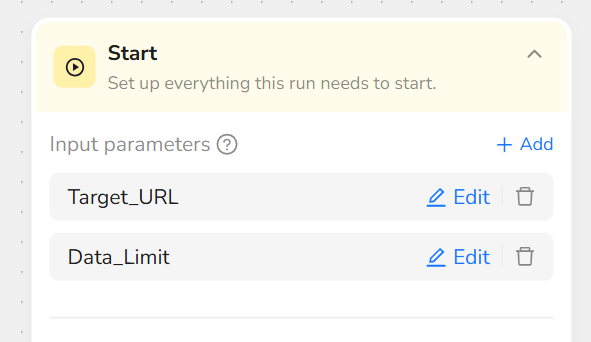
Step 2: Add Visit Page Node
Add a "Visit Page" node and input the URL “/Target_URL”. This will navigate to the TikTok explore page.
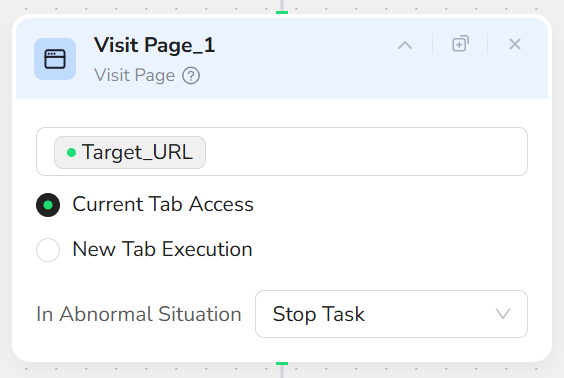
Step 3: Add Loop Node
Add a "Loop" node and input the prompt: “Continue until /Data_Limit videos are collected.” This sets up a loop to collect data until the limit is reached.
Step 4: Add Extract Data Node (Inside Loop)
Inside the Loop node, add an "Extract Data" node and input the prompt: “Extract all video info in the visible area: Video URL, Like Count, Username.
Rules:
- Video URL: use the link that appears immediately after the like count for that video. Do not use thumbnail links or profile links.
- Like Count: copy exactly as shown (e.g., 2.3M, 967.6K, 1.2K).
- Username: copy the handle/display name exactly as shown (e.g., @name)."
Also select “Visible Area” in the "Capture the Page Area Range".
Step 5: Add Scroll Page Node (Inside Loop)
Inside the Loop node, add a "Scroll Page" node and select "Scroll down one screen". This loads more videos incrementally.
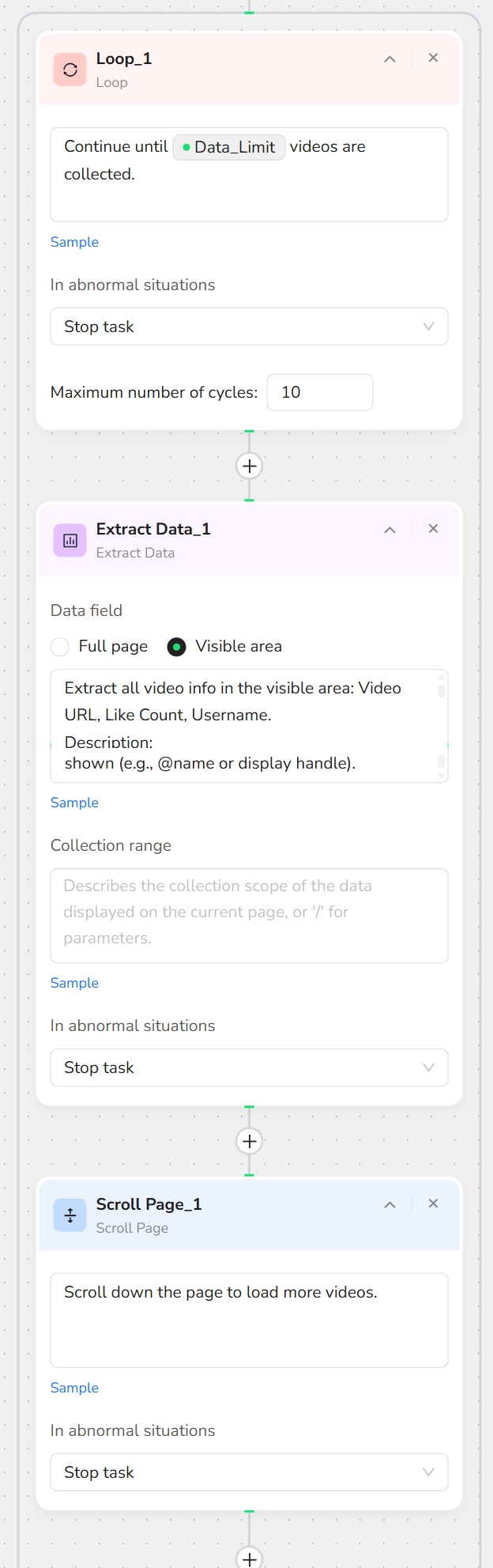
Step 6: Add Finish: Output Data Node
Add a "Finish: Output Data" node. Select "CSV" as the output format and check "Output as a file" for easy downloading. You can also choose to export in JSON, XML, or Markdown (MD) formats.
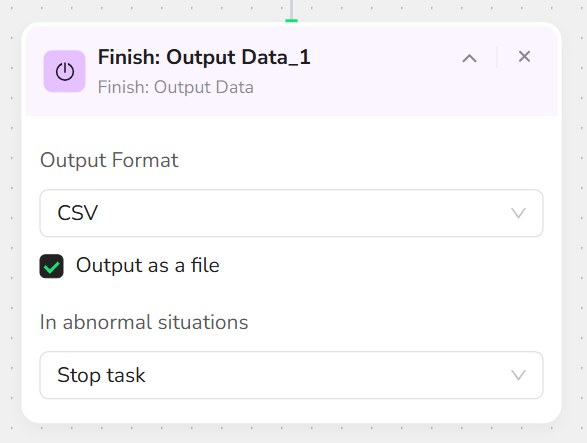
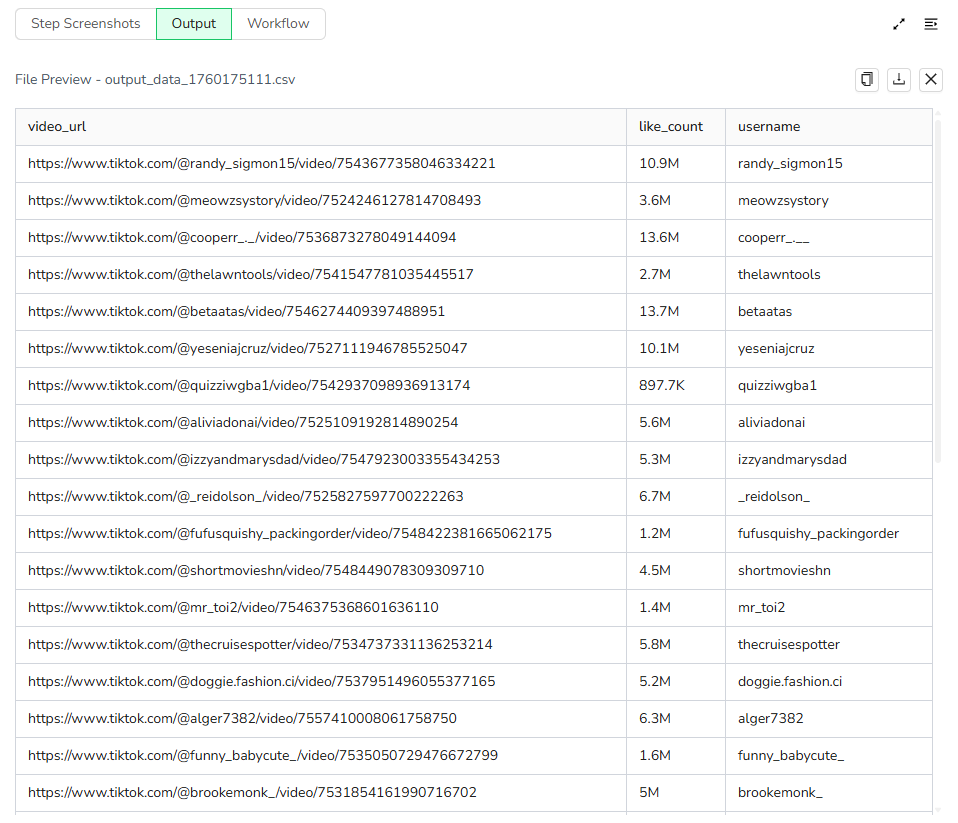
Quick Start Guide: How to Use TikTok Scraper in One Click
If you don't want to build the workflow from scratch, simply use our pre-built "TikTok Scraper" template for instant setup and start scraping TikTok effortlessly.
- Register Account: Create a free BrowserAct account using your email.
- Configure Parameters: Fill in necessary inputs like Data_Limit (e.g., 30) – or use defaults to learn how to scrape tiktok quickly.
- Start Execution: Click "Start" to run the workflow.
- Download Data: Once complete, download the results file from scraping TikTok.
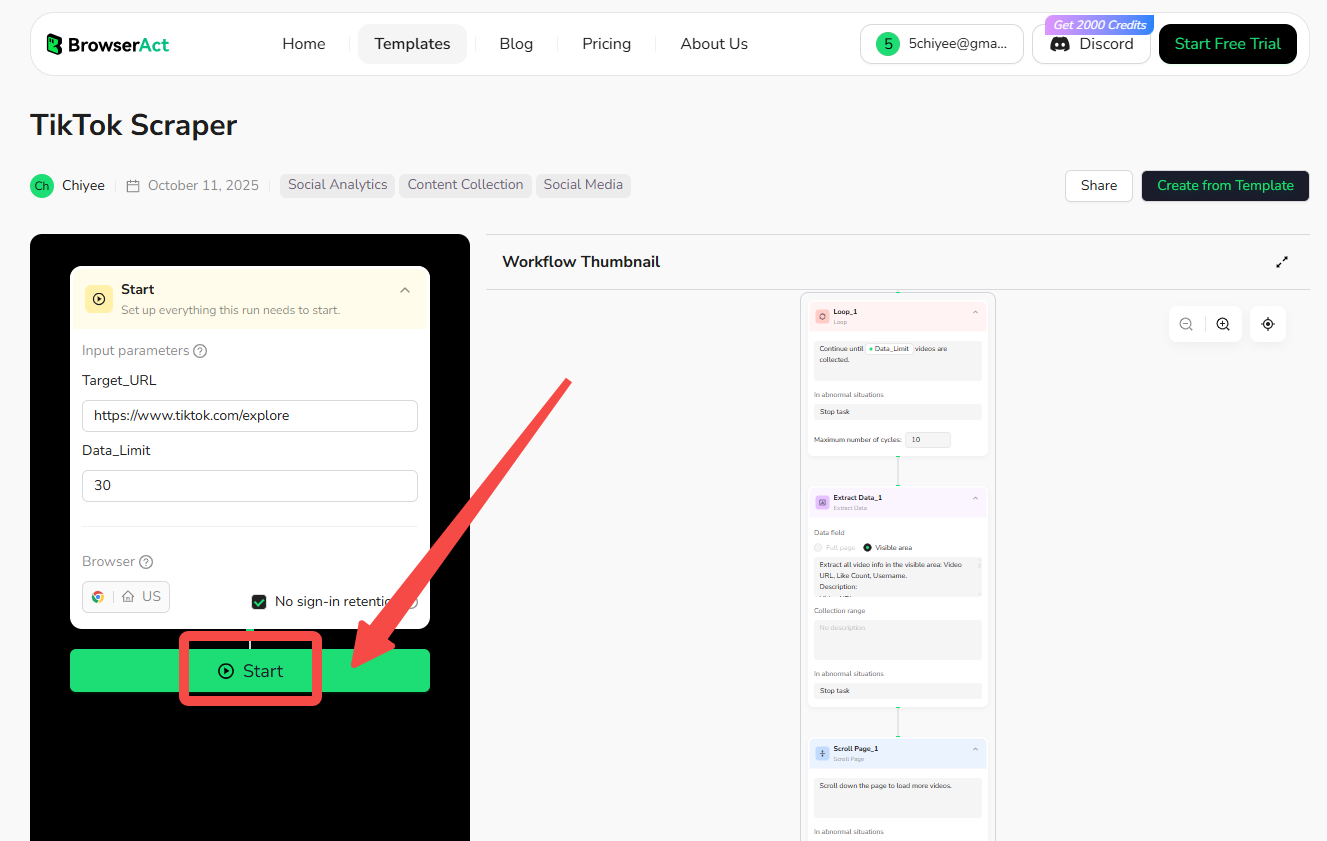
Common Scenarios for Using TikTok Scraper
Business Use Cases for Scraping TikTok Data
- Trend Research: Use the tiktok scraper to discover viral videos on TikTok for content planning and marketing campaigns.
- Engagement Monitoring: Scrape tiktok as a tiktok video scraper for like counts and usernames to track audience interactions.
- Creator Analysis: Extract data to analyze popular accounts and performance metrics.
- Market Insights: Identify TikTok trends to evaluate opportunities and influencer partnerships.
Technical Integrations for Advanced TikTok Scraping
- API Calls: Integrate via API into third-party automation platforms like Make or n8n for seamless TikTok scraping.
- Scheduled Tasks: Set up regular runs to automate reports on how to scrape tiktok.
- Data Pipelines: Connect with analysis tools (e.g., Google Sheets or BI software) for ongoing data flow.
Get Started with Scraping TikTok Now
🚀 Start using it today!
- Create Free Account - 30-second quick registration
- Try This Workflow - Free trial
Custom TikTok Scraper Solutions
💡 Need a customized workflow?
If the existing TikTok Scraper doesn't fully meet your needs, we offer custom development services:
📧 Email Contact: service@browseract.com
💬 Discord Community: Join our Discord
