What Is Content Aggregation and How to Set It Up With AI

Learn what content aggregation is and how to use AI tools like BrowserAct to set up RSS feeds, filter data, and manage content aggregation easily.
In the age of news, blogs, and videos, the timely availability of the appropriate information can be difficult. And this is where content aggregation is helpful. Content aggregation enables you to collect useful content from multiple websites and bring everything together in one place.
This tutorial shows you what content aggregation is, how RSS feeds work, and how to set everything up with the help of AI tools like BrowserAct. We will also help you with feed problems as well as removing unwanted content. This article will walk you through step by step, even if you are not technically inclined.
The Applications Of Content Aggregation
Content aggregation is the retrieval of information from many sites and displaying it in a single place. It keeps you up to date without visiting many sites separately.
One of the most widely used tools utilized for content aggregation is the RSS feed.
What Is an RSS Feed?
RSS is an acronym that stands for Really Simple Syndication. It's a way websites publish updates, like new blog posts, videos, or news articles. If a website offers an RSS feed, you can carry the updates with you in real-time with a reader or tool.
How Folks Utilize Content Aggregation with RSS:
- News Apps: Bring headlines and articles from major news organizations into a single easy-to-read feed.
- Online Store Websites: Track new products or price changes across multiple stores.
- Bloggers and Content Creators: Follow trends by collecting trending videos, blog posts, or podcast episodes.
- Scholars and Students: Download articles and research papers from any source.
- Marketing Professionals: Track what the competition or industry leaders are posting.
RSS feeds preserve time, reduce clutter, and help individuals remain well-organized. Not every website, though, offers a clean feed, and that's where clever utilities such as BrowserAct intervene.
How To Set Up Automated RSS Feeds Easily With AI
Thanks to technology, it is not hard or time-consuming to install content aggregation anymore. You can create a special agent to scrape and filter content from multiple sites—even sites without an operating RSS feed with BrowserAct.
Step 1: Set Up Your BrowserAct Account
Go to the BrowserAct website and sign up. You can sign up with your email or connect your Google or GitHub account. When you're in, you'll be able to create your own scraping agents.
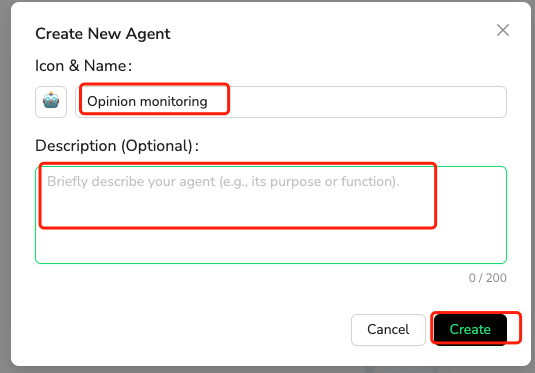
Step 2: Create a New Agent for Content Aggregation
Click "Create +" to start creating your content aggregation agent.
- Name it something like "News Feed Agent"
- Include a short description (e.g., "Collects news headlines from tech blogs")
- Choose your IP and model choices
This will construct the agent to help you retrieve and process your RSS feeds.
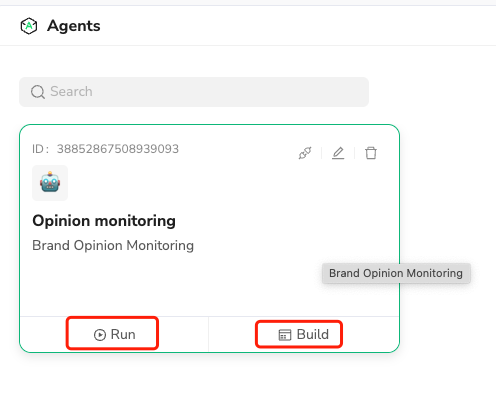
Step 3: Add Smart Instructions
Here is the most important step. You'll tell the agent what to perform, i.e.:
- Where to look (websites)
- What to look for (sections, say article titles, abstracts, or links)
- How often to retrieve new content
- What export format (CSV, Excel, or JSON)
You can scrape pages directly or pull data from RSS feeds if they exist.
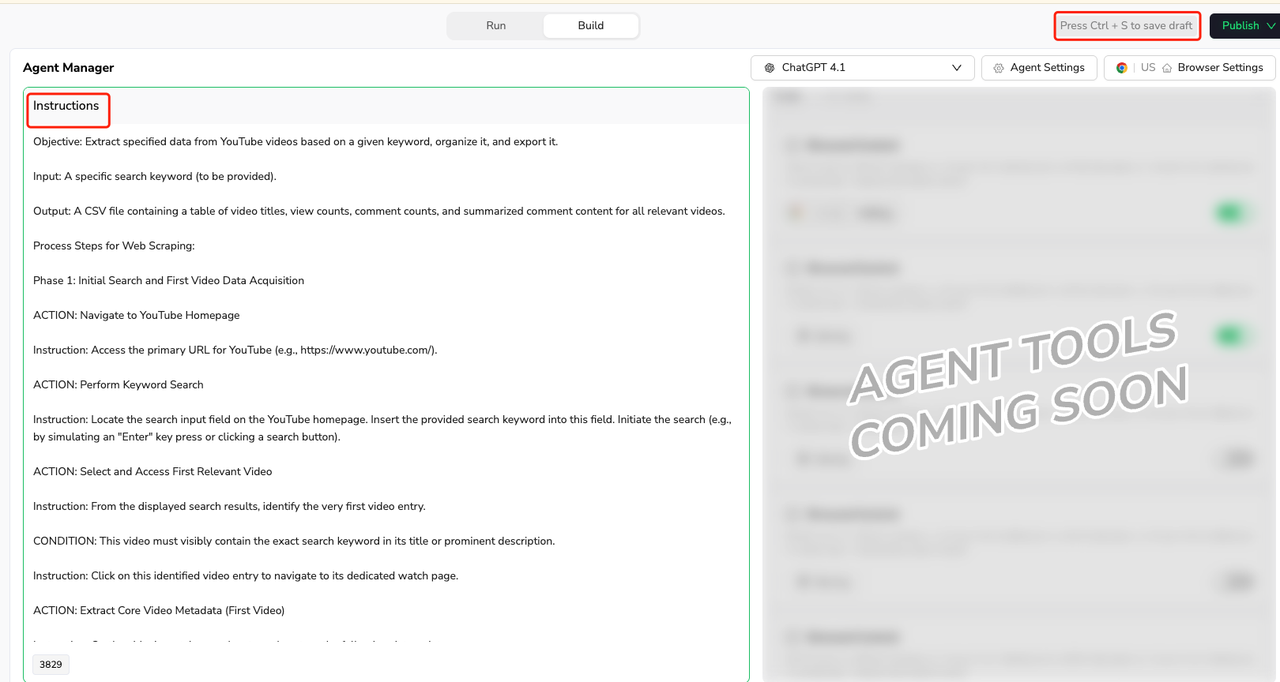
How To Handle Feed Format Variations
Not all RSS feeds are the same. Some are clean and organized, while others may miss key details. Some may use XML, others use JSON or Atom. Here’s how to deal with those differences:
Use AI to Read Any Format
BrowserAct can read different feed formats. Just ask your agent to "get the latest posts from [site]'s RSS feed and extract the title, link, and date."
If it is not a standard format, you can guide the AI step by step:
- Tell it where the title or summary will go
- Ask it to omit unnecessary sections
- Insert fallback instructions in case it fails
Use Developer Tools If Necessary
For websites with tricky RSS feeds, open up the developer tools for your browser. Look at the network tab and for feed URLs or API calls. You can copy that link and put it into BrowserAct and leave the rest to your agent.
How To Filter Unwanted Content
One of the difficulties of content aggregation is receiving too much content, such as posts you don't want to see. BrowserAct will filter this out for you automatically.
Include or Exclude by Keywords
As you write your instructions, you can tell BrowserAct to:
- "Only extract posts that have the word 'AI' or 'machine learning'"
- "Don't extract articles that have the words 'sports' or 'celebrity'"
This keeps your end result tidy and specific.
Custom Rules
You can also filter on:
- Date (e.g., only extract posts that were created in the past 7 days)
- Source (e.g., only extract from known sites)
- Length (consider omitting brief blurbs or advertisements)
BrowserAct allows up to train your agent to recognize what matters most to you.
Test and Refine
After having your agent run, inspect your results. If everything seems out of sorts, refresh your instructions and have another attempt. Your agent will become smarter and more precise over time.
Frequently Asked Questions
Q1: What is content aggregation utilized for? Test and Improve
Aggregation of content is used to scrape and display content of many sites at one place. It saves people time and keeps them informed without tab switching.
Q2: Suppose a site is not having an RSS feed?
No problem. You can develop your own scraping agent that reads the page in the same way a human would read, and fetches the same data, even if there is no RSS.
Q3: Can I use BrowserAct if I am not a coder?
Yes! BrowserAct is easy for everyone. Simply enter plain simple step-by-step instructions, and the AI will take care of all the heavy lifting for you.
Q4: How do I avoid scraping unwanted content?
Use filters in your agent's instructions. For example, include only a certain topic, sources, or keywords. The more specific your filter, the cleaner your content.
Q5: Is it legal to aggregate content?
It depends. Public content is probably okay, but do consult each site's terms of use. Do not collect private or copyrighted stuff.
Conclusion
Content aggregation is an effective approach to staying organized and current. Using tools like RSS feeds and AI-based platforms like BrowserAct, you can set up your own automatic content system that operates while you sleep.
Regardless of whether you're tracking news, blog posts, or product announcements, BrowserAct simplifies the process of collecting, filtering, and categorizing content. It saves you time, eradicates noise, and simplifies your online existence.
And if clicking through several sites just to receive helpful information is annoying you, try content aggregation. Due to AI, it's simpler than ever.

Relative Resources
Latest Resources

How to Scrape Fast People Search for Phones & Addresses

Where Is Meta Headquarters? | Facebook Headquarters in CA

Human Interaction Node Guide




