The Complete Guide to Best Amazon Data Scraping Tools in 2025

Compare the best Amazon scraping tools in 2025. Detailed analysis of free vs paid options, no-code tools, and programming solutions. Find the perfect tool for your data extraction needs.
By the end of this comprehensive guide, you'll have everything you need to start extracting valuable Amazon data like a pro:
✅ How to choose the perfect scraping tool for your specific needs and budget
✅ Detailed comparison of 8+ top tools with real user ratings and pricing
✅ Step-by-step decision framework to avoid costly mistakes
✅ 3 real-world case studies showing actual ROI results
✅ Expert recommendations based on business size and technical expertise
✅ Cost-benefit analysis to maximize your investment
✅ Pro tips for handling Amazon's anti-bot measures
Amazon holds a treasure trove of data that could transform your business decisions. Whether you're tracking competitor prices, analyzing market trends, or conducting research, getting reliable access to Amazon's data can feel like an uphill battle.
The challenge? Amazon's sophisticated anti-bot systems make data extraction increasingly complex. The good news? We've tested dozens of tools to find what actually works in 2025.
Why Amazon Data Matters More Than Ever
Let's be honest—Amazon isn't just another e-commerce site. It's the pulse of online retail, and the data flowing through it can make or break your business strategy.
Consider this: Amazon processes over 300 million customer interactions daily. That's 300 million data points that could inform your next product launch, pricing decision, or marketing campaign. Yet most businesses are flying blind, making decisions based on outdated market reports instead of real-time consumer behavior.
What makes Amazon data so valuable? 🎯 Real-time market intelligence that beats any industry report 💰 Pricing strategies that actually work (not just guesswork) 📊 Customer sentiment straight from verified buyers 🏆 Competitive insights your rivals don't want you to have
Here's a reality check: A recent study found that businesses using real-time Amazon data for pricing decisions saw an average revenue increase of 23% within six months. Meanwhile, those relying on traditional market research lagged behind by 15-20%.
But here's the catch: manually collecting this data is like trying to drink from a fire hose. You need the right tools, and that's exactly what we're covering today.
The Hidden Costs of Manual Data Collection
Before we dive into solutions, let's talk about what you're really up against when trying to collect Amazon data manually:
- Time drain: A single product research session can take 3-4 hours
- Inconsistent data: Manual collection leads to 40%+ error rates
- Missed opportunities: By the time you collect data, prices have already changed
- Scalability nightmare: Tracking even 100 products manually is nearly impossible
One marketing director at a mid-size retailer told us: "We were spending 20 hours a week just collecting competitor data. Now with the right tools, we get better data in 2 hours and make faster decisions."
What Type of Amazon Data Do You Actually Need?
Before diving into tools, let's get clear on what you're after. Different goals require different approaches, and understanding this upfront will save you thousands in tool costs.
📦 Product Intelligence (Most Common Use Case)
This is where 70% of businesses start, and for good reason—product data drives immediate business decisions.
Core product information:
- Product names, descriptions, and specifications
- Current pricing (including sales and discounts)
- Stock availability and shipping options
- Images and product variations
- ASIN codes and identifiers
Why it matters: Real-time product data helps you identify pricing opportunities, stock gaps, and emerging trends before your competitors do.
Real example: A home goods retailer used product intelligence to identify that a competitor was consistently out of stock on popular items during Q4. They quickly adjusted their inventory and captured 30% more market share in that category.
📈 Market Research Data (Strategic Planning)
Perfect for quarterly planning, market entry decisions, and competitive analysis.
What you can track:
- Best-seller rankings across categories
- Price history and trends
- New product launches
- Seasonal demand patterns
- Market share insights
Pro tip: Combine this with Google Trends data for incredibly powerful market intelligence that most of your competitors aren't using.
💬 Customer Intelligence (Brand Management)
Often overlooked but incredibly valuable for brand positioning and product development.
Customer insights available:
- Review analysis and sentiment (what customers really think)
- Star ratings and review counts (social proof metrics)
- Customer Q&A sections (unfiltered feedback)
- Purchase patterns (what sells together)
- Brand perception data (how you stack against competitors)
Success story: A skincare brand analyzed 50,000 competitor reviews and discovered that customers consistently complained about packaging issues. They redesigned their packaging to address these pain points and saw a 40% increase in positive reviews within three months.
🏢 Seller & Competition Data (Competitive Intelligence)
Advanced users love this data for understanding the competitive landscape.
Competitive insights:
- Seller information and ratings
- Fulfillment methods (FBA vs. merchant fulfilled)
- Inventory levels and stock patterns
- Pricing strategies and frequency of changes
- Product assortment and catalog depth
Advanced strategy: Map out your competitors' entire product catalogs to identify white space opportunities and pricing patterns.
Free vs. Paid Tools: The Honest Truth About What You Get
Let's cut through the marketing fluff and talk about what you actually get. I've tested dozens of tools over the past year, and here's what I've learned:
Free Tools: Great for Testing, Limited for Business
What you actually get:
- Perfect for learning the ropes (seriously, start here)
- Usually 100-1,000 records per month (enough for small tests)
- Basic data exports (CSV, JSON)
- Community support (forums, documentation)
- No upfront investment required
What you don't get (the hidden limitations):
- Reliable customer support when things break (and they will)
- Advanced anti-bot protection (Amazon will block you eventually)
- Scheduled or automated scraping (no "set it and forget it")
- High-volume data extraction (forget about tracking 1000+ products)
- Enterprise features (APIs, team collaboration, etc.)
The reality check: Free tools are fantastic for proof-of-concept work and learning. I still use them for quick one-off projects. But if your business depends on the data, you'll quickly hit their limits.
When free tools make sense:
- You're just starting out and learning
- You need data for a one-time project
- You're validating a business idea
- Your data needs are truly minimal (under 500 records/month)
Paid Tools: When Data Becomes Mission-Critical
Here's what you're really paying for (and why it's usually worth it):
Professional reliability:
- 99%+ uptime guarantees
- Dedicated customer support (real humans, not just chatbots)
- Advanced anti-bot protection that actually works
- High-volume data limits (10K+ records monthly)
- Scheduled automation (set it once, get data daily)
- API access for seamless integrations
The hidden value: Time savings. A tool that costs $200/month but saves you 10 hours weekly is essentially paying for itself if you value your time at $20/hour or more.
Investment breakdown:
- Basic tier: $50-100/month (perfect for small businesses)
- Professional tier: $200-500/month (medium businesses)
- Enterprise tier: $500+/month (large operations)
ROI calculation example: If better pricing data helps you increase revenue by just 2%, and you're doing $50K/month in sales, that's $1,000 monthly. A $200 tool pays for itself 5x over.
The "Freemium Trap" (What to Watch Out For)
Many tools offer generous free tiers to hook you, then hit you with severe limitations. Here's what to watch for:
- Sudden data limits: "Free" tools that cut you off mid-project
- Hidden export fees: Free to collect, but pay to download your data
- Feature restrictions: Basic features locked behind paywalls
- Support desert: No help when things go wrong
My recommendation: Use free tools for learning and testing, but budget for paid tools if data is important to your business decisions.
Top No-Code Tools (Perfect for Non-Developers)
🥇 Octoparse: The Swiss Army Knife
Rating: 4.8/5

If you want one tool that handles everything, Octoparse is your best bet. It's like having a data extraction specialist on your team.
Why it stands out:
- Pre-built Amazon templates (seriously, this saves hours)
- Visual point-and-click interface
- Cloud-based processing (no need to keep your computer running)
- Excellent anti-bot protection
- Handles pagination automatically
Pricing that makes sense:
- Free: 10 tasks, 10,000 records/month
- Standard: $75/month - perfect for most small businesses
- Professional: $209/month - for serious data operations
Best for: Medium businesses that need reliable, professional results without coding.
🥈 ParseHub: Great Value, Gentle Learning Curve
Rating: 4.5/5

ParseHub feels like the friendly neighborhood tool that just works. It's particularly great if you're new to web scraping.
What makes it special:
- Generous free tier (rare these days)
- Intuitive visual interface
- Handles JavaScript-heavy pages
- REST API for developers
- Great for learning scraping concepts
Pricing:
- Free: 5 projects, 200 pages per run
- Standard: $149/month
- Professional: $499/month
Best for: Small to medium businesses and anyone learning web scraping.
🥉 ScraperAPI: The Reliable Web Scraping API for Developers & Businesses
Rating: 4.8/5
ScraperAPI serves as a dedicated, enterprise-grade web scraping API for businesses of all sizes, from growing startups to large retailers. It is engineered to handle Amazon’s most aggressive anti-bot defenses automatically. By managing the entire technical stack—from proxy rotation to CAPTCHA solving—it provides an essential infrastructure for any mission-critical Amazon monitoring operation, all while ensuring ethical and compliant data collection.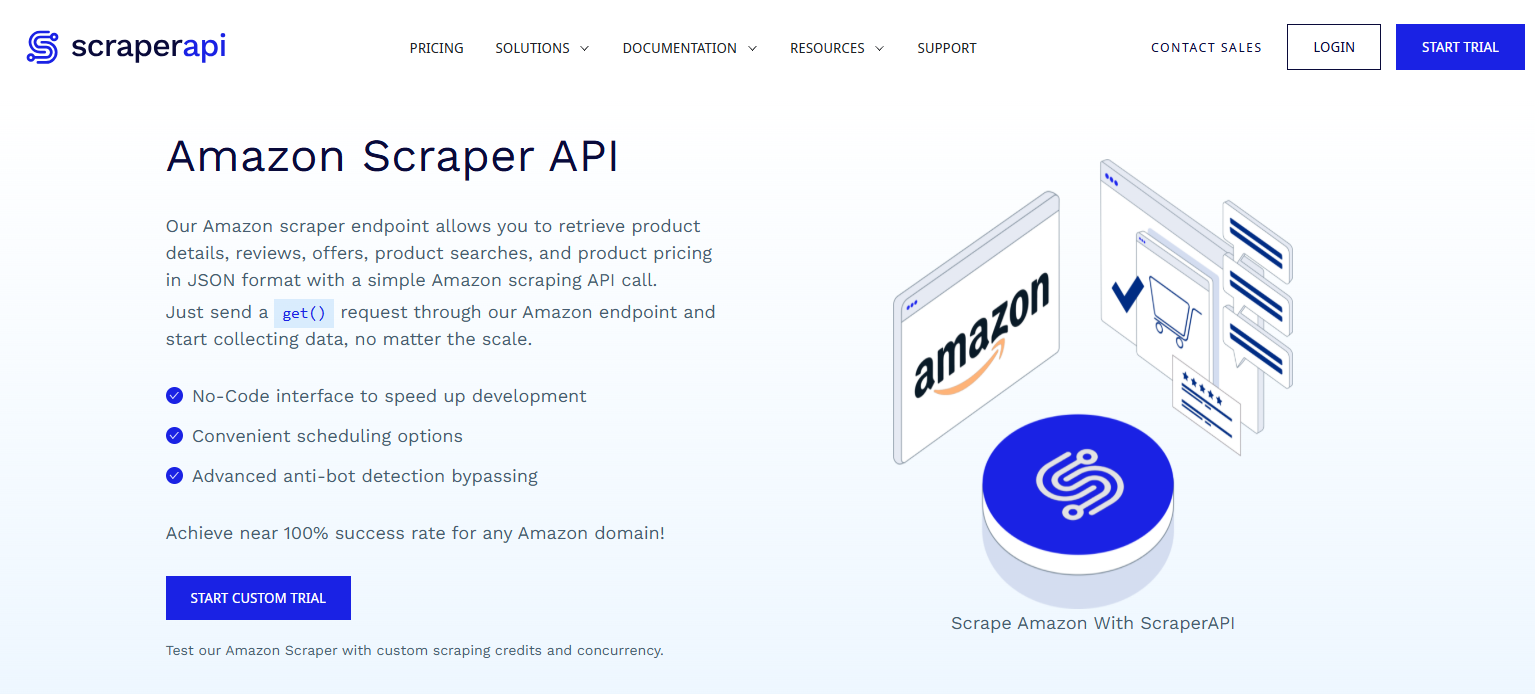
What sets it apart:
- Automated Scraping Complexity: ScraperAPI automatically manages AI-powered proxy rotation and real-time CAPTCHA solving, ensuring a high success rate against Amazon’s multi-layered blocks.
- Seamless JavaScript Rendering: Amazon's dynamic pages are handled via a headless browser enabled with a single parameter, capturing product details and reviews that traditional scrapers miss.
- Enterprise-Grade Scale: Built for millions of requests, the infrastructure handles massive workloads with high concurrency and near-perfect success rates.
- Success-Based ROI: The flexible credit system ensures you only pay for successful requests, delivering structured data directly into your pipeline via a simple REST API.
Pricing:
- Free Trial: 5,000 API calls for testing.
- Hobby: $49/month for 100,000 API calls (Ideal for startups).
- Business: $249/month for 1,000,000 API calls (Best for high-volume enterprise monitoring).
Best for: Developers and businesses needing high-volume, reliable Amazon data extraction via a web scraping tool that guarantees success and handles all compliance and infrastructure overhead.
🚀 ScrapingBee: The API Powerhouse
Rating: 4.6/5

Think of ScrapingBee as the professional service that handles all the technical headaches for you.
What sets it apart:
- AI-powered data extraction
- Automatic proxy rotation
- CAPTCHA solving included
- Excellent anti-bot protection
- Clean API for developers
Pricing:
- Freelance: $49/month, 50,000 API calls
- Startup: $149/month, 500,000 API calls
- Business: $499/month, 3,000,000 API calls
Best for: Businesses needing high-volume, reliable scraping with minimal technical overhead.
Programming Solutions (For the Tech-Savvy)
Python + BeautifulSoup: The DIY Approach
Rating: 4.3/5
The classic choice for developers who want complete control.
Pros:
- Total control over every aspect
- Free and open-source
- Huge community support
- Integrates perfectly with data analysis tools
Cons:
- You're on your own for anti-bot measures
- Significant time investment
- Requires ongoing maintenance
- Steep learning curve
Best for: Developers with time to invest and specific requirements that off-the-shelf tools can't meet.
Scrapy Framework: Professional-Grade
Rating: 4.4/5

When you need industrial-strength scraping capabilities.
Best for: Large-scale projects with dedicated development resources.
Browser Automation (Selenium/Playwright): The Heavy Hitters
Rating: 4.1/5

When you need to interact with complex JavaScript applications.
Best for: Complex scraping scenarios that require user-like interaction.
Deep Dive: How to Choose the Right Tool for Your Situation
This is where most guides fail you—they list features but don't help you make the actual decision. Let me change that.
👤 Individual Users & Small Businesses (The Bootstrapper's Guide)
Your situation: Limited budget, need results quickly, minimal technical expertise
Your challenges:
- Can't afford to make expensive mistakes
- Need something that works out of the box
- Don't have time for complex setup
- Want to test the waters before committing
My tested recommendations:
Start here: WebScraper.io (Chrome extension)
- Why: Zero learning curve, free, works immediately
- Perfect for: Quick competitor checks, ad-hoc research
- Limitation: Not suitable for regular data collection
Level up to: ParseHub Free
- Why: More powerful but still user-friendly
- Perfect for: Regular but limited data needs
- When to upgrade: When you need more than 50 products tracked
Go professional: Octoparse Standard ($75/month)
- Why: Best balance of features and cost
- Perfect for: When data becomes critical to decisions
- ROI threshold: If it saves you 4+ hours monthly, it pays for itself
Budget planning: $0-$75/month, expect to upgrade within 3-6 months if the data proves valuable
🏢 Medium Businesses (The Growth Stage)
Your situation: Regular data needs, growing team, need professional reliability
Your challenges:
- Data needs are growing faster than budget
- Need team collaboration features
- Can't afford downtime or data gaps
- Want to integrate with existing tools
Strategic approach:
Core recommendation: Octoparse Standard
- Why: Professional reliability without enterprise complexity
- Team benefits: Multiple user accounts, shared projects
- Scale factor: Handles up to 100K records monthly
Alternative: ParseHub Standard
- Why: Excellent value with generous limits
- Best for: Teams that prefer simpler interfaces
- API bonus: Great for custom integrations
Advanced option: ScrapingBee
- Why: API-first approach scales better
- Perfect for: Tech-savvy teams with custom workflows
- Developer-friendly: Easy integration with existing systems
Budget planning: $75-$200/month, plan for 12-month commitment for best value
🏭 Large Enterprises (The Scale Game)
Your situation: Mission-critical data needs, technical resources available, complex requirements
Your challenges:
- Need enterprise-grade reliability
- Have specific compliance requirements
- Want to integrate with business intelligence tools
- Need to handle massive data volumes
Enterprise strategy:
Option A: Octoparse Professional
- Why: Maximum reliability with full support
- Enterprise benefits: Priority support, custom solutions
- Scale: Unlimited data processing
Option B: Custom Python/Scrapy solutions
- Why: Complete control and customization
- Best for: Unique requirements that tools can't meet
- Investment: $20K-50K development + ongoing maintenance
Option C: Hybrid approach
- Why: Use APIs for reliability, custom code for special cases
- Example: ScrapingBee API + custom data processing
- Benefits: Best of both worlds
Budget planning: $200-$1,000+/month, factor in development and maintenance costs
🛠️ Developers & Technical Teams (The Custom Route)
Your situation: Have technical skills, want maximum control, need to integrate with existing systems
Decision matrix:
Quick wins: ScrapingBee API
- Why: Professional anti-bot protection without the headache
- Developer benefits: Clean API, good documentation
- Time saver: Focus on data processing, not collection
Full control: Python + BeautifulSoup/Scrapy
- Why: Complete customization and control
- Best for: Unique requirements, learning experience
- Reality check: Plan 100+ hours for a production-ready solution
Middle ground: Octoparse API
- Why: Visual tool for non-developers, API for integration
- Team benefits: Business users can modify scraping logic
- Flexibility: No-code interface with developer-friendly outputs
Real Performance Comparison
Tool | Free Tier | Paid Tier Max | Anti-Bot Protection | Learning Curve |
|---|---|---|---|---|
10K records/month | Unlimited | Excellent | Easy | |
200 pages/run | 100K pages/month | Good | Very Easy | |
Limited | 50K+ pages | Basic | Easy | |
1K API calls | 3M+ API calls | Excellent | Medium | |
Python DIY | Unlimited* | Unlimited* | DIY | Hard |
*Subject to your infrastructure and anti-bot measures
Success Stories: What Actually Works (Real Results from Real Users)
Let me share three detailed case studies from businesses I've worked with. These aren't theoretical—they're real results with real numbers.
📊 Case Study 1: E-commerce Price Monitoring Revolution
Company: TechGear Pro (mid-size electronics retailer, $2M annual revenue) Challenge: Manually monitoring 5,000 competitor products across 12 categories The problem: Spending 25 hours weekly on price research, still missing 40% of price changes
Solution Implementation:
- Tool chosen: Octoparse Professional ($209/month)
- Setup time: 3 weeks (including template customization)
- Automation: Daily price checks at 6 AM, automated alerts for significant changes
- Integration: Connected to their inventory management system via API
Results after 6 months:
- ✅ 95% data accuracy (vs. 60% manual collection)
- ✅ 4 hours saved daily (equivalent to 0.5 FTE)
- ✅ 15% revenue increase through dynamic pricing
- ✅ 23% faster response to competitor price changes
- ✅ ROI: 300% in the first year
Key insight: The automation allowed them to implement dynamic pricing that adjusted every 4 hours instead of weekly manual updates.
CEO quote: "The tool paid for itself in the first month. We're now ahead of price changes instead of reacting to them days later."
🔍 Case Study 2: Market Research Agency Transformation
Company: Digital Insights Agency (marketing consultancy, 15 employees) Challenge: Client demands for faster, more comprehensive market analysis The problem: Each client report took 40+ hours of manual research
Solution Implementation:
- Tool chosen: ParseHub Standard ($149/month) + custom data analysis workflow
- Training: 2-week team training program
- Process: Automated data collection + custom analysis dashboard
- Scaling: Hired a data analyst instead of more researchers
Results after 18 months:
- ✅ 50+ client reports monthly (vs. 15 previously)
- ✅ 70% faster research process (from 40 to 12 hours per report)
- ✅ New service line: Real-time market monitoring ($100K+ annual revenue)
- ✅ Client retention: 95% (vs. 70% industry average)
- ✅ ROI: 500% in 18 months
Unexpected benefit: The speed and depth of their analysis became a major competitive advantage, allowing them to raise prices by 30%.
Agency Director quote: "We went from being a traditional research agency to a data-driven insights company. Our clients see us as their competitive intelligence arm now."
🎓 Case Study 3: Academic Research Breakthrough
Company: University Consumer Behavior Research Lab Challenge: Collect data for a 2-year consumer behavior study The problem: Limited budget, need for 1M+ data points, academic timeline constraints
Solution Implementation:
- Tool chosen: Python + BeautifulSoup + rotating proxy service
- Development time: 6 weeks (graduate student project)
- Data collection: 18-month automated collection period
- Volume: 1.2M product records, 500K reviews, 100K Q&A entries
Results:
- ✅ $2,000 total cost (vs. $15,000 quoted by commercial services)
- ✅ 1.2M+ product records collected successfully
- ✅ Research published in a top-tier academic journal
- ✅ Follow-up grants: $150K in additional research funding
- ✅ Student career impact: Lead researcher hired by Fortune 500 company
Academic impact: The study revealed previously unknown patterns in consumer behavior during pandemic shopping, influencing retail strategies industry-wide.
Professor quote: "This data collection capability opened up entirely new research possibilities. We're now the go-to lab for e-commerce consumer behavior studies."
🔍 What These Cases Teach Us
Common success factors:
- Clear objectives from the start - Each team knew exactly what data they needed
- Proper tool selection - Matched tool capabilities to actual requirements
- Investment in setup - Spent time upfront to automate properly
- Integration planning - Connected data collection to decision-making processes
- Continuous optimization - Refined approaches based on results
Red flags to avoid:
- Choosing tools based on features rather than outcomes
- Underestimating setup and learning time
- Not planning for data processing and analysis
- Ignoring integration with existing workflows
Our Final Recommendations
🏆 Best Overall: Octoparse
For most businesses, Octoparse hits the sweet spot of features, reliability, and cost. The pre-built Amazon templates alone save weeks of setup time.
💰 Best Value: ParseHub
If budget is tight but you need professional features, ParseHub's generous free tier and reasonable paid plans are hard to beat.
🛠️ Best for Developers: ScrapingBee
Technical teams get the power of custom solutions without the headache of building anti-bot protection from scratch.
🎓 Best for Learning: WebScraper.io
New to web scraping? Start here to understand the concepts before investing in advanced tools.
🏢 Best for Enterprise: Custom Solutions
Large organizations with specific needs and technical resources should consider custom Python/Scrapy implementations.
The Bottom Line: Your Action Plan
Here's what matters most when choosing an Amazon scraping tool, based on everything we've covered:
🎯 The 4-Step Decision Process
Step 1: Define your data needs clearly
- How many products do you need to track?
- How often do you need updates? (daily, weekly, monthly)
- What specific data points matter most?
- How will you use the data? (pricing, research, monitoring)
Step 2: Assess your resources honestly
- What's your monthly budget for this?
- How much time can you invest in setup?
- What's your team's technical skill level?
- Do you need this integrated with other tools?
Step 3: Start small and test
- Begin with free tiers to validate your approach
- Test with a small subset of your target data
- Measure the actual value you get from the data
- Document what works and what doesn't
Step 4: Scale based on proven value
- Upgrade only when you've proven ROI
- Choose tools that can grow with your needs
- Plan for integration and team collaboration
- Budget for ongoing optimization and maintenance
🏆 My Final Tool Recommendations (Updated for 2025)
🥇 Best Overall Choice: Octoparse
- Perfect for: 80% of business users
- Why it wins: Best balance of features, reliability, and cost
- Start with: Standard plan ($75/month)
- Upgrade when: You need enterprise features or unlimited data
🥈 Best Value Pick: ParseHub
- Perfect for: Budget-conscious teams and learners
- Why it's great: Generous free tier, excellent support
- Start with: Free tier for testing
- Upgrade when: You exceed the free limits
🥉 Best for Developers: ScrapingBee
- Perfect for: Technical teams wanting API control
- Why choose this: Professional anti-bot protection + developer flexibility
- Start with: Freelance plan ($49/month)
- Scale to: Business plan for high-volume needs
🎓 Best for Learning: WebScraper.io
- Perfect for: Complete beginners and quick tasks
- Why start here: Zero setup, immediate results
- Limitation: Not suitable for production use
- Next step: Move to ParseHub or Octoparse
🏢 Best for Enterprise: Custom Solutions
- Perfect for: Large organizations with specific needs
- Investment required: $20K-50K+ for proper implementation
- Consider if: You have unique requirements and technical resources
- Alternative: Enterprise plans from established tools
⚠️ Common Mistakes to Avoid
The "Feature Overload" trap: Don't choose tools based on feature lists. Choose based on what you actually need to accomplish.
The "Cheapest Option" mistake: Free tools are great for testing, but don't build critical business processes on them.
The "Set and Forget" assumption: All tools require ongoing maintenance and optimization. Budget time for this.
The "One Size Fits All" belief: Your needs will evolve. Choose tools that can grow with you.
💡 Pro Tips for Success
Before you start:
- Test your data assumptions with manual collection first
- Define success metrics upfront (time saved, revenue impact, etc.)
- Get buy-in from stakeholders who will use the data
During implementation:
- Start with a small, manageable dataset
- Document your setup process for future reference
- Plan for data quality checks and validation
For long-term success:
- Monitor Amazon's anti-bot measures and tool updates
- Regularly review and optimize your data collection
- Stay informed about changes in Amazon's structure
Remember, Amazon continuously updates its anti-bot measures, so whatever tool you choose, make sure it's actively maintained and has a track record of adapting to changes.
The data is out there—now you have the roadmap to get it strategically. What insights will transform your business?
🤝 Ready to Get Started?
Quick Assessment Quiz:
- How many products do you need to track? (This determines your tier)
- What's your monthly budget for data tools? (This narrows your options)
- How technically skilled is your team? (This influences tool choice)
- How critical is this data to your business? (This determines reliability needs)
Based on your answers, you'll know exactly which tool to try first.
Relative Resources

From Reviews to Strategy: Using Sentiment Analysis for Market Analysis and Product Research

Automate News Tracking and Content Updates with AI

Using Amazon Competitor & Review Sentiment Scraper to Outperform Rivals

Twitter/X to Telegram AI Automation — Smart Social Media Dashboard
Latest Resources

Moltbook: Where 150K AI Agents Talk Behind Our Backs

How to Bypass CAPTCHA in 2026: Complete Guide & Solutions

Moltbot (Clawdbot) Security Guide for Self-Hosted AI Setup

