BrowseAct Workflow is Now Live! More Accurate Data, Lower Costs!

BrowseAct Workflow: zero‑code, AI‑powered web scraping. Drag‑and‑drop nodes, natural‑language actions, smart fault tolerance & 90 % lower cost than agents.
🚀 Major Launch: BrowseAct Workflow Now Available
Breaking Traditional Boundaries, Redefining Web Scraping
BrowseAct Workflow is a revolutionary visual web scraping platform that combines intuitive, easy-to-understand nodes with natural language descriptions. Build personalized data extraction workflows without worrying about complex exception handling or technical configurations.
🎯 Core Advantages
- 🚫 No Coding Required - Zero-code threshold with visual node building
- 🎯 Precise Extraction - More accurate data extraction than AI Agents
- 🧠 Smart Recognition - More intelligent page understanding than traditional RPA
- 💰 Cost Advantage - 90% lower costs compared to Agent-based scraping
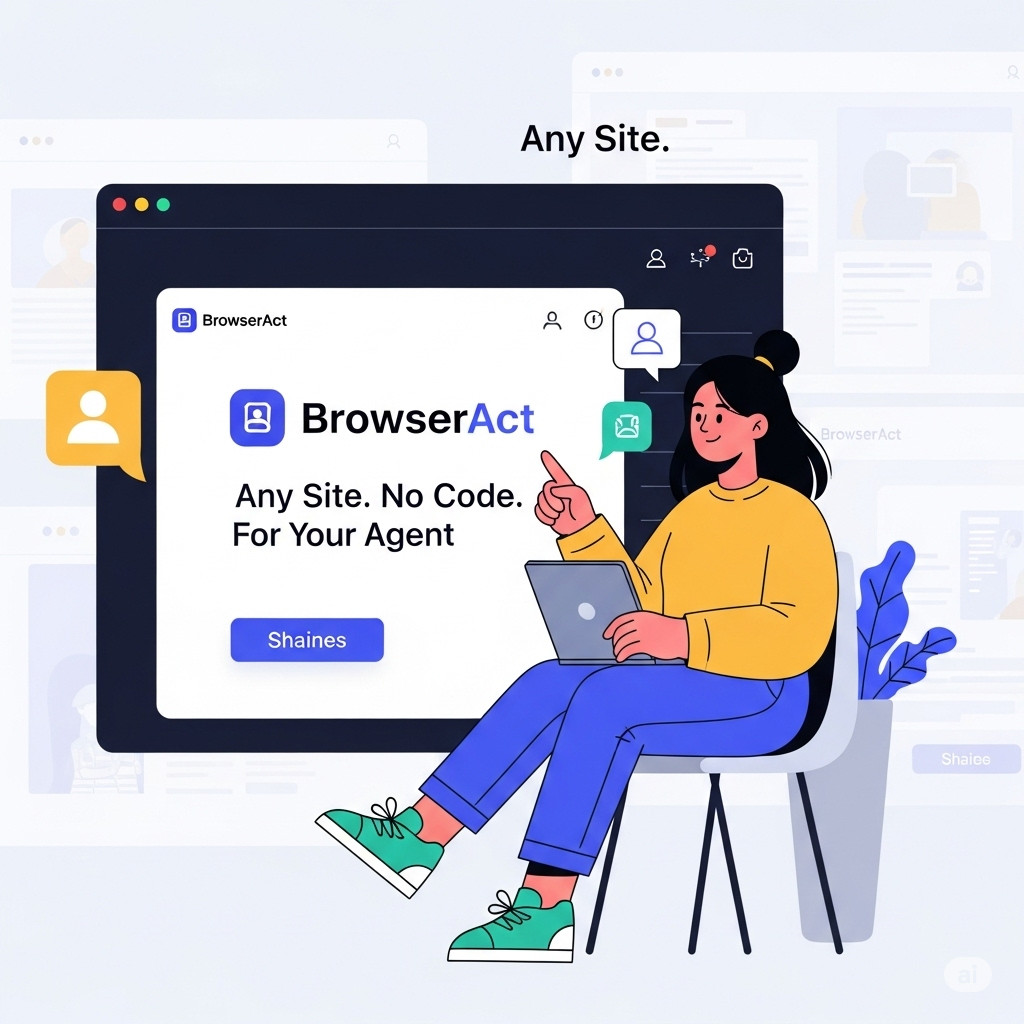
Getting Started with BrowseAct Workflow
Step 1: Quick Setup
- Log in to BrowseAct Platform
- Visit the BrowseAct website and register/log in to your account
- Select the "Workflow" module
- Creating a New Workflow
- Click the "Create " button
- Enter workflow name (e.g.,
Amazon Data Scraping) - Click "Create" to enter the visual editor
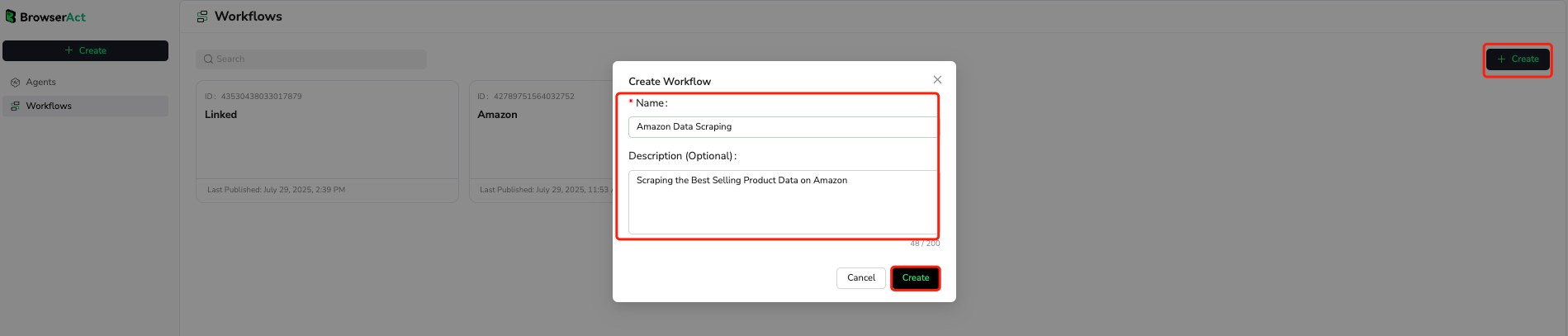
Complete Node Action Library Guide
BrowseAct provides a comprehensive node operation library where each node supports natural language descriptions, letting you focus on business logic rather than technical details:
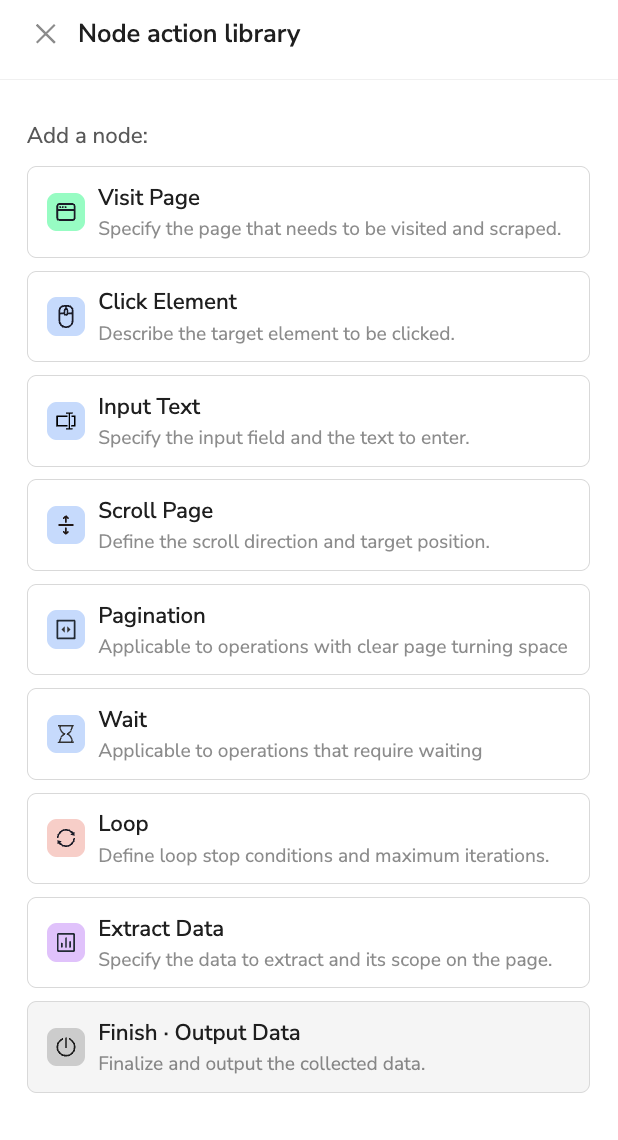
Notice: All nodes, including input, click, pagination, and scroll, are limited to elements contained within the current page.
📋 Input Parameters
Description: Define parameter variables required for workflow execution
- Use Cases: Search keywords, target URLs, login credentials
- Smart Features: Parameter reuse and automatic type recognition
- Configuration Example:
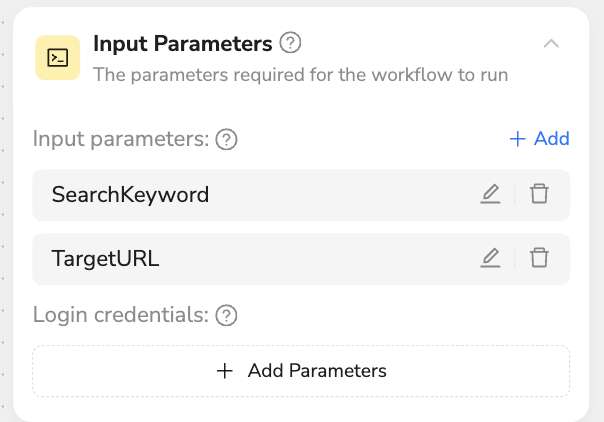
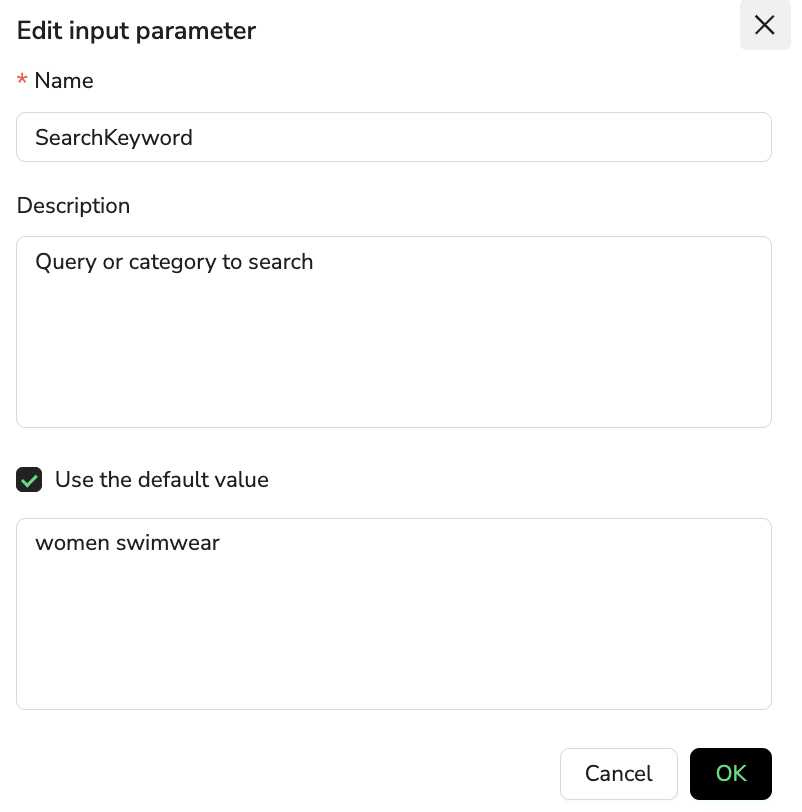
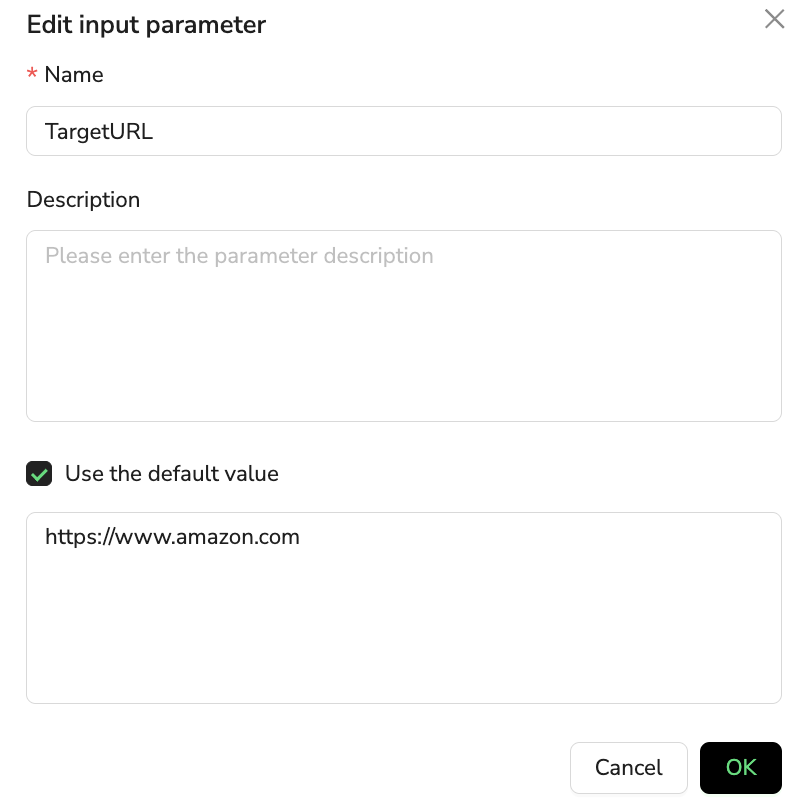
SearchKeyword: women swimwearTargetURL: https://www.amazon.com/best-sellers/...
🌐 Visit Page
Description: Intelligently navigate to specified webpage and wait for complete loading
- Natural Language:
Visit {{TargetURL}} and wait for page to fully loador type "/" to select parameters - Smart Features: Automatically handles region selection and cookie popups
- Exception Handling: Auto-retry when page loading fails
- Best Practice: Built-in page integrity verification
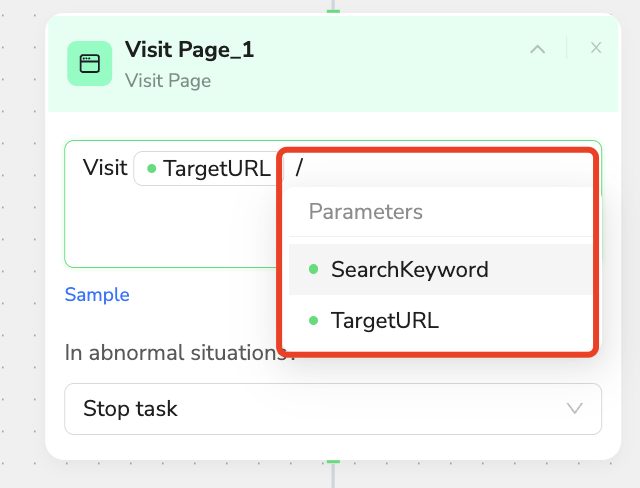
⌨️ Input Text
Description: Intelligently input text content into page input fields
- Natural Language:
Enter "SearchKeyword" in search box or type "/" to select parameters - Smart Features: Auto-detect input fields and clear existing content
- Use Cases: Search queries, form filling, filter conditions
- Human-like Design: Simulates realistic user typing speed
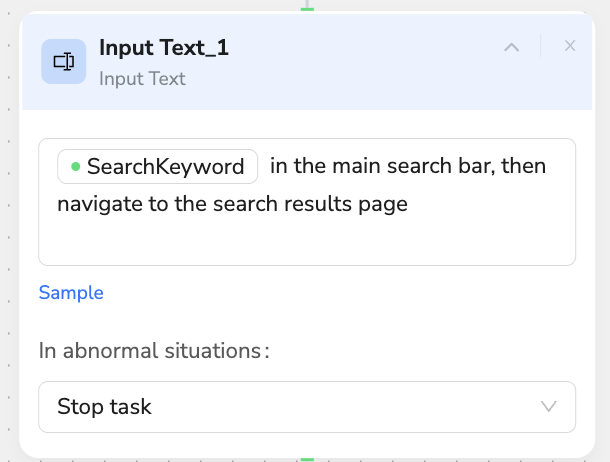
🖱️ Click Element
Description: Intelligently identify and click page elements
- Natural Language:
Click orange search button to submit searchorPress search icon to execute search - Smart Recognition: Auto-locate elements based on color, text, and position
- Exception Handling: Intelligent handling when elements are not visible
- Fault Tolerance: Supports multiple alternative positioning method
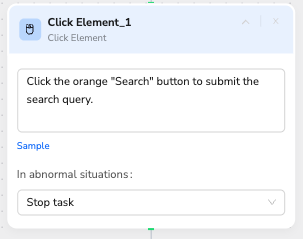
📜 Scroll Page
Description: Intelligently scroll pages to trigger data loading and expand AI's visual understanding area
- Primary Functions:
- Load More Data: Triggers lazy-loaded content and infinite scroll mechanisms
- Expand Visibility: Brings hidden elements into the viewport for AI recognition
- Natural Language:
Scroll to load more products until 15+ items are visibleorScroll down to product grid bottom section - Smart Control: Automatically detects page loading status and viewport changes
- AI Enhancement: Critical for AI page understanding as it relies on visible content area
- Use Cases: Control scroll pages, lazy-loaded content, bringing target elements into view
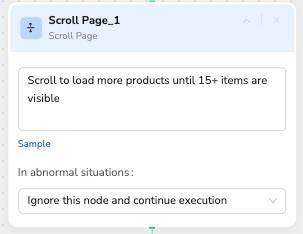
📄 Pagination
Description: Navigate between pages by clicking pagination controls
- Core Function: Pure navigation - clicks pagination buttons to move between pages
- Navigation Methods: Supports "Next page" and "Previous page" buttons
- Smart Detection: Auto-identifies pagination elements and available page options
- Boundary Recognition: Detects when no more pages are available to prevent infinite navigation
- Note: This node only handles page navigation - combine with Extract Data nodes for data collection
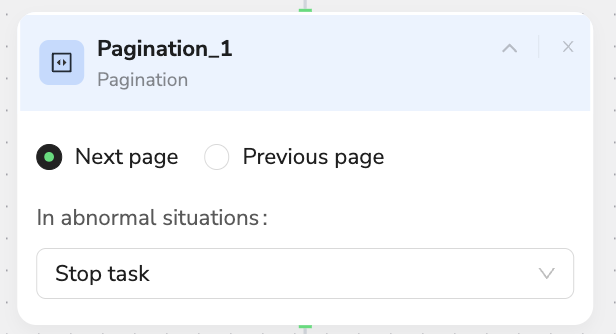
📊 Extract Data
Description: Core node for extracting structured data from entire web pages
- Extraction Scope:
- Full Page Coverage: Extracts data from the entire webpage, including content outside the visible area
- Loaded Content Only: Cannot extract lazy-loaded or async content until it's loaded into the DOM
- Pre-loading Required: Use Scroll Page or other nodes to load content before extraction
- Data Field Definition:
Extract the following fields from each product card:
- Product Name: Full product title including brand and description
- Brand: Extract brand name
- Collection Range Control:
Only collect products that are clearly women's swimwear (bikinis, one-pieces, bathing suits)
Skip accessories like goggles, towels, or cover-ups
- Data Processing Features:
- Format Conversion: Transform data formats (e.g., convert relative time to absolute time)
- Smart Recognition: Automatically identifies product types and filters irrelevant items
- Data Validation: Ensures accuracy and completeness of extracted data
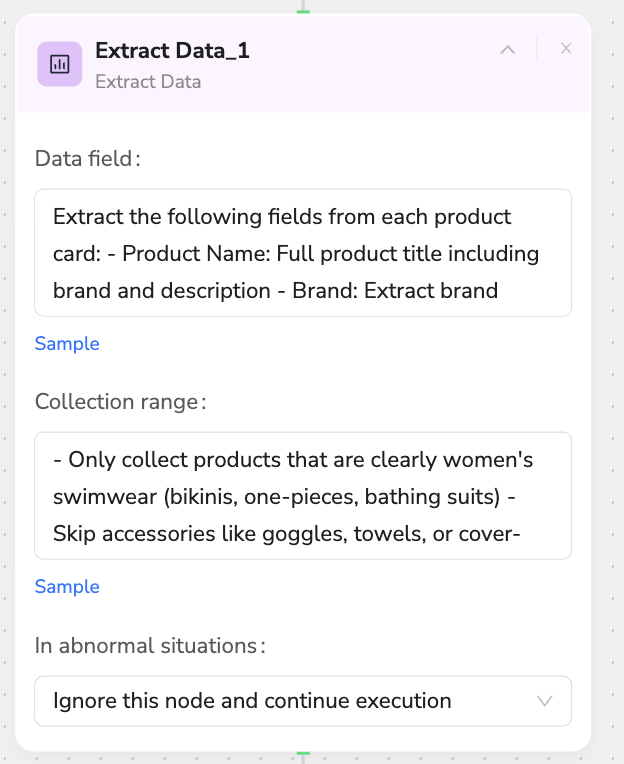
🔄 Loop
Description: Repeatedly execute a defined sub-workflow within the loop container
- Core Function:
- Sub-workflow Execution: Runs the workflow steps defined inside the loop node repeatedly
- Container Logic: All nodes placed within the loop will be executed in each iteration
- Loop Control:
Maximum Iterations: 3 pages
Stop Condition: When /product_limit qualifying products are found
Continue Condition: If current page has < target quantity, continue
- Smart Decision Making: Dynamically adjusts loop strategy based on page content and defined conditions
- Performance Optimization: Prevents ineffective loops and improves scraping efficiency by monitoring execution results
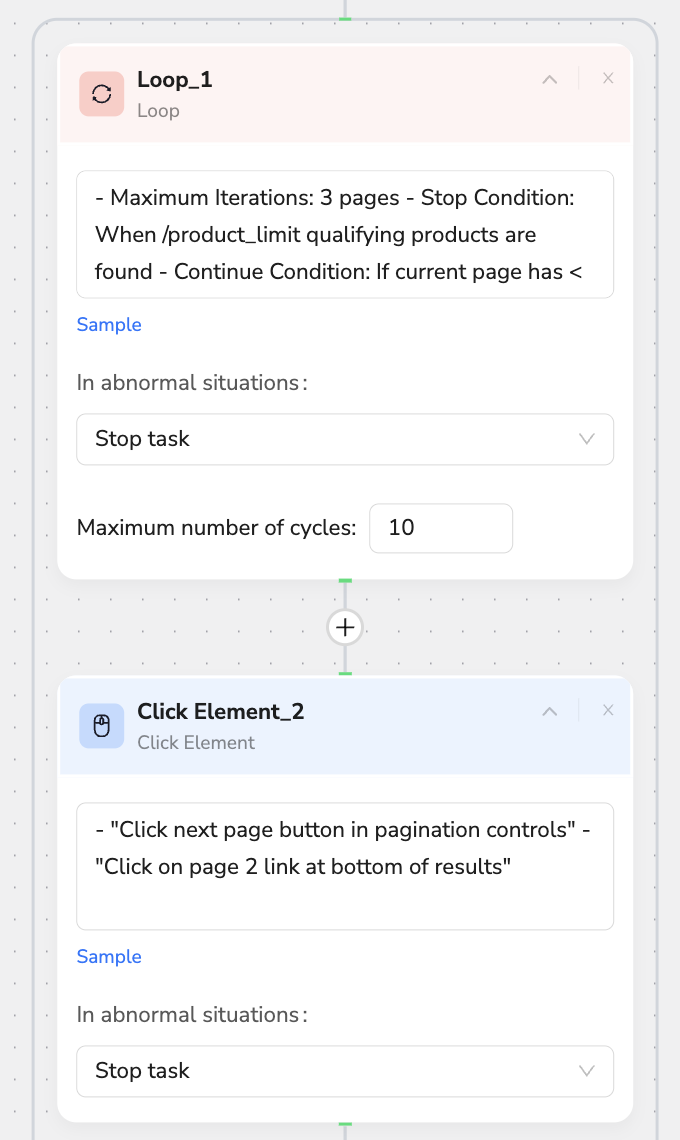
💾 Finish - Output Data
Description: Organize and output final scraping results
- Data Formatting: Auto-cleaning, deduplication, and sorting
- Output Options: Multiple format support including CSV, JSON
- File Naming: Smart timestamp naming rules
- Quality Assurance: Final data integrity verification
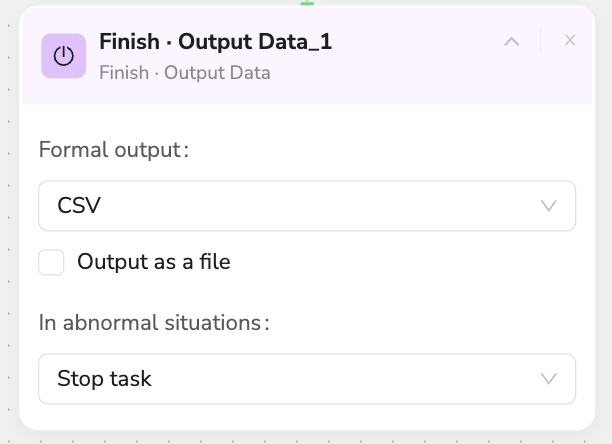
Test Your Workflow
After completing the workflow creation, click Publish to create the workflow successfully.
Running the Workflow: Click Run, then click Start to begin running the workflow and start scraping the data you want.
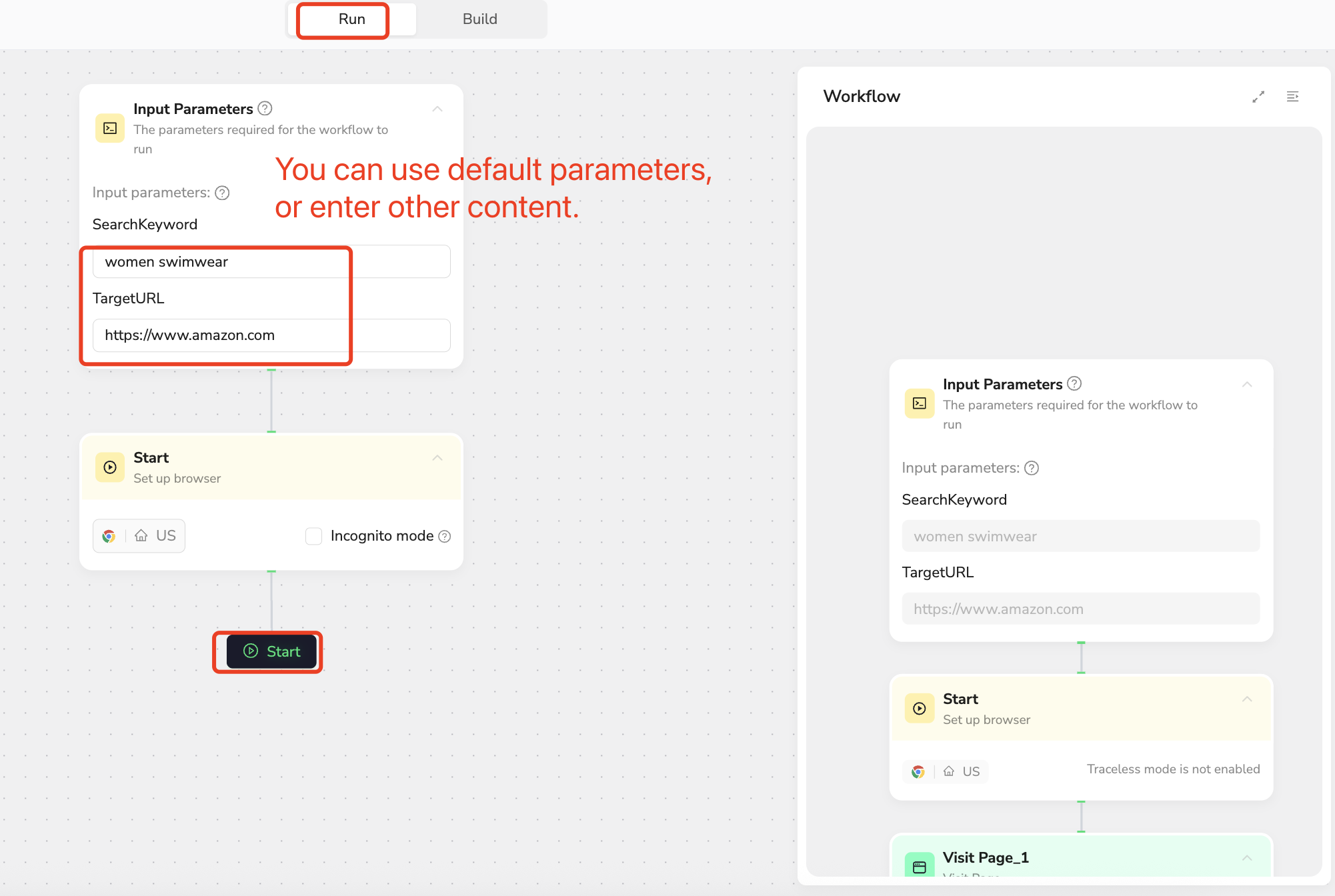
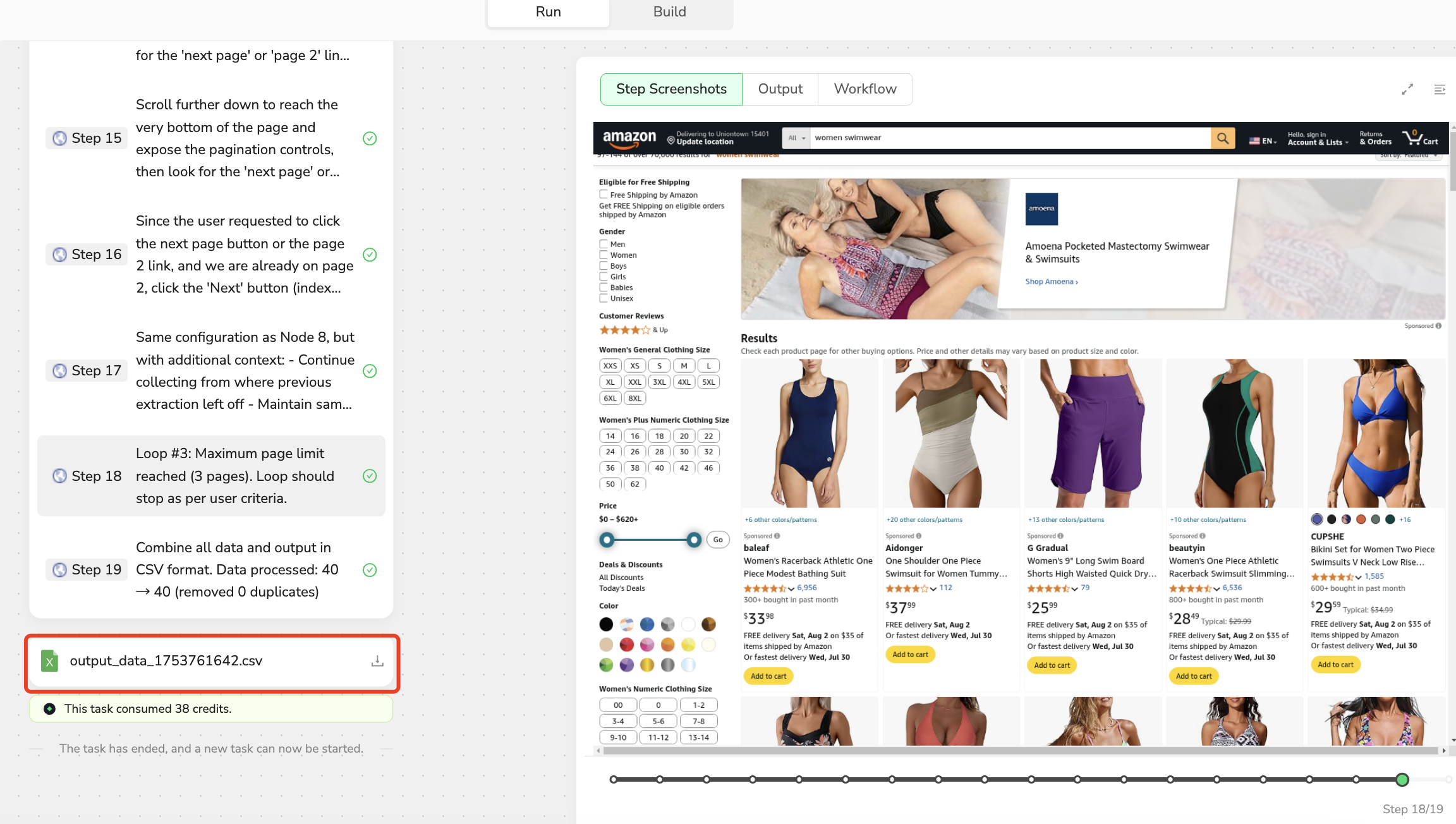
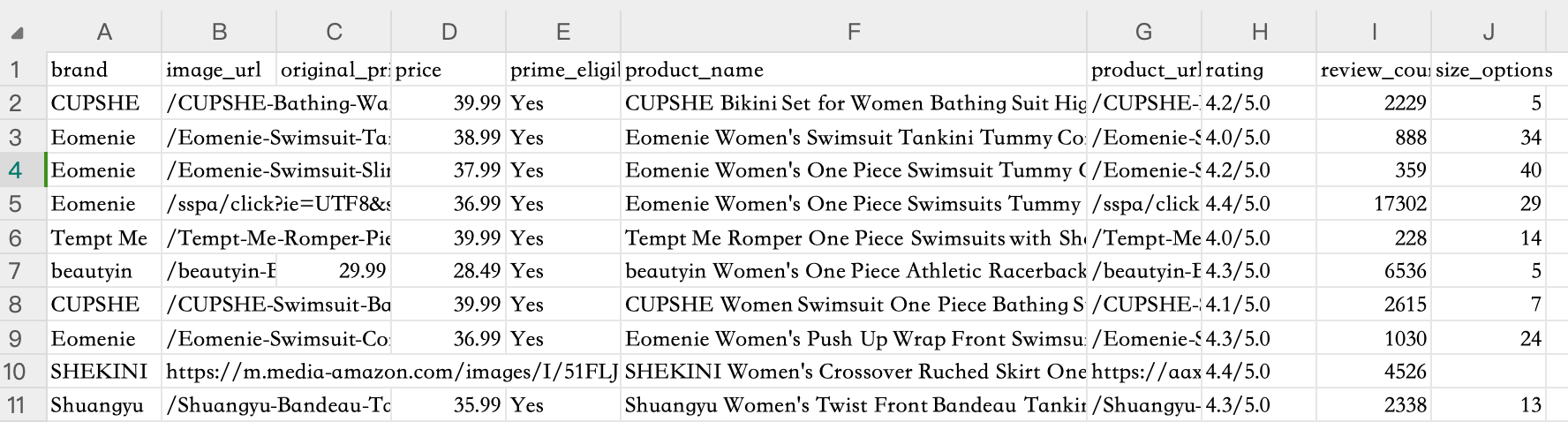
🌟 Revolutionary Advantages of BrowseAct Workflow
1. Natural Language-Driven Smart Operations
- Eliminate Complex Configurations: Describe operation intentions in natural language
- Intelligent Understanding: AI automatically converts descriptions into precise page operations
- Intuitive and Clear: Business users can easily understand and modify workflows
2. Zero Exception Handling Burden
- Built-in Smart Fault Tolerance: System automatically handles common exception scenarios
- Multiple Backup Solutions: Single nodes support multiple operation methods
- Graceful Degradation: Intelligent handling strategies when critical steps fail
3. Cost-Effectiveness Breakthrough
- Compared to Agent Scraping: 90% cost reduction
- Compared to Traditional RPA: 80% configuration time reduction
- Maintenance Costs: Nearly zero maintenance with adaptive page changes
4. Precision and Intelligence Combined
- More Accurate than Agents: Professional data extraction algorithms
- Smarter than RPA: AI-driven page understanding capabilities
- Adaptive Ability: Auto-adaptation when page structures change
Quick Start Guide
Create Your First Workflow in 5 Minutes
- Create Workflow - Start with a blank workflow
- Set Parameters - Configure parameter variables, or delete parameter settings for more flexible data searching
- Add Nodes - Click the plus sign below nodes to add new nodes
- Natural Language Description - Describe each node's operation in simple language
- One-Click Run - Click the run button to see scraping results
- Data Export - Automatically generate structured data files
Experience BrowseAct Workflow Today
🎉 Start Your Zero-Code Data Scraping Journey Now!
- 📈 Boost Efficiency: Projects that traditionally take weeks now complete in hours
- 💰 Reduce Costs: No need for professional development teams - business users can operate directly
- 🎯 Reliable and Accurate: AI-powered smart scraping with over 95% accuracy rate
- 🚀 Rapid Iteration: Adjust workflows in minutes when requirements change
Register now to experience the new era of intelligent data scraping!
Relative Resources
Latest Resources

10 Killer AI Agent Skills That Are Dominating GitHub Now

How One Person Made $100K in 3 Days Selling OpenClaw Setups

Amazon Price Scraper: Monitor Competitor Pricing in Real-Time | No Coding Required





