
Extract Pinterest Trends Keywords to Google Sheets
Brief
Are you spending hours manually collecting Pinterest Trends data—trending searches, pins, related queries, demographics, interest over time, and more? With millions of pins, boards, and visual trends to browse through, finding the right data or conducting research has become incredibly time-consuming for content creators, marketers, analysts, and trend forecasters.
BrowserAct automates the entire process. Extract structured data from Pinterest Trends in minutes, not hours—no coding required.
What Does BrowserAct Pinterest Trends Scraper Do?
Automatically extract comprehensive Pinterest Trends resource data with our powerful Pinterest Trends scraper tool. Capture trend keywords, search volumes, interest graphs over time, related queries, demographic breakdowns, example pins, categories, and links to trends from any Pinterest Trends page. Enjoy flexible filtering and output options for comprehensive market analysis—no coding required.
Our Pinterest Trends scraper is built for seamless integration with automation platforms like Make.com, making it ideal for ongoing monitoring and competitive intelligence tasks.
What Data Can I Extract from Pinterest Trends?
With BrowserAct's Pinterest Trends Scraper, you can pull a wide range of publicly available data for analysis. Here's a breakdown:
Pinterest Trends Search Results & Features
- Trend keywords
- Search volumes and interest over time
- Related queries and suggestions
- Demographic breakdowns (age, gender, location)
- Example pins and visuals
- Categories and topics
- Growth percentages
- Links to trends and pins
Key Features of Pinterest Trends Scraper
- Customizable Parameters: Adjust extraction scope to match your research needs
- Flexible Selection: Set max items for bulk extraction across multiple pages
- Comprehensive Data Capture: Extracts complete trend profiles with all metadata
- Structured Output: Preserves data relationships for easy analysis
- Multi-Page Support: Compatible with search results, trend listings, and category pages
- Automation-Ready: Seamlessly integrates with Make.com and other platforms
How to Scrape Pinterest Trends
Quick Start Guide: How to Use Pinterest Trends Scraper in One Click
If you want to quickly start experiencing scraping Pinterest Trends, simply use our pre-built "Pinterest Trends Scraper" template for instant setup and start scraping Pinterest Trends effortlessly.
- Register Account: Create a free BrowserAct account using your email
- Configure Parameters: Fill in necessary inputs like Target_url (e.g., "https://trends.pinterest.com/search?q=example") – or use defaults to learn how to scrape Pinterest Trends quickly
- Start Execution: Click "Start" to run the workflow
- Download Data: Once complete, download the results file from Pinterest Trends scraping
How to Build a Pinterest Trends Scraper Workflow: Step by Step
Pinterest Trends Scraper workflow building with BrowserAct requires no coding skills—it's automation-ready and easy to set up. Follow these step-by-step instructions to get started.
- Determine Your Scope
Decide the number of results to extract (e.g., 50 results with complete details). Adjust parameters based on your research needs.
- Start Node Parameter Settings
- Pinterest_Trends/Pinterest_Login: Enter your Pinterest Trends link (e.g., https://trends.pinterest.com/)
Note: Customize based on needs—works with search results, trend listings, or category pages.
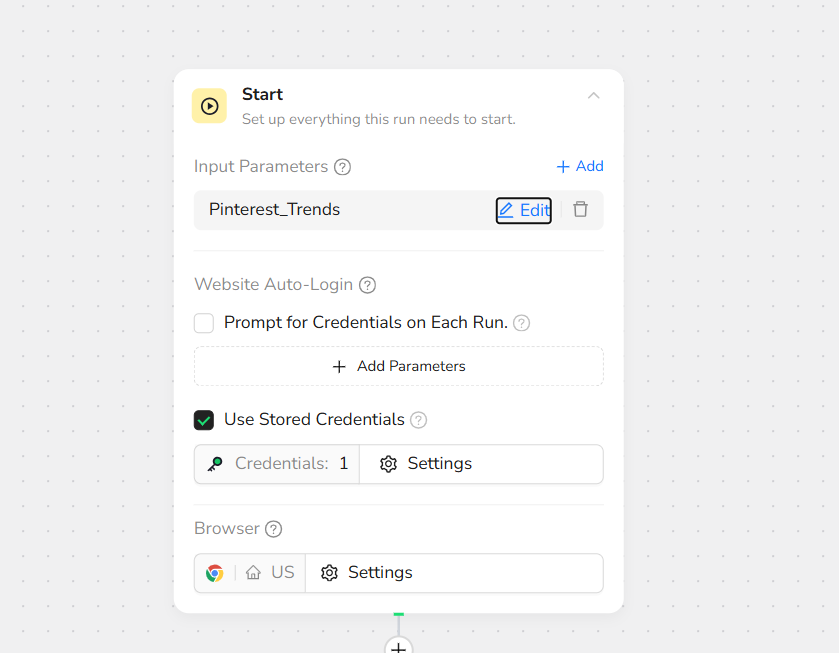
- Visit Page
In the prompt box, enter / Pinterest_Trends – this will navigate to the target URL.
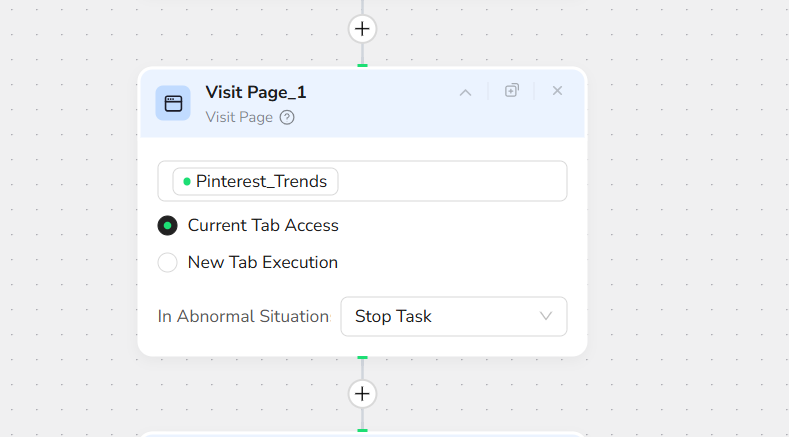
- Add Extract Data
In the prompt box, enter:
add Trend Keyword/Title/Name to "Name"
- add Weekly change to "Weekly"
- add Monthly change to "Monthly"
- add Yearly change to "Yearly"
Note: You can specify the exact location of the data to be collected on the page to increase the accuracy of data extraction.
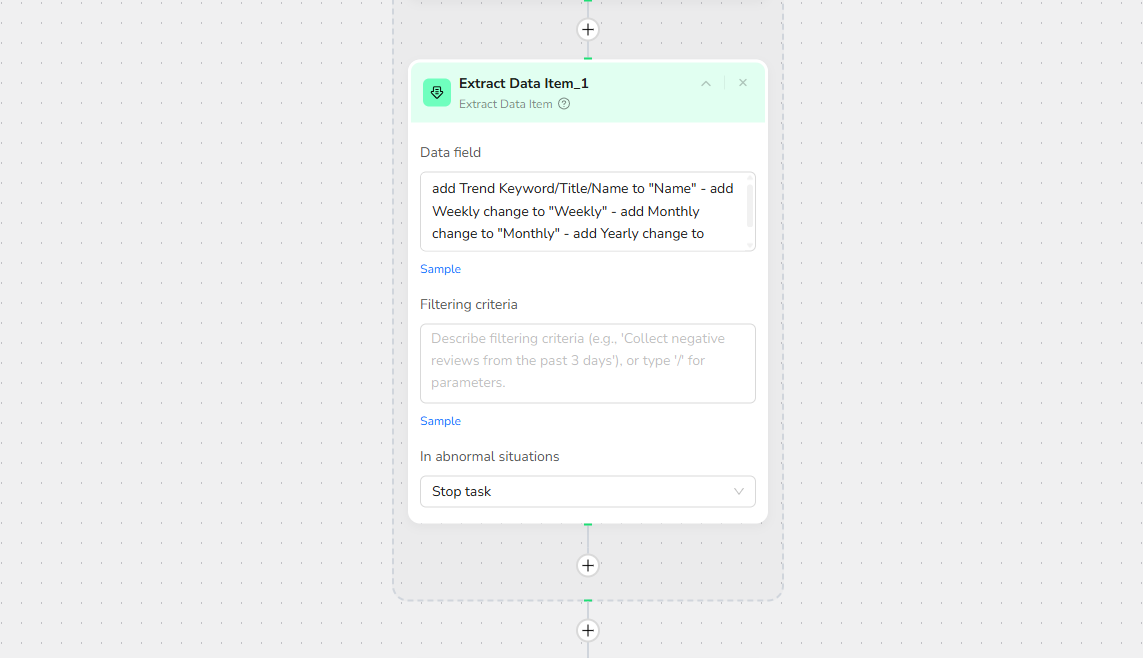
- Output Data
Export in JSON, CSV, XML, or Excel formats.
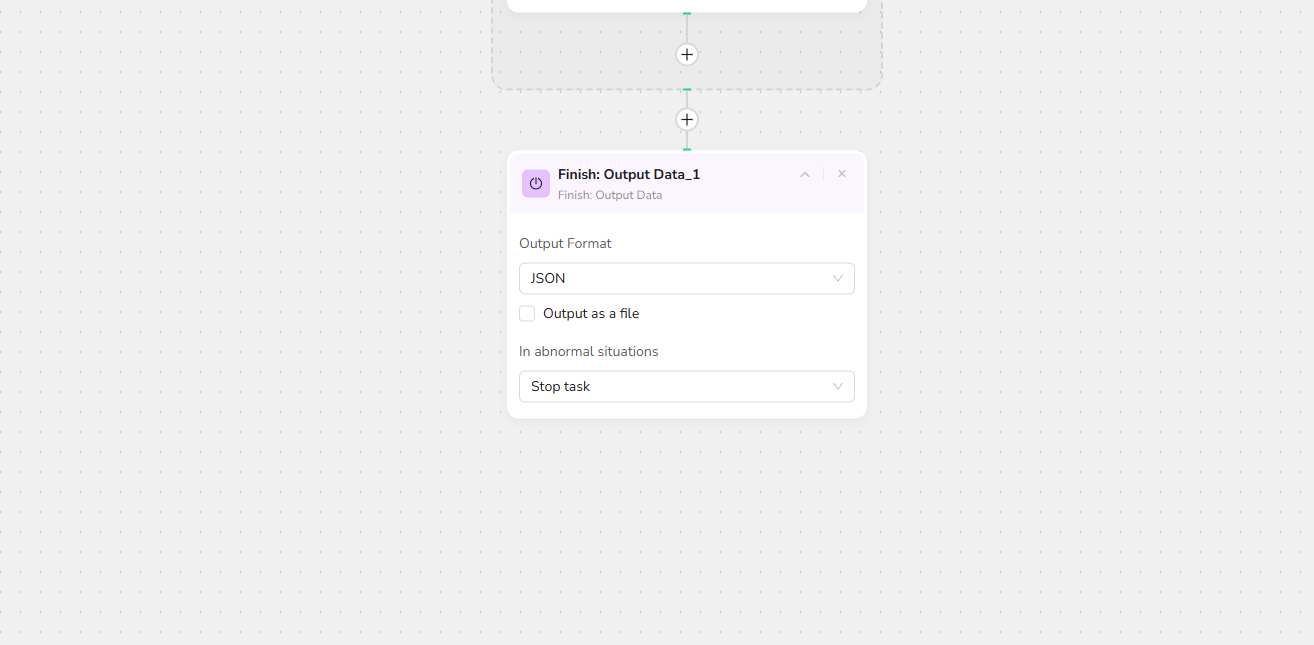
Key Benefits of Pinterest Trends Scraper
Pinterest Trends Scraper offers a range of advantages that make data extraction simple, efficient, and powerful. Here's why it's a top choice for Pinterest Trends web scraping:
✅ No Coding Required Required: Set up and run extractions effortlessly without any programming skills—perfect for beginners and pros alike
✅ Customizable and Flexible: Adjust parameters like item limits, data fields, and target URLs to tailor results to your exact needs
✅ Structured Data Output: Maintains organized data in structured formats (e.g., JSON, CSV, Excel) for easy analysis and integration
✅ Automation Integration: Seamlessly works with Make, n8n, and other platforms for scheduled, hands-off web scraping
✅ Cost-Effective: Start with free trials for small-scale tasks, scaling affordably for larger datasets while respecting Pinterest's policies
✅ Accurate and Reliable: Handles automatic page loading, uses 'N/A' for missing data, and includes rate limit handling to ensure consistent results
These benefits make Pinterest Trends Scraper an efficient tool for turning raw Pinterest Trends data into actionable insights.
Who Can Use Pinterest Trends Scraper?
Pinterest Trends Scraper is designed for anyone needing quick, reliable access to Pinterest Trends data. It's ideal for a variety of users, including:
- Content Creators & Influencers: Spot rising visual trends and plan viral pins
- Marketers & Brand Managers: Forecast seasonal demand and audience interests
- E-commerce Teams: Predict product popularity and optimize inventory
- Designers & Stylists: Track color, pattern, and aesthetic shifts
- Market Researchers & Analysts: Extract data for consumer behavior and trend forecasting
- Social Media Managers: Align campaigns with real-time visual search trends
- Small Businesses & Startups: Conduct affordable trend research without needing advanced technical skills
- Bloggers & Editors: Source timely topics and inspiration boards
No matter your background, if you're looking to scrape Pinterest Trends without hassle, this tool is accessible and effective for both individuals and teams.
Use Cases for Pinterest Trends Scraper
Pinterest Trends Scraper is versatile for various real-world applications. Here are some key ways to use it for extracting and analyzing Pinterest Trends data:
📊 Trend Forecasting: Collect search volumes and growth percentages for seasonal planning
🔍 Competitive Intelligence: Compare brand-related queries and spot emerging niches
💰 Demand Analysis: Track interest over time to predict sales spikes
⭐ Visual Research: Analyze example pins and related queries for creative inspiration
🔄 Seasonal Monitoring: Follow weekly/monthly trend shifts across categories
🛠️ Content Selection: Build comprehensive databases to curate high-engagement pins
📈 Aesthetic Tracking: Monitor color palettes, styles, and lifestyle trends
🎯 Audience Research: Identify demographic breakdowns and regional preferences
Whether for one-off projects or ongoing monitoring, Pinterest Trends Scraper helps transform visual search data into valuable insights.
Make.com Integration
BrowserAct's Pinterest Trends Scraper is now available as a native app on Make.com—add it to your scenarios without API hassle.
✅ Automation-Ready: Integrate with Make, n8n, or others for scheduled monitoring
✅ Rate Limit Handling: Built-in delays to comply with Pinterest policies
✅ Multi-Trend Tracking: Run instances for different keywords, categories, or regions
💡 Use Case Tip: Ideal for seasonal alerts, campaign planning, and market research with complete trend metadata
🚀 Quick Start with Make.com: Search for "BrowserAct" in Make.com's app directory and add it directly—no complex setup
Ready to Transform Your Pinterest Trends Data Collection?
Stop wasting hours on manual data collection. Start scraping Pinterest Trends searches, growth rates, and visuals in minutes with BrowserAct's AI-powered automation.
Try BrowserAct Free → https://www.browseract.com/
No credit card required. Get started in under 5 minutes.
Popular Use Cases:
- 🛍️ Creators planning viral pin strategies
- 💻 Marketers forecasting seasonal campaigns
- 📊 Analysts tracking visual consumer trends
- 🏢 Brands optimizing product launches
- 🚀 E-commerce teams predicting demand spikes
Start Your Free Trial → https://www.browseract.com/template?page=3
Need Help?
Contact us at:
- 📧 Discord: https://discord.com/invite/UpnCKd7GaU
- 💬 E-mail: service@browseract.com
