
Automated Interview Questioning bot
Brief
🎯 Core Function: Dynamic Interview Question Generation and Interactive Q&A Coaching via Telegram
This workflow creates a fully interactive Telegram bot that acts as a personalized interview coach. It takes a user-specified skill (e.g., "Data Structures," "Python," "System Design"), scrapes specific practice questions from a target job prep site (like InterviewBit), and then uses Gemini AI to create a structured Q&A session. It manages user progress, records answers, and provides instant feedback through Telegram callbacks, saving the entire session data to Google Sheets.
Part 1: BrowserAct Workflow Description
This core module is responsible for sourcing high-quality, relevant interview questions from a dedicated preparation platform:
Skill-Based Search:
The Agent takes the Skill input provided by the user (e.g., "SQL").
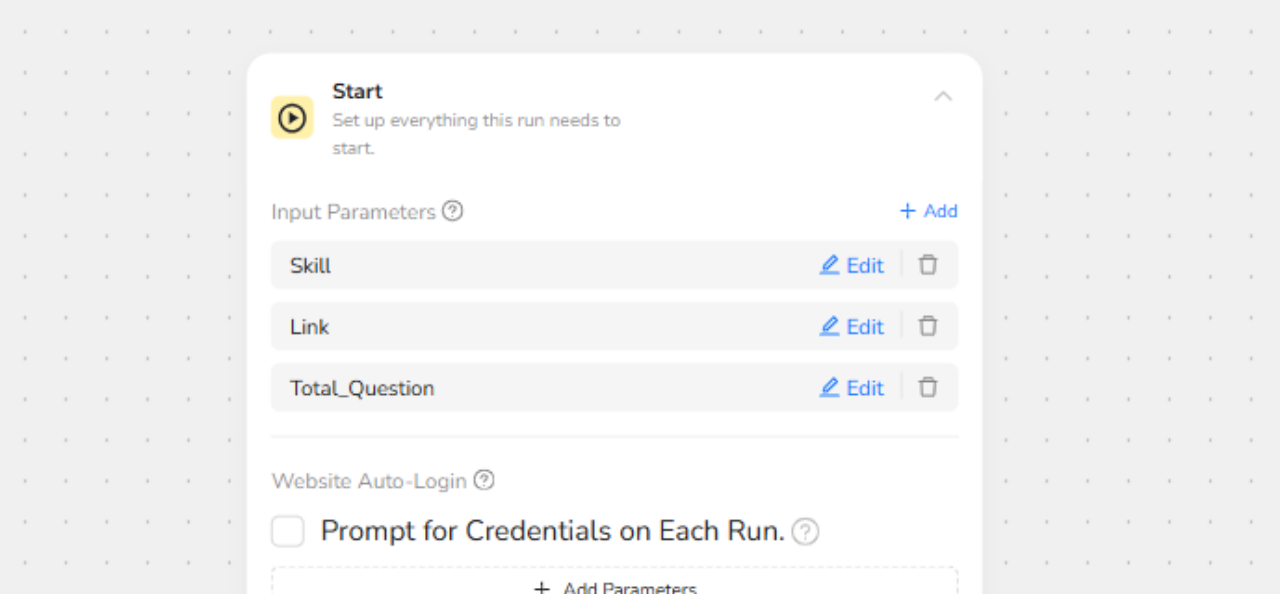
It searches for and navigates to the relevant topic page on a target site (like InterviewBit).
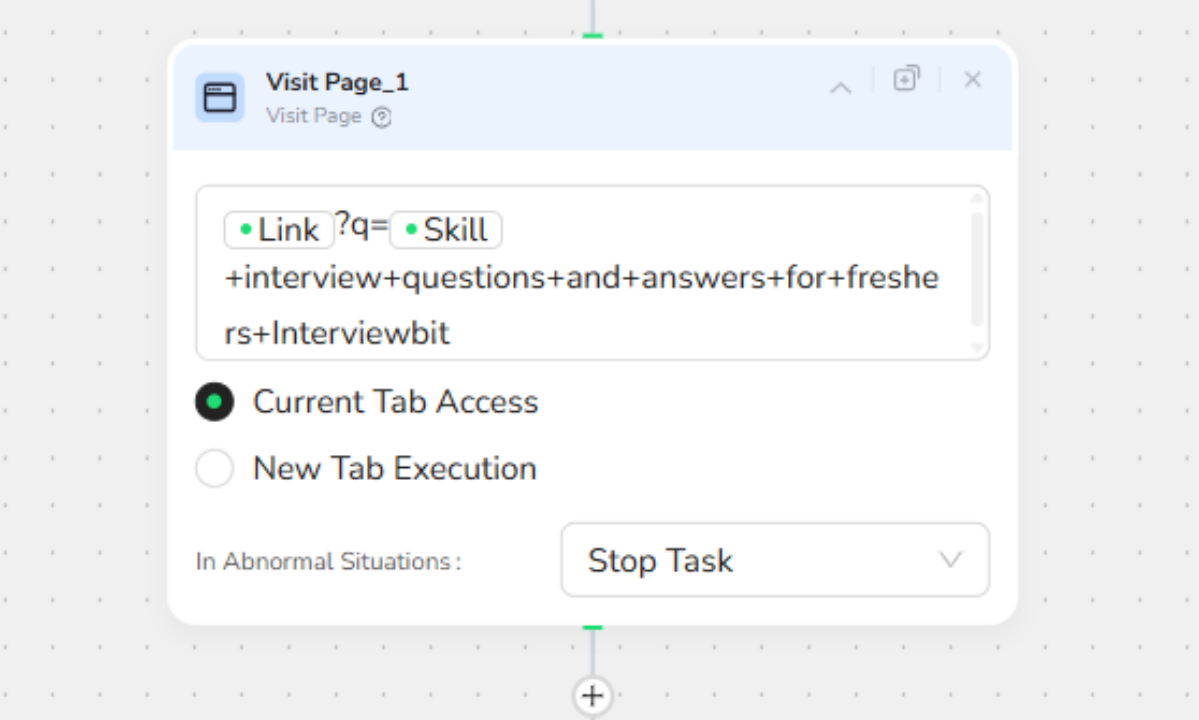
Question Extraction Loop:
The Agent opens the specific skill page.
It uses a Loop List to iterate through the page, ensuring it extracts the needed quantity of questions.
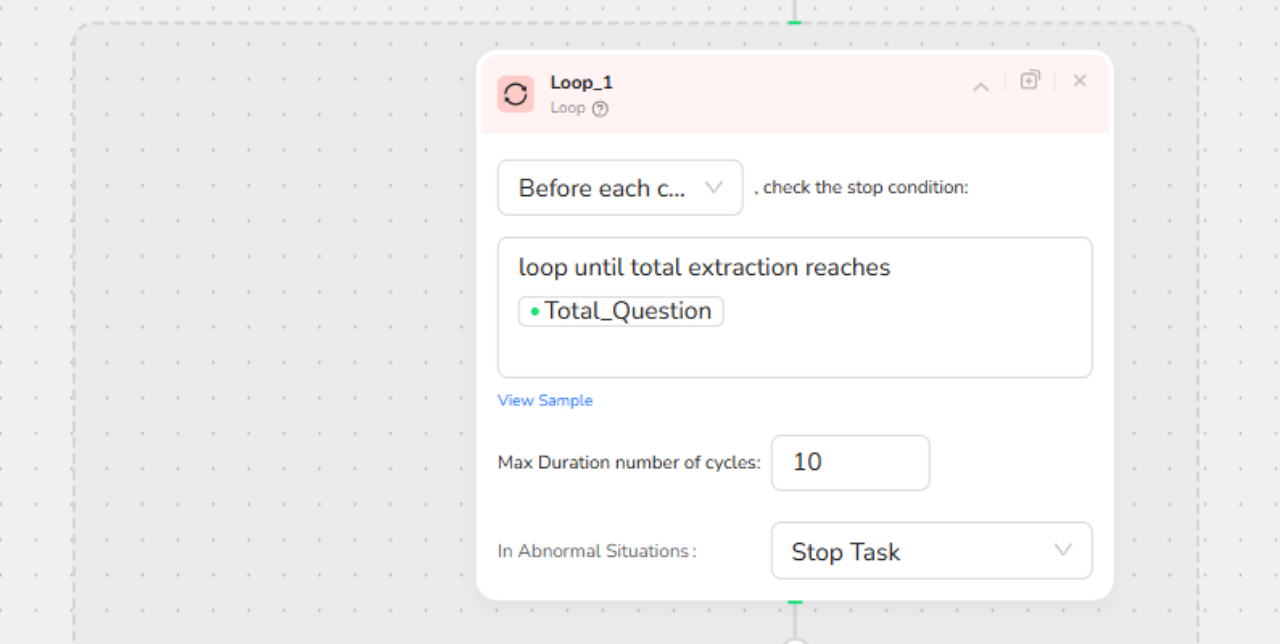
Robust Data Capture: It includes a step to Check for Popups to ensure the extraction process isn't interrupted by site overlays or paywalls.
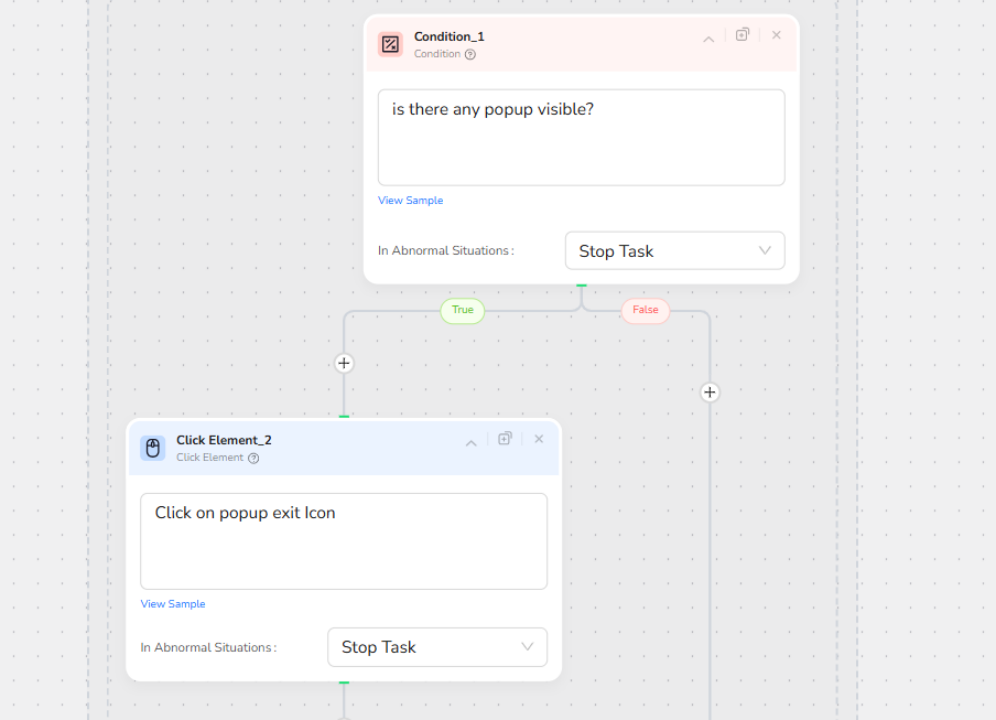
Data Extraction: It extracts the core components of the interview challenge, including:
The Question Text
The Expected Answer/Solution
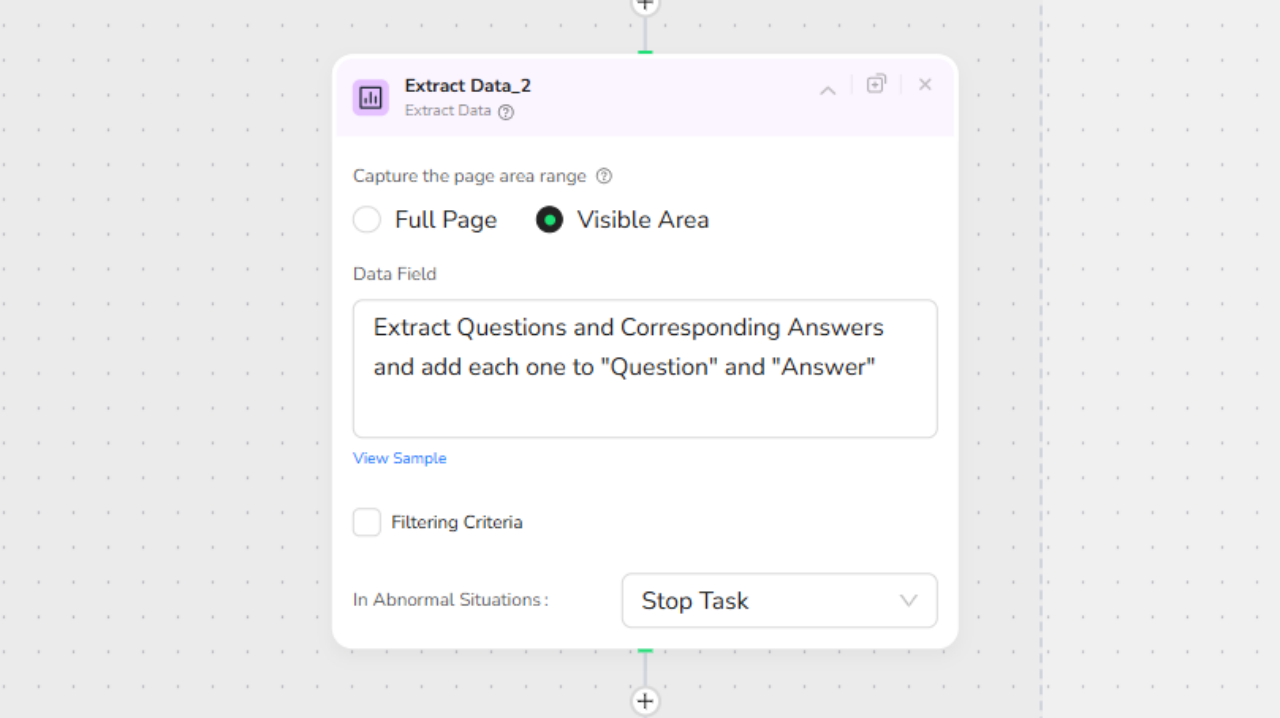
Data Consolidation: The extracted questions and answers are organized and sent to the Make.com scenario.
Part 2: Automation Integration with Make.com
The Make.com scenario is split into two critical paths: Question Creation (initial setup) and Interactive Callback (user interaction).

Top Path: Question Creation & Initiation
Validation & Setup:
The process starts by validating the user's input (Skill).
A Google Sheet is dynamically created or updated to track the user's progress and answers for this specific skill.
Data Acquisition:
The user's basic data is recorded.
The BrowserAct node runs to scrape the required number of questions for the specified skill.
Question Generation (Gemini):
The raw question data is sent to a Gemini AI node.
The AI generates a friendly, interactive message containing the first question and formats the necessary Telegram Callback Buttons (e.g., to reveal the answer or move to the next question).
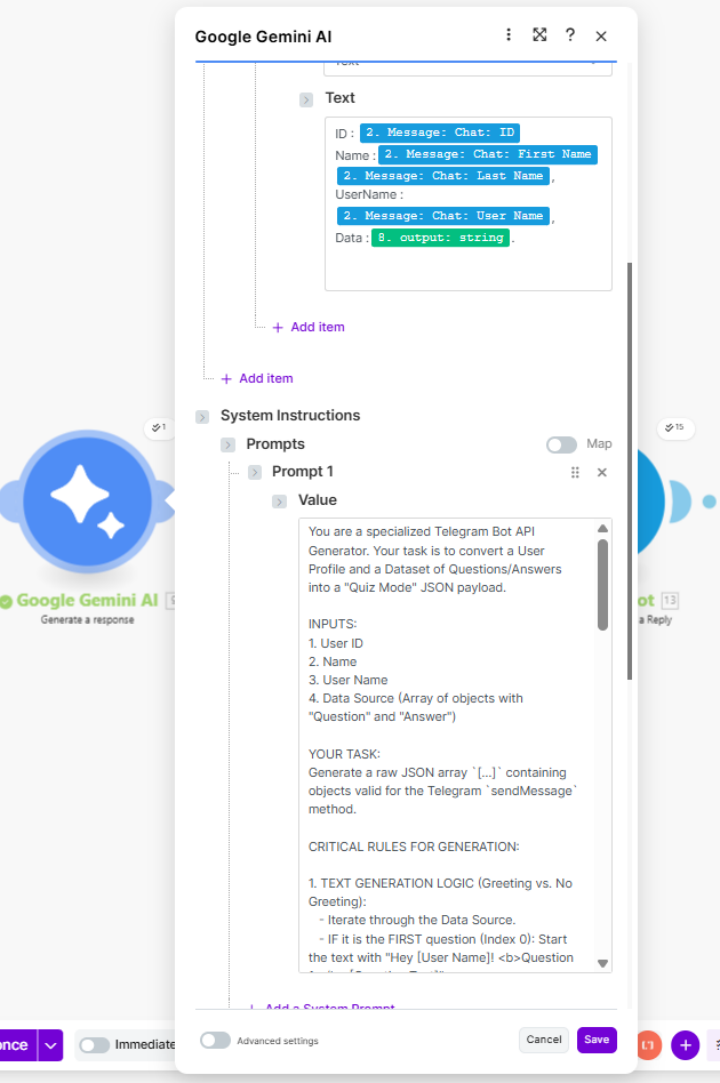
Delivery: The question is sent to the user via Telegram.
Bottom Path: Interactive Callback & Feedback
Callback Trigger:
This path is triggered by the user interacting with the Telegram message buttons (filtered by a specific callback pattern).
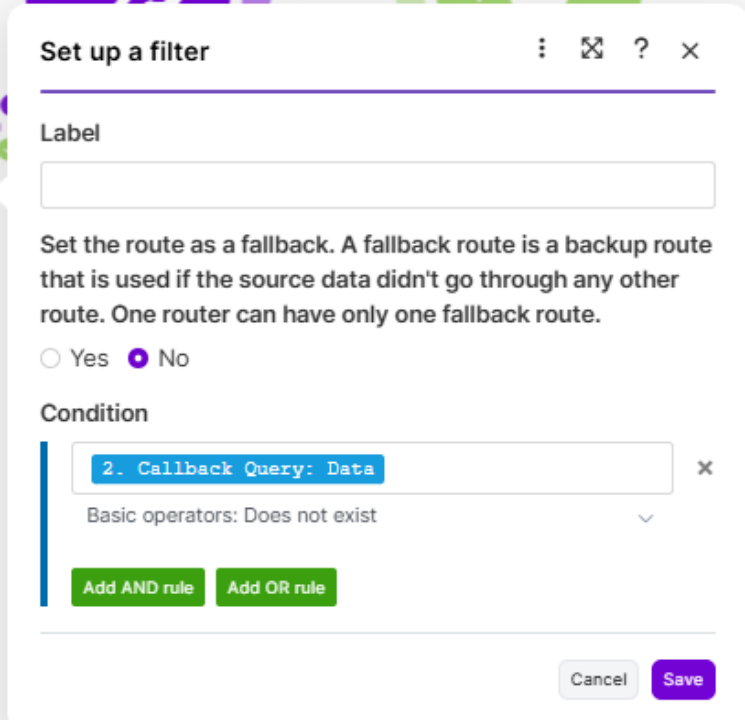
Progress Tracking:
The user's action (e.g., revealing the answer, marking their response) is captured and recorded in the dedicated Google Sheet.
Feedback & Next Step:
A subsequent step sends a response back to Telegram, which might be:
Correct/Wrong Feedback (if the bot is scoring the answer).
The Official Solution (if the user requested it).
The Next Question in the sequence.
⚙️ Important Workflow Settings & Information
Platform Integration: Requires Telegram Bot setup (as a trigger and action) and Google Sheets (for data validation and persistent storage).
Input: User provides a single Skill (e.g., "Dynamic Programming," "HTML/CSS").
Persistent Storage: The Google Sheet acts as the session memory, tracking user progress so the bot can maintain context across multiple interactions.
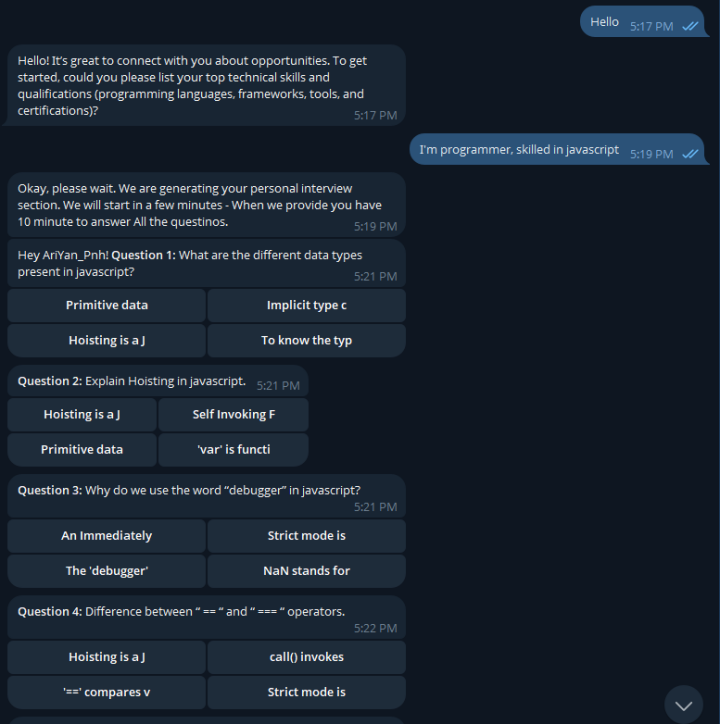
✨ Applicable Scenarios (Use Cases)
Technical Interview Practice: Provide a dynamic, on-demand Q&A system for job seekers to practice specific technical skills.
Internal Training & Quizzing: Create automated, trackable quizzes for employees on new software, procedures, or compliance topics.
Educational Content Delivery: Deliver bite-sized, interactive educational content (like facts, definitions, or coding challenges) to a subscriber base.
Language Learning: Adapt the workflow to source common phrases and test user knowledge using the callback features.
