
AppSumo Scraper
Brief
BrowserAct AppSumo Scraper is a powerful, no-code appsumo scraper that automates scraping AppSumo deals for software names, categories, descriptions, ratings, reviews, prices, and images, allowing you to scrape appsumo data effortlessly without manual collection. It solves the challenge of tracking dynamic deals, enabling marketers, researchers, and entrepreneurs to compare tools, monitor discounts, analyze trends, and gain a competitive edge through automated extraction.
Purpose of AppSumo Scraper
What Data Will You Get?
Explanation of the workflow's output data format and content:
Data fields include:
- Software Name: Captures the title or brand name of the featured software tool.
- Category: Records the specific niche or type of the product, such as productivity or CRM.
- Product Description: Provides a short summary highlighting the tool's main features and benefits.
- Star Rating: Shows the average user rating in a standardized format like 4.8/5.0.
- Review Count: Indicates the total number of user reviews received.
- Lifetime Price: Lists the special discounted price for lifetime access.
- Original Price: Displays the regular full price before any discounts.
- Cover Image URL: Includes the link to the product's primary promotional image.
If you want more output data (e.g., deal end dates or seller info), you can customize the workflow to include them.
Output supported formats: JSON, CSV, XML, Markdown (MD), ideal for easy download and integration after you scrape appsumo.
Key Benefits of Using AppSumo Scraper
This appsumo scraper helps you automate the extraction of software deal data from AppSumo's marketplace of lifetime offers to inform purchasing and research decisions. Here's what it delivers:
- Streamline Deal Tracking: Effortlessly gather listings from categories, including prices and ratings without manual browsing, saving time on software discovery.
- Uncover Market Opportunities: Explore AppSumo's curated ecosystem to spot trending tools and discounts, extracting data like descriptions and reviews for informed comparisons.
- Gain Strategic Insights: Leverage AI-driven features for unique analysis, such as pricing patterns or review trends, beyond standard appsumo scrapers.
- Enable Tool Evaluation: Perform detailed assessments of ratings, review counts, and value with customizable extraction, serving as a versatile appsumo scraper for deal hunting.
- Boost Business Efficiency: Convert scraped AppSumo data into reports that support faster tool selection, budget planning, and competitive scouting.
How to Build Your AppSumo Scraper Workflow: Step-by-Step
Step 1: Parameter Setup
- Category: Product category (default: "Development & IT"; you can modify to others like "Operations").
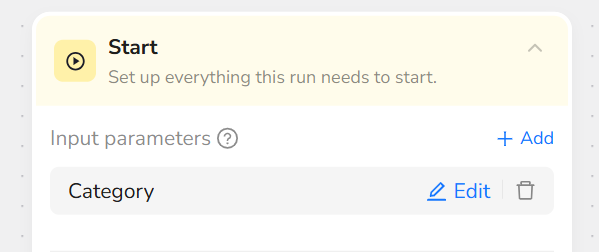
Step 2: Add Visit Page Node
Add a "Visit Page" node and input the URL “https://appsumo.com/”. This will navigate to the AppSumo homepage.
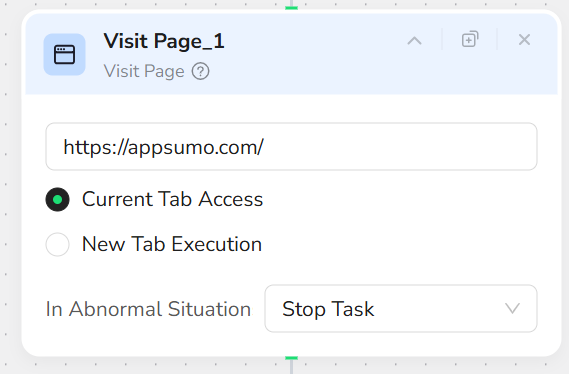
Step 3: Add Click Element Node
Add a "Click Element" node and input the prompt: “The “Software” button on the top-left of the navigation bar (it’s the first item)”. This opens the software section.
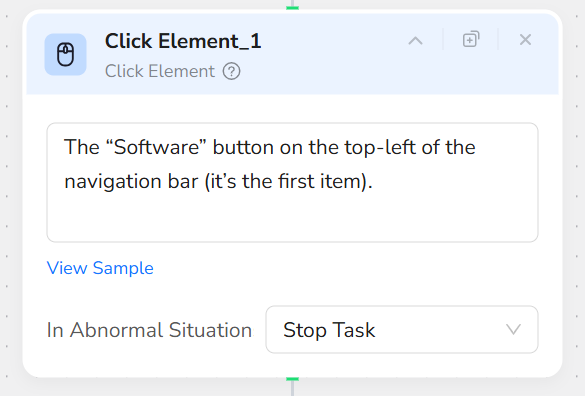
Step 4: Add Click Element Node
Add a "Click Element" node and input the prompt: “Click the /Category item under the "Shop by category:" section”. This filters products by the selected category.
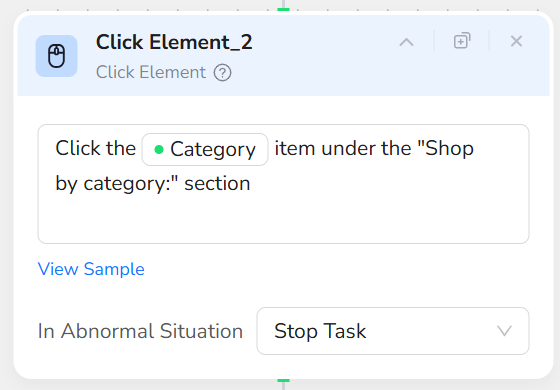
Step 5: Add Loop Node
Add a "Loop" node and input the prompt: “Continue looping until no new products appear.” This sets up a loop to load all products via scrolling.
Step 6: Add Scroll Page Node (Inside Loop)
Inside the Loop node, add a "Scroll Page" node and select "Scroll down one screen". This loads more products incrementally.
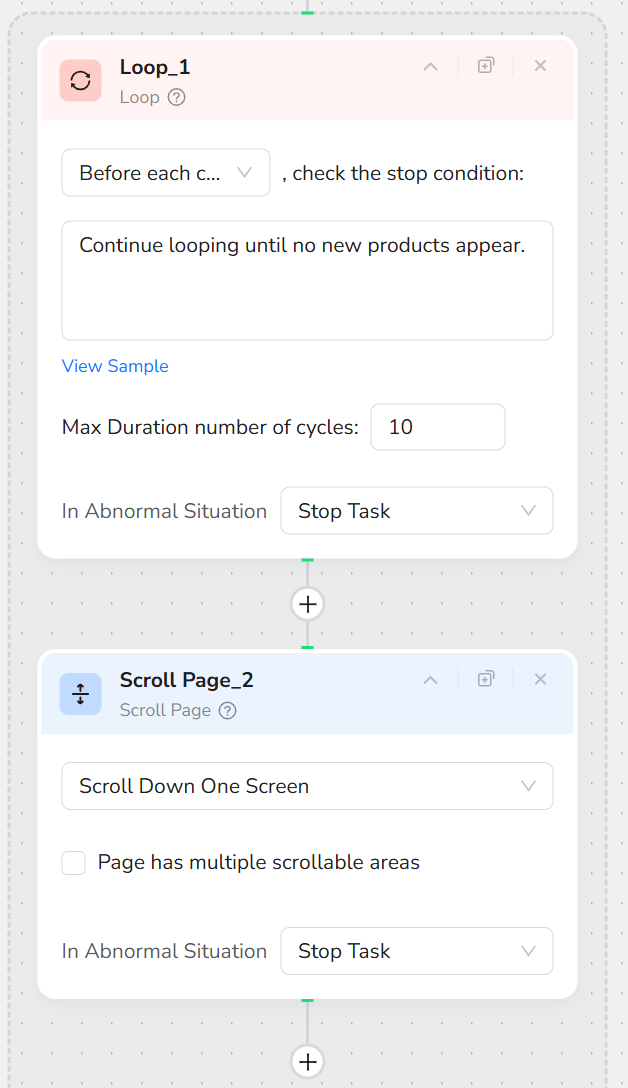
Step 7: Add Extract Data Node
Add an "Extract Data" node and input the prompt: “Extract from all products in this page: Software Name, Category (the “in …” line), Product Description, Star Rating, Review Count, Lifetime Price, Original Price, Cover Image URL.
Format:
Prices: numbers only (no currency symbols, no commas).
Ratings: X.X/5.0.
Review Count: numbers only.
Cover Image URL: direct URL of the product’s main card image.”.
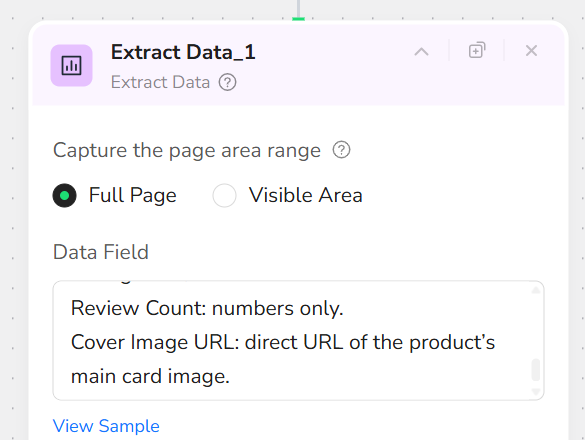
Step 8: Add Finish: Output Data Node
Add a "Finish: Output Data" node. Select "CSV" as the output format and check "Output as a file" for easy downloading. You can also choose to export in JSON, XML, or Markdown (MD) formats.
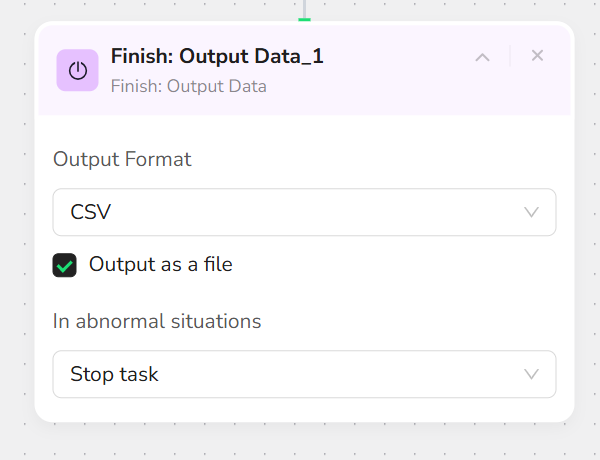
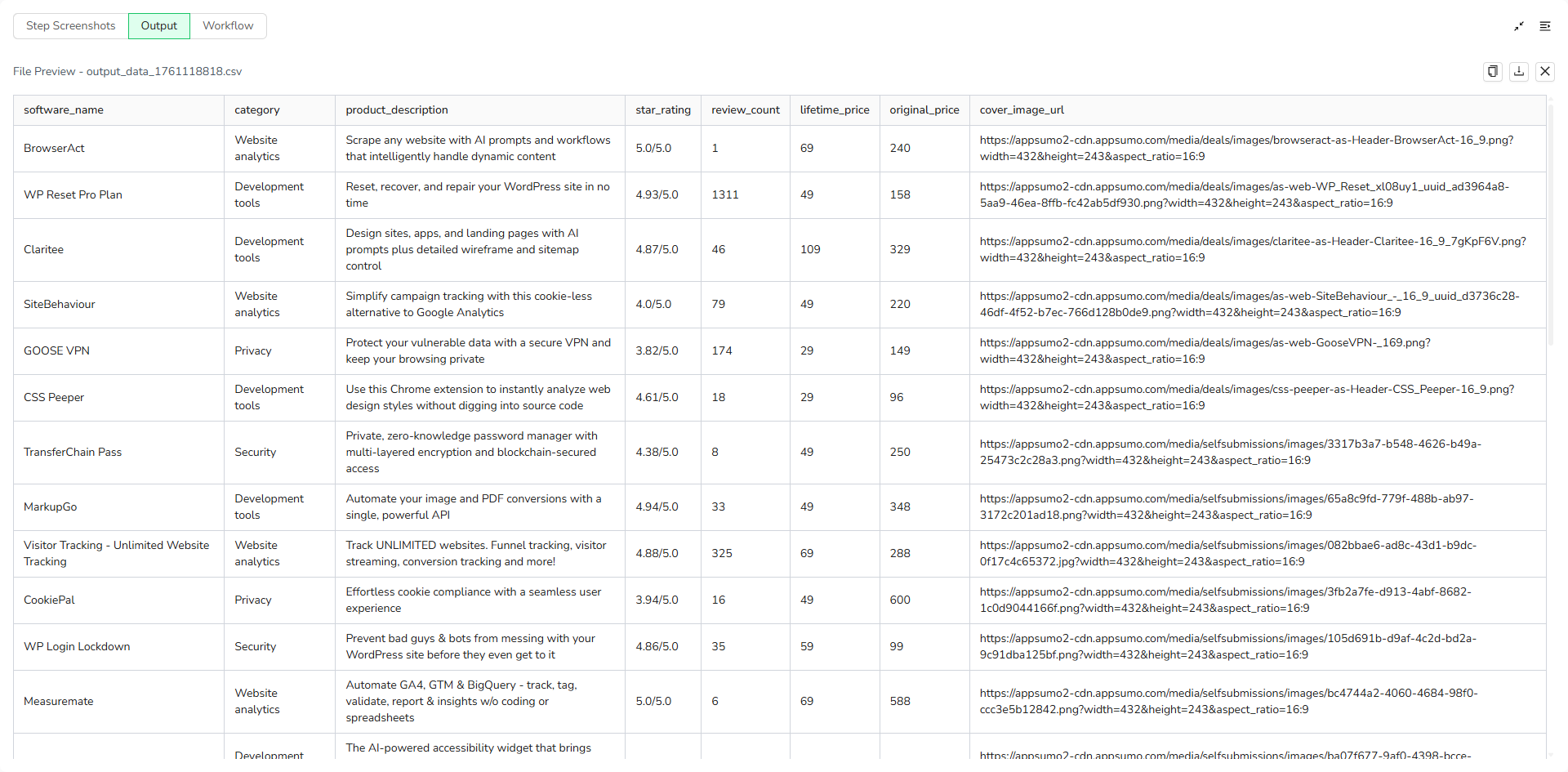
Quick Start Guide: How to Use AppSumo Scraper in One Click
If you don't want to build the workflow from scratch, simply use our pre-built "AppSumo Scraper" template for instant setup and start scraping AppSumo effortlessly.
- Register Account: Create a free BrowserAct account using your email.
- Configure Parameters: Fill in necessary inputs like Category (e.g., "Development & IT") – or use defaults to learn how to scrape appsumo quickly.
- Start Execution: Click "Start" to run the workflow.
- Download Data: Once complete, download the results file from scraping AppSumo.
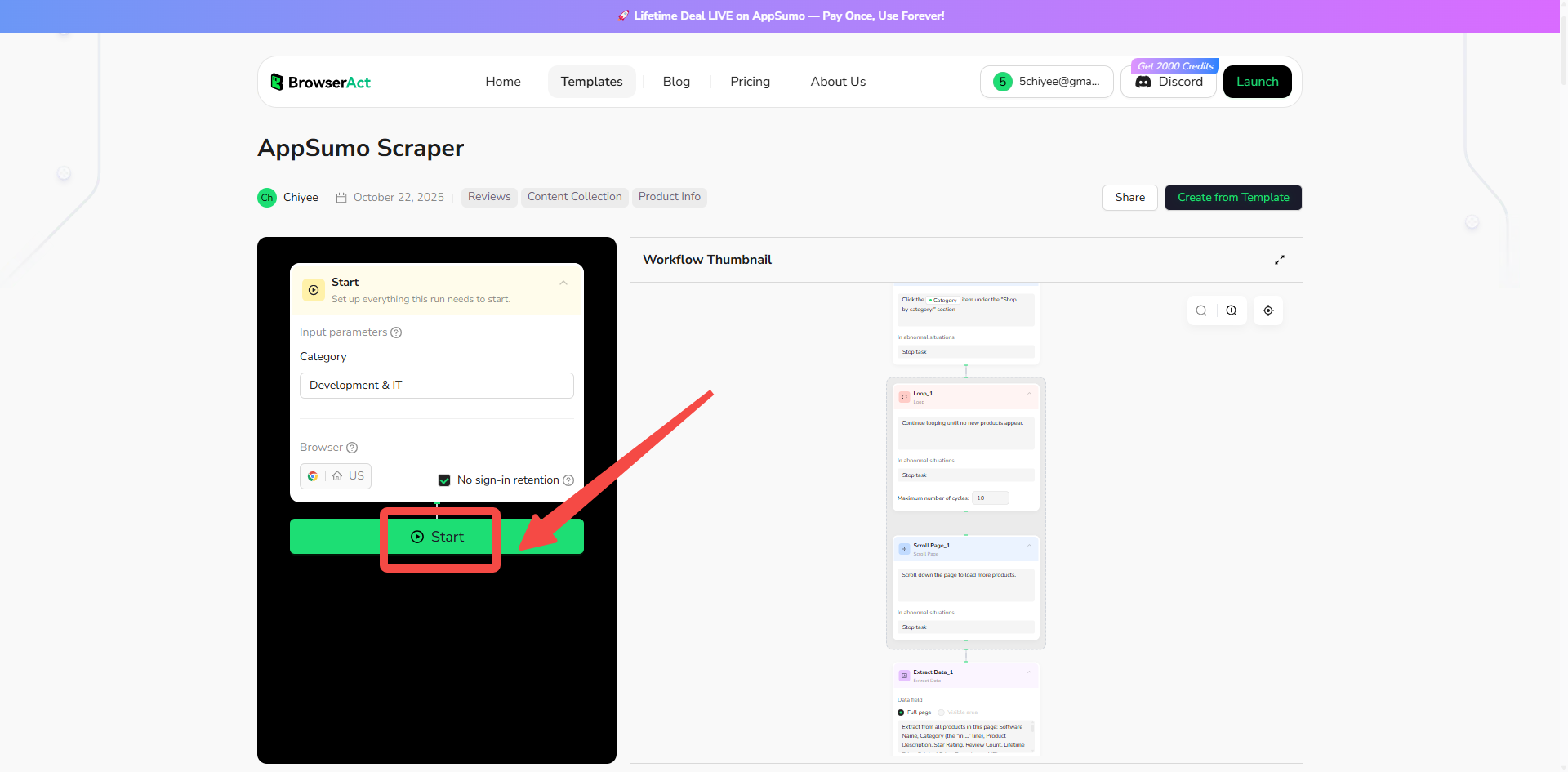
Common Use Cases for AppSumo Scraper
Whether you're hunting for the next game-changing tool or analyzing market trends, this appsumo scraper fits seamlessly into various workflows. Here are some practical ways to put it to work:
- Software Research and Evaluation: Catalog and compare deals on AppSumo to assess tools based on descriptions, ratings, and reviews, helping you select the best fits for your needs.
- Price Monitoring and Discount Tracking: Regularly scrape appsumo for lifetime and original prices to spot the best discounts and time your purchases effectively.
- Deal and Performance Analysis: Extract data on ratings, review counts, and categories to dive deep into tool popularity and user feedback.
- Market Trend Insights: Identify emerging trends in AppSumo's offerings to evaluate investment opportunities, spot rising software categories, and stay ahead in the tech landscape.
Need help? Contact us at
- 📧 Discord: [Discord Community]
- 💬 E-mail: service@browseract.com
