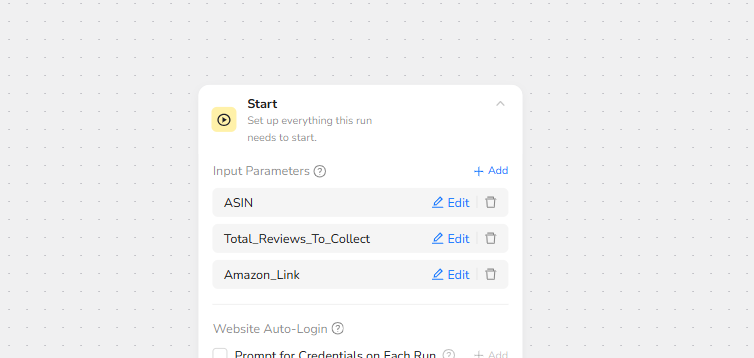Brief
Automatically extracts comprehensive Amazon product review data including review text, ratings, reviewer names, verified purchase status, helpful votes, review dates, product variations, and reviewer profiles from any Amazon product listing, with advanced filtering options for competitive analysis, product development, and market research across single or multiple products.
Use Cases:
Product Development Teams - Analyze customer pain points and feature requests from competitor reviews to guide product improvement roadmaps
E-commerce Sellers - Monitor your own product reviews for quality issues and identify opportunities to improve listings and customer satisfaction
Market Research Analysts - Extract sentiment trends and buying patterns across product categories to predict market shifts and consumer preferences
Brand Reputation Managers - Track negative review spikes and competitor review manipulation for proactive brand protection
Dropshipping Entrepreneurs - Evaluate product quality and customer satisfaction before adding items to your store by analyzing review patterns
Consumer Goods Manufacturers - Collect voice-of-customer insights at scale to inform packaging, pricing, and positioning strategies
Workflow Steps:
Before You Begin
This example extracts 9 reviews from a product's review page by ASIN.
1.Start Node
Parameter Settings
ASIN: Product ASIN code, e.g., "B07TS6R1SF"
Total_Reviews_To_Collect: The number of reviews you want to extract, e.g., "30"
Amazon_Link: Amazon access link. This parameter cannot be changed
2.Add Visit Page
Navigate to /Amazon_Link /dp/ASIN
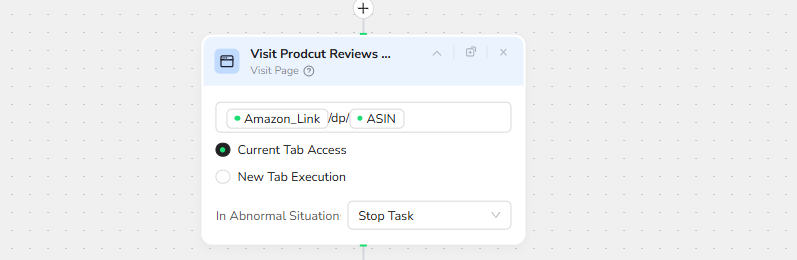
3.Add Wait
Set wait time to 3 seconds to allow page to fully load
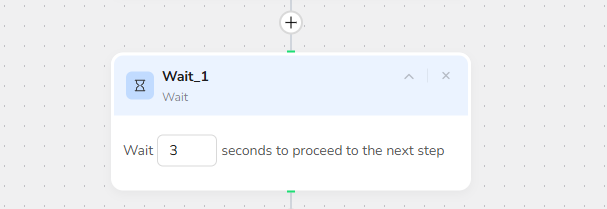
4.Add Click Element:
Click on the reviews link next to the star rating
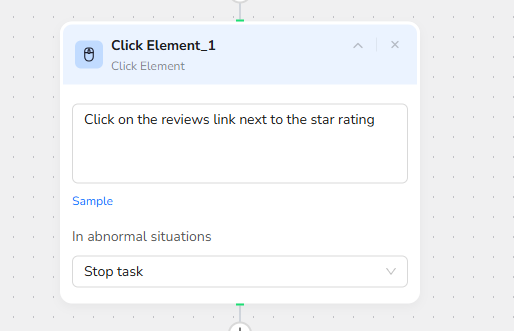
5.Add Scroll Page
Scroll down to “the top sellers in the Computers & Accessories" section
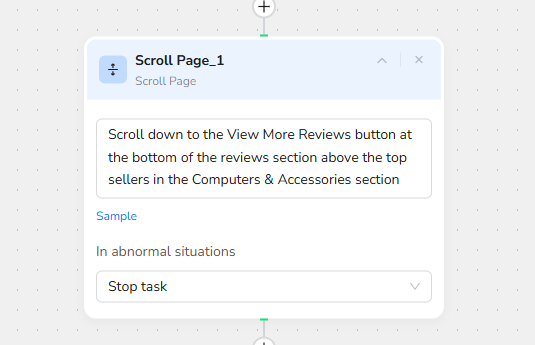
6.Extract Data
Data fields to extract:
- Retrieves /Total_Reviews_To_Collectrecords from the current page. Specific fields are as follows:
- id: Incremental review count (starting at 1 and ending with the total number crawled)
- review_rating: Customer review rating (numeric only, e.g., 4 or 4.5)
- review_text: Customer review text
- date: Review date, in MM/DD/YYYY format
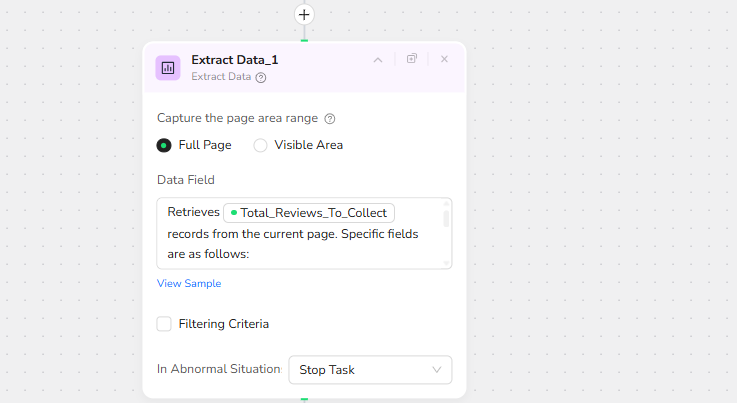
7 .Output Data
Output Format: JSON
Alternative Formats: You can also output as a file in CSV, XML, or Markdown (MD) formats
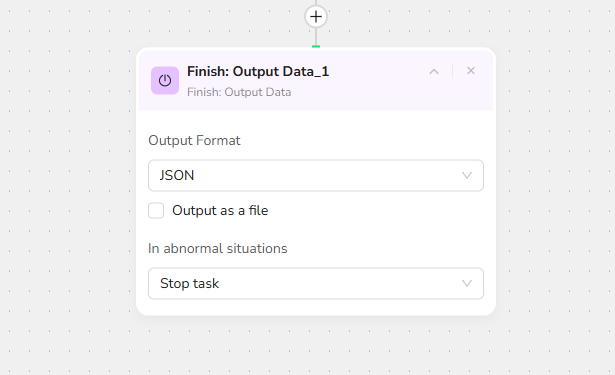
Example Output:
"id": 2,
"review_rating": 5,
"review_text": "I am beyond happy with this product and with the amazing customer service! The keyboard fits the design of a Mac perfectly and comes with a nice protective skin which works great. It is full length with generous spacing and the keys are perfectly responsive. It connects quickly after not using it then coming back to it, and the bluetooth switching function is perfectly seamless! It will connect, in my experience, to a phone, tablet, or computer or your choice. I've had mine for over 3 years now and it's worked flawlessly - all on only 1-2 charges and with heavy use!!! The only problem I ran into, which was completely user-based, was that the protective skin deteriorated due to my long nails ripping into it and exposing it to heat for prolonged periods of time. However, I contacted iClever and even after all these years, they were happy to send me a new skin!!! I was beyond pleased as even though the keyboard and skin are sold as a set only and replacements aren't generally offered for use damage, they sent it to me quickly for free! That's what I call good customer service. They even followed up with me to see how it was feeling with the new skin. Can't recommend this enough!",
"date": "11/11/2025"
},
{
Make.com Integration
BrowserAct is now available as a native app on Make.com - simply add it to your scenarios without complex API setup.
API Integration with Make
BrowserAct: Amazon Competitor and Review Sentiment Analyzer Template.
This template automates your entire competitive analysis process. It uses BrowserAct to reliably scrape customer reviews and OpenAI for deep sentiment analysis, highlighting key themes, pros, cons, and strategic recommendations.
Key Features:
AI-Powered Insights: Get AI-driven analysis of customer sentiment, key differentiators, and trending issues.
Multi-Channel Reporting: Receive a professional PDF report via email, a real-time summary in Slack, and a historical log in Google Sheets.
Fully Scalable: Easily add or remove competitor ASINs in the first module to adapt the analysis without reconfiguring the workflow.
Saves Time: Automate hours of manual research and data compilation.
How It Works:
Simply enter your product and competitor ASINs. The workflow uses BrowserAct to scrape reviews, OpenAI performs the analysis, and then the results are automatically distributed to Google Sheets, Slack, and email as a PDF.
Complete Automation Workflow
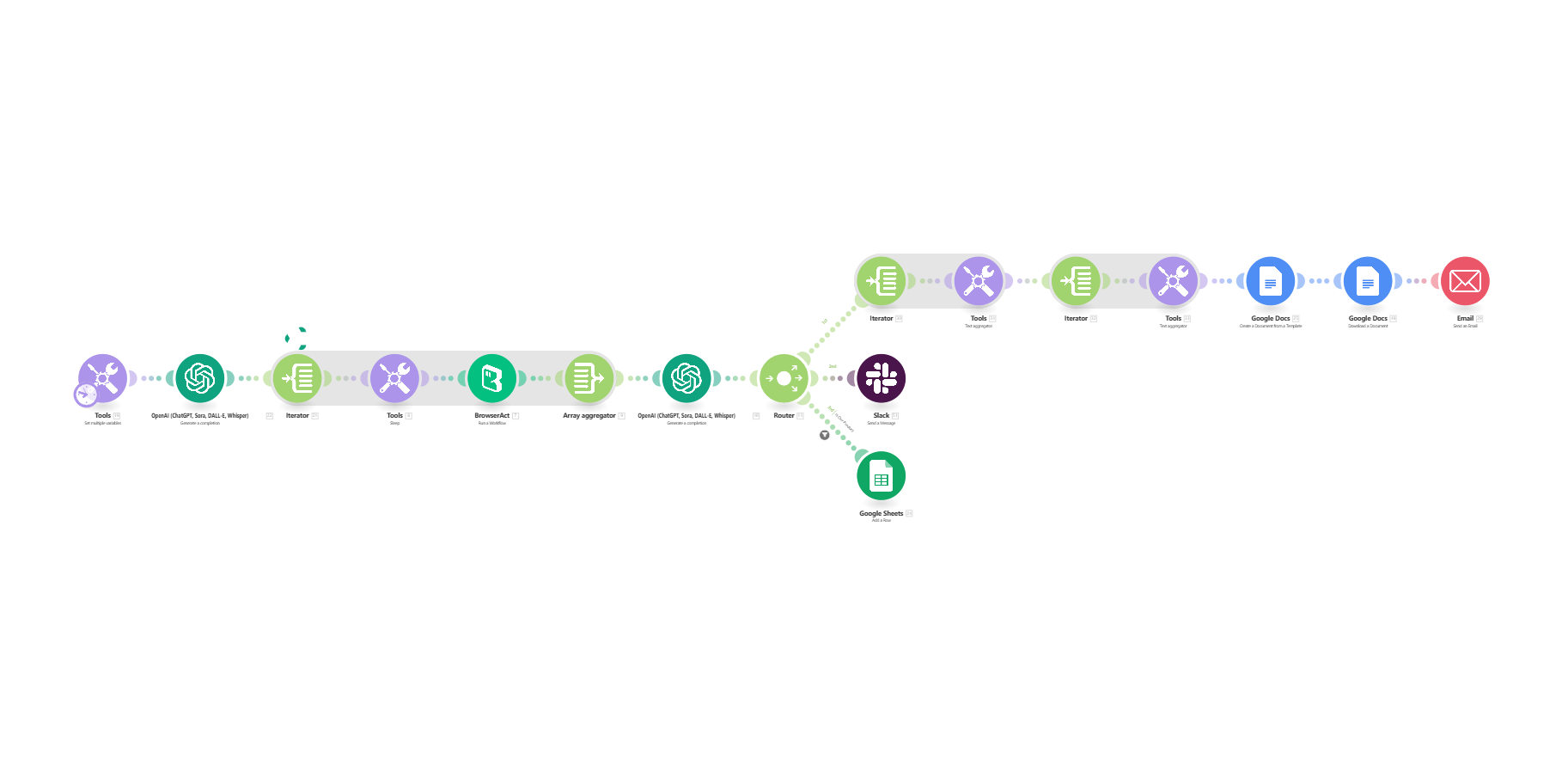
Ready to Automate Your Amazon Product Reviews Scraper Tasks?
Click to use the template now. Start your automated workflow in just a few minutes!
💡 Use Cases:
Product Managers - Weekly review digest with feature request extraction and bug reports
Quality Assurance Teams - Real-time alerts when negative reviews mention defects or safety issues
Pricing Strategists - Correlation analysis between price changes and review sentiment shifts
Customer Success Teams - Automated ticket creation from negative reviews for proactive outreach
Need help? Contact us at
Discord: [Discord Community]
E-mail: service@browseract.com