
YouTube Channel Optimization
Brief
🎯 Core Function: Deep Channel Auditing & Audience Sentiment Analysis
This workflow creates an automated "YouTube Consultant." It performs a deep-dive extraction of a specific YouTube channel—scraping not just the channel bio, but navigating into individual videos to capture descriptions and audience comments (reviews). It then uses Gemini AI to analyze this massive dataset, identifying recurring problems, audience friction points, and core strengths to generate a strategic improvement plan stored in Google Sheets.
Part 1: BrowserAct Workflow Description
This core module executes a complex, multi-level navigation strategy to gather deep data:
Channel Profile Extraction:
The workflow starts with a single YouTube_Link input.
It visits the channel home, clicks "...more" to expand the biography, and extracts the channel's description and overall branding assets.
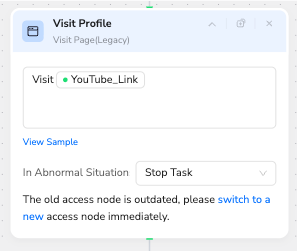
Video Tab Navigation:
The Agent automatically navigates to the "Videos" tab to access the content library.
Deep-Dive Video Loop:
Instead of just scraping the list, the Agent uses a Loop List to click into individual videos.
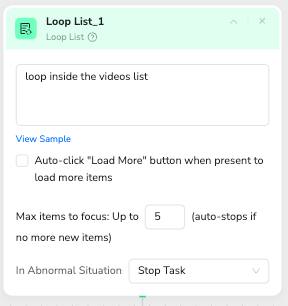
Inside each video page, it clicks "...more" to reveal the full video description.
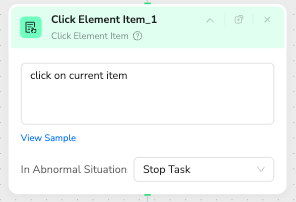
Crucially, it executes a Scroll Down action to load user comments (reviews).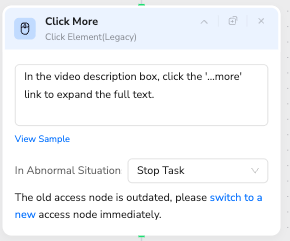
Comprehensive Data Capture:
For every video processed, it extracts the Title, Thumbnail visual, Full Description, and the loaded User Reviews/Comments.
All data is aggregated into a rich JSON structure for analysis.
Part 2: Automation Integration with Make.com
The Make.com scenario acts as the data analyst, transforming raw comments into actionable strategy:
Fresh Start: The scenario begins by Clearing the Value Range in your target Google Sheet to ensure no data mixing occurs.
Data Aggregation: It triggers the BrowserAct node to perform the deep scraping described above.
AI Strategic Analysis (Gemini): The core value lies here. The aggregated data (Channel Info + Video Details + User Comments) is sent to Gemini with a strict "Expert Analyst" prompt. The AI is instructed to:
Holistically Analyze: Synthesize metadata and sentiment.
Identify Friction: Detect recurring complaints in comments (e.g., "audio is low," "video too long").
Highlight Strengths: Identify what the audience loves.
Generate JSON: Output a strict JSON array containing problem_title, problem_analysis, and recommendation.
Structured Logging: An Iterator splits the AI's JSON output, and the structured insights are saved row-by-row into Google Sheets.
✨ Applicable Scenarios (Use Cases)
This workflow is a powerful tool for creators, agencies, and marketers:
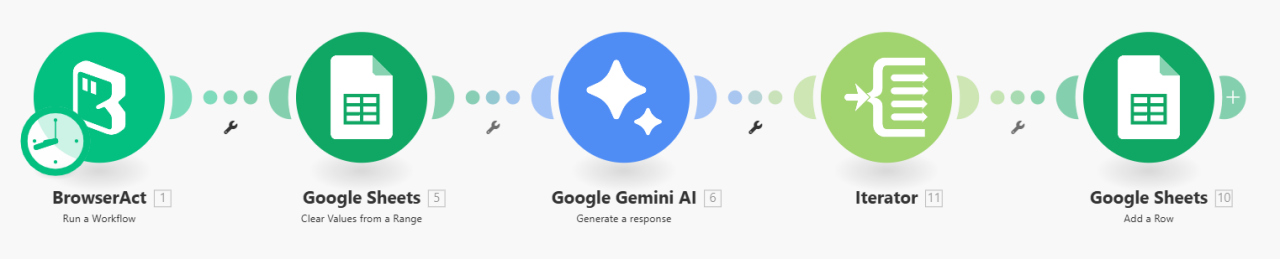
Channel Health Audit: Instantly audit your own channel to find out exactly why subscribers are complaining or what content format they prefer.
Competitor Espionage: Run the workflow on a competitor's channel to identify their weaknesses (e.g., "users hate their intro") and capitalize on them in your own content.
Sponsorship Due Diligence: Brands can use this to analyze a creator's audience sentiment before offering a sponsorship deal, ensuring the community is positive and engaged.
Content Strategy Refinement: Discover recurring questions in the comments to generate ideas for future videos that directly answer audience needs.
