
Trulia Real Estate Lead Scraper
Brief
What Does BrowserAct Trulia Real Estate Lead Scraper Do?
Automatically extract real estate lead information from Trulia with our powerful real estate scraper tool. Capture property addresses, prices, square footage, bedrooms, bathrooms, listing URLs from any Trulia search results. Enjoy flexible filtering and output options for comprehensive real estate lead generation and market analysis—no coding required.
Our Trulia Real Estate Lead Scraper is built for seamless integration with automation platforms like Make.com, making it ideal for ongoing property monitoring, investment analysis, and real estate marketing tasks.
Key Features of Trulia Real Estate Lead Scraper
- Customizable Search Parameters: Control date limits, property types, price ranges, and locations
- Flexible Extraction Depth: Set max loop items for 10, 25, 50+ properties from search results
- Comprehensive Property Data: Captures listing details, agent information, pricing, and property specifications
- Automation Integration: Connects with Make.com to schedule runs, auto-save to Google Sheets, and trigger email/Slack notifications
What Data Can You Scrape from Trulia?
With BrowserAct's Trulia Real Estate Lead Scraper, you can pull comprehensive property listing data for investment analysis and lead generation. Here's what you can extract:
- Property addresses (full street address, city, state, zip)
- Listing URLs
- Property prices
- Square footage (sqft)
- Number of bedrooms (beds)
- Number of bathrooms (baths)
How to Use Trulia Real Estate Lead Scraper in One Click
If you want to quickly start experiencing scraping Trulia, simply use our pre-built "Trulia Real Estate Lead Scraper" template for instant setup and start extracting property leads effortlessly.
Quick Start Steps:
- Register Account: Create a free BrowserAct account using your email
- Configure Input Parameters: Fill in necessary inputs like: Date_limit: eg,"30"
- Start Execution: Click "Start" to run the workflow
- Download Data: Once complete, download the results file or view auto-synced Google Sheets
Why Use Trulia Real Estate Lead Scraper
Trulia Real Estate Lead Scraper allows you to systematically collect and analyze real estate listing data for investment decisions, market research, and lead generation. Here are the primary reasons to scrape Trulia:
Investment & Analysis
- Find Investment Opportunities: Identify undervalued properties, price trends, and emerging neighborhoods
- Market Analysis: Track pricing patterns, inventory levels, and days-on-market across different areas
- Comparative Market Analysis (CMA): Build datasets to compare property values and features
Business Intelligence
- Competitor Monitoring: Track competing listings in your service area
- Portfolio Tracking: Monitor price changes and status updates on properties of interest
- Automated Reporting: Generate regular market reports with fresh data
Scraping automates the data collection process, enabling you to efficiently gather large volumes of property information from specific locations or price ranges for structured real estate marketing campaigns.
How to Build a Trulia Real Estate Lead Scraper Workflow: Step by Step
Trulia Real Estate Lead Scraper workflow building with BrowserAct requires no coding skills—it's automation-ready and easy to set up. Follow these step-by-step instructions to get started.
Step 1: Determine Your Scope
Determine the number of properties to extract (e.g., 50). Parameters such as Datelimit can be adjusted for greater flexibility.
Step 2: Start Node - Input Parameter Settings
Input Parameters:
- Datelimit: Set the number of Real Estate Lead to extract (e.g., 10, 50, 100).
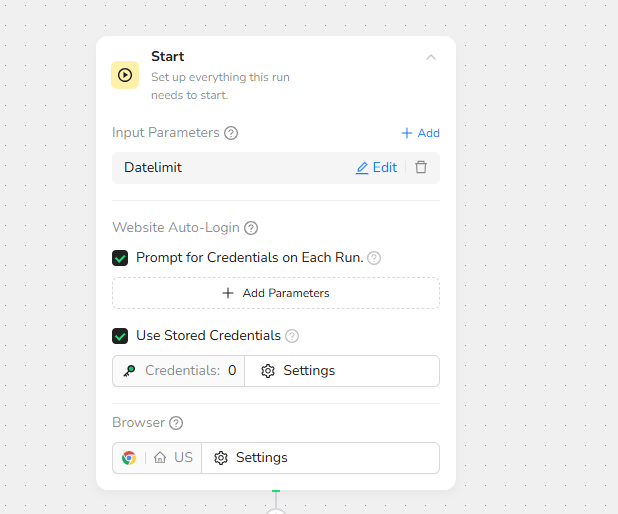
Step 3: Wait - Ensure Page Load Completion
Wait Time: 8 seconds to proceed
Purpose: Handles JavaScript-rendered content and ensures all page elements are accessible for extraction.
Step 4: Visit Page - Navigate to Trulia Search
Action: Visit the target URL
Settings:
- URL:https://www.trulia.com/CA/San_Francisco/
- Current Tab Access
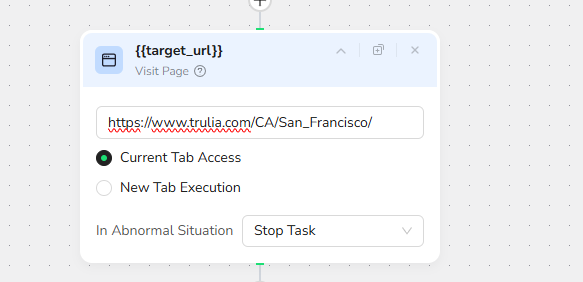
Step 5: Loop - Iterate Through Real Estate Lead Listings
Loop Configuration:
- Loop Condition: Before each loop, check the stop condition:
- Until /Datelimit date is completed
- Max Duration of Cycles: 10 (default, adjustable based on your needs)
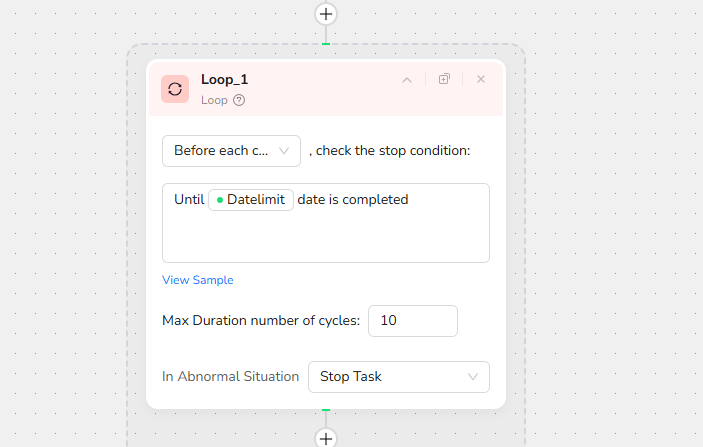
Step 6: Scroll Page - Access All Listings
Scroll Action: Scroll to Bottom
Purpose: Trulia uses lazy loading—scrolling ensures all property listings on the current page are fully loaded and visible in the DOM.
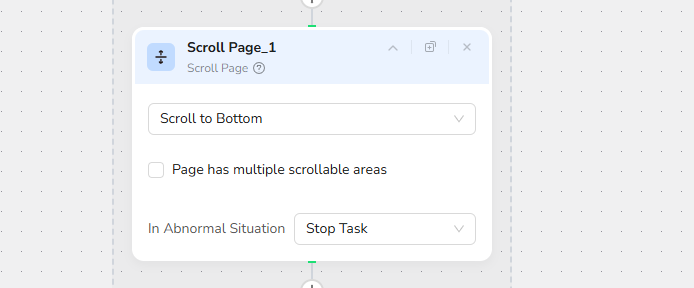
Step 7: Extract Data
- ✅ Full Page: Selected
- Visible Area: Available option
Data Fields to Extract:
Extract the following fields:
"address": "<address of the property>",
"price": "<listing price>",
"beds": "<number of bedrooms>",
"baths": "<number of bathrooms>",
"sqft": "<square footage>",
"listing_url": "<absolute URL of the listing>"
Filtering Criteria:
SCRAPE ONLY DATAS THAT HAVE ALL THE COMPLETE CRITERIAS LISTED
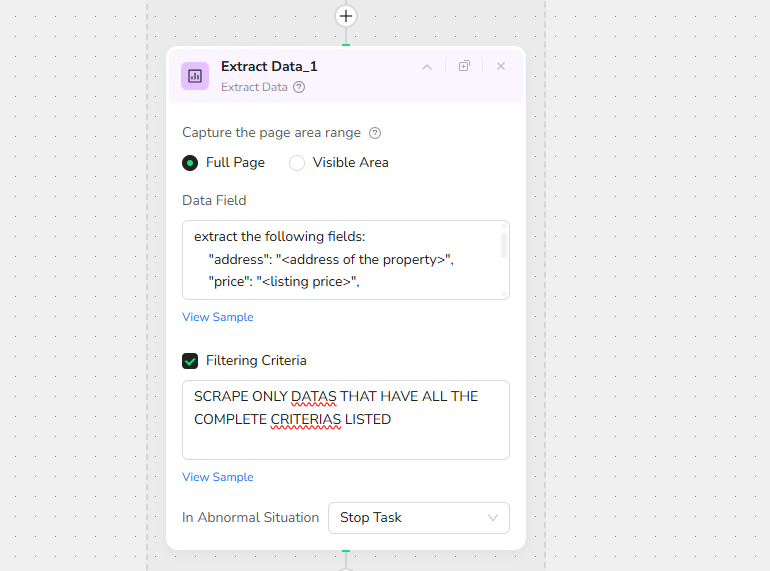
Step 8: Pagination - Continue to the Next Page
Navigation Actions:
- Next Page: Click to load the next set of results
This ensures complete coverage of all available listings matching your search criteria.
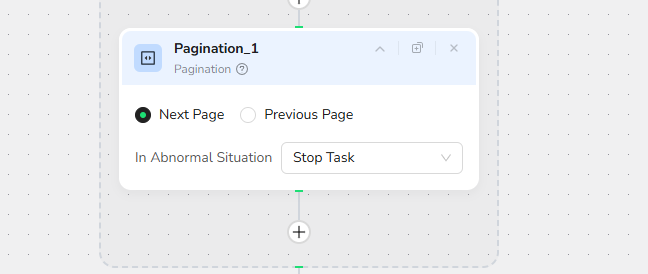
Step 9: Output Data - Export Your Results
Output Format: JSON (default)
Alternative Formats: You can also output as:
- CSV (Excel/Google Sheets compatible)
- XML
- Markdown (MD)
Example Output:
[
{
"address": "248 Ordway St, San Francisco, CA 94134",
"price": 1480000,
"beds": 4,
"baths": 3,
"sqft": 2031,
"listing_url": "https://www.trulia.com/home/248-ordway-st-san-francisco-ca-94134-15172397"
},
{
Make.com Integration - Automated Workflow
API Integration with Make
BrowserAct Trulia Real Estate Scraper - Auto-Dedupe & Multi-Channel Alerts
An automated real estate intelligence system that scrapes Trulia listings, detects duplicates, stores data in Google Sheets, and sends multi-channel alerts—all running on autopilot via Make.com.
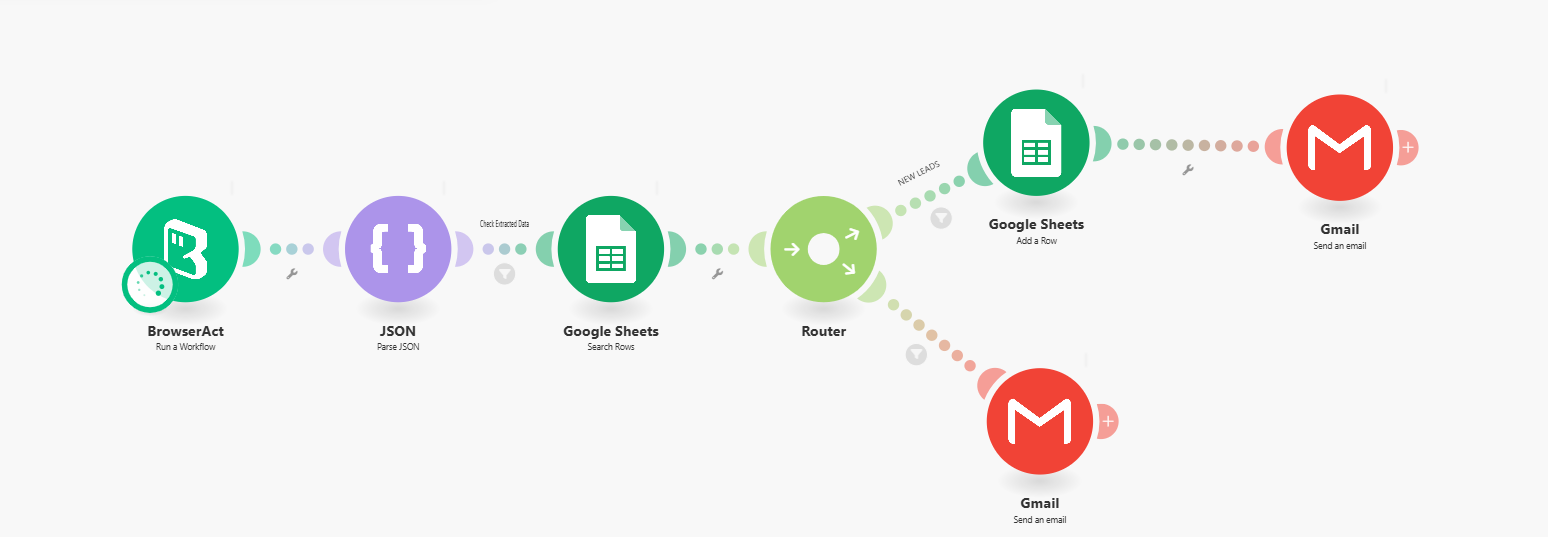
Who Can Use Trulia Real Estate Lead Scraper?
Trulia Real Estate Lead Scraper is designed for anyone needing quick, reliable access to real estate listing data. It's ideal for:
Real Estate Professionals
- Real Estate Agents: Find new listings, track market inventory, and generate buyer leads
- Real Estate Investors: Identify investment opportunities, analyze market trends, and find undervalued properties
Research & Analysis
- Market Analysts: Study pricing trends, inventory levels, and neighborhood dynamics
- Appraisers: Build comparable property databases for valuation work
- Academic Researchers: Analyze housing market patterns and economic trends
No matter your background, if you're looking to scrape Trulia without hassle, this tool is accessible and effective for both individuals and teams.
Need help? Contact us at
Discord: [Discord Community]
E-mail: service@browseract.com
