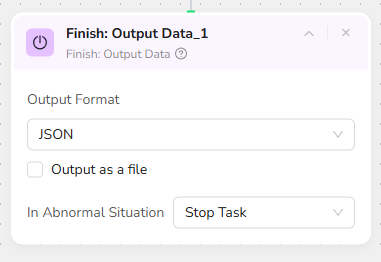Supply Chain Price Optimization (grocery)
Brief
With Walmart (the world’s leading comprehensive retail platform) booming—are you wasting countless hours manually collecting retail information such as product names, real-time prices, inventory statuses, user review scores & comments, promotion details, product category classifications, and shipping policies? Faced with Walmart’s massive retail content (millions of products, paginated category lists, dynamic promotion sections), efficiently acquiring structured retail data to accurately track price fluctuations, optimize procurement strategies for corporate buyers or enhance cost-saving efficiency for individual shoppers has become a common challenge for corporate procurement professionals, retail analysts, e-commerce operators, individual consumers, and market research teams. Say goodbye to tedious manual copy-and-paste and page-by-page recording of price changes or inventory statuses. BrowserAct will revolutionize the way you access Walmart’s retail data.
What is BrowserAct Supply Chain Price Optimization Scraper?
BrowserAct is a powerful automated data extraction tool that lets you easily scrape required data from any web page without programming knowledge. It can efficiently capture key retail data from Walmart’s massive repository of product content, including product listings, pricing details, inventory statuses and user reviews. What can it do for you?
- Walmart Retail Data Scraping: Our Walmart crawler can intelligently identify and extract core retail data from the platform. This includes product names, real-time prices, inventory statuses, user review scores and comments, promotion details, product category classifications, and shipping policies. It covers all critical information needed to track product dynamics on Walmart.
- AI-Powered Field Suggestions: Using AI to intelligently identify the structure of Walmart pages, such as product listing pages, product detail pages and promotion sections, it quickly suggests and extracts key fields like "product name, real-time price, inventory status, review score, promotion detail". No manual positioning is needed, and structured data is generated directly to support efficient analysis.
- Ideal Users: Suitable for corporate procurement professionals, retail analysts, e-commerce operators, individual consumers and market research teams. It helps you obtain structured Walmart retail data to drive decisions—like optimizing procurement strategies and adjusting product selection plans—or meet practical needs, such as tracking price fluctuations, comparing product reviews and saving on shopping.
How to Build a Supply Chain Price Optimization (Grocery) Workflow: Step by Step
Supply Chain Price Optimization (Grocery) workflow building with BrowserAct requires no coding skills—it's automation-ready and easy to set up. Follow these step-by-step instructions to get started.
Step 1: Parameter Setup
- Target_Walmart: “https://www.walmart.com/”
- Target_Freshdirect: “https://www.freshdirect.com/”
- Target_Product: “grapes”
- Count: “5”
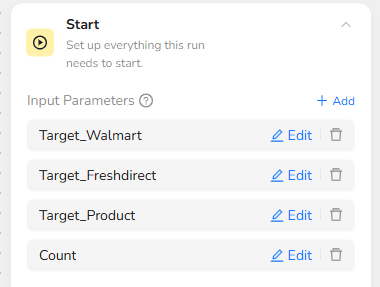
Step 2: Add Visit Page Node
Add a "Visit Page" node and input the URL “/Target_Walmart”. This will navigate to the Walmart homepage.
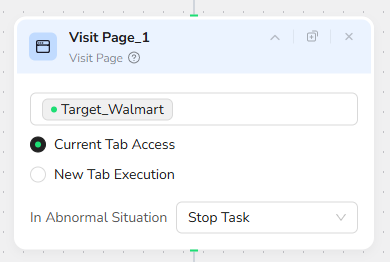
Step 3: Add Input Text Node
Add an "Input Text" node. In the Input Field Position, input “The search bar”. In the Text to Enter, input “/Target_Product”.
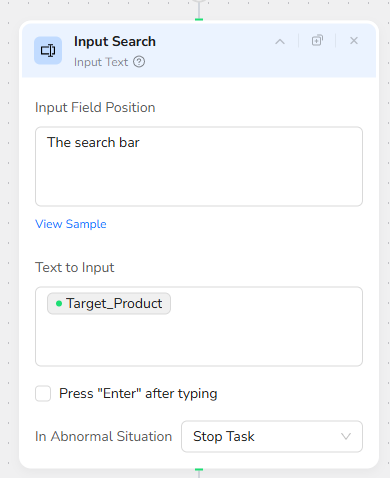
Step 4: Add Click Element Node
Add a "Click Element" node and input the prompt: “Click on blue search icon”. This initiates the product search on Walmart.
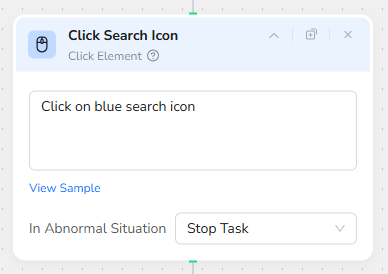
Step 5: Add Extract Data Node
Add an "Extract Data" node and input the prompt: “Extract first /Count product data - add the title to "title" - add seller to "Seller" - add Weight or Count to "Quantity" - add Price to "Price - add product link to "Url"”.
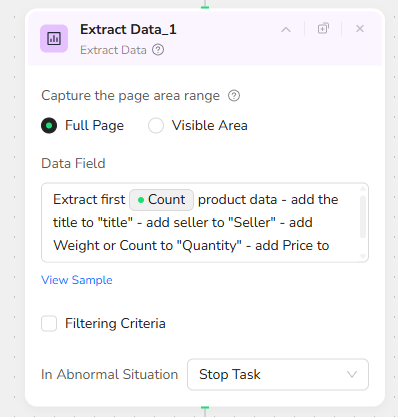
Step 6: Add Visit Page Node
Add a "Visit Page" node and input the URL “/Target_Freshdirect”. This will navigate to the FreshDirect homepage.
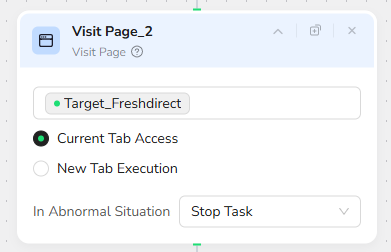
Step 7: Add Input Text Node
Add an "Input Text" node. In the Input Field Position, input “The search bar with text "What's on your shopping list"”. In the Text to Enter, input “/Target_Product”.
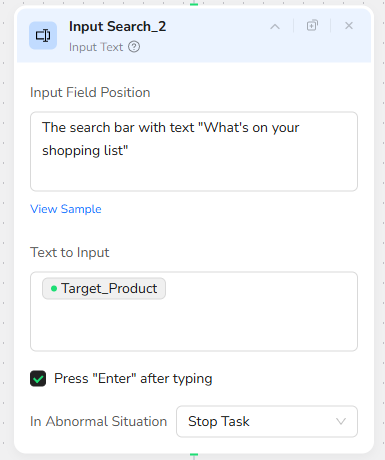
Step 8: Add Extract Data Node
Add an "Extract Data" node and input the prompt: “Extract first /Count product data - add the title to "title" - add seller to "Seller" - add Weight or Count to "Quantity" - add Price to "Price - add product link to "Url"”.
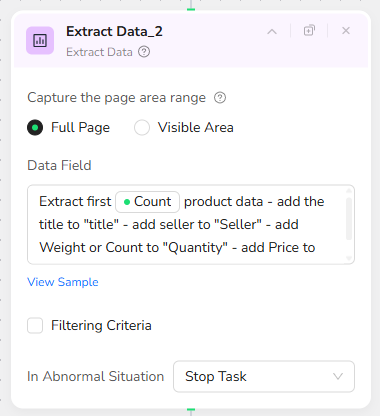
Step 9: Add Finish: Output Data Node
Add a "Finish: Output Data" node. Select "JSON" as the output format and check "Output as a file" for easy downloading. You can also choose to export in CSV, XML, or Markdown (MD) formats.