
Social Links Scraper
Brief
What Does BrowserAct Social Links Scraper Do?
Automatically extract social media profile links from any business website with our powerful social links scraper tool. Capture LinkedIn, Facebook, X (Twitter), Instagram, YouTube, and TikTok profile URLs from company websites in seconds. Perfect for social media prospecting, influencer outreach, and multi-channel marketing campaigns—no coding required.
Social Links Scraper integrates seamlessly with Yellow Pages Scraper and Deep Website Scraper to build complete business intelligence profiles including contact info, website content, and social media presence.
Key Features of Social Links Scraper
- Multi-Platform Detection: Automatically identifies and extracts links to 6 major platforms (LinkedIn, Facebook, X/Twitter, Instagram, YouTube, TikTok)
- Smart Link Recognition: Finds social links in headers, footers, contact pages, and embedded content
- Clean URL Output: Extracts canonical profile URLs, removing tracking parameters and mobile redirects
- Verification Ready: Output includes platform type and full URL for easy validation and deduplication
- Integration Ready: Works seamlessly with Yellow Pages Scraper output for enriched social media intelligence
What Data Can You Scrape with Social Links Scraper?
Extract comprehensive social media presence data for business analysis and outreach:
Social Platforms Detected:
- LinkedIn: Company pages and personal profiles
- Facebook: Business pages and groups
- X (Twitter): Profile handles
- Instagram: Business and personal accounts
- YouTube: Channels and custom URLs
- TikTok: Creator profiles
How to Use Social Links Scraper in One Click
Get started with our pre-built template for instant social media profile extraction:
1.Register Account: Create a free BrowserAct account using your email
2.Configure Input Parameters: Input single website URL
3.Start Execution: Click "Start" to run the workflow
4.Download Data: Export JSON results with platform and URL pairs
Why Use Social Links Scraper?
Social Links Scraper transforms business websites into multi-channel contact databases:
- Social Media Prospecting: Build targeted lists of businesses with active social media presence for influencer partnerships and B2B outreach
- Competitor Analysis: Map competitor social media strategies by analyzing which platforms they prioritize and their profile engagement
- Multi-Channel Marketing: Create comprehensive contact databases with email, phone, website, AND social profiles for omnichannel campaigns
- Lead Qualification: Score leads higher when they maintain active social profiles across multiple platforms
- Social Listening Setup: Quickly gather social handles to monitor brand mentions, competitor activity, and industry conversations
How to Build a Social Links Scraper Workflow: Step by Step
Social Links Scraper workflow building with BrowserAct requires no coding skills—it's automation-ready and easy to set up. Follow these step-by-step instructions to get started.
Step 1: Start - Configure Input Parameters
Set up everything this run needs to start:
Input Parameters:
- Website_URL:Enter the target business website URL (e.g., https://www.rotorooter.com/)
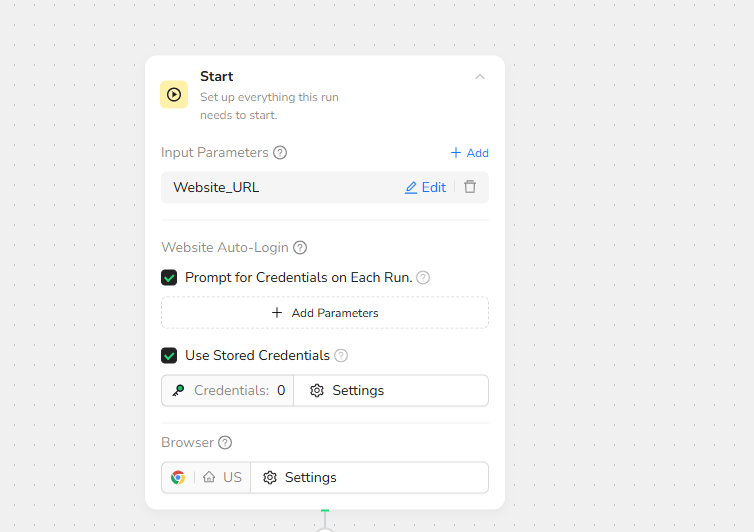
Step 2: Visit Page - Navigate to Business Website
Visit the target URL using Website_URL parameter
Navigation Settings:
- Navigate to → Website_URL
Tab Access: Current Tab Access
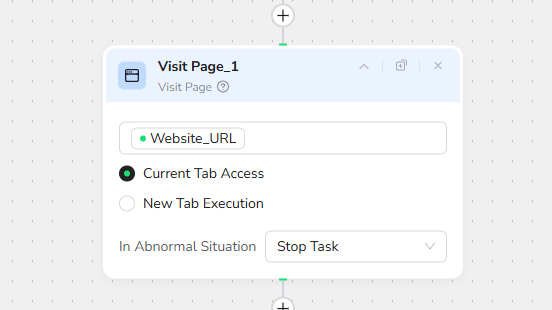
Step 3: Wait - Ensure Page Load Completion
Wait Time: 10 seconds to proceed
Why 10 seconds: Social media widgets often load after initial page render via external scripts. This delay ensures all social links are accessible in the DOM.
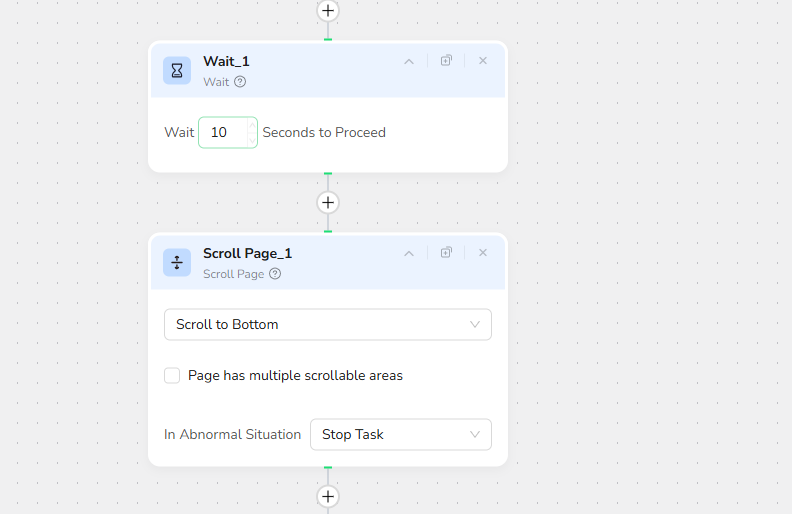
Step 4: Scroll Page - Access All Page Sections
Scroll Action: Scroll to Bottom
Purpose: Ensures social links in page footers and bottom sections are loaded and visible.
Step 5: Scroll Page Return to Top for Header Links
Scroll Action: Scroll to Top
Purpose: Returns to page top to ensure header/navigation social links are also captured.
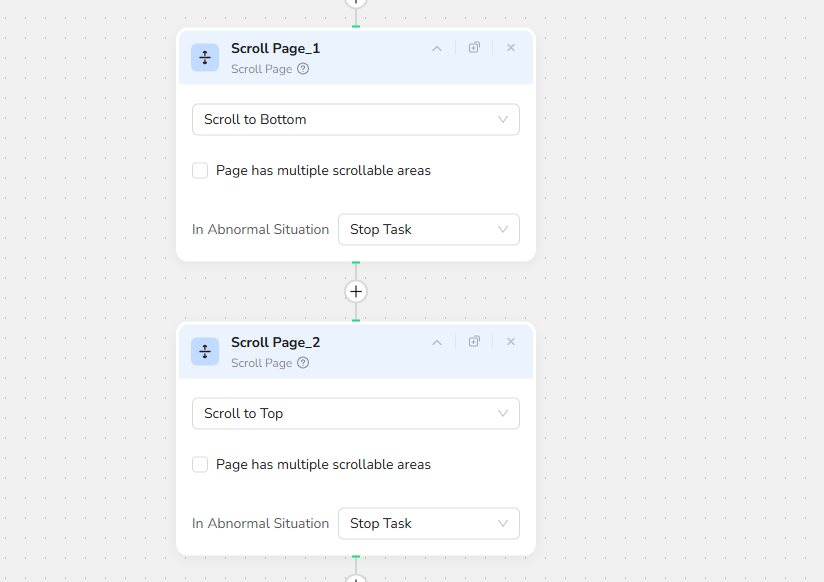
Step 6: Extract Data- Capture Social Media Links
Data Configuration:
- Full Page selected
Data Fields Extracted:
extract all external profile links (social networks + directory/citation profiles).
Return clean, deduplicated JSON as below:
platform: platform name
url: url of external profile
If none found, return [].
Filtering Criteria:
- ☑ Filtering Criteria enabled
EXCLUDE:
- Google/Waze directions or route planners (href containing "/maps/dir", "/directions", "?daddr=", "Directions")
- tel:, mailto:, javascript:, and in-page anchors (#)
- Generic search result pages (e.g., google.* /search)
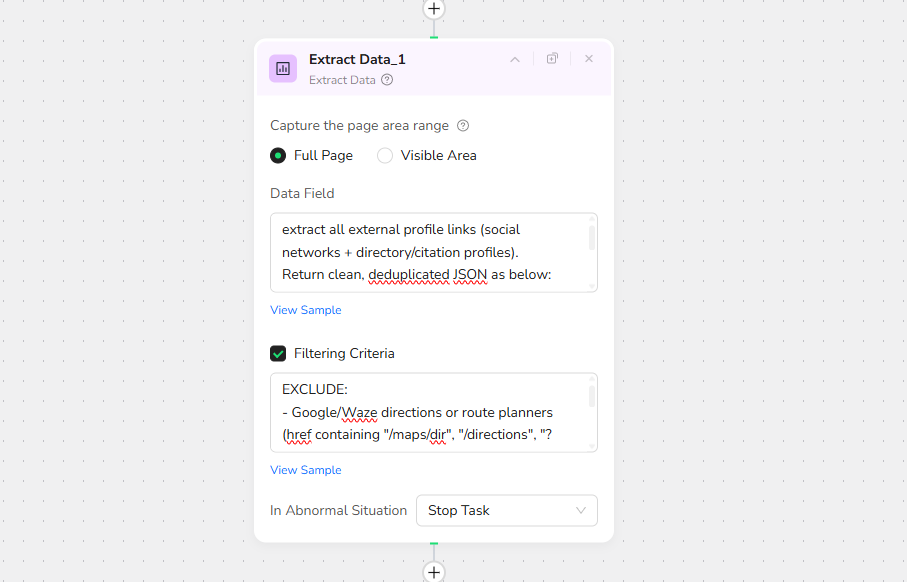
Step 7: Finish: Output Dat - Export Results
Output Format: JSON
Alternative Formats Available:
- CSV (Excel/CRM import)
- XML
- Markdown (MD)
Sample Output Data
Based on a typical plumbing contractor website with social media presence:
[
{
"platform": "YouTube",
"url": "https://www.youtube.com/channel/UChKzXt1XUAWYeotKPBYr-1Q?view_as=subscriber"
},
{
"platform": "PayPal",
"url": "https://paypal.me/ABCPlumbingSac?locale.x=en_US"
},
{
"platform": "Venmo",
"url": "https://www.venmo.com/u/ABC_Plumbing"
}
]
Make.com Integration
Automated Yellow Pages Lead Generation with BrowserAct
Perfect Integration: Yellow Pages Scraper+ Deep Website Scraper+ Social Links Scraper
Combine all three scrapers for complete 360° business intelligence automation:
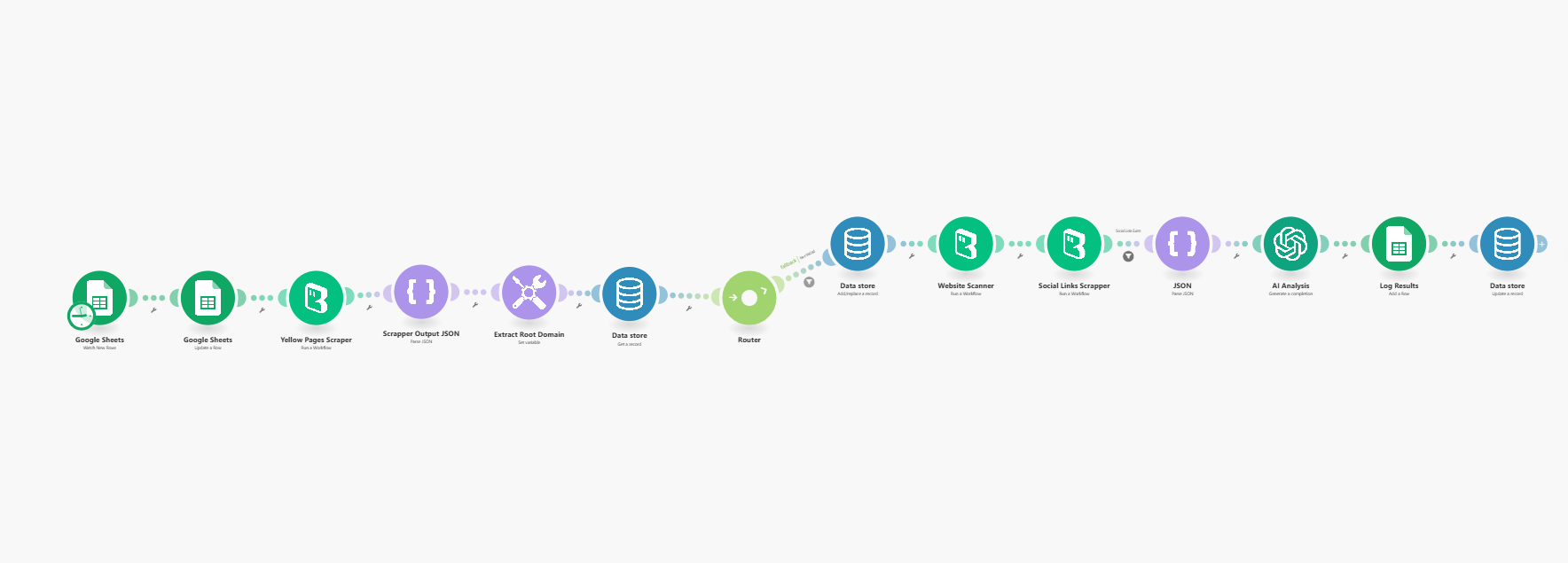
Benefits of Combined Automation:
✅ 360° Business Profiles - Contact + Website + Social in one automated flow
✅ Smart Prioritization - Auto-score leads by social media engagement potential
✅ Multi-Channel Outreach - Phone, email, LinkedIn, AND Instagram contact options
✅ Competitive Intelligence - Track which platforms competitors prioritize
✅ Time Savings - Process 100+ businesses with full social profiles in under 30 minutes
✅ CRM Ready - Structured data exports with all social URLs for immediate import
Need help? Contact us at
Discord: [Discord Community]
E-mail: service@browseract.com
