
Movie Subtitle Fetcher Bot
Brief
🎯 Core Function: Instant, Interactive Subtitle Search and Delivery
This workflow creates a highly interactive Telegram bot that allows users to instantly request subtitles for any movie. It uses Gemini AI for natural language understanding and keyword extraction, BrowserAct for deep scraping of subtitle repositories, and Make.com to build a temporary, user-specific subtitle database (Google Sheets) that delivers the file directly via a button click.
Part 1: BrowserAct Workflow Description
This core module handles the specialized search and deep extraction of subtitle files:
Targeted Search Navigation:
The Agent takes a refined movie title (e.g., "Zootopia 2016") and navigates to a predefined subtitle search engine (the URL is user-defined/changeable).
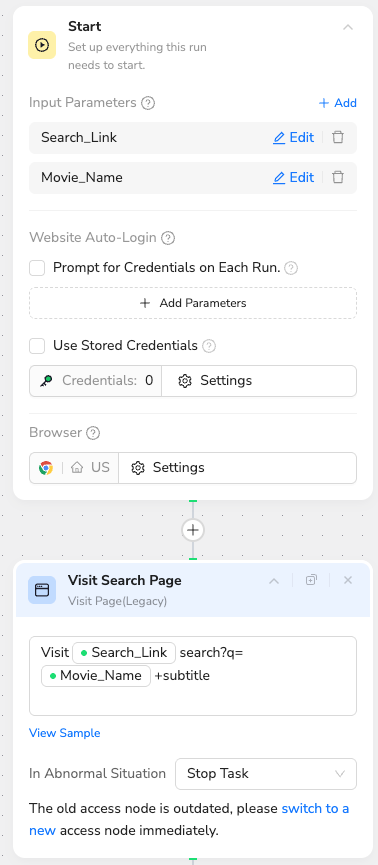
It performs the search and clicks on the most relevant subtitle category or results page.
Deep Data & Link Extraction:
The Agent executes a Loop to systematically extract data from the search results page.
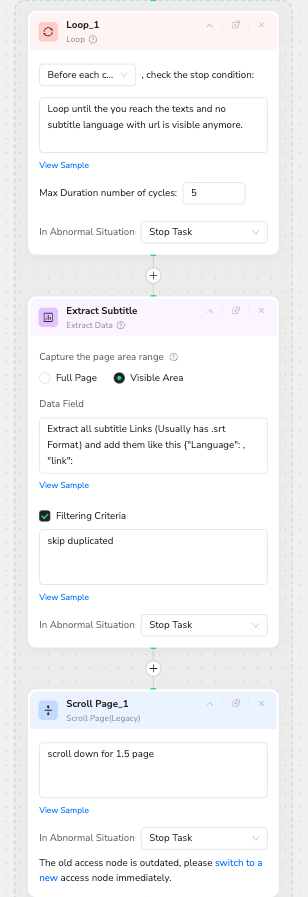
It captures key details for each available subtitle file: Movie Title, Language, and the Direct Download Link.
A Scroll Down action is used to ensure all available results are loaded and captured, often required on dynamic search pages.
Data Consolidation:
The scraped data (titles, languages, download URLs) is organized and returned as an output array to Make.com.
Part 2: Automation Integration with Make.com
The Make.com scenario manages user interaction, database creation, and final file delivery, running on two distinct paths:
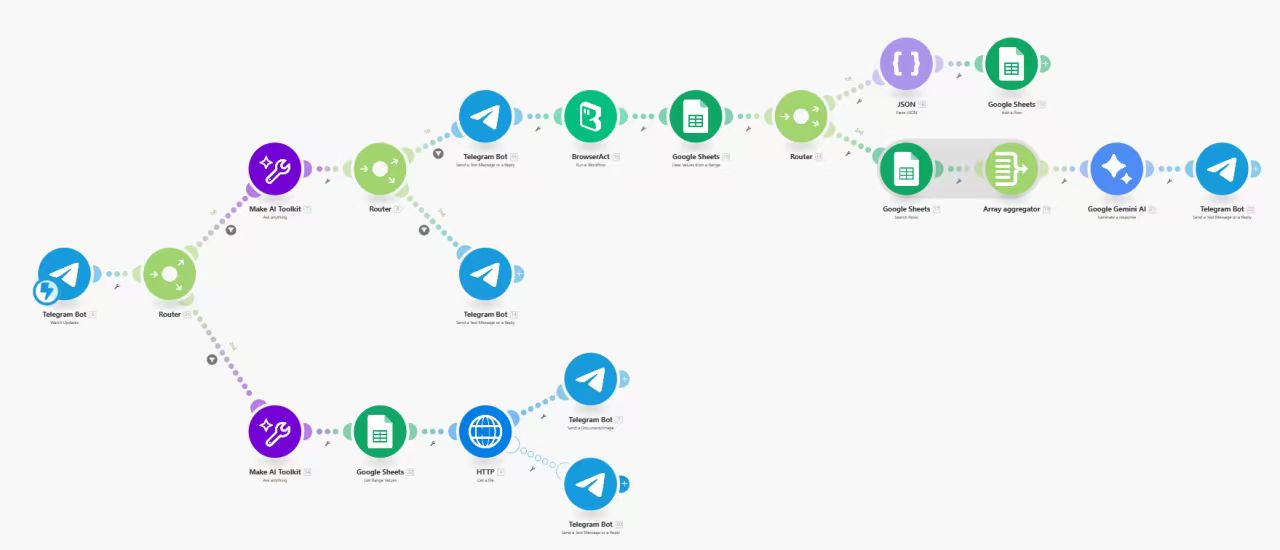
Path A: Search & Display
Intent Analysis: An initial AI node checks the user's Telegram message. It filters out chat/greetings and uses a strict prompt to extract only the Movie Name and Year if a subtitle request is detected (e.g., "subtitles for The Matrix").
Scraping & Database Creation:
The system calls the BrowserAct node to execute the subtitle search.
It immediately Clears a dedicated Google Sheet to ensure fresh, user-specific results.
The BrowserAct data is parsed and added into the Google Sheet, creating a temporary, searchable database where the sheet row number serves as the unique ID.
Interactive Button Generation:
A subsequent AI node receives the movie details, languages, and row numbers. It generates a Telegram InlineKeyboardMarkup JSON object.
This JSON creates one button per subtitle entry, labeled [Movie Name] - [Language] and containing the unique get_[Row Number] callback data.
Display Results: The Telegram node sends a message containing the inline buttons in the Markup section, allowing the user to choose their desired subtitle file.
Path B: Callback & File Delivery
Callback Trigger: This path is triggered when the user clicks one of the buttons (e.g., clicking the button linked to get_5).
Link Retrieval: An AI node quickly parses the callback data (get_5) to extract the Row Number (5).
File Fetching: The system uses the Row Number to look up the corresponding Direct Download Link from the Google Sheet database.
Final Delivery: The system Downloads the subtitle file (usually a .zip or .srt file) and Uploads it directly to the user's Telegram chat.
✨ Applicable Scenarios (Use Cases)
Home Cinema Convenience: Provides movie enthusiasts with an instant, direct delivery mechanism for subtitles without browsing through multiple ads or websites.
Language Learning Tool: Users can quickly find subtitles in specific languages for media they are watching.
Automation for Media Servers: Integrate the subtitle fetching process into larger automated systems (like Plex or Jellyfin) that need external files.
Chatbot Utility: Creates a high-value, practical utility feature for any community-focused Telegram chat bot.
