
Himalayas Job Details Scraper
Brief
Automatically extracts comprehensive job listing data from Himalayas including job titles, company names, job descriptions, location information, employment types , required skills, experience levels, benefits, with flexible filtering and output options for talent acquisition, market research, and competitive intelligence.
Use Cases:
- Build comprehensive job market databases by extracting remote job listings across multiple industries and locations
- Identify hiring patterns and in-demand skills by analyzing job requirements and descriptions at scale
- Aggregate remote work opportunities for job boards or career platforms with detailed filtering options
- Conduct labor market research by analyzing job distribution across locations, industries, and company sizes
- Build talent intelligence systems by collecting company hiring data, benefits packages, and team sizes
- Monitor employment type trends (remote vs. hybrid vs. onsite) across different sectors and regions
Workflow Steps:
Before You Begin
Determine the number of job listings and their categories to retrieve.
This example extracts 50 job listings from the Himalayas Customer Service search results. After applying this template, you can adjust it to suit your needs.
1.Start Node Parameter Settings
- Set up Datelimit parameter: the number of job listings to extract (e.g., "20")
- Note: You can adjust this value based on your needs.
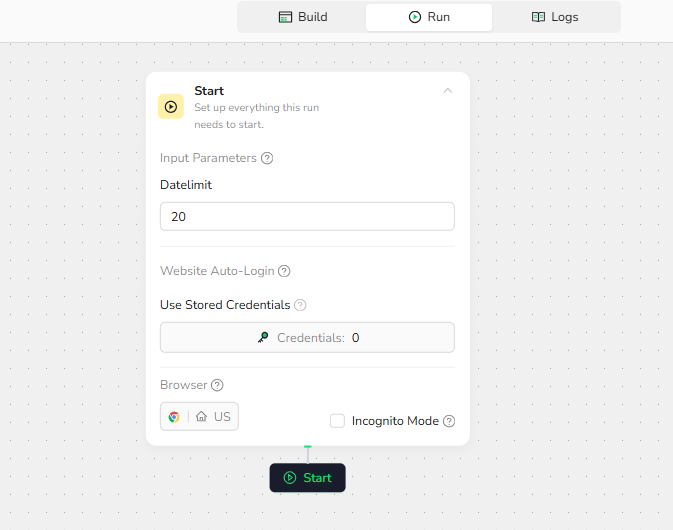
2.Visit Page
Enter the target URL to navigate to Himalayas: "https://himalayas.app/jobs/customer-service"
Note: You can replace these URLs with any Himalayas search results you want to scrape. Use filters like job type, location, or keywords to narrow your search.
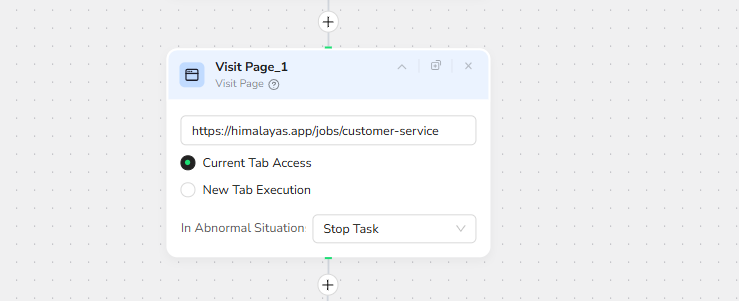
3.Add Loop Node:
Input Loop Stop Condition: Until the {{datelimit}} of items has been collected.
Note: If you need fewer jobs than appear on one page (e.g., extracting 10 jobs when the page displays 23), You don't need to set this node
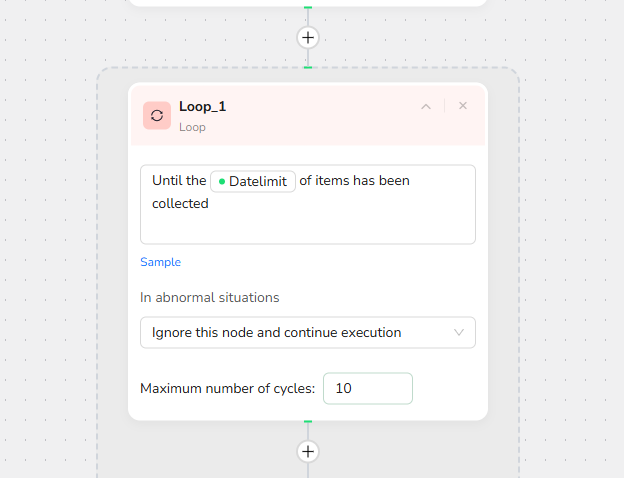
4. Add Loop List Node:
- List Region Description: The job listings in the middle section of the page.
- Load More: Unchecked.
- Max Focused Loop Items: 23 (based on page Item count).
Note:Count the actual number of job listings visible on the current page and enter that value here to ensure complete data extraction without gaps.
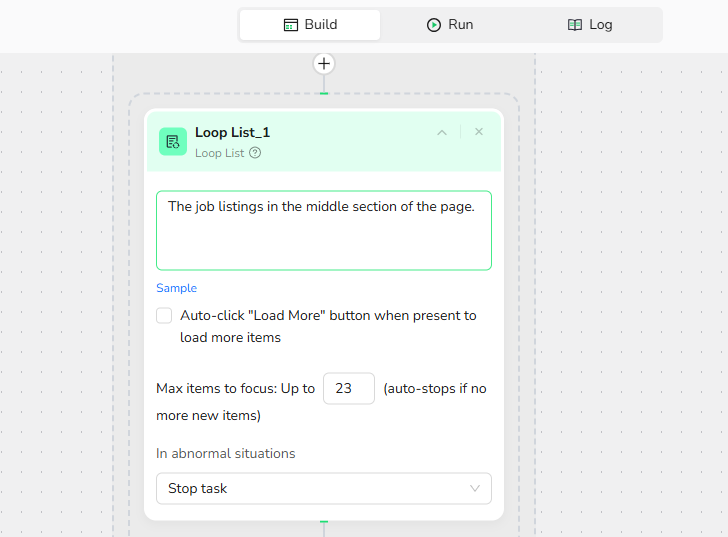
5.Add Click Element Item:
Click the title link in the current focused job Item.
6. Add Extract Data:
Data Field: Extract the information including the following fields in “the About the job” area from the job details page: Job Title, Job Type, Location Requirements, Hiring Timezones, Experience Level, Job Categories, Skills, Company Size, Company Name.
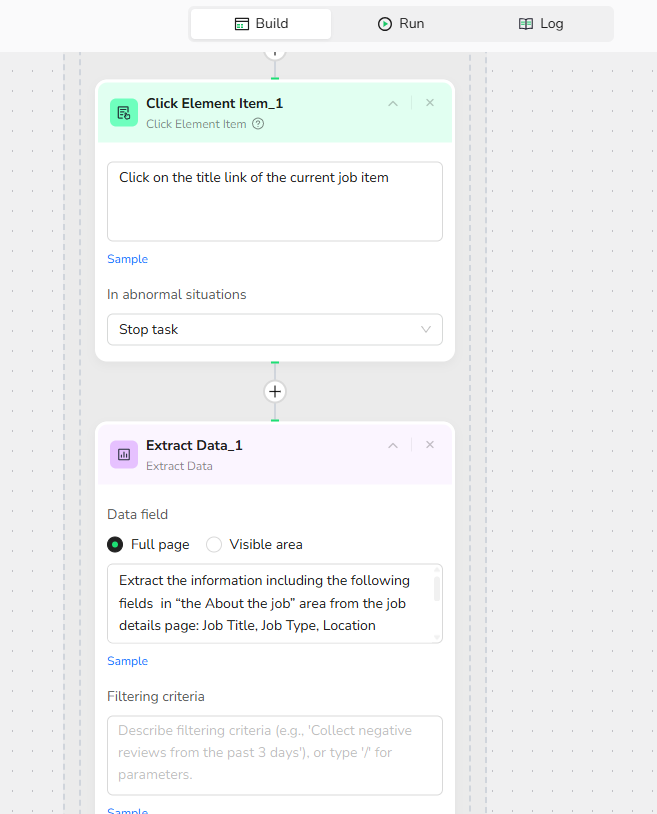
7.Add Pagination:
Select "Next page" to handle multi-page navigation.
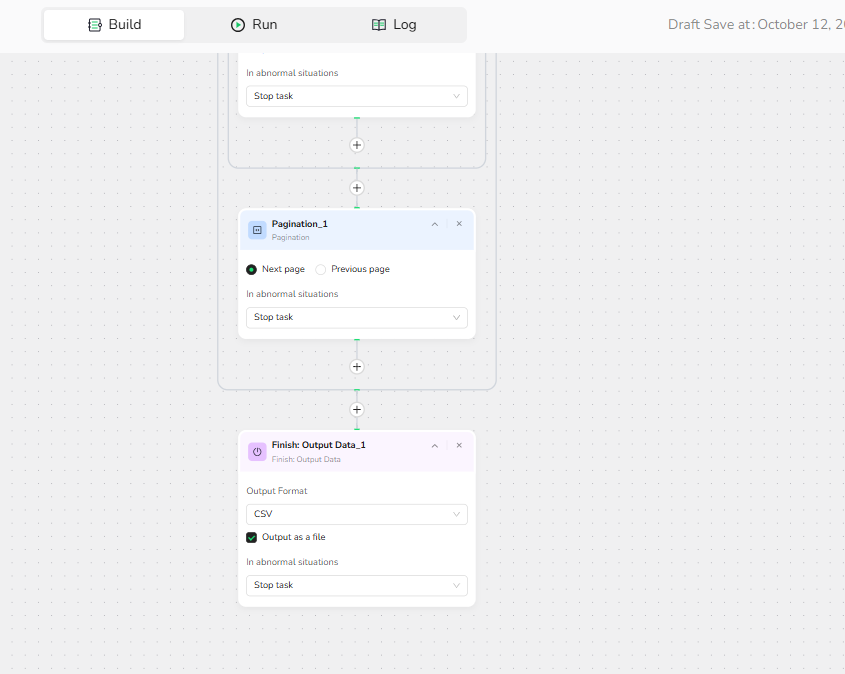
8.Output Data
Choose from multiple format options to suit your needs:
- JSON - Perfect for job board integrations and preserving hierarchical data structures.
- CSV - Ideal for Excel, Google Sheets, ATS systems, and HR analytics tools.
- XML - Great for enterprise recruitment systems and legacy applications.
- Markdown (MD) - Easy-to-read format for documentation and job market reports.

Key Features:
- Customizable Job Selection:
Adjust Datelimit to control how many job listings to extract (e.g., 20, 50, 100, or 500 jobs). - Dual-Level Extraction:
Captures both listing-level data (quick overview) and detail-page data (comprehensive job information). - Complete Job Data Coverage:
Extracts titles, descriptions, salaries, locations, employment types, skills, benefits, company info, and more. - Salary Intelligence:
Captures salary ranges and compensation details for market benchmarking and competitive analysis. - Remote Work Filtering:
Specifically targets remote, hybrid, and location-flexible opportunities from Himalayas' curated listings. - Skills Extraction:
Identifies required and preferred skills for trend analysis and talent gap identification. - Company Intelligence:
Collects company size, industry, and culture information alongside job postings.
Make.com Integration:
BrowserAct is now available as a native app on Make.com - simply add it to your scenarios without complex API setup.
- Automation-Ready:
- Easily integrate with Make, n8n, Zapier, or other automation platforms for daily job alerts and monitoring.
- Multi-Search Tracking:
- Run multiple instances to monitor different job categories, locations, or keywords simultaneously.
- Historical Data Collection:
- Schedule regular extractions to track job market trends, hiring patterns, and salary evolution.
💡 Use Case:
Perfect for recruitment agencies, job aggregators, labor market researchers, HR analytics teams, and remote work enthusiasts seeking comprehensive job market intelligence.
🚀 Quick Start with Make.com:
BrowserAct is now available as an official app on Make.com! Simply search for "BrowserAct" in the Make.com app directory and add it directly to your automation scenarios - no complex configuration needed.
Need help? Contact us at
Discord: [Discord Community]
E-mail: service@browseract.com
