
Flipboard Scheduled Content Logger - Google Sheets Sync
Brief
🎯 Core Function: Automated Targeted Article Scraping to Spreadsheet
This workflow is designed to provide reliable, scheduled data extraction from Flipboard, allowing users to continuously monitor and log articles based on specific interests (magazines or feeds). The automation handles necessary pagination and uses secure credentials to access personalized content feeds, ensuring all extracted data (Title, Summary, Link, Image) is neatly compiled for external analysis in Google Sheets.
Part 1: BrowserAct Workflow Description
This core module handles authenticated login and sequential, quantity-based data extraction:
Authenticated Access (Mandatory): The workflow requires a securely stored Flipboard credential (Email and Password) to ensure the Agent logs in successfully. Flipboard mandates a logged-in session for reliable scraping.
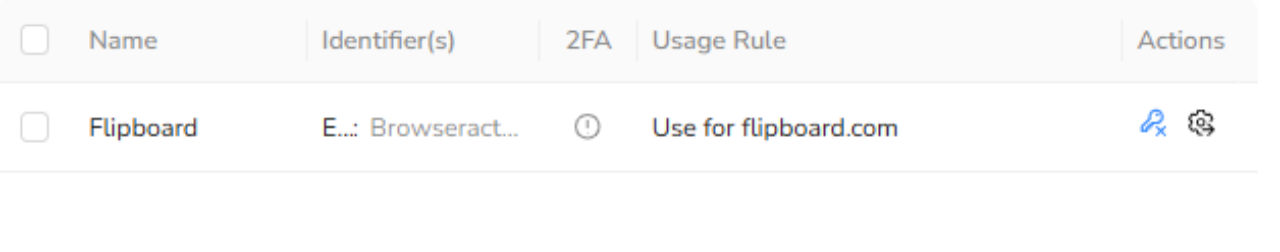
Input Definition: The workflow accepts a key input parameter: Total News Count. This dictates the target number of articles the automation must successfully extract before stopping.
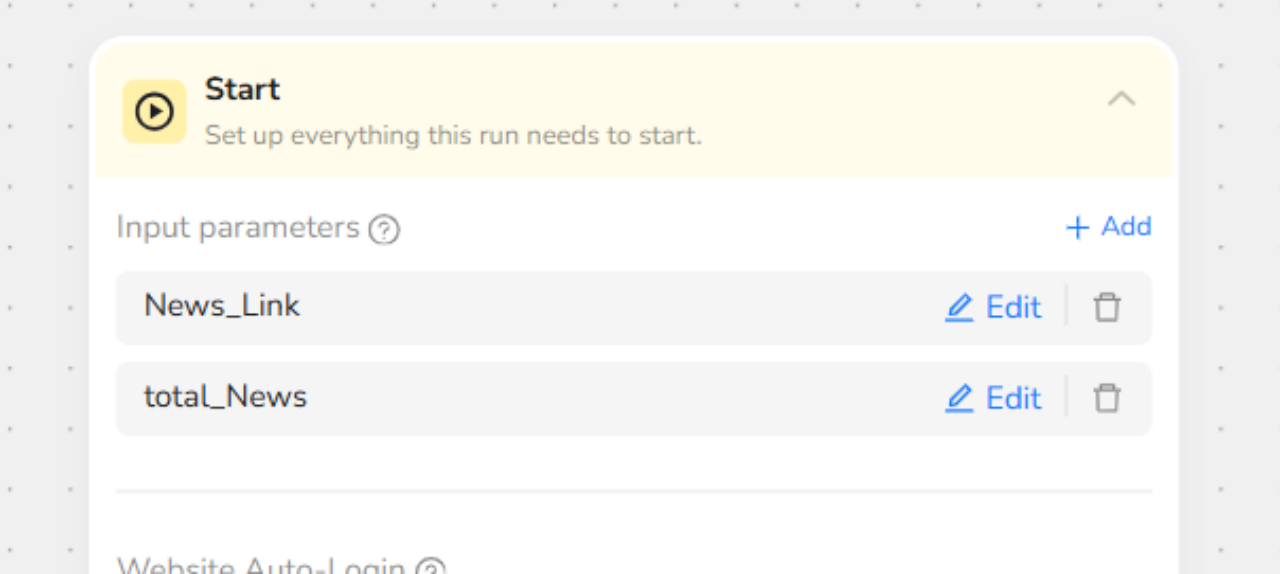
Targeted Scraping Loop: The Agent navigates to the specified Flipboard page. It uses a Loop List action to extract all primary article details (Title, Summary, Link, and Image URL).
Quantity-Based Paging (Crucial Step): The loop continues until the Total News Count input is reached. Within the loop, a Scroll Down action is executed as necessary. This ensures the Agent forces the page to load more articles via infinite scroll, guaranteeing that the target count is met and preventing premature termination.
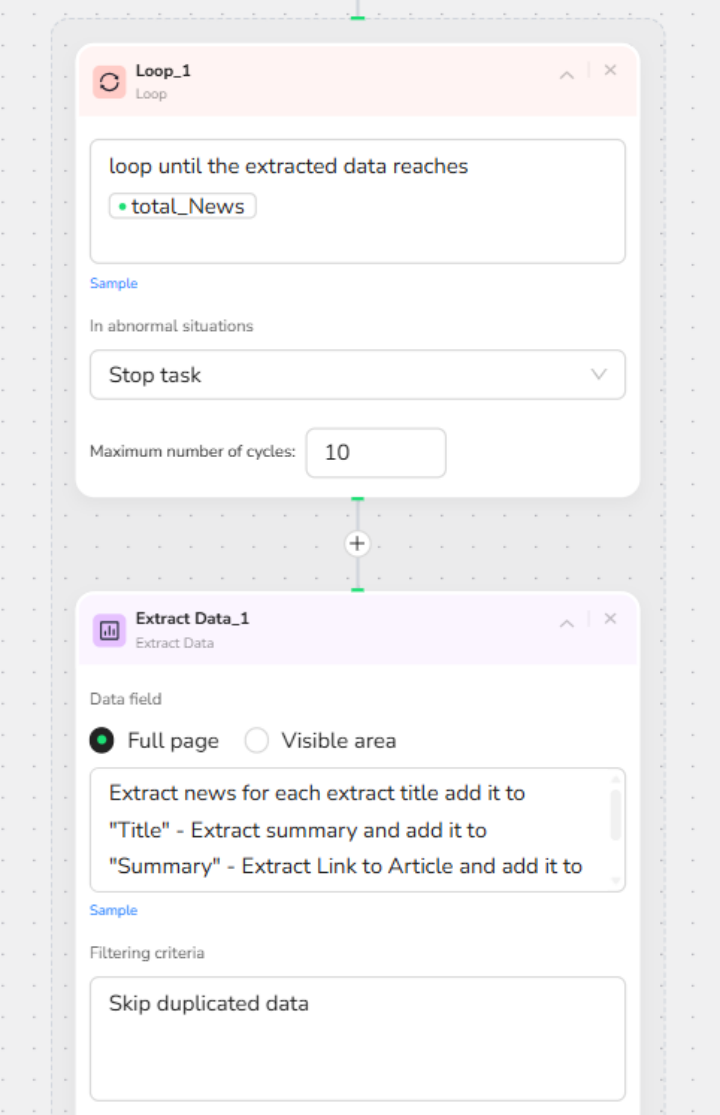
Data Transmission: The complete list of extracted article objects is returned as structured JSON data to the calling Make.com scenario.
Part 2: Automation Integration with Make.com
This workflow is optimized for a scheduled, logging-focused integration with Make.com:
Scheduled Trigger: Make.com initiates the process on a defined schedule (e.g., daily or hourly), passing the desired Total News Count to BrowserAct.
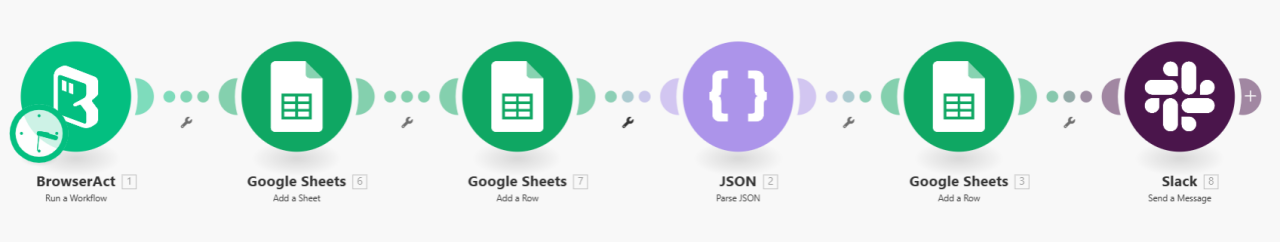
Dynamic Sheet Management: Make.com dynamically creates a new Google Sheet (or a new tab/sheet with the current date) and sets the necessary headers, preparing the log destination. It relies on the Sheet ID to ensure continuous updates to the correct document.
Data Transformation: Make receives the raw JSON data from BrowserAct, utilizes the JSON Parsing module to interpret the structured results, and then uses an Iterator to process each article individually.
Database Logging: Each article's data (Title, Summary, Link) is inserted into the prepared Google Sheet via the Google Sheets module, creating a clean, sortable database ready for further analysis or integration.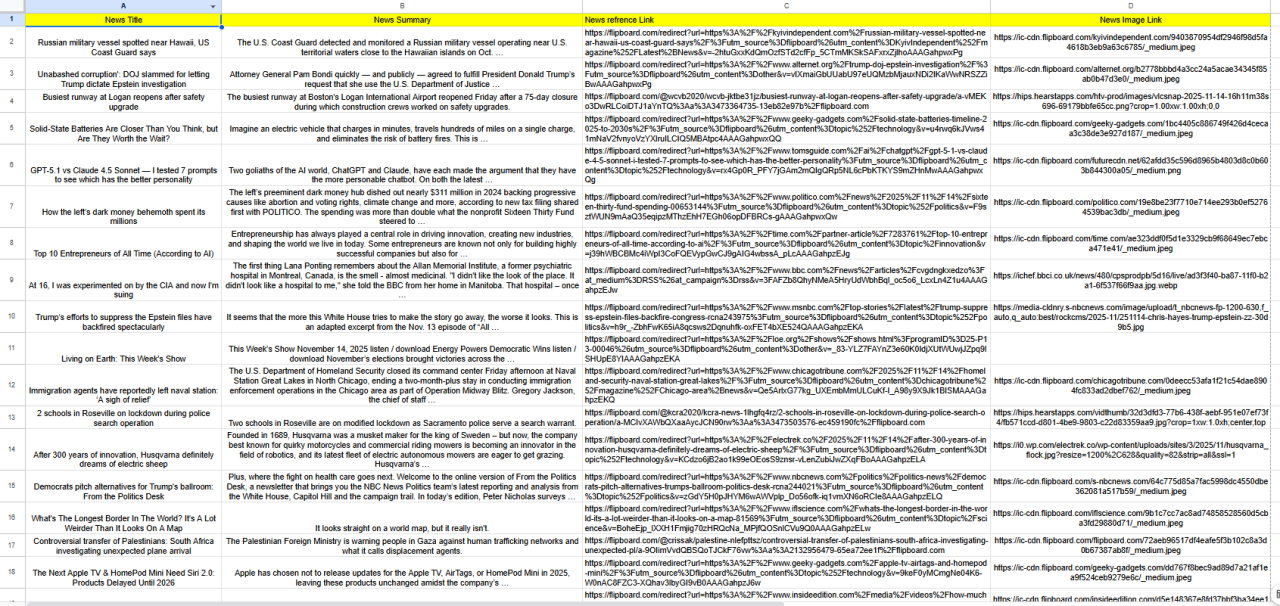
⚠️ Important Precautions & Credential Setup
Reliable content monitoring on Flipboard requires a session login.
How to Authorize Your Flipboard Account:
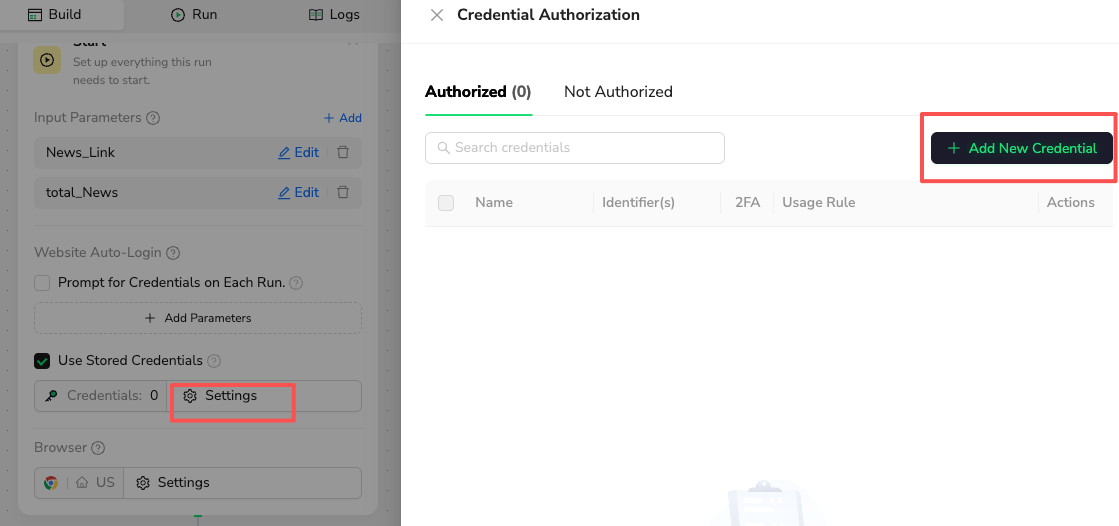
Requirement: You must securely provide your Flipboard login credentials (Email and Password) to the BrowserAct Agent.
Credential Management: This workflow relies on the built-in BrowserAct Credential Management feature for secure login.
Log in to your BrowserAct workspace.
Navigate to the Credentials section.
Create a new credential entry for Flipboard.
Follow the instructions to securely store your Email and Password. This authorizes the Agent to successfully log into the service and access your personalized feeds.
✨ Applicable Scenarios (Use Cases)
This scheduled article logger is ideal for scenarios requiring continuous, organized content tracking:
Content Calendar Creation: Automatically feed a spreadsheet with the latest trending topics and links for your content writers or social media team to analyze.
Competitor Monitoring: Log every article related to a specific industry competitor, saving the data for later analysis of their marketing and press coverage.
Daily Research Digest: Maintain a private, searchable database of articles related to highly specific niche topics or industry news, eliminating the need for manual browsing.
Data Warehouse Integration: Use the Google Sheet as an intermediary data warehouse, piping structured, timely news data into BI tools (e.g., Tableau, Power BI) or internal CRM/database systems.
