
Extract Video Search Results From YouTube
Brief
Overview
Automatically extract YouTube video search results by keyword, capturing titles, views, links, and channels for brand and competitor monitoring.
Use Cases
- Brand Monitoring
Track videos mentioning your brand or product on YouTube.
Automatically collect new uploads related to your keywords to see how your brand is discussed and perform sentiment analysis. - Competitor Monitoring
Extract videos featuring your competitors to analyze their campaigns, product showcases, and audience engagement.
Identify content strategies, strengths, and weaknesses to refine your own marketing approach. - Market Research
Analyze trending videos for specific keywords to understand what content attracts higher engagement in your niche. - Automated Reporting
Schedule regular extractions and send structured results to connected apps or data platforms for ongoing analytics.
Workflow Steps
Start – Input the YouTube search URL and specify the data limit.
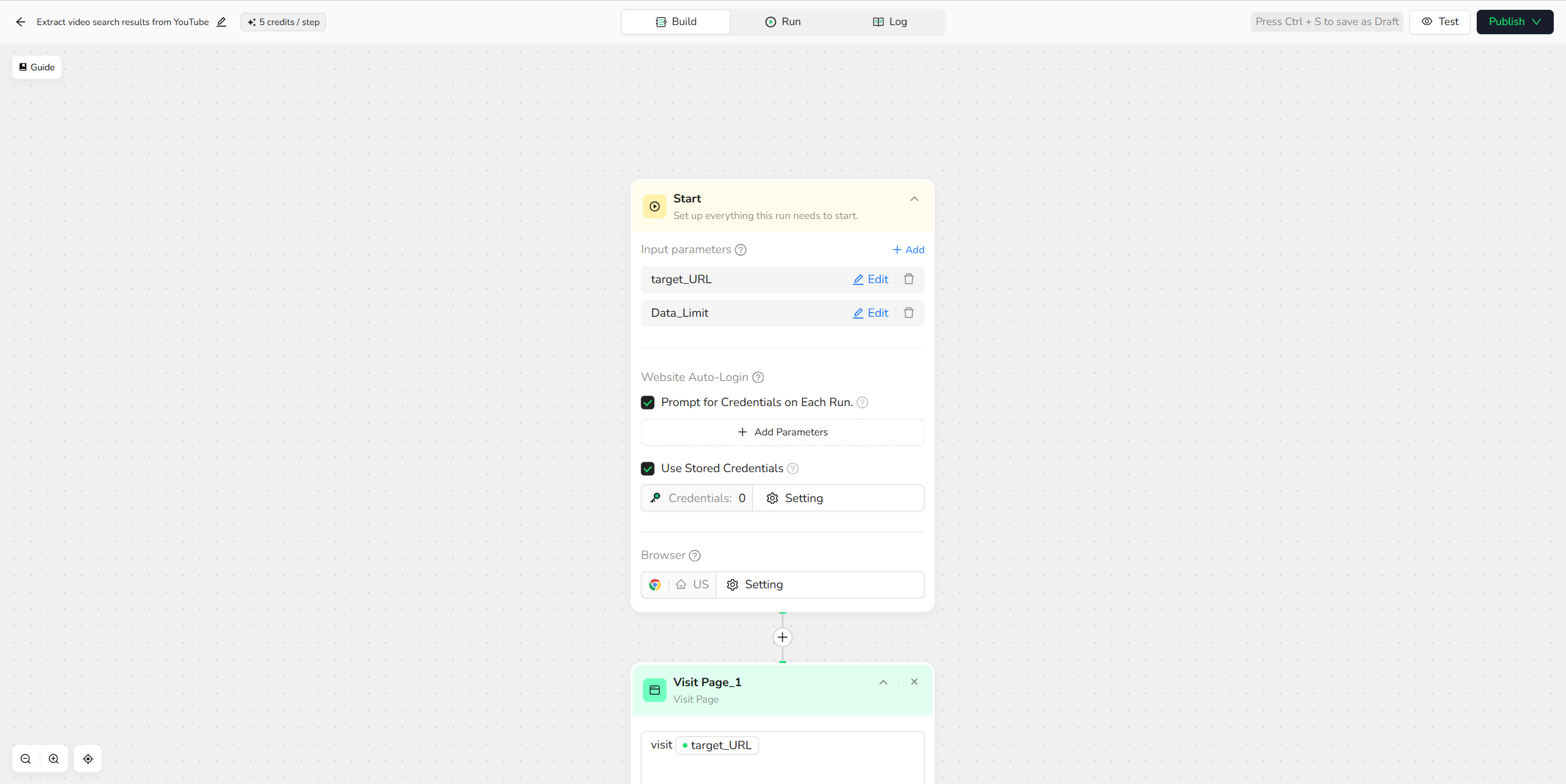
Visit Page – The robot navigates to the specified YouTube search results page.
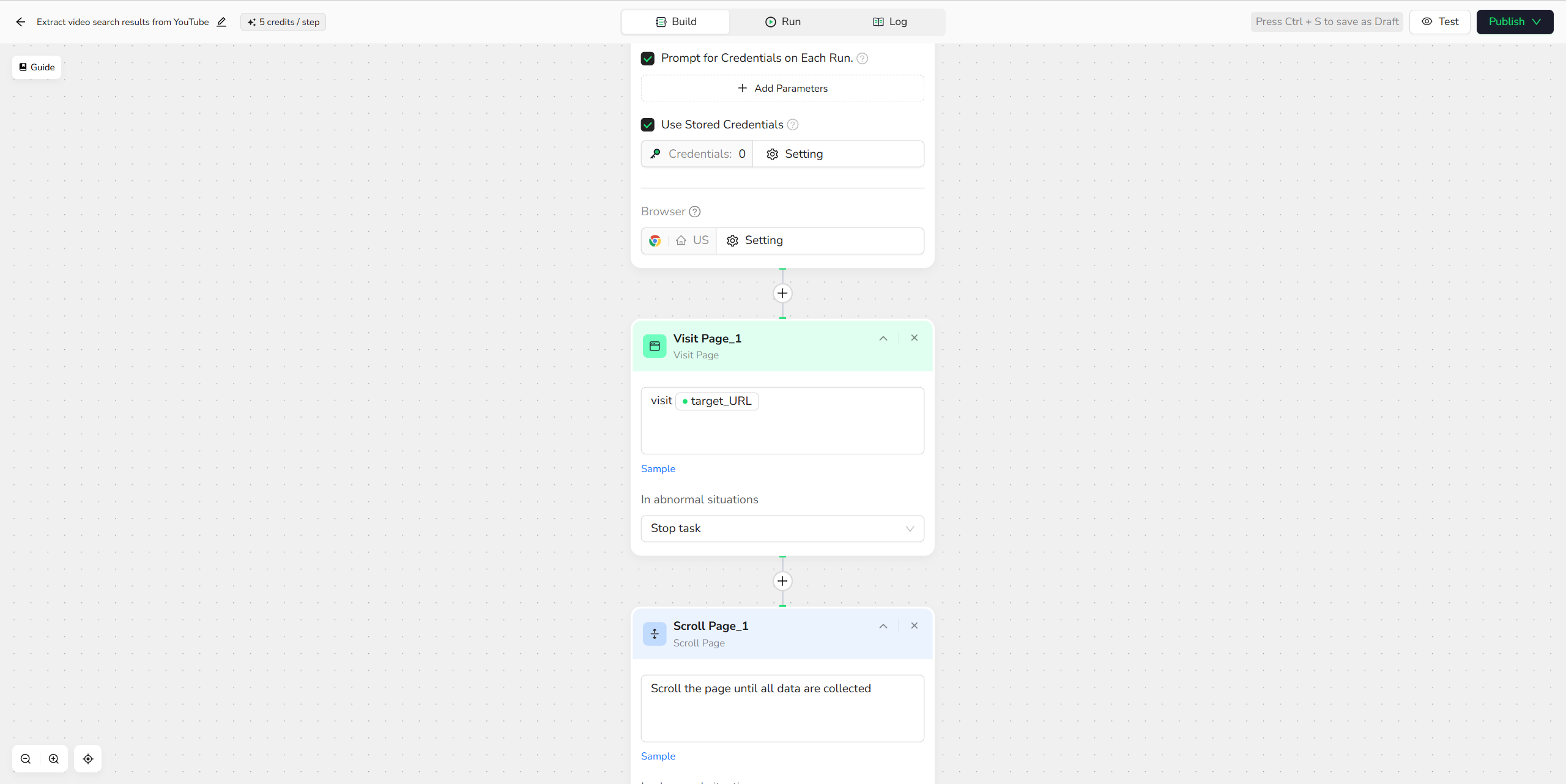
Scroll Page – Automatically scrolls to load all available search results before extraction. Also add 5 seconds wait time to proceed.
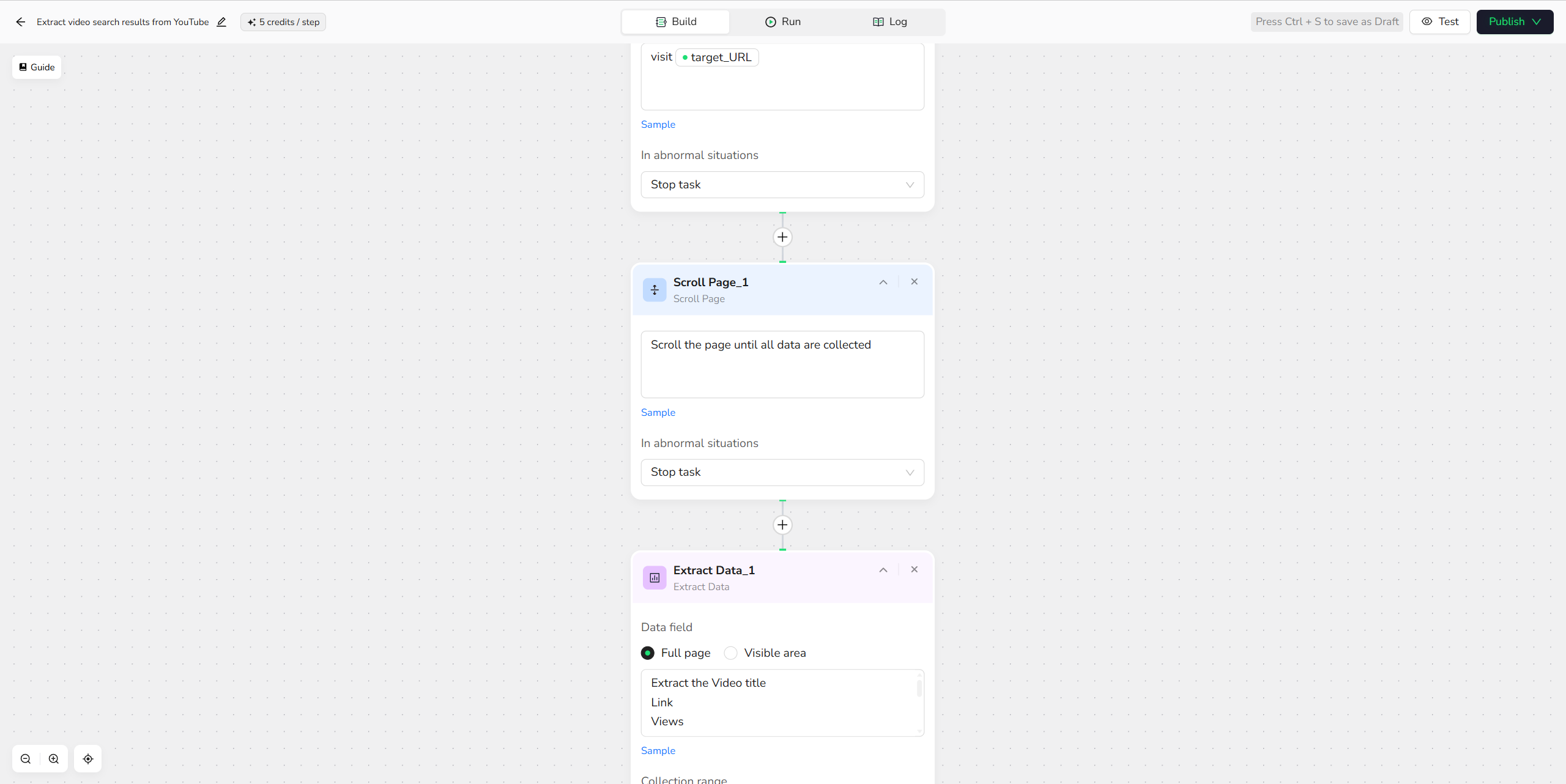
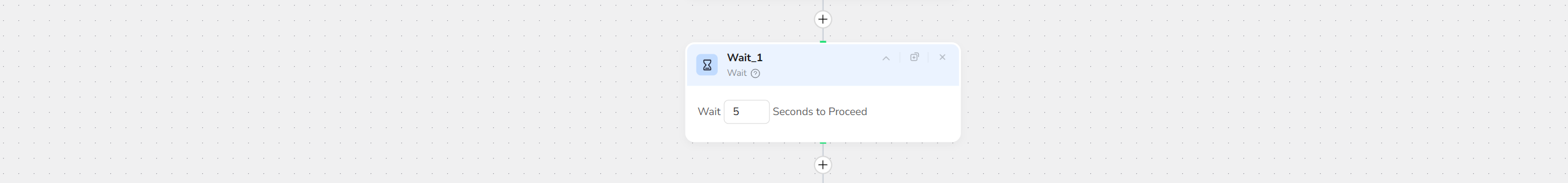
Extract Data – Retrieves structured data including:
Video title
Link
Views
Time of publication
Video duration (Look specifically at the bottom-right corner of the video thumbnail image. Extract the time text (e.g., '10:05') from the overlay badge.)
Channel name
Channel link
Description
Cover image link
*Filtering criteria:
1. Do NOT extract any item where the URL contains '/shorts/'.
2. Do NOT extract any item that has an 'Ad' or 'Sponsored' badge.
3. Only extract items from the 'ytd-video-renderer' container.
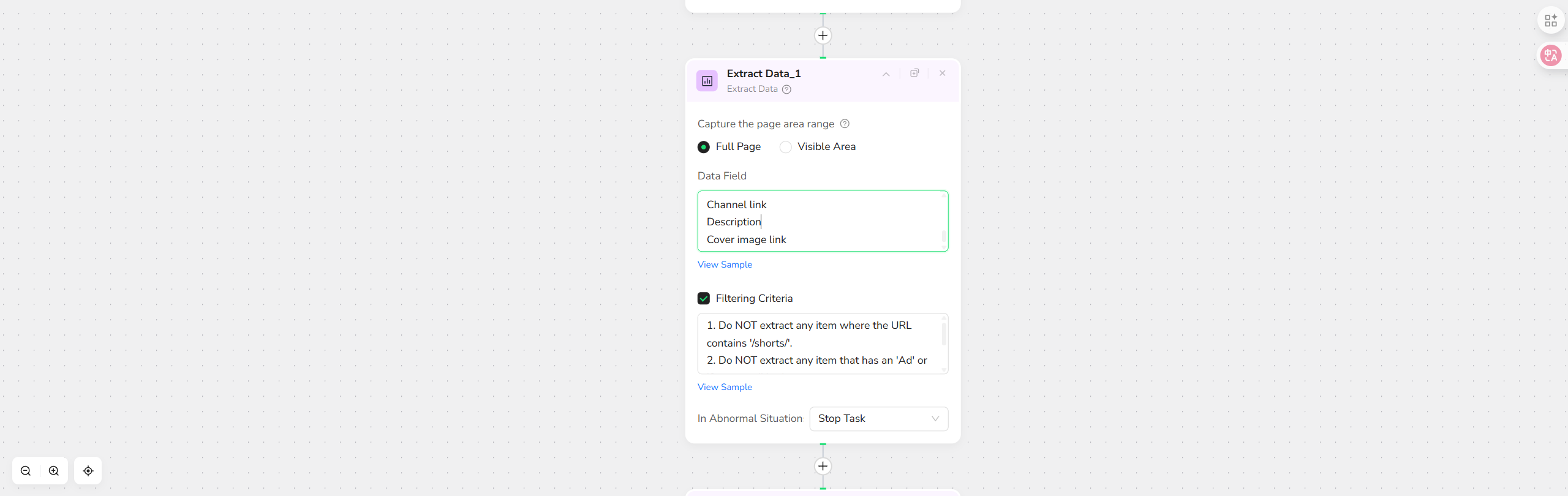
Finish Output Data – Exports the collected data as a CSV file, ready for integration with Google Sheets, Airtable, or any other reporting tool.
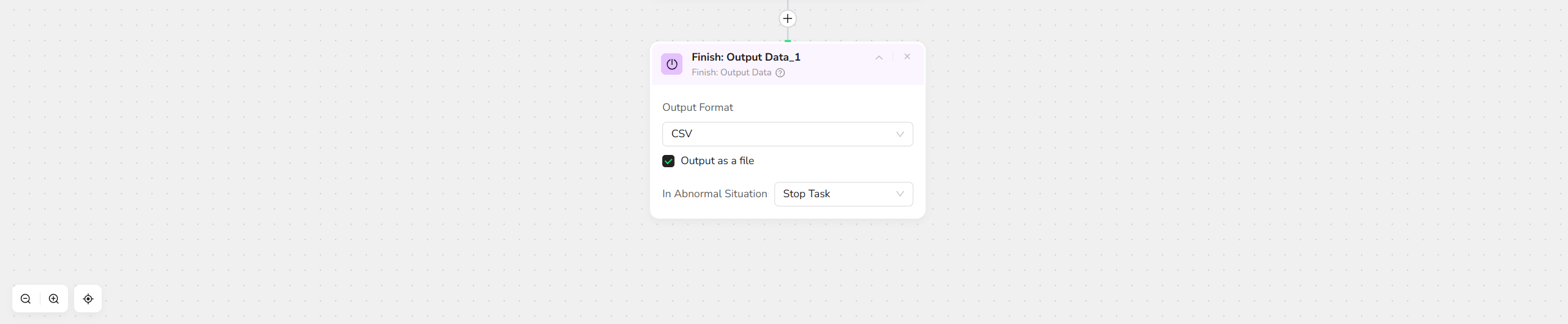
Sample Output:
video title | video link | views | time of publication | channel name | link | description | image | duration |
BrowserAct Review - 2025 | This AI Web Scraper Lets You Scrape Any Website by Just Talking | https://www.youtube.com/watch?v=prYrTuSDAWM&pp=ygUKYnJvd3NlcmFjdA%3D%3D | 31K views | 1 month ago | Daniel | Tech & Data | Discover how BrowserAct Review transforms data extraction ... | 6:52 | ||
BrowserAct Review | Is This AI Web Scraper Worth It? | https://www.youtube.com/watch?v=8ShxzfBAUZA&pp=ygUKYnJvd3NlcmFjdA%3D%3D | 63 views | 2 months ago | How To Thomas | In this video, I'll walk you through BrowserAct Review | Is This AI Web Scraper Worth It? Support The Channel & Buy Me a Coffee! | 1:29 | ||
Build an Amazon Web Scraper in 5 Minutes - No Coding Required! | BrowserAct Workflow Tutorial | https://www.youtube.com/watch?v=prvbnQvTZv0&pp=ygUKYnJvd3NlcmFjdA%3D%3D | 218 views | 1 month ago | BrowserAct | Learn how to build powerful web scraping workflows with BrowserAct - completely FREE, no coding needed! In this step-by-step ... | 6:14 | ||
Build AI Web Scraping Agent in 10 Minutes | BrowserAct + n8n Tutorial 2025 | https://www.youtube.com/watch?v=1xzxv0vTHgI&pp=ygUKYnJvd3NlcmFjdA%3D%3D | 232 views | 2 weeks ago | BrowserAct | Learn how to build a powerful AI web scraping agent that automatically collects news from any website! In this comprehensive ... | 10:50 |
Need help?
Contact us at:
- Discord: Discord
- E-mail: service@browseract.com
