
Deep Website Scraper
Brief
What Does BrowserAct Deep Website Scraper Do?
Automatically extract comprehensive page data from any website URL, capturing page titles, full text content, and final URLs after redirects. This powerful tool complements Yellow Pages Business Scraper by enabling deep analysis of business websites discovered during directory scraping. Perfect for competitive intelligence, content analysis, and lead qualification—no coding required.
Deep Website Scraper integrates seamlessly with automation platforms like Make.com, making it ideal for enriching your Yellow Pages lead data with detailed website insights.
Key Features of Deep Website Scraper
- Complete Page Extraction: Captures
page_url(final URL after redirects),page_title, andpage_text(full readable content) - Redirect Handling: Automatically follows redirects to capture final destination URLs
- Text Normalization: Extracts clean, readable text while filtering out scripts, styles, and navigation elements
- Integration Ready: Works seamlessly with Yellow Pages Scraper output for enriched business intelligence
- Multi-Format Export: Output data in JSON, CSV, XML, or Markdown formats
What Data Can You Scrape with Deep Website Scraper?
Extract comprehensive website information for business analysis and qualification:
- page_url: Final landing URL after all redirects (identifies actual domain)
- page_title: Page title text (reveals business focus and SEO strategy)
- page_text: Full readable page content (captures services, products, contact info, about us sections)
How to Use Deep Website Scraper in One Click
Get started with our pre-built template for instant website data extraction:
1.Register Account: Create a free BrowserAct account using your email
2.Configure Input Parameters: Input single URL
3.Start Execution: Click "Start" to run the workflow
4.Download Data: Export enriched results with website content analysis
Why Use Deep Website Scraper?
Deep Website Scraper transforms raw business URLs into actionable intelligence:
- Lead Qualification: Automatically analyze website content to identify high-value prospects based on services, technology stack, or company messaging
- Competitive Analysis: Extract competitor website content at scale to map service offerings, pricing models, and market positioning
- Content Monitoring: Track website changes over time by comparing page_text snapshots for competitor intelligence
- Data Enrichment: Enhance CRM records with detailed business descriptions, service lists, and company information extracted from websites
- Market Research: Build comprehensive industry datasets by analyzing hundreds of business websites simultaneously
How to Build a Deep Website Scraper Workflow: Step by Step
Deep Website Scraper workflow building with BrowserAct requires no coding skills—it's automation-ready and easy to set up. Follow these step-by-step instructions to get started.
Step 1: Start - Configure Input Parameters
Set up everything this run needs to start:
Input Parameters:
- Website _URL: Enter the target business website URL (e.g., https://www.signature-plumbing.com)
Note: This parameter accepts single URLs
Step 2: Visit Page - Navigate to Business Website
Action: Visit the target URL using Website _URL parameter
Tab Access: Current Tab Access - New Tab Execution
Purpose: Automatically navigates to the business website
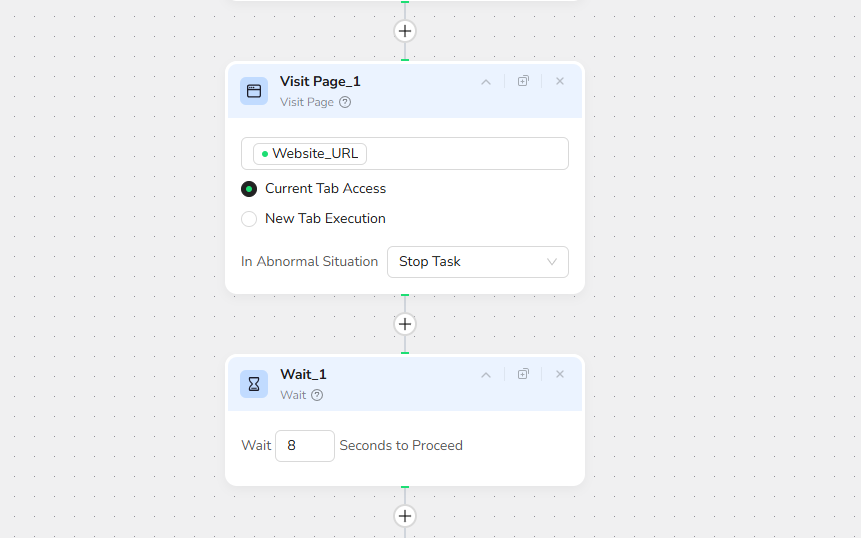
Step 3: Wait - Ensure Page Load Completion
Wait Time: 8 seconds to proceed
Purpose: Handles JavaScript-rendered content and ensures all page elements are accessible for extraction.
Step 4: Scroll Page - Load All Page Content
Scroll Action: Scroll to Bottom
Purpose: Ensures complete page content is loaded
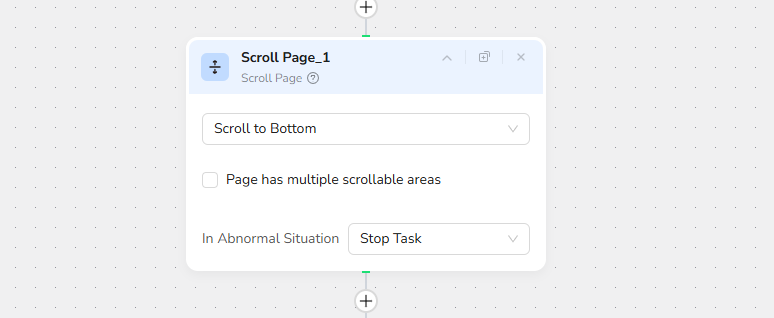
Step 5: Extract Data - Capture Website Information
Data Configuration
● Full Page selected
Data Fields Extracted:
page_url = current page URL after redirects
page_title = page title text
page_text = full readable page text
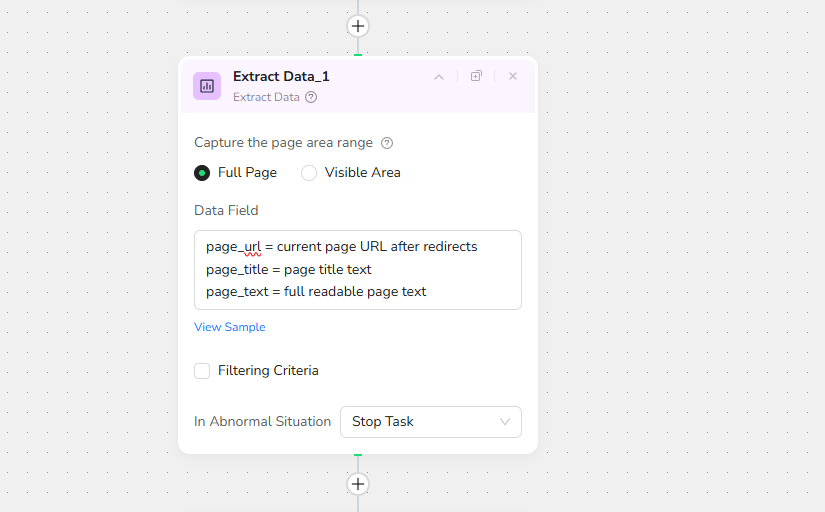
Step 6: Finish: Output Data_1 - Export Results
Output Format: JSON
Alternative Formats Available:
- CSV (Excel/CRM import)
- XML
- Markdown (MD)
Data Structure: The output maintains all extracted website information in structured format, making it easy to import into CRMs, spreadsheets, or databases for further analysis.
Sample Output Data
[
{
"page_url": "current page URL after redirects",
"page_title": "WELCOME TO ABC PLUMBING",
"page_text": "ABC Plumbing is the premier plumbing contractor in Sacramento, California and surrounding areas. We have over 70 years of experience getting the job done in a prompt and efficient manner for all of our customers. Whether you're in the market for residential, commercial, or municipal plumbing services, ABC Plumbing is the company to trust. Plumbing failure can happen at any time, that's why we offer 24-hour emergency.\n\nABC Plumbing offers high-quality plumbing services at affordable prices and works hard to be there when you need us the most. We handle every job with professionalism and pride ourselves on the quality of our workmanship.\n\nSERVICE AREAS\nSacramento, Elk Grove, Fair Oaks, Folsom, West Sacramento, Natomas, Davis, Woodland, Carmichael, Rancho Cordova, Granite Bay, Roseville, Rocklin, Loomis, Gold River, El Dorado Hills.\n\nCall ABC Plumbing at 916-448-0801 to receive a free estimate on any of our plumbing services.\n\nContact Information\nABC Plumbing\nPhone: 916-448-0801 | 800-922-2758\nAddress: 205 22nd Street, Sacramento, CA 95816\nEmail: office@abcplumb.com\nContractors License # 412127"
}
]
Who Can Use Deep Website Scraper?
Deep Website Scraper is designed for professionals who need to analyze business websites at scale:
- Sales Teams: Qualify leads by analyzing website content for buying signals, service offerings, and competitive positioning
- Market Researchers: Build comprehensive industry datasets by extracting and analyzing competitor website content
- Marketing Agencies: Conduct competitive analysis and content gap analysis for client campaigns
- Business Analysts: Track website changes and monitor competitor messaging over time
- Lead Generation Specialists: Enrich Yellow Pages data with detailed service descriptions and business capabilities
- CRM Managers: Update existing records with verified information from official business websites
Make.com Integration
Automated Yellow Pages Lead Generation with BrowserAct
Create a complete business intelligence workflow by connecting Yellow Pages Scraper → Deep Website Scraper → Google Sheets:
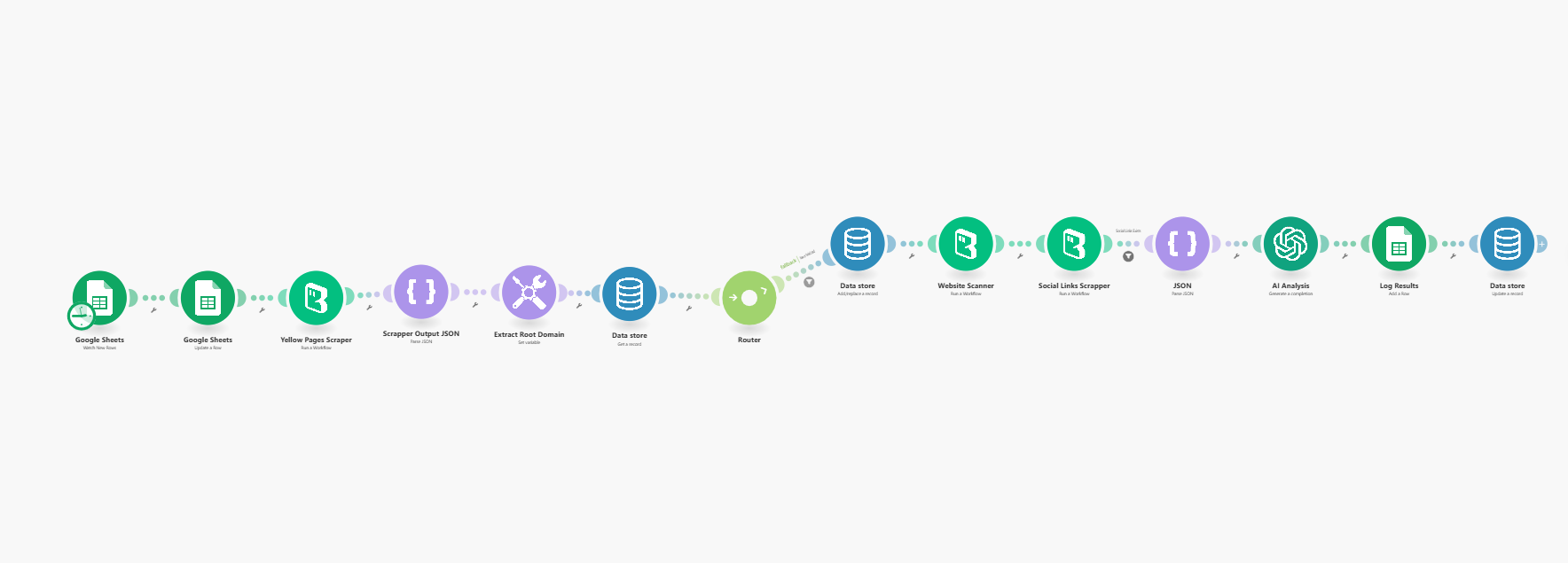
Benefits of Combined Automation:
✅ Complete Lead Profiles - Contact info + website content analysis
✅ Automatic Qualification - Filter by services, availability, and credentials from page_text
✅ Competitive Intelligence - Track competitor service offerings and messaging from page_title and page_text
✅ CRM Ready - Structured data exports with enriched information for immediate import
Need help? Contact us at
Discord: [Discord Community]
E-mail: service@browseract.com
